
How To: Draw Graffiti Letters
Learn How to draw Graffiti letters with the best drawing tutorial online. For the full tutorial with step by step & speed control visit: How to draw


Learn How to draw Graffiti letters with the best drawing tutorial online. For the full tutorial with step by step & speed control visit: How to draw

You know that moment when you finally figure out something, but you figured it out years after you really needed it? Don't you freaking hate that?!

Learn how to pronounce the letters of the French alphabet

Using Swype - the new lightening fast way to text message from your cell phone - and need to type a word like "juggle" or "bubble" or something else with a double letter? No problem! In this tutorial, from the creators of the Swype app, learn how to add words like these to your texts and e-mails with ease.

If you need to capitalize a word using Swype and aren't sure how, then this is the tutorial for you. This advanced quick tip will get you started so your texts can be both lightening fast AND grammatically correct.

When using Swype to send faster than life text messages on your mobile phone, you may need to capitalize something once in a while. Luckily, it is just as quick to add proper caps to your messages as it is to type out a super speedy text.

Calligraphy looks great for wedding and party invitations. Learn more about forming letters in calligraphy and how to write using the art of calligraphy in this free online video series.

In this video, we learn how to pronounce Spanish consonant letters and sounds. "B" and "v" sound the same in a number of different dialects. Practice saying these words with the letters in both the beginning and end of the word so you know exactly how to say them, and how they differ when used in different words. Practice saying the other letters and learning what their pronunciation is like in different words. There will be different sounds depending on the words, so pay close attention. Lea...

New to Microsoft Excel? Looking for a tip? How about a tip so mind-blowingly useful as to qualify as a magic trick? You're in luck. In this MS Excel tutorial from ExcelIsFun, the 386th installment in their series of digital spreadsheet magic tricks, you'll learn how to add conditional formatting for letters less than the letter M. Yes! Comparative operators like less than (<) work on letters!

This helpful video explains how to use letters when dialing on a Blackberry. Many companies have words in their phone numbers so Darci Larocque shows us how to dial those letters. All you have to do is go to the call log, and hold the key in, and type in whatever word you are trying to dial. She also shows us another tip: if you are calling an office and you need to enter in someone's last name, you can do that the same way. Blackberry users should definitely view this video.
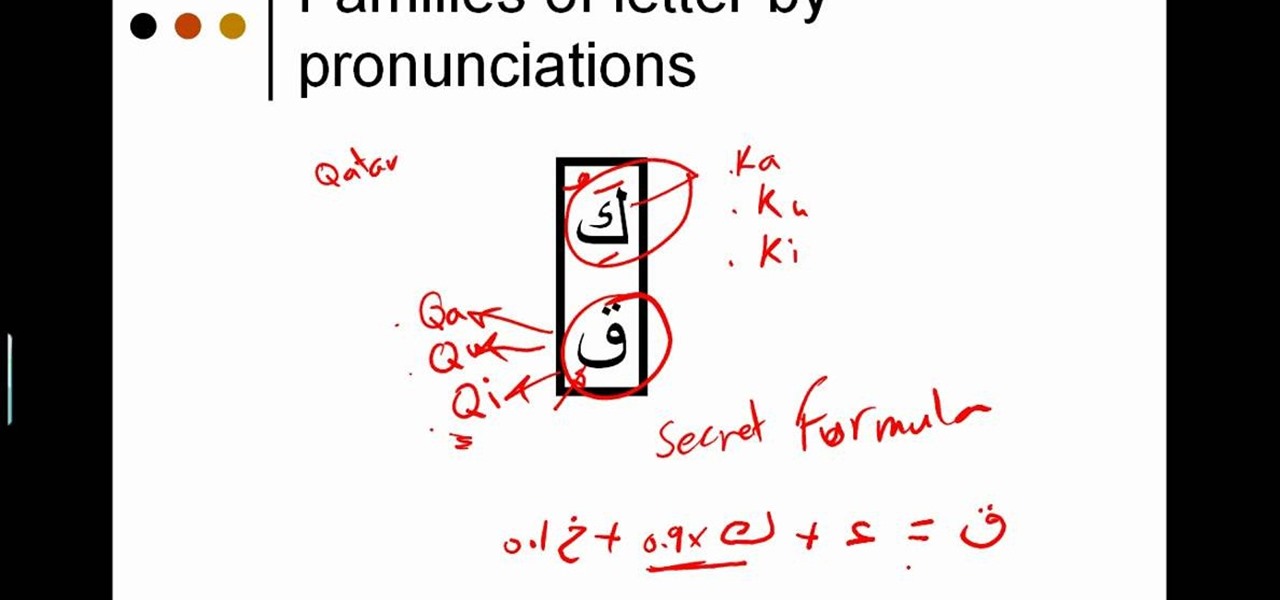
Perfect your pronunciation of Arabic words! This video covers two letters in the Arabic alphabet, Kaf and Qaf. This video details the difference and variations unique to each letter, as well as covering how to get the proper accent.

New to Microsoft Excel? Looking for a tip? How about a tip so mind-blowingly useful as to qualify as a magic trick? You're in luck. In this MS Excel tutorial from ExcelIsFun, the 699th installment in their series of digital spreadsheet magic tricks, you'll learn how to extract all the letters from a text string with a VLOOKUP function in Excel 2010.

Need a little inspiration and lesson when it comes to drawing graffiti and cool lettering? In this great tutorial, learn, step by step, how to sketch goo dripping cool graffiti letters. Good luck!

This crafty project is inexpensive, it's easy to do and it's really handy for attaching things like letters, photos and to-do lists. This isn't like a cork memo board, because you won't need any push pins or cork pins! Watch and learn how to make this French memo board. This is the pretty alternative to drab store-bought memo boards.

New to Microsoft Excel? Looking for a tip? How about a tip so mind-blowingly useful as to qualify as a magic trick? You're in luck. In this MS Excel tutorial from ExcelIsFun, the 18th installment in their series of digital spreadsheet magic tricks, you'll learn how to use the ROW, CHAR and RANDBETWEEN functions to randomly generate letters. See also how to randomly create letter sequences.

Mike Agerbo, the host from GetConnected features a quick and helpful video on how to lock drive letters on a PC. On your PC, right click the my computer icon to bring up the management window. Click on storage, then disk management. Once it brings up your list of hard drives, right click the one that you would like to change. Click change drive letter and path. Once you have the window open you can change your drive letter. This will help you when organizing your drive to limit any complicati...

Mail custom packages and envelopes or quirky objects; learn how to make custom envelopes and packaging for personal letters in this free video.

This video describes how to create a jumping letters in Flash, first create the text for example "JUMP" and using Break the letters each and then make the layer and now convert the letters into "Movie clips" and now we should add the key frames to our "time line”. Then moves the letters up by using the up arrow now copy the key frames from font end and paste on the back again for go up and come down the letters again and add the "motion between" for each letters and now skip the key frames by...

Check out this instructional language video to learn how to pronounce 6 letters in Russian that look the same, but are different. Learn how to read and write the Cyrillic alphabet with Viktor Dmitriyevich Huliganov with this 3rd lesson. This lesson covers the letters B, P, H, X, C, Y which look like English letters, but have a different sound. Watch this tutorial video that is great for language nerds and beginning Russian speakers.

Teach Excel demonstrates how to change the columns from letters to numbers in Excel 2007. The first step is to click on the Office button in the top left part of the window. Next, you click on Excel Options and click on the Formulas tab. There should be a heading labeled "Working with Formulas." The checkbox for R1C1 reference style should be unchecked by default. Check that box and click OK. This changes the column headers from letters to numbers. In order to change back to letters, simply g...
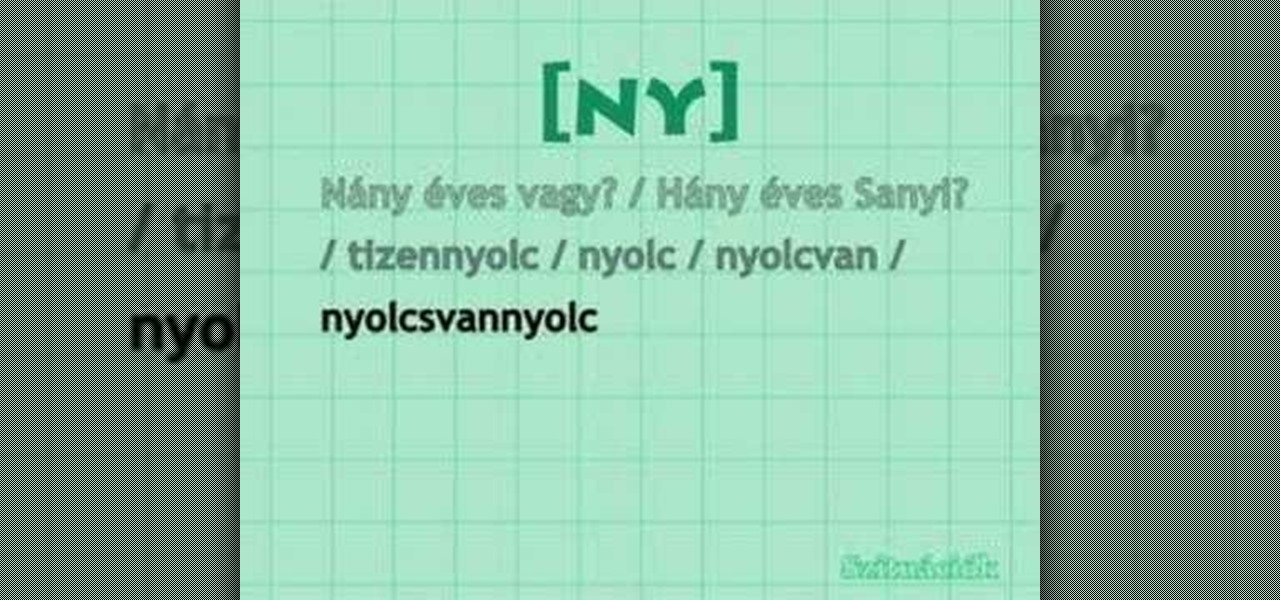
Check out this instructional Hungarian language video to learn how to speak Hungarian! In this lesson, learn how to pronounce the letters GY, A-O, and NY in Hungarian. This video provides phrases exclusively in Hungarian without English translation or subtitles. This instructional language video is better for advanced Hungarian speakers who need to improve their pronunciation skills. Practice your Hungarian and learn how to pronounce the letters GY, A-O, and NY.

This video shows how to a draw a boy wearing glasses using the letters b, o and y. First, write the three letters in the middle of your page, in lowercase, leaving about a letter space between each. Write the letters so they form the word boy. Next, take the tail of the y and drag it all the way over to the beginning of the b. Do this in a curve shape, it will create the bottom of the face. Next, from the top of the b draw another curved line back to the far edge of the top of the y. Draw ano...

The Craft Robo is a useful tool for papercrafters, card makers and scrapbookers, which will allow you to cut letters out of any type of paper and using any sort of font you have in your library. Add a professional look to your next paper craft project!
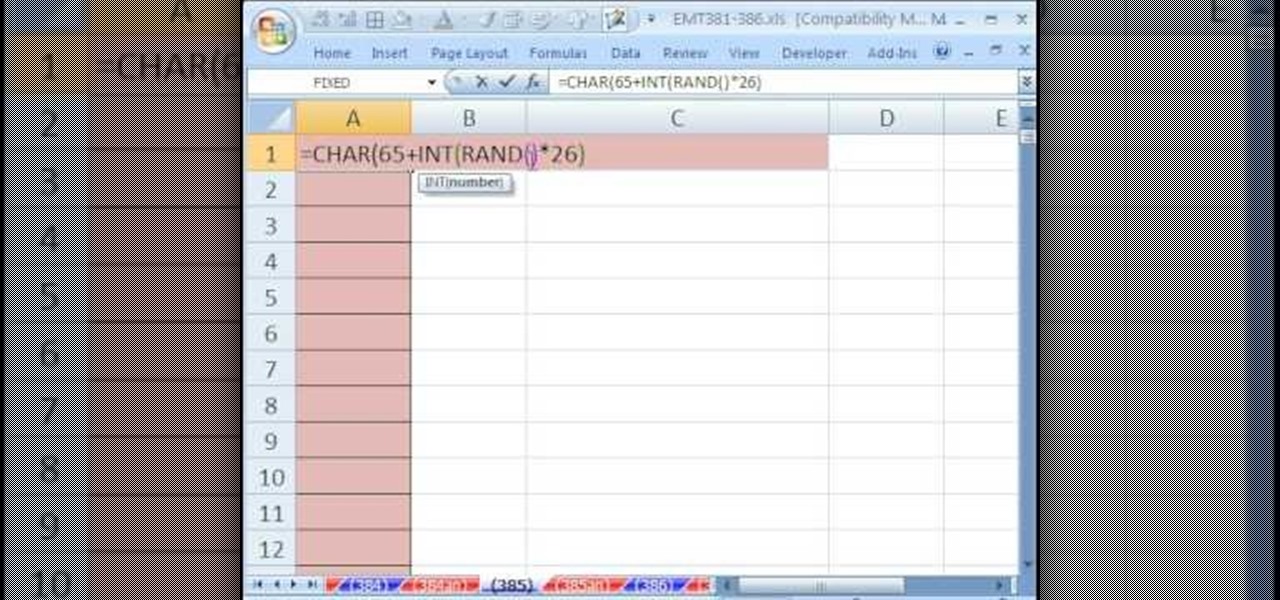
New to Microsoft Excel? Looking for a tip? How about a tip so mind-blowingly useful as to qualify as a magic trick? You're in luck. In this MS Excel tutorial from ExcelIsFun, the 385th installment in their series of digital spreadsheet magic tricks, you'll learn how to generate random letters without RANDBETWEEN function using the formula =CHAR(65+INT(RAND()*26)).

Everybody at some point in time wants to or has to make text that looks like ice. So, if you're doing it for fun or for a project, here's a tutorial to show you how to make ice text that is melting.

Calligraphy is often used to add a unique and artistic look to different forms of text. Learn how to write letters 'N' through 'Z' using calligraphy in this free art video from a calligrapher.

Calligraphy is often used to add a unique and artistic look to different forms of text. Learn how to write letters 'A' through 'M' using calligraphy in this free art video from a calligrapher.

The art of inking script capital letters in calligraphy lives on in advertisements and wedding invitations. Learn capital letters in calligraphy and how to write using the art of calligraphy in this free online video series.

Italic hand calligraphy looks great for wedding and party invitations. Learn more about forming letters in calligraphy and how to write using the art of calligraphy in this free online video series.
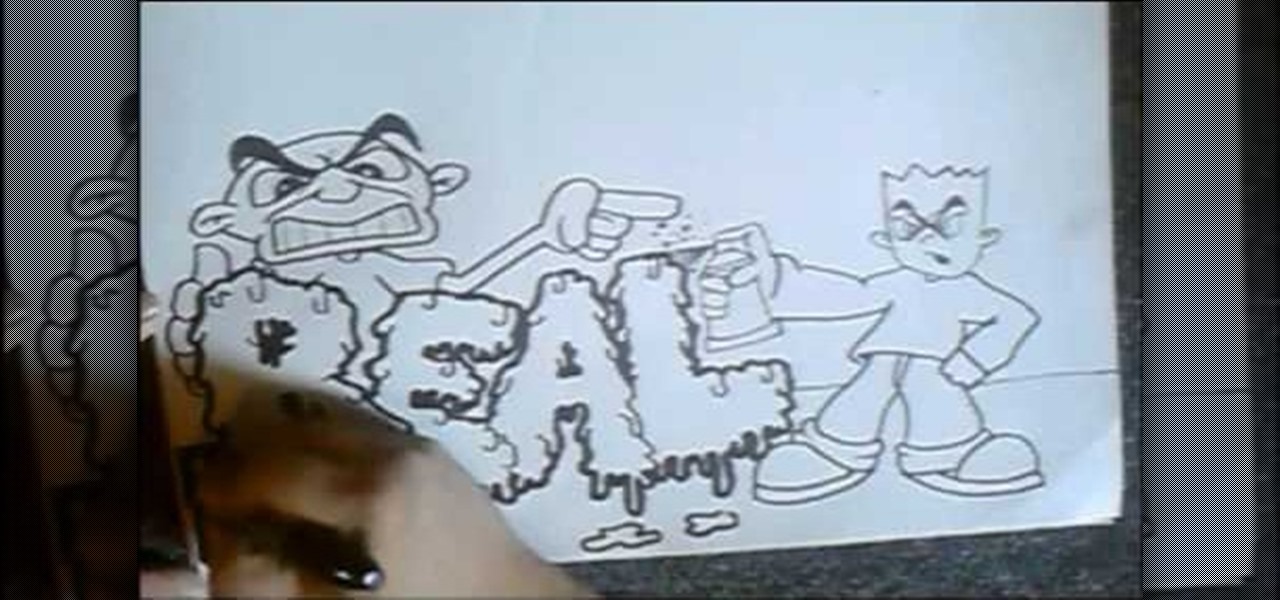
In this tutorial, we learn how to draw graffiti letters. When you are drawing these letters, you will want to use as much imagination as you can. Make sure to add in your own personal flare to give each of the letters a special touch. Now, you will draw the letters making them into a large 3D letter. Add in swirls and lines to the edges of the letters to give them a wet look and then add in shading to the side to make it look darker. Add in more shading and darker outlines, then when you are ...

It is very easy once you practice the lines I am showing you in the first video. After that, keep watching the next videos to learn how to do Capital and Lower-case Letters!
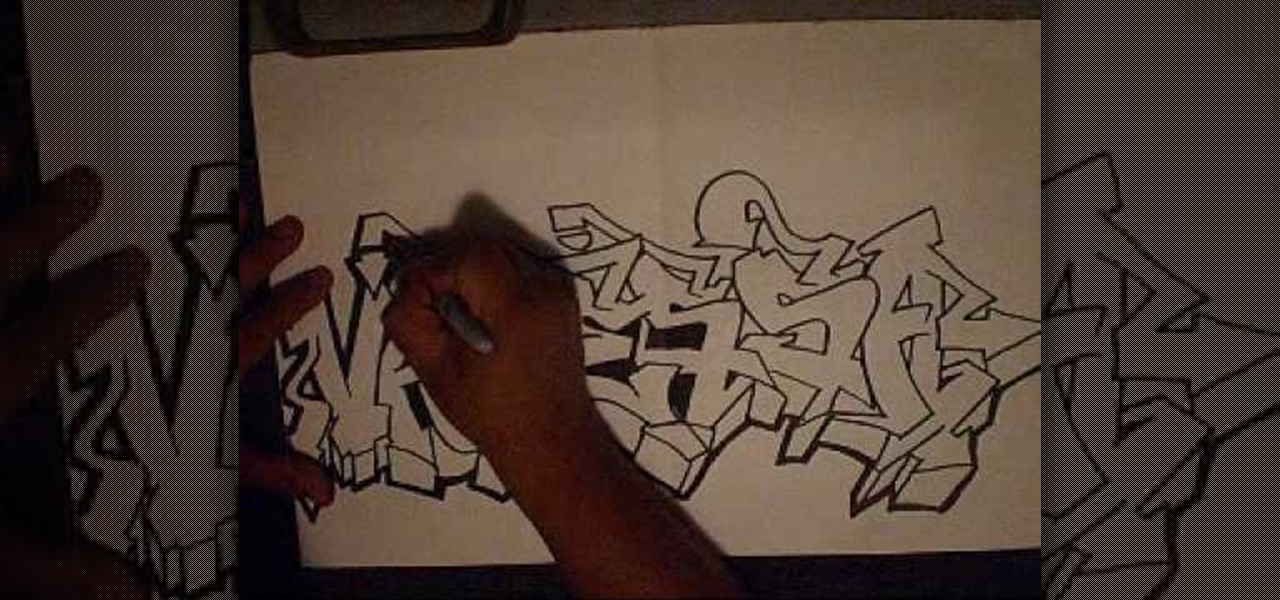
In this video, we learn how to write a name in graffiti letters. Start off by outlining the letters, make sure to draw them thick so they look 3D. Add in different shapes edges to the letters to make them look more like graffiti. Make sure they are all touching and overlapping as well. Then, use the pencil to draw in the areas in between the letters and in the middle of them. Once you do this, you will be able to add in additional lines and shading to each of the individual letters. You can a...

Check out this Russian language tutorial video sequence that goes over the Russian letters that look nothing like their English counterparts. Master the Russian alphabet by learning a few of its intricacies with Rusky Ed. Learn the Russian alphabet with this instructional language video and soon you'll be able to move on to more advanced Russian lessons!

A lot of phone numbers these days use letters so that you can remember them easier. For example, 1 800 BEST BUY or 1 800 FLOWERS. On a normal touchtone telephone, you would associate these letters with numbers on your keypad. With a Blackberry, however, this poses a problem. Blackberries do not have the traditional letters above the numbers.. so how are you supposed to dial?
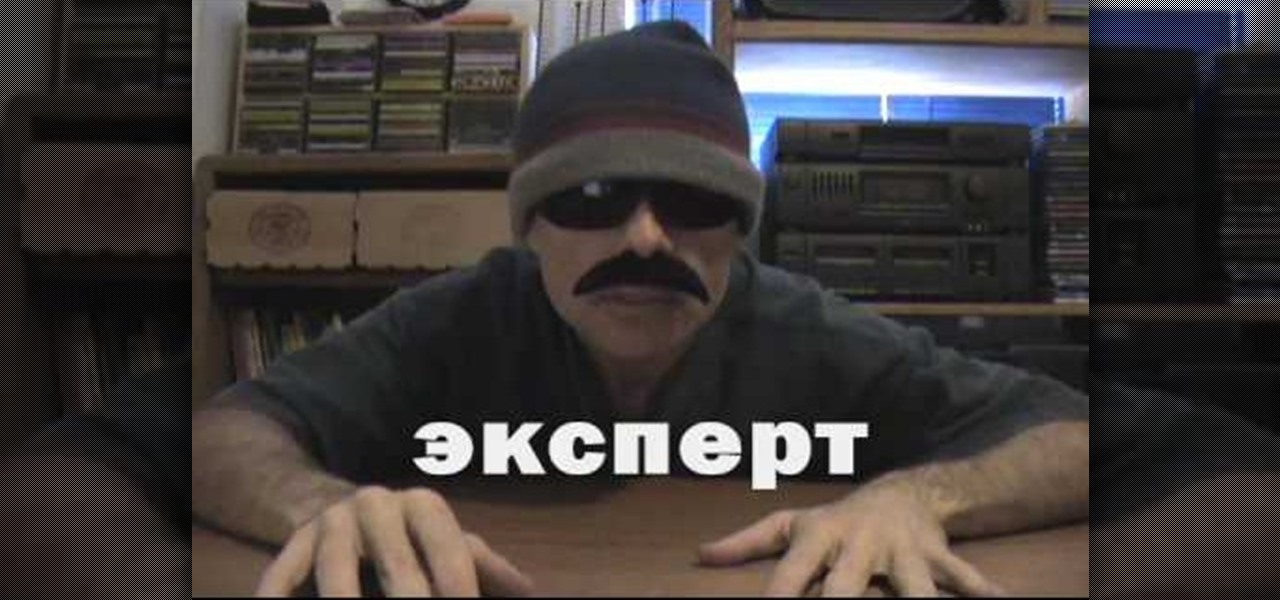
Rusky Ed introduces some Russian words that begin with the last letters of the Russian alphabet in this Russian language tutorial video for beginners. Learn the last letters of the Russian alphabet slowly with the final 6 letters and soon you'll be able to master the whole Russian alphabet and move on to more advanced Russian lessons! Make sure to study hard so you retain this language information.

Rusky Ed introduces some Russian words that begin with the next letters of the Russian alphabet in this Russian language tutorial video for beginners. Learn the letters of the Russian alphabet slowly with letters 16 through 21 and soon you'll be able to master the whole Russian alphabet and move on to more advanced Russian lessons! Make sure to study hard so you retain this language information.

Rusky Ed introduces some Russian words that begin with the first five letters of the Russian alphabet in this Russian language tutorial video for beginners. Learn the letters of the Russian alphabet slowly with the first 5 letters and soon you'll be able to master the whole Russian alphabet and move on to more advanced Russian lessons! Make sure to study hard so you retain this information.
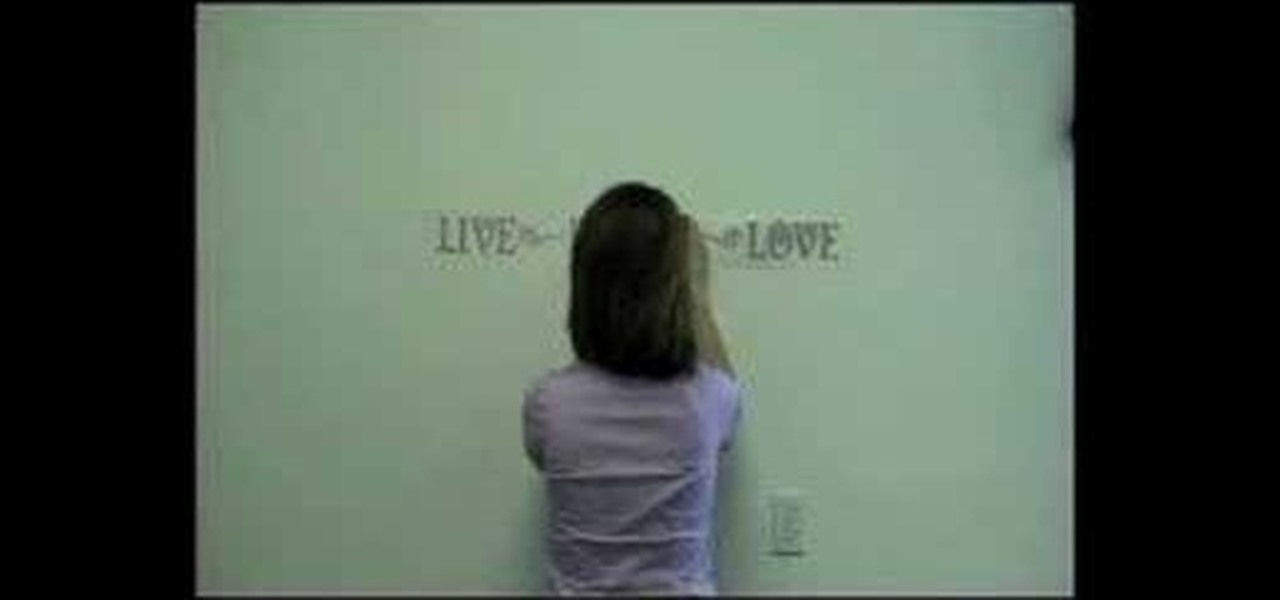
This instructional interior design video demonstrates how to apply vinyl wall letters correctly. Always use a level to place the transfer tape. Use a smoothing tool to press the letters onto the wall and press out any air bubbles. Peel off the transfer tape of the vinyl wall letters at a diagonal angle.

This is a tutorial on creating graffiti letters from duct tape to decorate and stick anywhere you like. Not your everyday graffiti, but if you have a lot of duct tape lying around the house, this project's an interesting way to spend an afternoon and stay out of trouble. Starting with graffiti letters from GraffitiGen and GraffitiCreator, this tutorial takes you through the steps to make your own graffiti duct tape letters to decorate just about anything.

In this tutorial, we learn how to add 3D effects and shading to graffiti letters. To start, you will draw a simple letter with a pencil. Then, take one point under the letter in the middle and draw a darker outline. Next, you will draw an outline around the first outline to make it look 3D. Next, you will shade in the area in the middle of the letter and anything that is in between the first letter and the second. After this, you will add in lines and additional detailing to make the letters ...