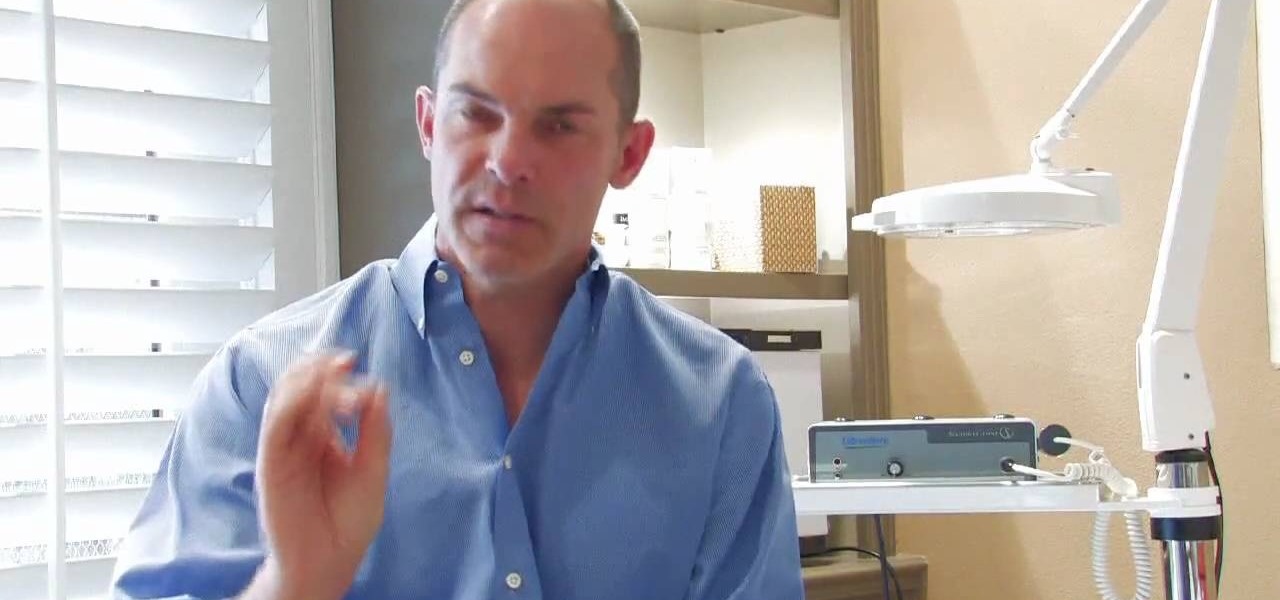Power drills are powerful tools that can help get the job done quickly and efficiently. Now there are many out there on the market that are designed with specific purposes, so it can be confusing when trying to choose the right tool for the job. This helpful tutorial will give you advice on how to choose the right drill for the job and how to use it correctly. So sit back and enjoy!

Need some help choosing between the various free blogging platforms available? Well, you're in luck, as this video is designed specifically to help you to do just that. For specifics, and to get on your way to creating your own personal blog, watch this helpful video guide from the folks at Mahalo.

Here is a bird how-to video that offers tips on attracting and feeding orioles. Orioles like hummingbirds are attracted to a specific color. When choosing an oriole feeder you want to pick one that is orange. Follow along as the owner of a birding store gives you more great tips on choosing a feeder and food material for a orioles.

You can gain even greater precision on the Canon EOS 7D digital SLR camera by using Spot AF or AF Point Expansion. When you manually choose one AF point, you also have the option of changing its size. You focus point will be exactly what you want. Very specific.

When choosing a camera lens, use a telephoto lens for a zoom or a wide-angle lens for a broader view, which allows photographers to fit more of a subject into a photo. Choose the right lens for a specific photo with the tips in this free instructional video on photography tips from a professional photographer. Lens are very expensive, so make sure you are educated before you buy a new camera lens.

In this Computers & Programming video tutorial you will learn how to install HP printer drivers in Windows XP. Go to www.hp.com and click on ‘support and drivers’. Choose ‘download drivers and software’, enter your product name and click GO. On the next page click on the specific product link then choose the operating system on the following page. Next choose the basic driver and click on ‘download only’. Then double click on the icon on your desktop and click ‘run’. If you ha...

MySQL is a database for serving data on the web. This video teaches viewers how to connect to a database and add data in PHP & MySQL. PHPMyAdmin is an interface that allows you to interact with MySQL more easily. Use the form in the program to create a database; choose the name for your database and select 'create'. Next you can create tables within your database, also using the forms provided. Within the tables you can set your variables; PHPMyAdmin has fields that allow you to choose the ty...

Need some help figuring out how to select a workspace in Adobe Flash Builder 4? This clip will teach you what you'll need to know to make an informed decision. Whether you're new to Adobe's popular Flash IDE (previously titled Adobe Flex Builder) or simply wish to become better acquainted with the program, you're sure to find benefit in this free video software tutorial. For more information, including specific, step-by-step instructions, take a look.

Ladies, here are some tips on selecting the right dance shoe. Depending on the specific kind of dance being done, a high heel vs a flat shoe might be more practical, comfortable, and aid in the dance technique. Watch this video dance tutorial and learn how to pick shoes for Latin dance.

Die-cutting and embossing machines may be marketed to be used in the specific machine they were designed for, but are actually multi-purpose. This allows the user to choose from a greater variety of die-cutting and embossing equipment, as well as saves money on buying unnecessary tools and supplies. Watch this video crafting tutorial and learn how to use CuttleKid dies in a Cuttlebug embossing machine.

It's happened to all iOS users: You're talking to a friend or watching TV, and all of a sudden, you hear "I'm not quite sure what you've said." Apparently, your phone heard something that resembled "Hey, Siri," and activated the assistant. But now, thanks to a new patent from Apple, the days of unexpected Siri may be numbered.

Certain contacts on my iPhone have special ringtones so that I know exactly who's calling or texting without looking at my screen (like Adele's "Hello" for all my exes). But when my phone is silenced and tucked away in my pocket, these contact-specific ringtones can't really help me out. Luckily, there's something else that can—custom vibration patterns.

Elijah from 360 Degree Social gives a tutorial on how to block specific people from seeing your Facebook posts. When someone you don't have in your inner circle, sometimes you don't want them to see everything that you do on Facebook. You go into the upper right hand corner and click on Account, then click on Profile Information. It used to say Status updates, but now says Posts by Me. After choosing the Custom options, you can type in a "friend's" name and they won't see any of those status ...

This video shows you how to easily change the default program associations of any file type. The movie shows you how to change the default program association of a JPEG file, but you can use it with any of the known file types. The first thing you have to do is right-click the desired file, hover your mouse to Open With and wait until a sub-menu appears. There, click Choose Default Program. Then, choose any other program that you want to open that specific file extension by clicking the Brows...

To unlock Wolf, you must've first completed Subspace Emissary. In Subspace Emissary choose to go to "The Ruins" and choose any difficulty and any characters to go. When in the stage keep going as you would in any Subspace Emissary stage and the first door you see you don't have to enter unless you want trophy (not a specific trophy) and a Heart Container which you most likely won't need since the next door you go to, which is very nearby, will be where Star Wolf is and when starting the battl...

Micronutrients are essential to our health. Unfortunately, many of us aren't getting enough of each nutrient from our diets. It isn't that the food we're eating is bad, but rather we are not eating enough of the right food to get our recommended daily allowance. But with the help of a micronutrient tracker, we can change this.

The Zone AF option on the Canon EOD 7D is a brand new feature, and it lets you select a cluster of AF points, which could be in center or off-center. In this video, see how to actually use the Zone AF selection on your digital SLR camera.

Need to remove the vocals from a song? Audacity just might be the answer. It's one of the few free audio editing programs out there with many, many features, making it simple to create a track for karaoke or simply to listen to an instrumental version.

In the "Do Not Disturb" menu in your iPhone's settings, you can choose to allow phone calls from everyone, your favorites, or specific groups. However, this does not apply to text messages, only phone calls, so there's no way to get vibration or sound alert for messages from select contacts — but that doesn't mean there isn't a way.

Automating tasks on your Samsung Galaxy Note 2 is nothing new. Everything from adjusting screen brightness, to turning on the flashlight, to saving Snapchat pictures can be done automatically with the help of a few function-specific apps. The only problem with task-specific apps is that you have to download a handful of them to get everything you want, which can quickly add up. Now, thanks to AutomateIt, you can clean up your app drawer on your Note 2 and create loads of custom tasks using ju...

System Restore helps can help fixing the problems that might be making your Computer run slowly or stop responding. Please follow the steps below to restore the Computer running the Windows Vista Operating System.

In this video, Sierra Snowboard gives us some tips on how to select the snowboard that's right for you. Each board comes in a number of different sizes, and most boards come with a size chart specific for that board. These charts can be vague, but are good starting points for selecting your size. One thing to consider is your bossy type. The weight of the rider is the primary factor in selecting the size of a snowboard. You'll notice that the height of a rider is not listed on a size chart. I...

Learn how to choose and care for poinsettias with Southwest Yard and Garden's John White. You will be taken through the typical height and specifications for poinsettias, as well as what to look for in the leaves and flowers. One of the most important parts of growing poinsettias is keeping to a specific schedule. Measuring the plants is also important as plants that are too tall or too short are undesirable. Remember to frequently water the plants, but be careful not to overwater. Also, keep...

In this tutorial, Andy from TopTenReviews shows us how to restrict internet time usage with Net Nanny. First, open Net Nanny's dashboard and find where it says "time controls". You will see "internet usage", make sure you click on this. Now, a new window will pop up where you can choose time allowance, schedule times and blocks to your specific preferences. Once you pick these, click "ok" and your restrictions will be set and saved! This is a great way to control when your children and others...

Even if your default mobile browser is Google Chrome, you may not want Google to also be your search engine. Maybe you're not impressed with Google's search results all the time, maybe you want a more private search experience, or maybe you just don't want Google's hands over everything in your life. Whatever the case, it's easy to switch from Google to another default search engine.

Watch as Tina Wood talks about how to view pictures, videos and more on your Xbox 360. If you want to view pictures and watch videos on your Xbox 360, simply follow these steps: 1. Turn on your Xbox and go to the dashboard. 2. Plug your USB compatible device into your console. 3. Press the Guide button on your controller. 4. Scroll to the Media tab, and choose which files you want to see. 5. Choose Portable Device, and start a slide show, or select specific pictures to see. 6. If you want to ...

Any electronic equipment is bound to accumulate dust, slight moisture, dirt or any combination of the above on its sensitive parts over time. The delicate nature of items also means further care is required.

In this video tutorial, viewers learn how to automate tasks in a Mac OS X computer. This video will show viewers how to create a simple application, that when double-clicked, will open a new message that's already addressed to a specific person. Begin by clicking on the Macintosh HD and click on Applications. Open Automator. Users will be able to create a template for different work flows. Select Application and click Choose. On the left side of the window, there will be a list programs that ...

In the summer and fall, swim baits are very effective in luring in forage fishes that have reached their maximum size. In this video, expert Wayne Gustaveson gives an overview of what swim baits are and how you can use them to catch more fish. Swim baits are plastic figures that imitate small fishes. There are various swim baits to chose from and one thing fishermen look for in the bait are the specific sizes and shapes. Each swim bait also contains a core components that is reusable. This in...

The first step to treating acne spots is to start with a good skin care regiment to help prevent acne from happening in the first place. The regiment consists of cleansing, exfoliating, moisturizing, and protecting (which is the sun protection factor). Protecting is very important because the sun is very strong and can add to build up and make acne worse. To treat specific acne spots a glycolic or salicylic serum is recommended. These can be purchased from a beauty store or professional that ...

This is a great instructional video on how to cleanse your skin. It is true that cleansing the skin is a very simple process and it is centered around finding the most appropriate cleanser for a specific skin type. you can learn about cleansing dry skin, normal skin or oily skin with help from a professional skin care specialist. This video teaches the mom to cleanse the skin. If you have a dry hair you can use moisturizers for cleansing your skin. If you have oily skin you can't use moisturi...

If you've been looking for ways to add interest to your videos, this tutorial will teach you a very important lesson. Adding music will instantly make any video more interesting. The process is simpler than you would think. You will learn that you can add music from a CD or add SmartSound music. This tutorial specifically deals with adding SmartSound music. Learn how to choose sound clips from different genres and simply add the clips, either to play through the whole video or during a specif...

This video shows you how to easily add a bookmark to your home screen on a Motorola Droid phone. The first thing you have to do is press anywhere on the main screen for a few seconds and select Shortcuts from the pop-up menu. Then, select Bookmark and then choose the desired bookmark from the list. This will place a web page bookmark shortcut to your home screen. Click it and it will start the browser and surf to that specific website. That's it! Good Luck!

The 3 Day Diet is a very regimented diet plan that consists of one thousand calories. It's a very regimented plan consisting of three days that have three specific meals consisting of about 1000 calories. It must be followed precisely. Learn how to make healthy food choices for the 3 Day Diet from a licensed dietician and nutritionist in this health and nutrition how-to video.

This video teaches how to change Windows 7 accessibility options. Choose Start, Control panel. This opens the Control Panel window. Choose Ease of Access in the control panel window. This opens Ease of Access window. Inside the Ease of Access window, there are various links that allows you to set various accessibility options in windows 7. You can use these settings for options like "Optimizing Visual Display", "Replace sounds with visual cues" and you also have settings to choose how the way...

As intuitive as Google Maps is for finding the best routes, it never let you choose departure and arrival times in the mobile app. This feature has long been available on the desktop site, allowing you to see what traffic should be like at a certain time and how long your drive would take at a point in the future. Fortunately, Google has finally added this feature to the app for iPhone and Android.

Now that the Chromecast development kit has been out for over a month, more and more Android apps are being released or updated to work with the Chromecast.

If someone violates a protective order, there are — the remedy would be the police would be involved. You'll get arrested. So, basically, a protective order is usually good for two years, and it has all the specific things you cannot do. For instance, you can't go by that person's — within 200 feet of them or their residence or their employer. So it has some very specific things. A restraining order is different. It's a standard thing that's given that's a mutual thing where it just says be n...

When Apple released its Downtime feature in iOS 12, it gave us an easy way to control how much time we spend on our iPhones — but it wasn't perfect. When setting Downtime, you' were forced to use the same time schedule for every day of the week, so your weekdays and weekends had the same restrictions. Apple fixed that issue in iOS 12.2 and later, so lockout periods can be more customized.

When BlackBerry made the move to Android OS, they were aware of the limitations it presented. Unlike with BB10, they didn't create the operating system and would have to deal with the vulnerabilities already included. As a result, they added numerous security enhancements, and at the heart of this is DTEK.