News : New Ipad App to create Holograms

This clip from CNET TV presents an introduction to using the Pages on app on an Apple iPad. Whether you're the proud owner of an Apple iPad or perhaps just considering picking one up, you're sure to benefit from this free video tutorial. For more information, including a detai ...more
Many developers, myself included, use Unity for 3D application development as well as making games. There are many that mistakenly believe Unity to be a game engine. And that, of course, is how it started. But we now live in a world where our applications have a new level of d ...more
Forget CNN. Forget New York Times. Forget BBC. You can even forget the Washington Post. And yes, the Wall Street Journal, too. You no longer need these well-established and reputable news organizations to get your daily fix on what's happening in the world today. At least, th ...more
Grey's Anatomy fans— you have just gotten a better viewing experience— an interactive viewing experience. But you need an Apple iPad to bask in the sweet delight of doctorly debauchery and do-goodery. With ABC's new iPad App, aptly called ABC's Grey's Anatomy Sync, it provide ...more
The iPad App Store comes pre-equip with every App in the iPhone App Store. All of the 140,000+ applications can be used on the iPad and many of them will be getting newer iPad versions for the software. This video will demonstrate how to browse the iPad App Store to find whate ...more
In this quick clip, you'll learn how to create a new team with the ESPN iScore Baseball Scorekeeper application for the Apple iPad. For more information, including detailed, step-by-step instructions, and to get started using ESPN iSCore Baseball Scorekeeper yourself, take a l ...more
Just as Smule's ocarina app yields the gentle sounds of a woodwind instrument by simply blowing into an iPhone, Squeal promises to emit theremin-esque noises from the iPad with easy fingerplay. Developed as a collaboration between Hong Kong musician/producer/composer Gaybird L ...more
The iPad is the reigning king of the tablet PC's (although it isn't one, strictly speaking) and allows users to do things that they never thought possible with a computer. One of it's coolest and most applicable Apps is the Photo app, which allow you to view high-fidelity phot ...more
This video teaches you to sync Google Calender with the Apple iPad Calender app. The first step involves going to 'Settings' and then to 'Mail Contacts Calenders'. Add an account to the application. For doing this, go to Microsoft Exchange. Type in your email ID in the space p ...more
Notes on iOS has never been a particularly great app due to a lack of overall features compared to other note-taking apps like Evernote or Microsoft OneNote. But in iOS 9, Notes has been revamped with many new features, including a new user interface, text formatting options, ...more
If you don't want to spend an extra $130 to get 3G for your iPad, you can use the app MyWi to tether your iPhone's 3G connection to your iPad. This video shows you the easy way to tether your iPhone's 3G or EDGE Data Connection to your iPad, or any other Wi-Fi enabled device. ...more
Safari has some cool new features in iOS 8, but the app that seems to have gotten the biggest update so far is Messages. A lot of the new Messages features were discussed during Apple's developers conference, but we found many others and picked out our favorite hidden ones bel ...more
Want to play video in your iOS 4 app? This clip will teach you everything you'll need to know. If you're interested in writing apps for the iPhone, iPod Touch or iPad, you'll need to know how to use the iOS SDK. If you're entirely new to the dev kit, however, never fear: the w ...more
Built from the ground up just for the Apple mobile device, the iPad Keynote app makes it easy to create beautiful and dynamic slide presentations—provided, that is, that you know how to use it. Learn how to use Keynote iPad application to create your own presentations with thi ...more
One of the advantages of an iPad over, say, an iPhone is that you've ample space with which to display and manipulate complex documents. As such, it's a natural fit for Apple's popular spreadsheet application, Numbers. In this video guide from Apple, you'll learn how work with ...more
Looking very much like an outsized iPod Touch, it's only natural that the Apple iPad be a great device for music. With this official video guide from Apple, you'll learn how to use Apple's free iPod app to browse, manage and listen to your digital music library.
Want to read books on your iPad? Given its formfactor, it should come no surprise that the mobile device is particularly well suited for that purpose. And with Apple's free iBooks app, the process of acquiring new books is simple. Learn how to use it with this official guide f ...more
Want to run Apple's popular word-processing application, Pages, on an iPad? It's easy. That didn't stop Apple from producing this clean video overview, however. Get started creating, editing and sharing your own newsletters, reports, flyers & other documents with this how-to.
As on an iPhone, iPod touch or desktop computer, you can use Apple's iTunes store on your iPad via the free iTunes application. Learn how to wirelessly download movies, television shows and songs to your iPad with this official video guide.
A few days ago, CloudOn released their free mobile app that brought Microsoft Office directly to your Apple iPad. The cloud-based service effectively runs Office on their end, allowing you to use apps like Word and PowerPoint to edit your documents, which you would house in Dr ...more
In this clip, you'll learn how to use the Air Video iPad app to wirelessly transmit video to your Apple iPad. Whether you're the proud owner of an Apple iPad or perhaps just considering picking one up, you're sure to benefit from this free video tutorial. For more information, ...more
With OpenSSH installed on your device, you can run your iPad-only apps smoothly on your iPhone or iPod touch. You'll need to download iTelePad2Pod on your Mac to get those iPad apps working on your other iOS devices. Then follow the instructions in the video to make sure you a ...more
The Photos app is used to view pictures on your iPad that you sync from iPhoto or iTunes. Although the app is very limited, photos do look great on the iPad screen. In this video guide from MacMost, you'll learn how work view and manipulate digital photos on an Apple iPad. For ...more
Watch all of your favorite television shows over 3G or WiFi with the official Hulu Plus web app. (Note that, as of November 17, 2010, the subscription rate has dropped from $9.99/month to $7.99/month.) In this clip, you'll learn how to navigate and use the Hulu Plus app on an ...more
You can view Flash content on your iPad without having to jailbreak it by using a VNC (virtual network computing) app. You can't zoom, and there is no audio capability, but you can otherwise view Flash content on the web through your iPad.
With so many wireless iOS networking apps for the iPhone, iPad, and iPod touch available, there’s very little reason to connect any of these devices to iTunes, except to update the software. Besides, importing and exporting photos using iTunes has never been one of the best fe ...more
Whether you're the proud owner of a brand new Apple iPad or are merely considering picking one up, you're sure to appreciate this video tutorial, which presents a complete overview of how to use the mobile device's iBooks application. For more information, including detailed, ...more
One of the advantages of an iPad over, say, an iPhone is that you've ample space with which to display and manipulate complex documents. As such, it's a natural fit for Google Maps. In this video guide from Apple, you'll learn how work use the Maps application on your own iPad ...more
In this clip, you'll learn how to use the iPad Papers application to annotate any PDF file. Whether you're the proud owner of an Apple iPad or perhaps just considering picking one up, you're sure to benefit from this free video tutorial. For more information, including a detai ...more
In this clip, you'll learn how to add a Volume Slider to an iOS app with Xcode. Whether you're new to the Objective-C operating language and Xcode IDE or are a seasoned developer merely looking to pick up a few new tips and tricks, you're certain to be well served by this tuto ...more
If you want to send and receive email on your Apple iPad, unless you're an advanced user, you'll most likely want to go through Apple's official Mail app. Fortunately, it's easy to use. So easy, in fact, that this guide can present a complete, step-by-step overview of the proc ...more
Ipad is a revolutionary device from Apple with some amazing features. One of the major functions of Ipad is to serve as a E-book reader. Apple provides an application called Ibooks using which you can read ebooks on your device. You can also browse and purchase new ebooks usin ...more
Is your Apple mobile device feeling a little sluggish? You may have multiple tasks running in the background. This guide demonstrates how to shut down two or more applications at once on an iOS 4+ (e.g., iOS 4.1, iOS 4.2) Apple mobile device.
After rumors and mockups and all sorts of speculated features, Apple has finally brought true multitasking to the iPad in iOS 9, with the long-rumored split screen feature (which is also in El Capitan) that lets you use two apps at once. This feature is actually two different ...more
Closing apps in iOS 6 was different that what is now in iOS 7. Shown in the video below is the old clumsy way of closing apps on the old iPads. Video: . Closing the apps prevents from taking up precious memory, resources and battery charge. Simply quit of the screen with the c ...more
If your phone is accessible to children or others, there is a chance of deletion of important Apps or Games. This video will show you how to prevent your apps and games in iPhone or iPad from being accidental Uninstalling or deletion. Watch the video and employ the technique i ...more
There are few apps on my iPhone that I visit on a daily basis, and one of them is Drippler, the discovery and news app that tells you everything you need to know about your device. I've actually been using Drippler on my iPhone since it was released back in March of this year ...more
Apple doesn't include a calculator on the iPad and never did. One almost appeared over 12 years ago but was nothing more than a blown-up version of the iPhone app. Since then, the company still hasn't made an iPad-optimized calculator, and there is no shortage of third-party a ...more
Some iOS and iPadOS apps give you an option to lock them behind Face ID, Touch ID, or a passcode, but there aren't many. While there's no setting on iOS and iPadOS to lock any app behind Face ID, Touch ID, or a passcode, some third-party developers incorporate the feature the ...more
The new Apple iOS 7 is here for your iPad Mini. Closing running apps prevents them from taking up precious memory, resources and battery. Simply quitting an app by pressing the home button doesn't work; the application is still running. Watch the video below to see how to clos ...more
It seems like Apple is always releasing something new, so there must be a lot of lonely iDevices out there going unused, right? With Seedio, you can make the most of your Apple products by connecting them to make one synchronized loudspeaker. As long as all the devices have th ...more
In recent years, Apple has made it much easier to customize the Home Screen on your iPhone or iPad, and some of the newer tools are perfect for neat freaks. Nonetheless, a tidy Home Screen can still feel cluttered when iOS and iPadOS force widgets, apps, and folders to have na ...more
Newsstand was the most hated Apple app when it was first introduced, mainly because you could not delete or hide it inside of a junk folder. That's because it acted like a folder itself, with magazine and newspaper apps contained within. Previously, there were ways to hide th ...more
Your iPhone has a powerful feature that can keep your secrets hidden from other people, and you'll never have to worry about sharing or showing someone something embarrassing or incriminating ever again. No matter who you are, you likely use your iPhone's Photos app a lot sin ...more
As the third-largest smartphone manufacturer in the world, Apple devices are a constant target for hackers everywhere. While iOS has seen fewer common vulnerabilities and exploits (CVEs) in recent years, iPhones still aren't hack-proof. Fortunately, you can strengthen your sec ...more
Mobile AR developer Blippar has achieved a breakthrough by releasing what appears to be the first commercially-available AR navigation app. The company's new app, AR City, gives users overlay directions for walking routes as well as points of interest. The app is available vi ...more
In the past, marking up an email attachment, like a PDF or photo, required either using a third-party app or leaving it to edit later on a computer. Now, thanks to a feature in iOS 9, email attachments can quickly be annotated on the go from within the actual email on your iPa ...more
I hate typing in my password every time I want to install an application on my iPhone. My fat fingers make it so that I rarely get it correct the first time. If you're like my mom, you might not even remember it. Keyboard shortcuts are not a viable option either, since they ar ...more
When you're scrolling through your iPhone's home screens, you'll inevitably reach the end and have to either swipe backwards or hit the Home button to return to the first page. Why Apple didn't instill an endless scrolling feature, or at the very least an option for it, is any ...more
Contrary to popular belief, augmented reality apps have been available for a while now. I remember using the Layar app (still available for iOS and Android) to explore nearby businesses and landmarks with varying success via an early-generation Android handset. It would be ha ...more
From time to time, you may need to locate the version and build number for a particular app on your iPhone or iPad, but it's not at all obvious where you can find the information. Well, there's more than one place to look on iOS 15 and iPadOS 15, but none are perfect solutions ...more
Ever since the debut of the LiDAR Scanner in the latest batch of Apple's iPhones and iPads, the questions have swirled as to how this would benefit augmented reality interactions. Well, now we have one major new treat that could spur even more adoption and it's called AR Spac ...more
Watch this video to learn how to use the Xfinity TV app from Comcast. Once you've configured the application, you'll be able to watch TV from anywhere, on an iPhone, iPod Touch, or iPad. This video will explain how to set up and use the Xfinity app.
After much speculating, denying, and waiting, Microsoft has finally released their suite of Offices apps dedicated to the iPad. With increased competition and flocks of users going to apps like Quickoffice (which was recently acquired by Google) and Kingsoft Office, it was get ...more
Apple's latest multitasking feature for iPad lets you go beyond Split View's two-app restriction to use up to four apps at once. Here's how it works. While Split View gives you two apps to work with side by side, Stage Manager, available on iPadOS 16.1 and later, gives you tw ...more
Have you ever seen an image on social media, somebody's blog, or a news website that shows an iPhone or iPad screenshot with an actual iPhone or iPad model framed around it? You can do that too, and it's really easy to accomplish with a third-party app — but you can do the sam ...more
Rounded rectangle icons are so 2007. Sure iOS 7 tweaked them a bit, but with the clean new approach to design that software is taking today, they're starting to look dated. Today I'm going to show you how to go full circle with your iPhone's icons, and the results are actually ...more
Apple Notes started with humble beginnings as a scratchpad of sorts, a place for us to stash some simple text for later. It's received many upgrades over the years, but Apple's latest iPhone software update is a game-changer. With all the new features for Apple Notes on iOS 1 ...more
Since iOS 6 was officially released yesterday, several bugs have been reported, including issues with Wi-Fi, Passbook, and battery life (although Apple has apparently fixed the Wi-Fi bug). Some users are also having problems connecting to the iTunes Store, which is probably in ...more
 How To:
Customize and Use Control Center on Your iPhone for Quick Access to Your Most-Used Apps, Features, and Settings
How To:
Customize and Use Control Center on Your iPhone for Quick Access to Your Most-Used Apps, Features, and Settings
 How To:
10 Features Coming to Apple News on Your iPhone with iOS 17.5 — Including Some Big Ones!
How To:
10 Features Coming to Apple News on Your iPhone with iOS 17.5 — Including Some Big Ones!
 How To:
Apple's Integrating Game Center Leaderboards into News+ Puzzles with iOS 17.5
How To:
Apple's Integrating Game Center Leaderboards into News+ Puzzles with iOS 17.5
 How To:
Apple Has a Killer New Word Game Puzzle Called Quartiles Hiding on iOS 17.5
How To:
Apple Has a Killer New Word Game Puzzle Called Quartiles Hiding on iOS 17.5
 How To:
Identify Any Song Playing on Instagram, TikTok, and Other Apps on Your iPhone Using Shazam
How To:
Identify Any Song Playing on Instagram, TikTok, and Other Apps on Your iPhone Using Shazam
 How To:
Apple News Gives You More Options for Automatic Downloads on iOS 17.5
How To:
Apple News Gives You More Options for Automatic Downloads on iOS 17.5
 How To:
25 New Features and Changes Coming to Your iPhone with iOS 17.5
How To:
25 New Features and Changes Coming to Your iPhone with iOS 17.5
 How To:
Download and Install iOS 17.5 Beta on Your iPhone — And Try New Features Before Everyone Else
How To:
Download and Install iOS 17.5 Beta on Your iPhone — And Try New Features Before Everyone Else
 How To:
Download and Install iPadOS 17.5 Beta on Your iPhone to Explore New Features Before Everyone Else
How To:
Download and Install iPadOS 17.5 Beta on Your iPhone to Explore New Features Before Everyone Else
 How To:
Update Your iPhone's Lock Screen with an Attention-Grabbing Note, Reminder, Warning, or Other Custom Message
How To:
Update Your iPhone's Lock Screen with an Attention-Grabbing Note, Reminder, Warning, or Other Custom Message
 How To:
Your iCloud Email Lets You Create Aliases to Protect Your Primary Email Address and Organize Your Inbox
How To:
Your iCloud Email Lets You Create Aliases to Protect Your Primary Email Address and Organize Your Inbox
 How To:
Use Your iPhone's Built-in Image Analyzer to Reveal the Hidden Meaning Behind Symbols, Signs, and More
How To:
Use Your iPhone's Built-in Image Analyzer to Reveal the Hidden Meaning Behind Symbols, Signs, and More
 Text Replacements:
The Secret Weapon to Typing More with Less on Your iPhone, iPad, or Mac
Text Replacements:
The Secret Weapon to Typing More with Less on Your iPhone, iPad, or Mac
 How To:
Focus Profiles Will Change How You Use Your iPhone — Here's How to Set Them Up for Distraction-Free Experiences
How To:
Focus Profiles Will Change How You Use Your iPhone — Here's How to Set Them Up for Distraction-Free Experiences
 How To:
Force Restart an iPhone 15, 15 Plus, 15 Pro, or 15 Pro Max When It's Frozen, Glitchy, or Won't Turn On
How To:
Force Restart an iPhone 15, 15 Plus, 15 Pro, or 15 Pro Max When It's Frozen, Glitchy, or Won't Turn On
 How To:
Create Unlimited iCloud Email Address Variations to Take Total Control Over Your iCloud Mail Inbox
How To:
Create Unlimited iCloud Email Address Variations to Take Total Control Over Your iCloud Mail Inbox
 How To:
Use Your iPhone to Hear the World Around You Better, Spy on Conversations, Listen to Your Heartbeat, and More
How To:
Use Your iPhone to Hear the World Around You Better, Spy on Conversations, Listen to Your Heartbeat, and More
 How To:
Automatically Bypass Human Verification Prompts on Your iPhone, iPad, or Mac to Experience Fewer CAPTCHAs
How To:
Automatically Bypass Human Verification Prompts on Your iPhone, iPad, or Mac to Experience Fewer CAPTCHAs
 How To:
Turn a Viral TikTok Sound Bite or Song into Your iPhone's Next Ringtone
How To:
Turn a Viral TikTok Sound Bite or Song into Your iPhone's Next Ringtone
 How To:
Make Siri Say Whatever You Want Every Time You Connect Your iPhone to a Charger
How To:
Make Siri Say Whatever You Want Every Time You Connect Your iPhone to a Charger
 How To:
See Passwords for Wi-Fi Networks You've Connected Your Android Device To
How To:
See Passwords for Wi-Fi Networks You've Connected Your Android Device To
 How To:
Use FaceTime's Secret Hand Gestures and Reaction Buttons to Add Animated On-Screen Effects to Your Video Feed
How To:
Use FaceTime's Secret Hand Gestures and Reaction Buttons to Add Animated On-Screen Effects to Your Video Feed
 How To:
Customize and Use Control Center on Your iPhone for Quick Access to Your Most-Used Apps, Features, and Settings
How To:
Customize and Use Control Center on Your iPhone for Quick Access to Your Most-Used Apps, Features, and Settings
 How To:
Create an Admin User Account Using CMD Prompt (Windows)
How To:
Create an Admin User Account Using CMD Prompt (Windows)
 How To:
Crack Password-Protected Microsoft Office Files, Including Word Docs & Excel Spreadsheets
How To:
Crack Password-Protected Microsoft Office Files, Including Word Docs & Excel Spreadsheets
 How to Hack Wi-Fi:
Stealing Wi-Fi Passwords with an Evil Twin Attack
How to Hack Wi-Fi:
Stealing Wi-Fi Passwords with an Evil Twin Attack
 How To:
Crack SSH Private Key Passwords with John the Ripper
How To:
Crack SSH Private Key Passwords with John the Ripper
 How To:
Add Unsupported Cards and Passes to Apple Wallet for Quick, Easy Access on Your iPhone
How To:
Add Unsupported Cards and Passes to Apple Wallet for Quick, Easy Access on Your iPhone
 How To:
25 New Features and Changes Coming to Your iPhone with iOS 17.5
How To:
25 New Features and Changes Coming to Your iPhone with iOS 17.5
 How To:
10 Features Coming to Apple News on Your iPhone with iOS 17.5 — Including Some Big Ones!
How To:
10 Features Coming to Apple News on Your iPhone with iOS 17.5 — Including Some Big Ones!
 How To:
Dox Anyone
How To:
Dox Anyone
 How To:
Keep Your Night Vision Sharp with the iPhone's Hidden Red Screen
How To:
Keep Your Night Vision Sharp with the iPhone's Hidden Red Screen
 How To:
Make This Amazing 9-Layer Density Tower from Things Found in Your Kitchen
How To:
Make This Amazing 9-Layer Density Tower from Things Found in Your Kitchen
 How To:
The Easiest Way to Secretly Record Someone's Conversation with Your iPhone
How To:
The Easiest Way to Secretly Record Someone's Conversation with Your iPhone
 How To:
Use Your Smartphone as a Keyboard for Your Smart TV
How To:
Use Your Smartphone as a Keyboard for Your Smart TV
 How To:
Reprogram Your Surface Pen Buttons to Do Anything You Want
How To:
Reprogram Your Surface Pen Buttons to Do Anything You Want
 How To:
See What Traffic Will Be Like at a Specific Time with Google Maps
How To:
See What Traffic Will Be Like at a Specific Time with Google Maps
 How To:
CC in a Physical Business Letter
How To:
CC in a Physical Business Letter
 How To:
Your iPad Has a Hidden Built-in Calculator You're Not Using — Here's How to Unlock It
How To:
Your iPad Has a Hidden Built-in Calculator You're Not Using — Here's How to Unlock It
 How To:
Gain SSH Access to Servers by Brute-Forcing Credentials
How To:
Gain SSH Access to Servers by Brute-Forcing Credentials
 How To:
Disarm a Manipulative Sociopath
How To:
Disarm a Manipulative Sociopath
 How To:
Use Kismet to Watch Wi-Fi User Activity Through Walls
How To:
Use Kismet to Watch Wi-Fi User Activity Through Walls
 How to Hack Wi-Fi:
Cracking WPA2 Passwords Using the New PMKID Hashcat Attack
How to Hack Wi-Fi:
Cracking WPA2 Passwords Using the New PMKID Hashcat Attack
 How To:
Scrape Target Email Addresses with TheHarvester
How To:
Scrape Target Email Addresses with TheHarvester
 TWRP 101:
How to Make a NANDroid Backup & Restore Your Entire Phone
TWRP 101:
How to Make a NANDroid Backup & Restore Your Entire Phone
 How To:
Use SpiderFoot for OSINT Gathering
How To:
Use SpiderFoot for OSINT Gathering
 How To:
Permanently Stop Any App from Updating on the Play Store — No Computer Needed
How To:
Permanently Stop Any App from Updating on the Play Store — No Computer Needed
 Steganography:
How to Hide Secret Data Inside an Image or Audio File in Seconds
Steganography:
How to Hide Secret Data Inside an Image or Audio File in Seconds
 How To:
Manually Exploit EternalBlue on Windows Server Using MS17-010 Python Exploit
How To:
Manually Exploit EternalBlue on Windows Server Using MS17-010 Python Exploit
 How To:
Create Concentric Circles, Ellipses, Cardioids & More Using Straight Lines & Circles
How To:
Create Concentric Circles, Ellipses, Cardioids & More Using Straight Lines & Circles
 How To:
Exploit WebDAV on a Server & Get a Shell
How To:
Exploit WebDAV on a Server & Get a Shell
 Android Basics:
How to Root with CF Auto Root
Android Basics:
How to Root with CF Auto Root
 How To:
Draw Lilo & Stitch
How To:
Draw Lilo & Stitch
 How to Train Your Python:
Part 19, Advanced File Input and Output
How to Train Your Python:
Part 19, Advanced File Input and Output
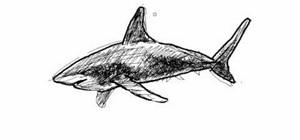 How To:
Draw a simple shark (tiburón)
How To:
Draw a simple shark (tiburón)
 Warning:
Sensitive Info You Black Out in Images Can Be Revealed with a Few Quick Edits on Your iPhone
Warning:
Sensitive Info You Black Out in Images Can Be Revealed with a Few Quick Edits on Your iPhone
 How To:
Make Spoofed Calls Using Any Phone Number You Want Right from Your Smartphone
How To:
Make Spoofed Calls Using Any Phone Number You Want Right from Your Smartphone
 How To:
Exploit EternalBlue on Windows Server with Metasploit
How To:
Exploit EternalBlue on Windows Server with Metasploit
 How To:
Dial These Secret Codes to See if Someone Is Hijacking Calls & Texts on Your iPhone
How To:
Dial These Secret Codes to See if Someone Is Hijacking Calls & Texts on Your iPhone
 How To:
Use Ettercap to Intercept Passwords with ARP Spoofing
How To:
Use Ettercap to Intercept Passwords with ARP Spoofing