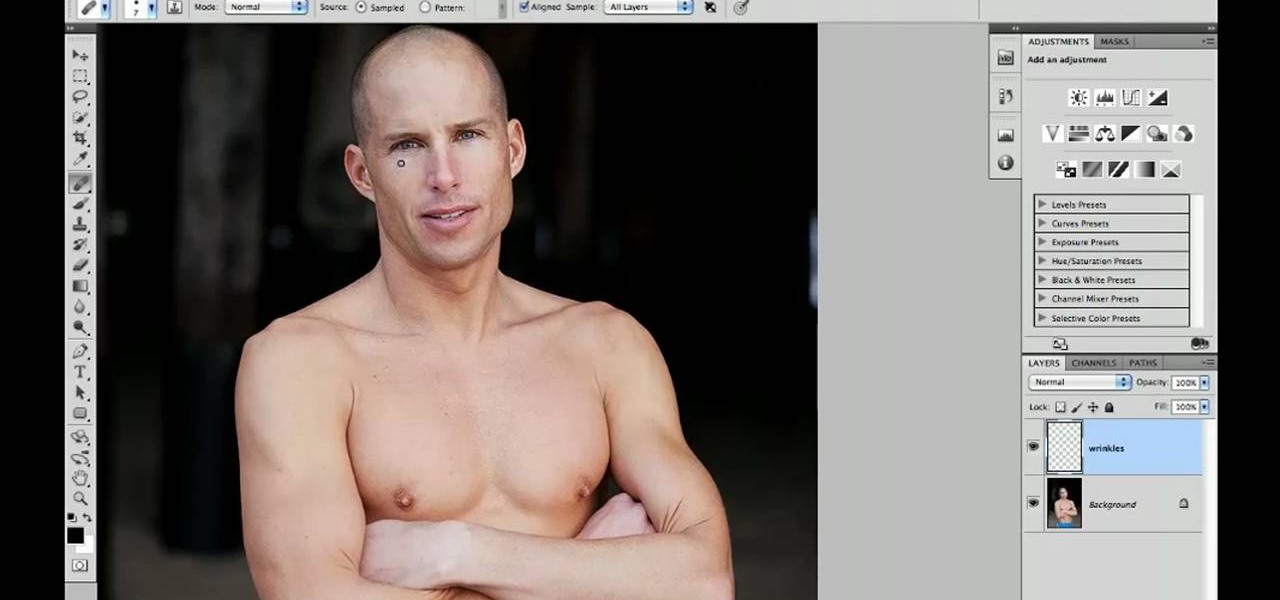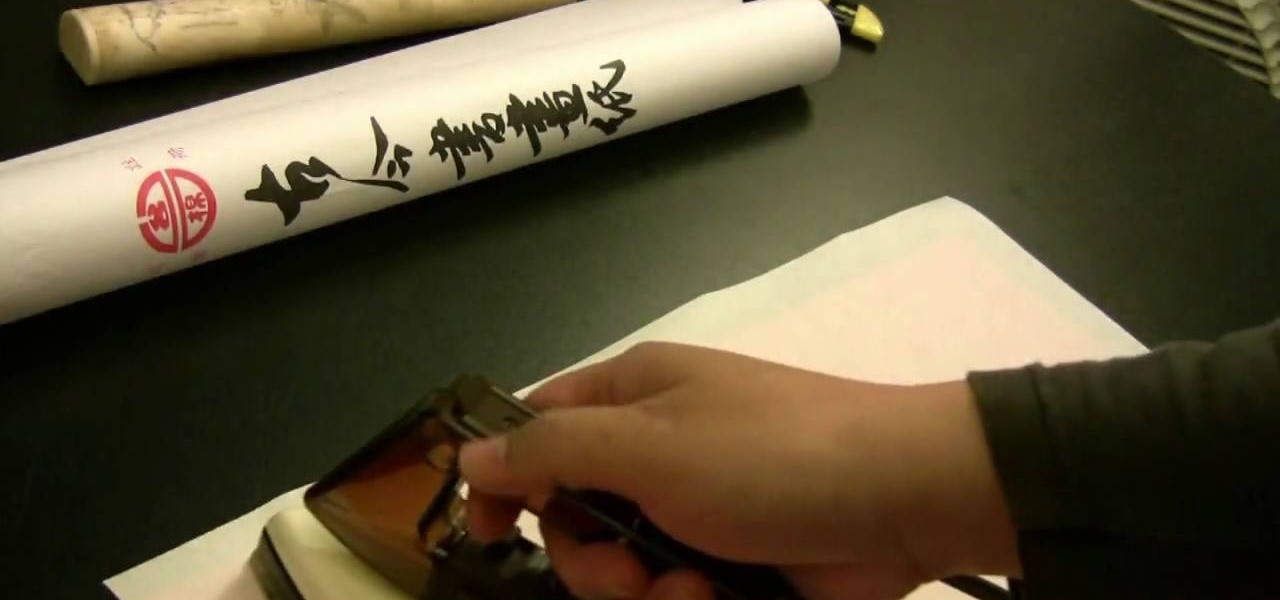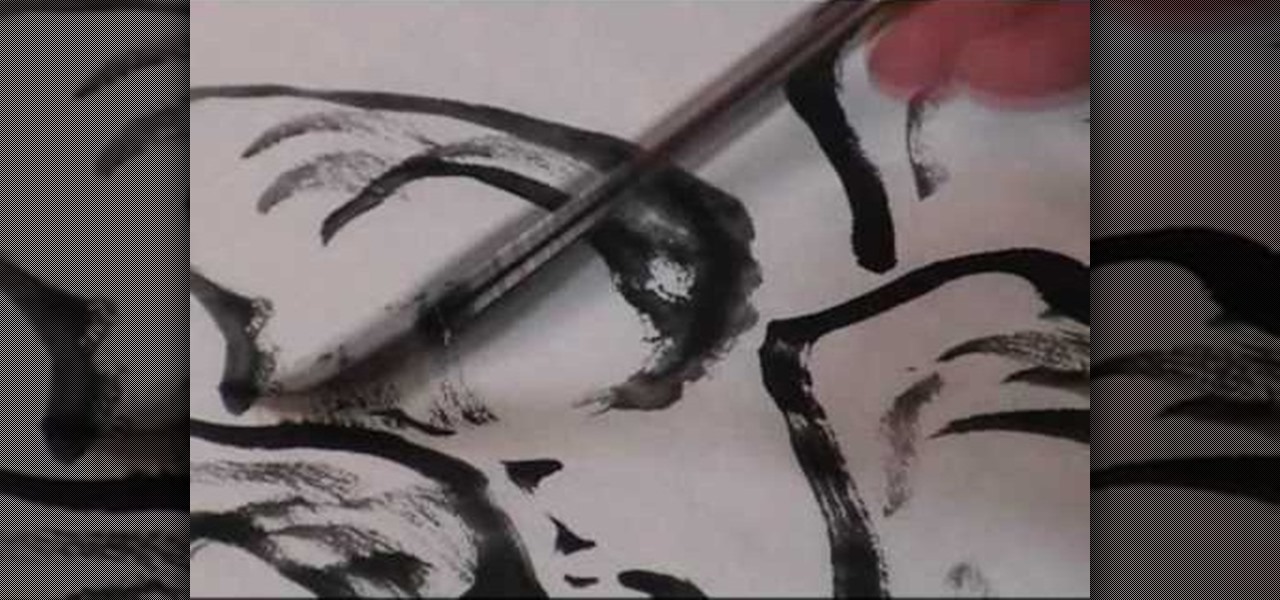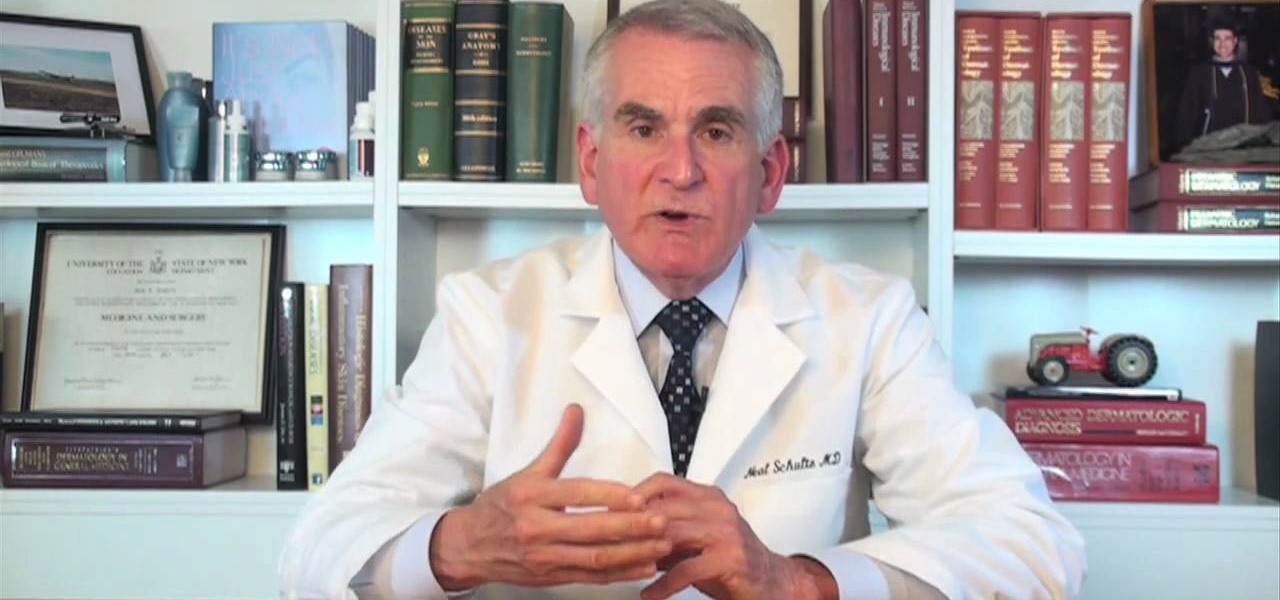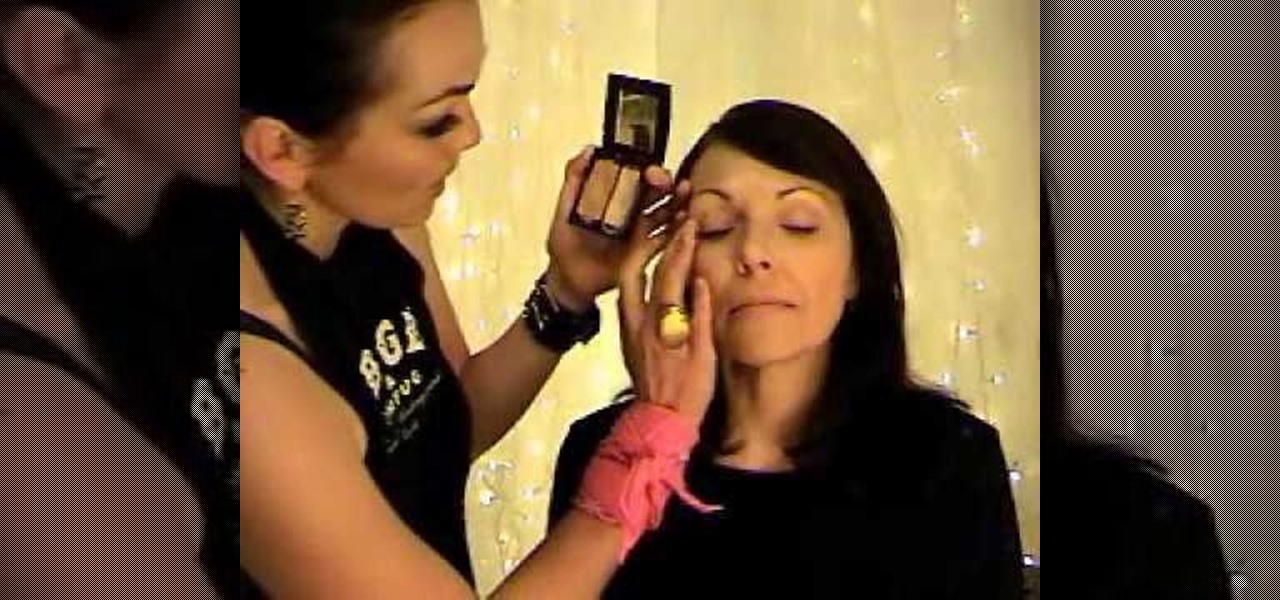Need to remove wrinkles from your shirt but don't want to bust out the iron and ironing board (or don't even have one)? Well, with a little bit of do-it-yourself ingenuity, you can "iron out" that wrinkly top in no time.

We've all done it—you're rushing out the door when all of a sudden you notice your shirt is embarrassingly wrinkled. Sure you could break out the ironing table, wait about 100 years for your iron to heat up, then carefully go over every last inch of fabric. But you're lazy, terrible at ironing, or, if you're like me, both. So don't work harder, work smarter!

Hey dolls! I have to share the secret of Copper peptides with you all. I don't know why it's taken me so long to jump on this band wagon because the science and studies behind the product are amazing!

In this clip, you'll learn how to fix details and remove wrinkles when retouching a fashion photo Adobe Photoshop CS5. Whether you're new to Adobe's popular raster graphics editor or a seasoned designer looking to better acquaint yourself with the new features and functions of the latest iteration of the application, you're sure to benefit from this free software tutorial. For more information, watch this video guide.
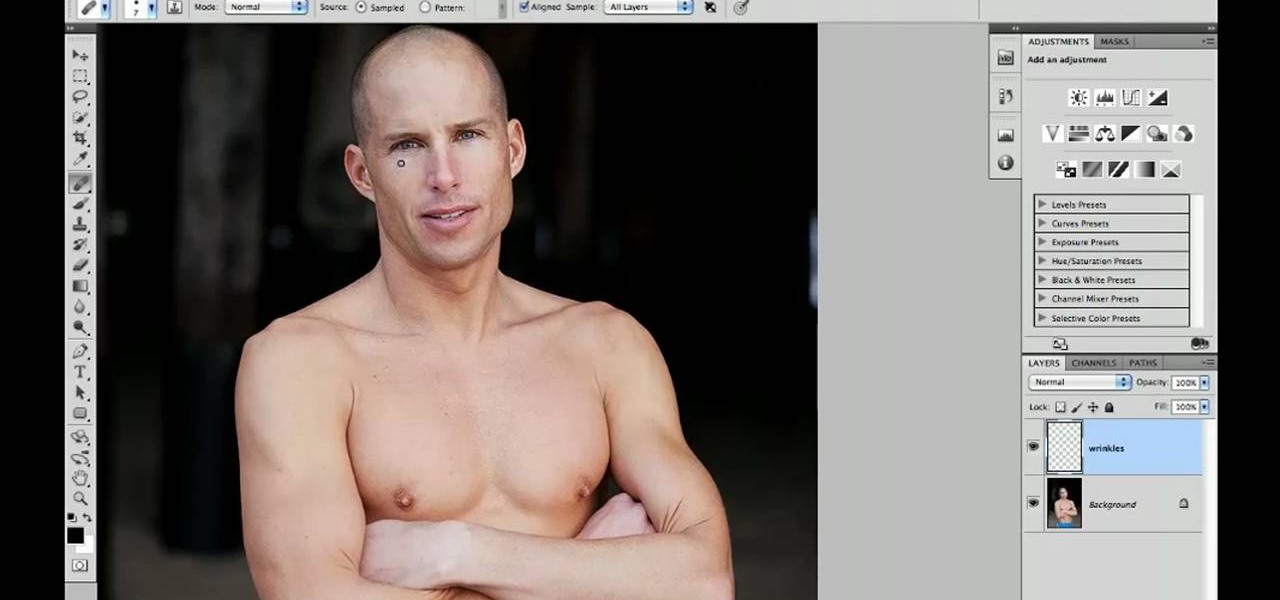
Want to digitally eliminate fine wrinkles in Adobe Photoshop CS5? This clip will teach you what you need to know. Whether you're new to Adobe's popular raster graphics editing software or a seasoned professional just looking to better acquaint yourself with the program and its various features and filters, you're sure to be well served by this video tutorial. For more information, including detailed, step-by-step instructions, watch this free video guide.

This video in the Software category will show you how to remove pimples and wrinkles in Photoshop. Yanik from Yanik’s photo school presents this video. Select the photo you want to work on. First you duplicate the layer by ctrl+J or select from the dropdown menu. You start off with removing those pimples that you want to remove completely. Select the spot healing or the regular healing brush. Yanik prefers the regular healing brush. Also choose a small brush size. To select a source point, ho...

In this video, we are given ways to clean up an image, or remove unwanted objects in an image using Adobe Photoshop. The first tool that we are shown is the clone stamp tool. It allows you to clone a certain sample of an image, for you to use to paint over the object in the image you don't want anymore. In the video, the narrator shows us how to seamlessly take a man out of an outdoor setting. The next tool that we are shown is called the patch tool. In the video, the narrator uses the patch ...

Wrinkles are one of the facial features that people most want to cleanse themselves of, be that via facelifts or simply by retouching their photos. This video demonstrates how to do the latter using Photoshop, using Hillary Clinton's face as a model. Remove your wrinkles without making yourself look like a porcelain doll!

Fine lines and wrinkles are one of the most visually disturbing parts of aging. If your wrinkles are making your look older than you feel and interfering with your life, watch this video to learn how to get rid of them and keep them from coming back.

Model Airplane News Editor Roger Post shows you how to iron out the wrinkles in your RC plane. It's important to clean any possible dust or dirt before ironing. Watch this video tutorial and learn how to take the wrinkles out of a remote control ariplane's cover.

Remove wrinkles with Photoshop and take away the years!

Silk and satin are notoriously hard to take care of, and when they get wrinkled you may think your life is over. It's not. Watch this video to learn what you have to do to get wrinkles out of silk or satin at home.

One of the great things about polyester is that it doesn't wrinkle as easily as cotton and other natural fibers. It still can though, and you can't iron it, so watch this video to learn how to get the wrinkles out of any polyester item.

If you are constantly getting wrinkled clothes when you take them out of the washer, you may need to make a couple of easy changes. These changes can be made by using different settings on the washer or by following the rules on your clothes' tag.

Xuan paper, a kind of paper frequently used in Chinese calligraphy, wrinkles very easily, which will really impede your ability to use it for your art. This video demonstrates some tips for smoothing out said paper using an iron and other household items, rending it perfectly smooth and ready for your calligraphy designs.

This video demonstrates how to remove your wrinkles in a photo using Photoshop. The video walks you through all the effects you will need and shows you how to use them effectively.

Take steps today to keep your complexion wrinkle-free. You Will Need:

Have some old documents or paper that seem to be all wrinkled and crimped up? Looking for a way to make them look mostly like new again? Well you're in luck, in this video you will get some basic tips for taking that wrinkly piece of paper and making it look like new again. The paper used in this video is a $20 bill.

Start with a fresh piece of rice drawing paper, and then follow the steps shown in the video to make your own brush drawing of a Chinese landscape. This tutorial focuses on adding texture wrinkles to the sides of rocks or cliff faces.

This tutorial is an video-adapation of a popular written tutorial, showing you how to make dramatic wrinkles in photographs of the elderly.

Want to prevent future wrinkles with minimal effort? Sleep on your back. Studies show that sleeping on your side increases wrinkles on your cheek and chin, and sleeping facedown gives you a furrowed brow.

Want a face lift? Scared to go under the knife? Then, your solution is dimethylaminoethanol. Um... what is dimethylaminoethanol?

When skin loses elasticity, fine lines and wrinkles begin to appear. In this video, Aida gives us some tips on how to cover those fine lines and diminish the look of wrinkles. Prepare Skin

When using a washer, not only are you trying to clean any filth from your clothes, but also take out any existing wrinkles or imperfections as well. But there may be times when the wrinkles stay after being in the wash for a good amount of time.

In this video Dr. Schultz will show you how to fix stretched or wrinkled earlobes. Here are a few things you can do to remedy stretched or wrinkled earlobes: Laser treatments, especially carbon dioxide treatments, a specified amount of heat is delivered to the skin, and it causes a contraction, which causes a plumping of the earlobe, removing the wrinkles. The results will last for years. With injectable filler treatments like collagen, you will also find a plumping of the skin, but they will...

Wrinkles are a common concern for many people, especially as we begin to age. Learn how to make and use a variety of homemade, natural wrinkle treatment creams with tips from an expert in traditional Indian remedies in this free skin care video series. Make natural wrinkle treatment creams - Part 1 of 17.

In this how to video, you will learn how to draw an angel. First, start out with the basic sketch of the drawing. Remember, eyes go in the middle of the head. Drawing the head first will help proportion the rest of the body. Use long strokes with the wrist to draw the hair. Try to make the hands the size of the face and try to make the fingers look like fish sticks. It is easier to draw if you study anatomy books. Next, erase the sketch and start going in with further detail. Exaggerate the w...

A lemon a day keeps the skin doctor at bay. You're probably more than familiar with a lemon's antibacterial, antiviral (and even weight loss-promoting!) properties as a foodstuff, but did you know they can also lighten, brighten, and bring a youthful glow to your skin?

As you get older, your skin fluctuates along with hormonal changes. Whether you start incurring dryness, sun spots, or flaking, the way you do your makeup has to coordinate with your mature skin.

First off, don't be frustrated. YOU CAN DO IT! Contrary to the message in the image above, it's NOT over. It's just beginning. And when it comes to solving the New York Times crossword puzzle, the old cliche does apply: practice makes perfect.

Yep Kitty Litter, but DON'T FREAK OUT! Read or watch the video before you make any assumptions. This mask is perfect for oily, dirty, large pores skin! If you need to detoxify your skin, this is the best mask to use, and you can make it right at home! Use this once every 2 weeks. You should deep cleanse your face once every 2 weeks to remove impurities. Unscented Kitty Litter is made out of Clay, Bentonite clay to be excat. Bentonite is clay that is is rich in minerals and it comes from volca...

"Miki Falls" manga creator Mark Crilley presents a tutorial on drawing clothes, with special emphasis on wrinkles. Learning how to draw clothes for manga characters is an important detail that should not be overlooked. Watch this video to learn how to draw anime and manga clothes with more detail.

Let's face it ladies: All of us come with some baggage. While some of us have emotional baggage, we all have the physical kind: undereye baggage. This sagging and drooping of your undereye area is further aggravated by fine lines, wrinkles, and purple or blue circles. Ah, the loveliness of getting older.

Kandee is a makeup artist who takes us through this great youthful looking cougar makeup look. First put a primer all over the face. This is great to fill up any wrinkles or lines. Areas to highlight are the eyelids, underneath the eye, and all areas around the nose. Take the powder and only place it on the key areas which include the eyelids and gently underneath the eyelid, and around the forehead. Next pick an eyeshadow and was the entire lid in that light color. Then choose a dark eyeline...

Do you love to edit your photos in Photoshop? Watch this quick video that contains some really neat tips on how to use the healing brushes and patch tools in Photoshop. The spot healing brush makes it easy to brush away blemishes or other marks on the skin. It's good for small spots, not larger areas. You can use the patch tool for larger jobs. These two tools combined will give you a pretty impressive end look. It can remove tattoos, wrinkles, acne and so much more!

Grace Bonney from Design-Sponge shows how to create a corkboard and tray from sun print fabric (similar to the craft sun print paper, and available at bluesunprints.com). First iron the sun print fabric, far away from a light source. If printing leaves, first flatten them in a book. Arrange the leaves, then put the fabric in the sun for 10-30 minutes. The longer the time, the darker the print will be. Rinse the fabric in water until the water runs clear, then dry the fabric and re-iron. To ma...

Check out this DIY video tutorial from Curbly, the best place to share pictures of your home, find design ideas, and get expert home-improvement advice.

When you first begin to drawing dogs, it can be difficult to know where to start. Usually, there are tricks that can get you started with ease, and the same is true in regards to drawing dogs. You don't have to be an expert artist to learn how to draw a dog; it's as simple as beginning with a 'cheat', or a few specific lines, and building a style from there. To draw a dog, you should begin by drawing the number 'six', followed by three lines, fairly close together. This will create the dog's ...

Despite what some skin creams and products claim, there is no wrinkle cream or potion that will actually get rid of wrinkles. However, there are things one can do to help conceal the sign of wrinkles and help "de-age" oneself. In this tutorial, learn about how to go about taking care of your skin with a daily skin care regime that will help wrinkles, dry skin, blotchiness and discolorations.

Install a pond skimmerThe most critical steps to installing a skimmer are the water level and attaching the liner to the face plate with a water tight seal. The pond should be rocked in. The skimmer needs to be level from front to back and side to side. That's critical. Optimum water level is approximately 3/4 inch down from the top of the steel face. Use the level (tool) to determine the water level on the face plate. It's important to have the weir door work effectively. Prepare the area fo...