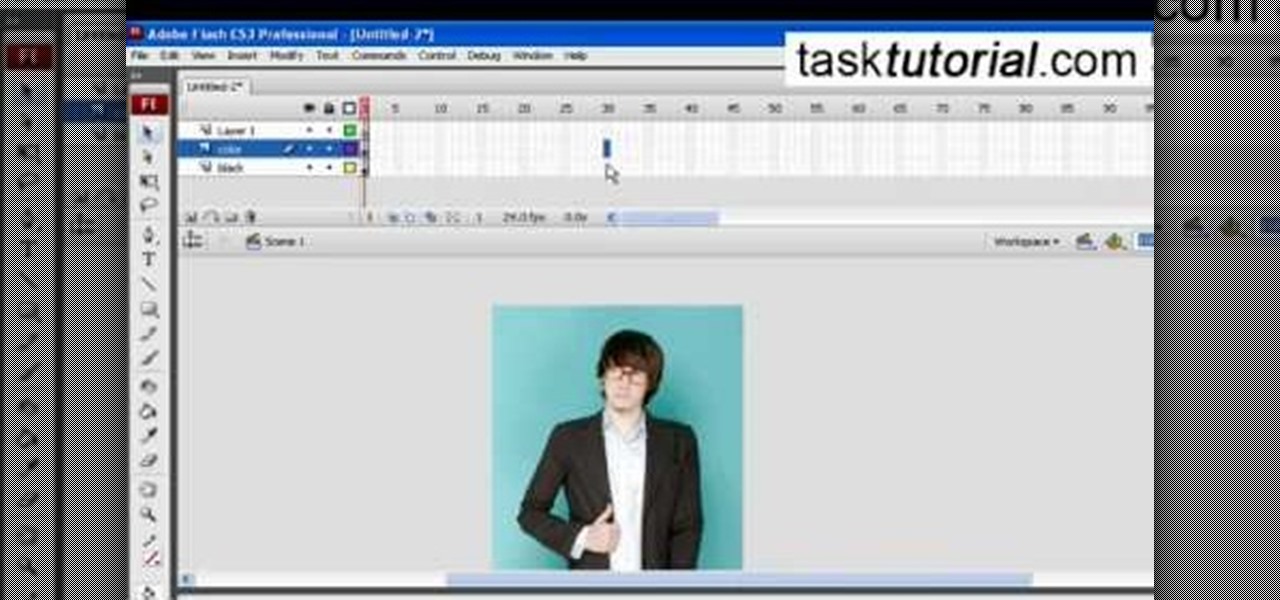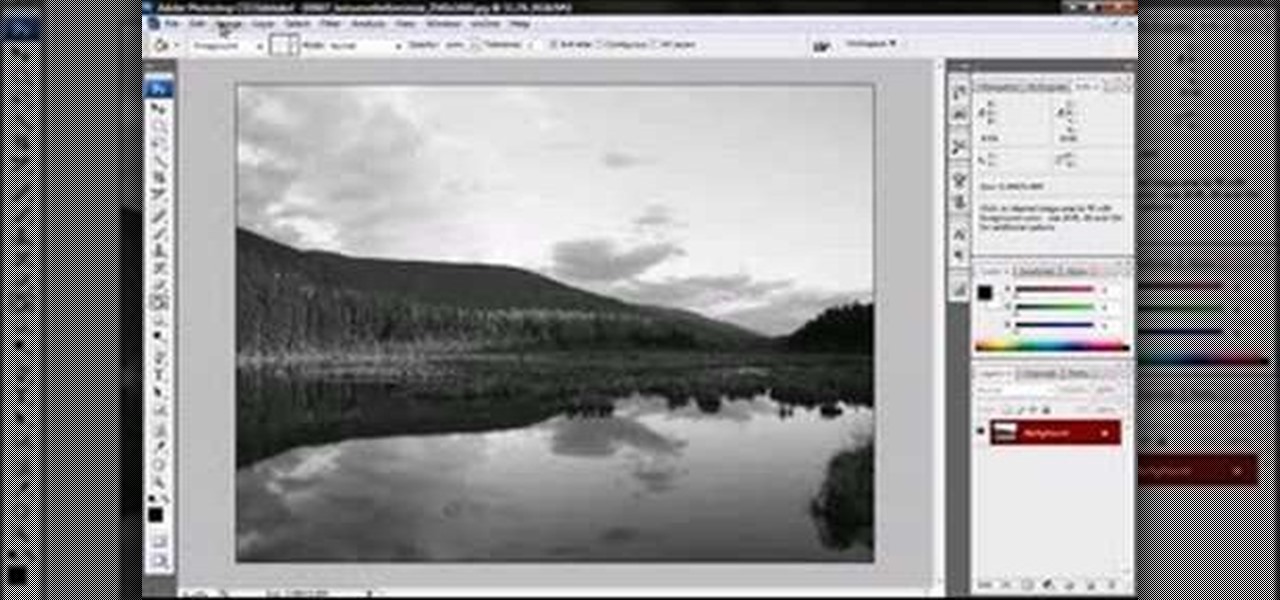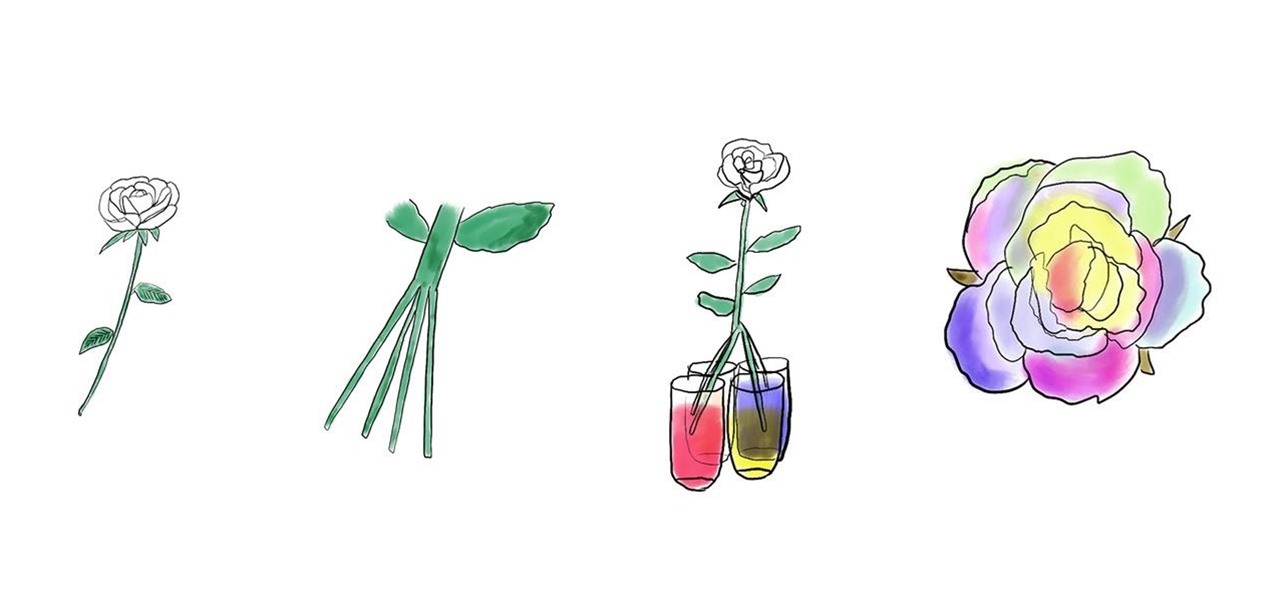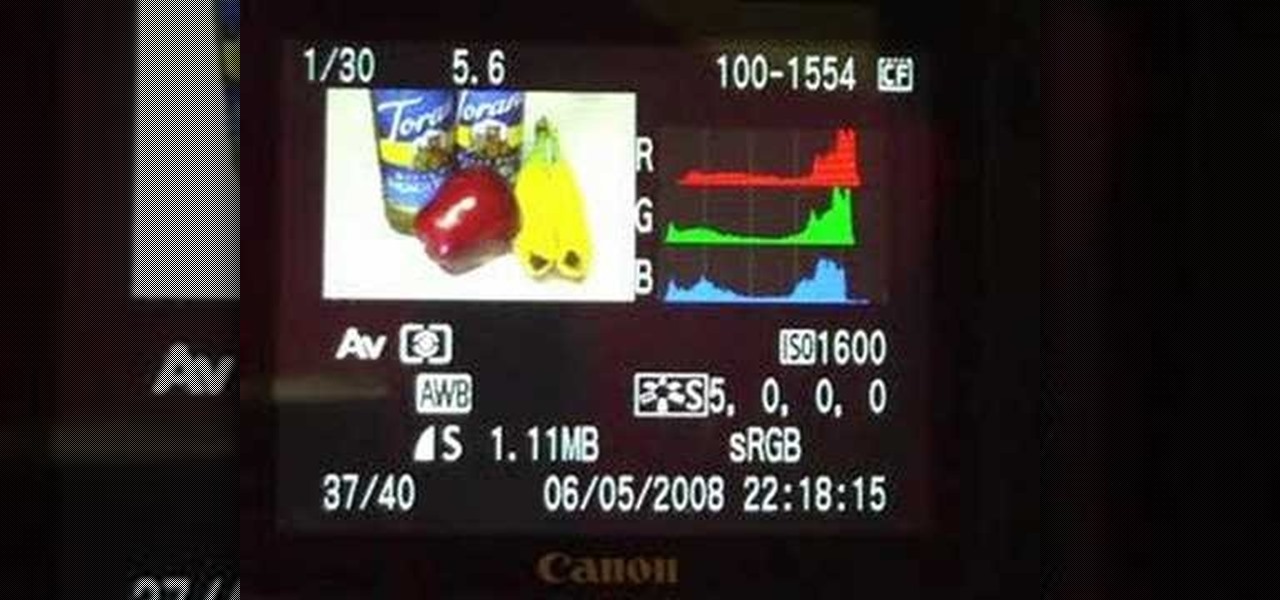Has white balance always been a problem in your photographs? Getting the perfect color in your photos is tricky business, even on digital cameras. This video will give you the ultimate information on customizing the white balance and color temperature for your film, video footage and pictures. Ritwika teaches how to obtain accurate color balance using various custom white balance techniques.

Add some color to your next project which uses rub ons! This tutorial shows you how to take several colored ink markers, color in your rub ons and then transfer them to your current project for a unique and colorful addition!

This video teaches us to make a photo black and white with coloured parts in Photoshop. This procedure consists of many steps. In the first step, we choose the magnetic lasso tool from the application. This is followed by the second step. In the second step, we draw the contours of the places we want to stay colored in the photo. Press the 'Shift' key to keep the contours selected while drawing contours across multiple places in the image. After drawing the contours, go to step three. Right c...

If you've seen the 2005 film Sin City, you most likely remember how most of the film was black and white, but some objects were rendered in livid color. This video will teach you how to create the same effect yourself using After Effects! The creator of this two-part video works with a photo of a fetching young woman and her red blouse, which retains it's color as he turns the rest of the image black and white.

Using Aperture, you can easily convert images to black and white and add color tints to enhance your photos.

Watch this video to learn how to traditionally hand-color silver gelatin black and white photographs.

If you don't know how to turn a black and white image into color animation in flash, then this is the perfect video for you. This tutorial is perfect for newcomers! In the video, you will learn how to import images, make layers, and transform them into movie clips. This video will show you the best and easiest way to turn a black and white image into color animation in flash. This video is what you are looking for!

With photo labs around the world closing in the wake of the digital camera revolution, knowing how to develop your own film at home is more important than ever. This video teaches you how to develop one type of film, C41, at home using a kit. Even when there are no more photo labs left, you will still be able to make beautiful still prints from film at home after watching this video.

In this video, we learn how to take better digital pics using color and white balance. Color is one of the most powerful elements in any photograph. This can be powerful enough to be the subject of any photograph. Consider the colors and see how you can make them be the main object in the photo. Use your white balance on your flash to get the photo to show the color or the lack of color a lot better. The camera has to know what kind of light it's in to reproduce this correctly. Just change th...

Jordan shows us how to take a normal color image and convert it to black and white or grayscale in Photoshop CS3. This is a simple effect that can be done in many different ways with different Photoshop tools. Check out the method for creating black and white photos in this tutorial.

This Software video tutorial shows how to convert color images to black and white in Aperture. Scott Bourne presents this video. Open up ‘aperture’ program and select a color photo that you want to convert to black and white. Now move from the ‘projects’ page to the ‘adjustments’ page by clicking on it. Then click on the ‘+’ sign and select ‘Monochrome Mixer’. When you do this, the picture instantly turns to black and white. It’s as simple and easy as that. For editing the picture further, on...

In this video tutorial Yanik Chauvin of Yanik's Photo School shares a discovery he made while using the software Lightroom. This quite simple technique of adding hints of color to black and white photos can make them striking. By adding a color screen on top of your photo, using either the adjustment brush or a gradient filter, you can create a lovely conversation piece for your home that will confound your visitors. "Is this photo black and white or sepia or ... what?" He also shows a trick ...

You can replicate the effect of the hand-tinted photographs of the 1920s and 1930s within Photoshop. Start with a grayscale black and white picture, and then use the techniques outlined in this tutorial to get your own hand-colored effect for your digital images.

Convert color images to striking black and white with a little help from Photoshop's Channels tool. Whether you're new to Adobe's Creative Suite or a seasoned graphic design professional merely looking to pick up a few new tips and tricks, you're sure to be well served by this video tutorial, which applies to Photoshop CS3, CS4 and CS5. For more information, including detailed, step-by-step instructions, take a look.

You can convert any color photo to black and white photo. In Photoshop CS3, There are 4 ways to do it.

Master Bill Cammack guides Matt and viewers alike through the process of correcting white balance using Final Cut Pro's three-way color corrector effect.

This a video tutorial that is showing its audience how to mix liquid glow stick colors in order to make a white light. The first step is to gather your supplies. To complete this scientific experiment you will need to get a few different glow sticks, preferably red, blue, and green. The next step is to turn all of your glow sticks on. The third step is to cut open the glow sticks and add them to separate cups. Next you can mix the green and the blue light together. Then finally add the red li...

Color tinting black and white pictures couldn't be easier! Come learn a fun new technique with your ink pads!

The OnePlus 5T is a great device. However, for those of us in the States, we're pretty limited when it comes to OnePlus color choices. While we can pick one of two different spec models, both come in the same Midnight Black. Thankfully, OnePlus has just changed that, releasing a brand new color to our region — but it just sold out.

In this video tutorial you will learn to use Photoshop to colorize a black and white photo image. Learn to use the color sampler tool to get the color you want. A cool trick you will learn is to use the Hue/Saturation tool to replace color you do not like. Color a black and white photo in Photoshop.

There's something special about the classic look of black and white photos. Learn how to convert your color pictures into black and white using Adobe Photoshop. It takes a little practice to get good results in black and white using my method, but once you get your feet wet, you'll no longer be satisfied with using the gray scale method for black and white.

This video takes you through the steps of colorizing a black and white photo using Photoshop. There is no instruction so you have to watch carefully and knowledge of Photoshop will help.

Whether you want to avoid the cliche of expressing love through red roses or simply want to engage in a fun and simple DIY experiment, making your own rainbow roses using white roses and food coloring is a very simple project that will result in beautiful and unique floral eye candy in a matter of days.

Thinking about baking some cupcakes for Halloween? Whether you're looking for simple seasonal cupcakes that aren't overly decorated (these are very plain orange and white colored cupcakes) or need a delicious recipe for cupcakes that you will be decorating, this recipe is perfect.

Love4Nails demonstrates how to paint nails with a pink and white sparkly design. First, apply a hydrating base coat. On top of the base coat, apply the color of your choice like a light pink color. Then, create the side swipe which is about half of the nail. Create a straight side swipe in a white color. You may need to do two coats. Then, create a flower with the background color on the white polish. Add a pink rhinestone to the flower. Repeat the technique making a white flower on the pink ...

This will show you how to take negative afterimages to another level. By introducing a negative color photo and then immediately incorporating a black and white version of the same photo, you will perceive the black and white photo in full color (the way the color photo was meant to look). This can be done with any color photo, along with any photo editing program, like Adobe Photoshop.

This beauty video demonstrates how to create a green & white holiday makeup look.

Have you ever taken a photograph indoors and found that all the colors turned out wrong? Everything may have looked far too yellow or far too blue. It was not the fault of your camera. Instead, you probably forgot to set the white balance. What is white balance? Lets find out.

This video tutorial is in the Software category which will show you how to color balance in Final Cut Pro. Open a video clip in which you want to do color balance. Double click on it, click effects > video filters > color correction > color corrector 3-way. Click the "color corrector 3-way' tab and find something in the video that is supposed to be white. In the color tray you will see 'whites' written. Now click the eye dropper tool and just click the white object, and you have done the colo...

dark brown and pink white flowersdark and rich colors are used: brown, pink, white and green. firstly lightest color is used for the base polish then dark colors applied. first, with dark brown polish a simple curved line drawn on the nail from bottom to top then dark brown polish applied to fill the back part of the previous line. then put some white polish onto a white paper and use it with dotting tool to put flowers petals as a dot on to your nail. then with another dotting tool put dots ...

This video focuses on improving your video's general color thanks to the feature known as white balancing.

In this lesson, learn what white balance is and how to effectively use this function on your digital camera. Also learn how to use the photo filter function in Photoshop to eliminate and correct color casts created by various light sources. Watch this video photography tutorial and learn how to use white balance on a digital camera and how to correct colors with after-effects lens filters in Photoshop.

Need to convert a large number of images to rich, contrasty black & white using Photoshop? Whether you're new to Adobe's popular image editing software or simply looking to pick up a few new tips and tricks, you're sure to benefit from this free video tutorial from TutVids. For more information, including step-by-step instructions on how to batch convert color images to high-contrast black and white, watch this graphic designer's guide.

This video shows us how to turn parts of a color photo into black and white and keep the colors for the parts we choose. Start by choosing the polygonal asso tool in the tool box. Now create borders for the parts of the image that you want to keep the colors. Hold the ALT key while clicking to draw borders around a second or third object. Once all the borders are created, right click on your selection and click "select inverse". Now go to "image menu, highlight "adjustment", and then click "b...

Love4Nails teaches viewers how to paint nails with a blue, white and gold nail art design! First, you need to apply your background color. This color will be a blue nail color. You should let this dry. Now, take a black nail art polish and do 3 stripes, that start at the bottom corner and go up slanted. You do not have to go all the way to the top. Next, get a white nail art polish and start the stripes at the opposite corner and paint two across - these two stripes will touch at the corner. ...

This video shows how to set a custom white balance with a Canon 40D camera. Whether you have fluorescent, yellow tungsten, or camera white light, you will still get a good picture with the custom white balance. The video shows pictures taken with the different lighting and different vibrant colors without the custom white balance that come out pretty good. Then a picture is taken of a white paper towel or something pure white. Then the custom white balance is set by going to the menu, white b...

One of the neat things about Adobe Photoshop is the ability to add color to a black and white image. However, it's sometimes difficult to get just the right color. This is a neat trick to get the exact colors in a section of the photo, while leaving the rest of the photograph black and white.

In this tutorial, we learn how to create a punk rock look with pink and coral eyeshadows. First, take a coral shadow and brush it over your entire eyelid. After this, brush a darker color on the corner of the eye and then use a white color underneath the brow bone. Now take a coral pigment and brush it over the first coral color to create a brighter shade. Blend the white in with the coral towards the crease of the eye. Add more color as you see fit until the color pops and is very bright. Af...

In this tutorial, we learn how to get a baby doll inspired makeup look. First, apply primer to the eyes, then outline your eyes with white eyeliner in the shape you want your eyes to be. Next, use black liner to outline around the white that you just applied, then a brush to blend it out. After this, use a shimmery white color to highlight underneath the brows, then brush a purple over the black liner to make it a softer color. Next, apply more white to the areas that you originally drew the ...