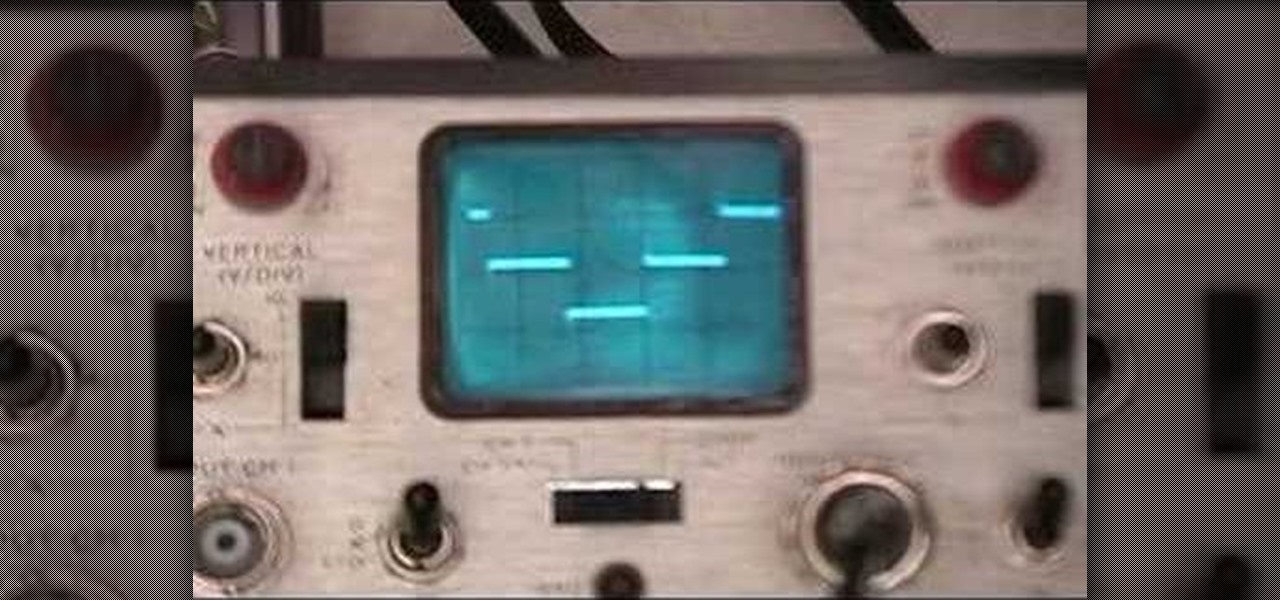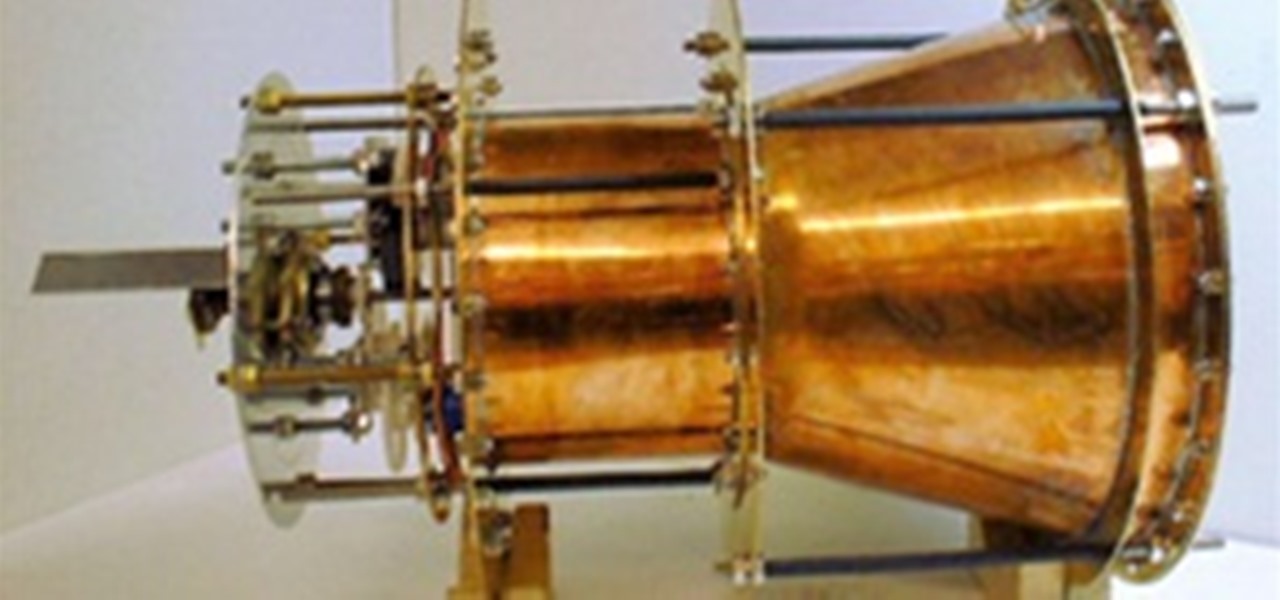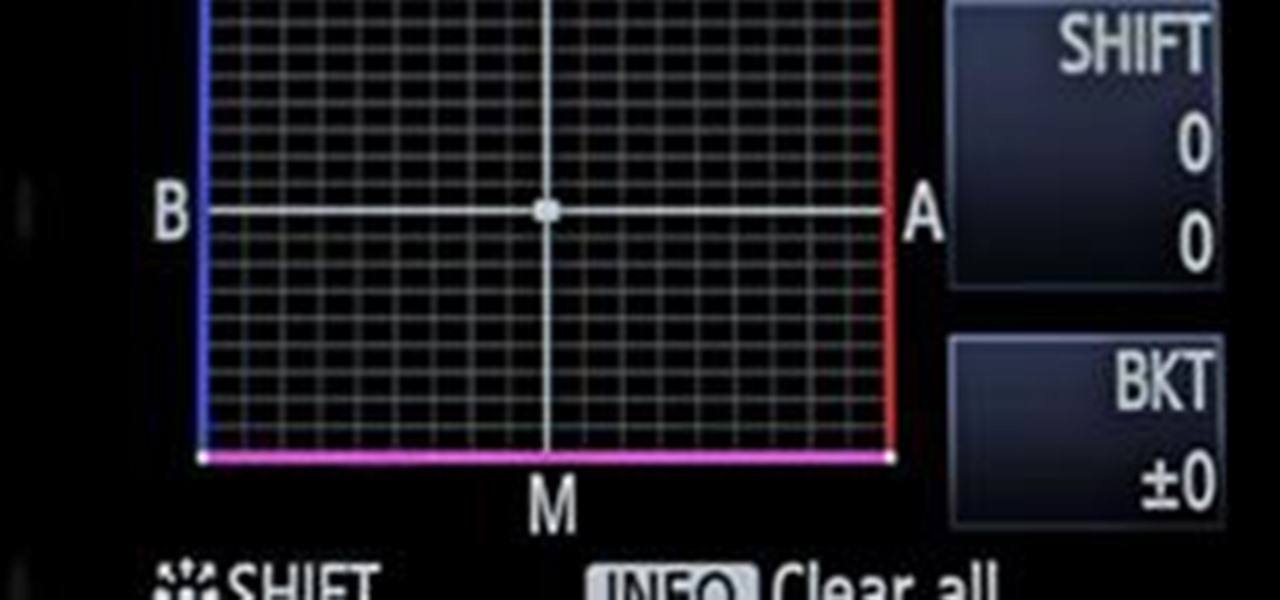Make sure your video projects are broadcast safe with color correction and the Waveform Monitor in Apple's Final Cut Pro. This free video tutorial presents a complete overview of how to use the Waveform Editor and FCP color correction tools for increased darker blacks and whiter whites while staying with broadcast specifications.

In this clip, you'll learn how to use the zoom tools within an Audacity session. Whether you're new to the Audacity DAW (digital audio workstation) or are simply looking to pick up a few new and useful tips and tricks, you're sure to be well served by this video tutorial. For more information, including step-by-step instructions, take a look.
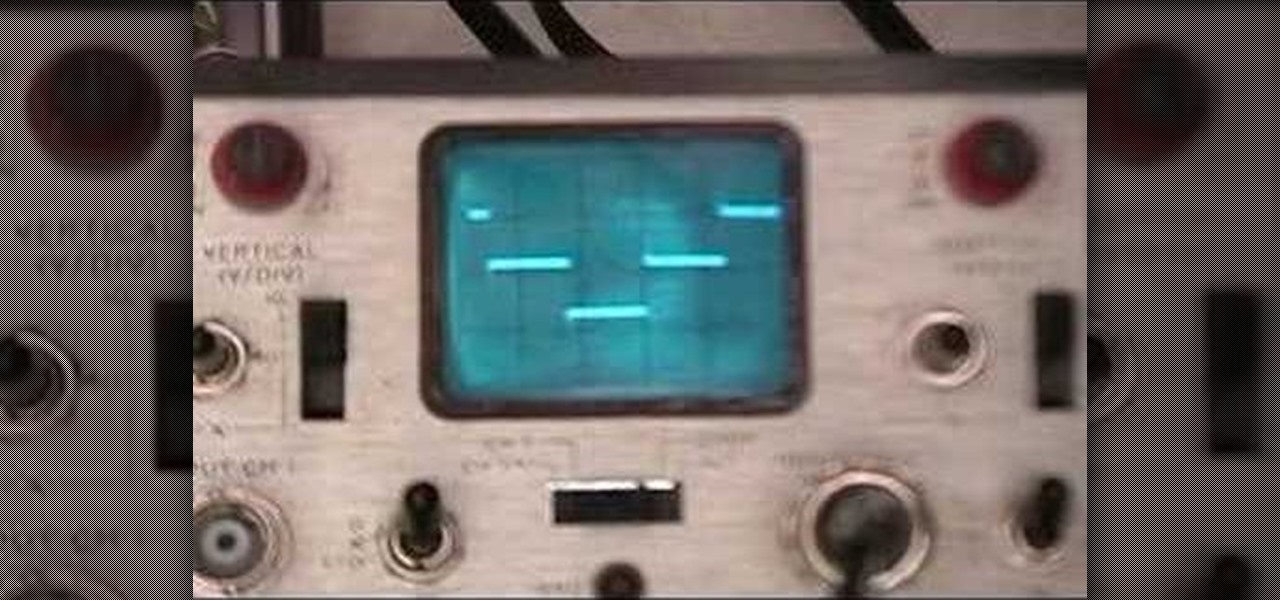
Checking the waveform on a car plug-in inverter, like the type you would use to power a laptop computer in a car. I used my NLS MS-215 Miniscope to view the waveform. As you can see it is much more like a squarewave than a sinewave, like a staircase waveform.

Cakewalk's Zac Kenney shows how SONAR 7's Waveform preview can be used to master your music recordings. See how you can use Waveform Preview in SONAR 7 for audio mastering and finalizing in this brief overview tutorial.

CreativeCow leader Aharon Rabinowitz returns to the subject of "Audio in After Effects" and shares a quick tip for working with audio waveforms. Use Show Audio Waveform in After Effects.

A light meter can prove to be an invaluable tool on any film set, allowing you to quickly and efficiently set lights and know the correct exposure values of those lights. Light meters were initially designed for still photographers and cinematographers can easily calibrate them to a given film stock speed for shooting film. But what about today’s digital cinematographer? I’m glad you asked. In this video tutorial you'll see how you can use a light meter to quickly and efficiently light a scen...

Many MicroKorg enthusiasts focus on it's synthesizer functions, but it's also a vocoder, and nowhere is that more apparent than in this video. It will teach you how to connect an electric guitar and a mic to your MicroKorg and use them together so that you can hear your voice on your guitar. It's very worth it.

Here's a demo which shows a way to produce WAV sound files with TEXT using Photoshop or any photo editing software.

This FL Studio tutorial gives demonstrations of different Waveform outputs from simple FM Synthesis with descriptions of how we achieved it. These are very rough examples but they will help you understand the Sytrus matric and how to use FM Synthesis in FL Studio.

In this video, Gary from MacMost demonstrates how to use GarageBand to edit audio. He creates an empty GarageBand project,and then imports an audio file by dragging it in. He demonstrates how to move to any point within the audio file and view the waveform. To edit out a part, he moves the marker to the place he wants to split it,and then chooses "Split" from the Edit menu. He can also delete the section from the audio region editor. He shows how to select an area by dragging over it, and the...

Apple likes hiding things in its software, including secret apps, hidden iMessage effects, status bar customization, nameless icons, and red screen mode, but some of its best Easter eggs are right in front of you on the Home Screen.

Apple's iOS 16.3 update for iPhone had impressive new features, but iOS 16.4 might impress you even more.

Apple's dictation tool for iPhone is a useful hands-free way to enter text without typing anything manually. While its transcriptions aren't always precise, it's better than having to type out long messages, emails, and notes by hand — and it just got a significant improvement in iOS 16.

If you have a modern iPhone, you have an excellent video recorder at your disposal. Every iPhone since the 6S has the ability to shoot in 4K resolution, and each new iteration has brought new capabilities to the table. But even the best mobile shooter can use a little extra help. That's where these video recording apps come into play, to ensure the footage you capture is as good as can be.

At one point in the '90s, about fifty percent of the CDs produced worldwide had an AOL logo. About fifty percent of the CDs in my home still have that AOL promise of 500 free hours on them. Though they never got me to join their internet service, I did get a lifetime supply of coasters. Thanks to the rise of high-speed internet access and bigger and better hard drives, there's no reason for companies to snail mail any more of those obnoxious plastic discs.

On April 7, 2017, residents in Dallas, Texas, woke to the sound of emergency sirens blaring all over the city. No one could shut them off, and after repeated efforts to contain the situation, the city had to shut down the entire system. While the media reported a sophisticated computer hack was responsible, the truth was much less high-tech.

Whether you drop your iPhone into a toilet or your dog's water bowl or regularly take it into the shower or pool, water will likely become nestled inside its speaker grilles. Water exposure causes audio playback through the speakers to soften and sound muffled, and getting that water out is no easy task. Luckily, there's an app for that.

If you haven't noticed yet, there are a lot of new features hiding in your iPhone's Messages app, and some of them are things users have been requesting for a long time. While iMessage is getting a lot of attention by letting us edit and unsend messages, it's only just the start of a pretty big update.

The latest iPhone update introduces big features like Live Activities and Clean Energy Charging, but those aren't the only things you'll notice different on iOS 16.1. If you build your own shortcuts in the Shortcuts app, there are a few things you'll definitely want to know about the new software. It's not a massive feature drop as with iOS 16.0, but they are important changes.

Welcome to Microwave Energy—the next part of my Making Electromagnetic Weapons series. For the Electromagnetic Pulse Generator, check out the last three articles (One, Two and Three).

Can a free cloud-based video editor that lives in your browser replace iMovie? In three words: yes, it can. But whether you should use it instead of iMovie or an equivalent depends not on the functionality of the editor you need, as WeVideo can do what most of what iMovie does, but on what you need to do with your videos once they're finished.

Color Correction: Put Your Best Foot Forward via Hurlbut Visuals

In the first part of this After Effects tutorial, Aharon Rabinowitz shows you how to create a customized, sound-reactive waveform using a stroke, a distortion effect and an expression. One reason you may want to do this is if you need a rounded wave (ie: a sine wave). Once you have your rounded wave, part two shows you how to improve the look of the customized waveform by changing it's amplitude Create a custom wave form in After Effects - Part 1 of 2.