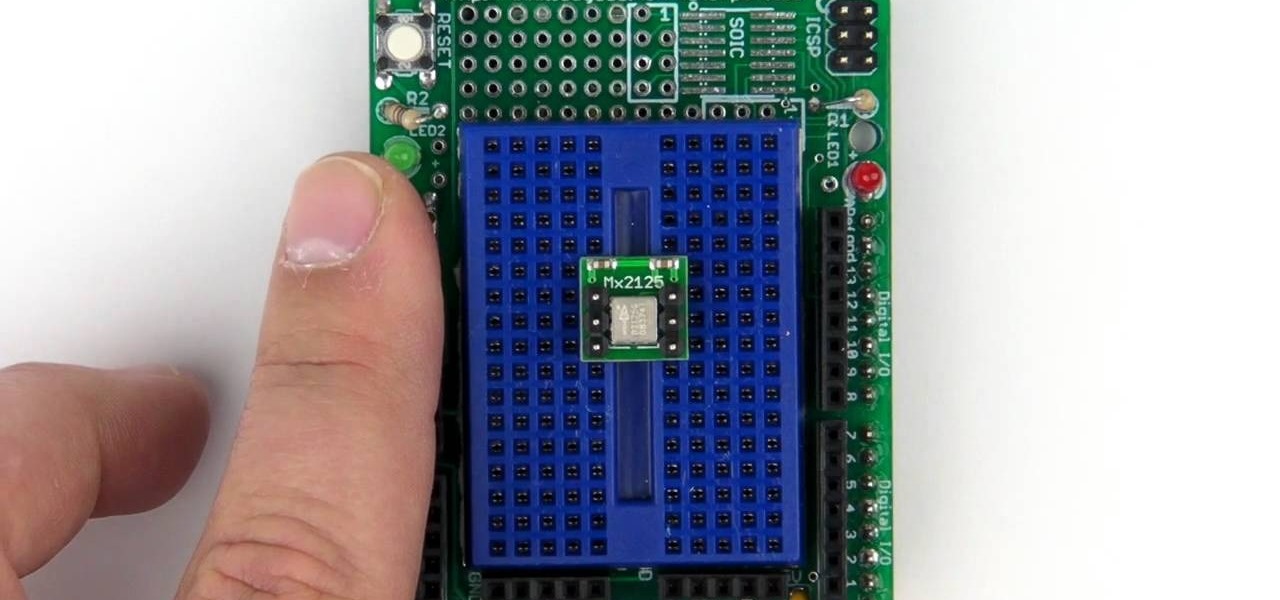Certain contacts on my iPhone have special ringtones so that I know exactly who's calling or texting without looking at my screen (like Adele's "Hello" for all my exes). But when my phone is silenced and tucked away in my pocket, these contact-specific ringtones can't really help me out. Luckily, there's something else that can—custom vibration patterns.

Custom ring and text tones are great for knowing who's attempting to contact you without having to actually look at your iPhone. However, this feature is useless when your device is in silent/vibrate-only mode.

The constant stream of beeps and the buzzes coming from your Samsung Galaxy S3 can soon begin to fade into the background and remain forgotten. With smartphones vibrating for email alerts, Candy Crush notifications, phone calls, and text messages it can become difficult to tell which alert is which.
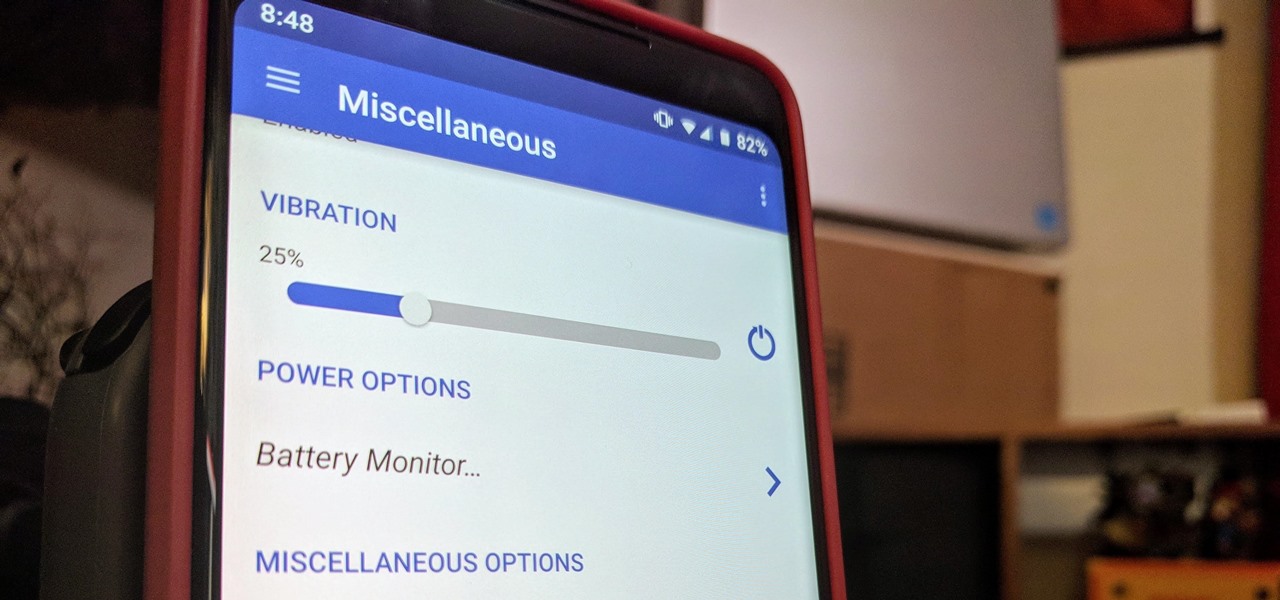
Haptic feedback and vibration of our smartphones have come a long way in recent years. These features are much more premium now than they once were, but most users are still unable to adjust the intensity for notifications or phone calls. Most higher-end devices make less noise on surfaces than in the past, but adjusting these values can still come in handy even today.

In the "Do Not Disturb" menu in your iPhone's settings, you can choose to allow phone calls from everyone, your favorites, or specific groups. However, this does not apply to text messages, only phone calls, so there's no way to get vibration or sound alert for messages from select contacts — but that doesn't mean there isn't a way.

Phantom phone vibrations. You might feel them in the pocket of your jeans, or when your handbag is on your shoulder—even when you're holding your phone in your hand. When you do, you immediately wake it up to see who texted or what app just had an update—but there are no alerts.

Android is all about customization. That's why it's entirely appropriate that Spark for Android's newest update adds a ton of customization options for your out-of-control email alerts. Now, you can add lights, sounds, and vibrations to notifications, and you can even set specific settings for all of your email accounts.

Check out this instructional beatboxing video that provides an in-depth explanation for two different lip oscillations & vibrations. These techniques really help improve your beatboxing skills. They are both done by applying a lot of pressure and vibrating your lips at high speeds. One is much quicker than the other, but the different in the oscillations make the sounds completely different. Practice your lip vibration techniques and beatbox like a pro!

In this video tutorial, viewers learn how to use Vibration Reduction (VR). Vibration Reduction is the name if an image stabilizer engine that helps estimating unwanted blurriness when using slow shutter speeds or panning shots. VR has two modes: Normal and Active. Normal mode is designed for hand holding or panning shots where it estimates camera shakes when holding at a slow shutter speed. Active mode is designed for using on rapid moving surfaces. This video is very descriptive and gives gr...

In this video we learn how to make your iPhone vibrate your notifications longer. For this you need an SSH program like cyberduck. You also need plist edit pro. Once you have SSH in your phone, go to system, library, private frameworks, celestial framework, then find vibration patterns. Double click that. Download it to the desktop. Open it. Open up the plist file. Go to default, look at total duration, click into that to change the time of the vibrate duration. Change the On Duration too. No...

This Crutchfield video tutorial shows you the basics on installing vibration dampening material for your stereo into your automobile. If anyone knows how to install stereo systems into a vehicle, it's Crutchfield. There's no better way to eliminate outside sounds than to use vibration dampening material from Dynamat for your vehicle's stereo system.

The mechanic highlights about, when and how to check your car brakes. The usual indications that denote the time to check your brakes are when there is a: sound emitted in your brake, feel in the brake, vibration effect while applying brakes, or may even hear squealer tab which is on the brake itself. The ideal way to check your brake is by removing or rotating your tires. A brake check in every 6000miles is also advisable.The difference between a real used brake pad and a brand new one is th...

Know someone that's terrified of rats? This twitching dead rat prank is perfect for you then. Great for Halloween or April Fool's Day. You just need a stuffed rat, a rattrap, vibration motor, AAA battery holder with batteries, and a piece of straw. Oh, and fake blood, too!

A brief neurologic examination includes six sections: 1) mental status exam, 2) testing cranial nerves, 3) sensation exam, 4) testing strength, 5) deep tendon reflexes exam, and 6) coordination exam. Eve Bargmann, M.D., shows doctors how to perform this neurological examination on a patient. You will need to do a full neuralgic exam (not in video) if any abnormalities are found. But this is just a brief screening exam during a general physical exam.

This video will show you what your head voice is and how to sing high notes. Your head voice is a higher range than your normal chest voice, which can only go a certain range. Your head voice is the voice that occurs when your singing and vibration of your vocal chords is felt higher up than your chest, in your head area. This tutorial will show you how you can find this head voice and demonstrates a good method for exercising your voice so that you will be able to more efficiently sing highe...

Projectors can be pretty pricey. 1080p projectors even worse. If that isn't reason enough for you to build your own, then what is? Systm shows you the complete, detailed process of building your own 1080p HD projector, so pay attention and take some notes!

The rattle coming from your tennis racket may be loose graphite that didn't get cleaned off when the grommets were being punched in. Take a look at this tutorial and learn how to rid your tennis racket of that rattling noise. Don't confuse the vibration sound of your strings as a rattle in your racket. If you can hear the sound only on impact, it may be the strings. Try adding a vibration dampener first.

Mark Donovan of Home Addition Plus goes over the key features and benefits of the Rockwell reciprocating saw with active vibration canceling technology. A reciprocating saw is a type of saw in which the cutting action is achieved with a push and pull reciprocating motion on the blade. A positive feature of the Rockwell is that there are no tools needed to replace the blade and it acts great with all materials including wood, metal, plastic, and/or aluminum.

Follow this video to learn tips on how to best pronounce the th sound when speaking in English. The th sound can be somewhat confusing for some people who are trying to learn English as a second language. In fact there are two types of th sounds. The voiceless th sound does not cause any vibration if you try to put your fingers at the sides of your neck while pronouncing it. Examples of this th sound in words include "think", "thank you" and "thing". The other th sound is the voiced th sound,...

Random vibrations, ghost buzzing — whatever you call it, when your phone goes off for seemingly no reason, it's pretty frustrating. Finding the source of a phantom vibration can be almost impossible if there's no associated notification, especially given the myriad apps and system processes that run on your Galaxy device.

In this video, we learn how to use the ring/silent switch on your iPhone. First, you will find the switch which is on the side of the phone. This will allow you to turn your notifications on or off. Simply flick the switch until you see an orange dot, which means it's off. If you wish to receive vibration alerts, you can tap on settings, then sounds, then you can turn the vibrate section as either off or on. This is important, because if vibrate is off and the silent mode is on, you won't rec...

One of the problems with car mounts for film cameras is avoiding harmonic vibration and keeping your shot steady. This tutorial shows you how to make your own camera mount that will shoot stable, clear footage as the car drives.

This video demonstrates a project taken from "Make" magazine. Viewers will learn how to modify an ordinary computer mouse with a vibration unit for use with PC games, similar to the rumble controllers sold for video-game consoles, to make gaming more fun.

NikonDifferent of Nikon shows you how to shoot zoo/ wild life photography (particularly with a Nikon d40 as an example with a zoom lens with Vibration Reduction), given the fact that animal enclosures are usually set up to give the animals space. You'll want to limit your visit to two or three types of animals (good photographs require time or patience). Animals playing/ fighting make good pictures, but you need to set a fast shutter speed (if you have low light, crank up your ISO). Try to an...

If you have a washing machine or dryer that tends to wobble a lot, you can easily fix this problem using a couple different solutions. A wobbling machine can be a problem for people who live in an apartment and can result in damage to your machine or the surrounding area.

Daddy Clay and Daddy Brad discuss how to increase male fertility. The best way to increase your fertility is to maintain a healthy lifestyle. Exercise regularly and stay hydrated. Eat food high in antioxidants and take a multi vitamin. Refrain from heavy use of alcohol, marijuana and tobacco, which will reduce your sperm count. It is recommended that you have on ejaculation every 24-48 hours. Try to limit your time in the hot tub, sauna, steam bath, or hot bath, because it decreases your sper...

In this video tutorial the instructor demonstrates resonant frequency. In this video the instructor shows the sound of resonance and how to generate it. Resonance is a forced vibration of energy into molecules of an object that makes those molecules vibrate at their resonant frequency. When these molecules vibrate naturally they produce a kind of noise that can be annoying some times. In this video the author makes a small object using a rubber band and a net that produces vibrations when rot...

MAKE brings the do-it-yourself mindset to all the technology in your life. Make Magazine celebrates your right to tweak, hack, and bend any technology to your own will.

The LG V30 has solid battery life. With its QHD P-OLED screen and 4 GB RAM, it's able to maintain all-day performance with average use. Heavier users might find that its 3,300 mAh battery isn't quite enough for a full day of work, though, but with a few software tweaks, you can squeeze out even more battery life.

A CNC router machine is probably the most useful tool a hobbyist can own, but the price for a CNC machine on the market is way more than the average hobbyist is willing to spend. You can build your own CNC with very basic tools, little knowledge of machinery, mechanics, or electronics, but be warned, these machines are inherently dangerous, so wear the proper protection and use common sense. At the very least, read the instructions and precautions on every tool you use.

Check out this instructional RV video that shows you how to maintain your RV tires. On the front tire of your motor home, make sure that they are maintained properly because if you do lose a tire while driving you can very easily lose control of the vehicle. The first thing that you want to check is the tire pressure. Just remove the cap and check the pressure with your tire pressure gauge. The pressure that is needed on your tire will be listed on the actual tire. If it reads cold that means...

It happens to almost everyone. You wake up one morning, check your phone, and realize your alarm never went off. Now you're late to start the day, and you spend every night onward paranoid it'll happen again. But if you have an iPhone, there are two things you can check to make sure the alarm always goes off on schedule.

The Sony Xperia XZ Premium brought 4K HDR to a Sony flagship along with some competitive internals, while the Xz1 brought some powerful specs in a more midrange, traditional form factor. Now, Sony has unveiled the XZ2, which sees not only an upgrade in performance, but a complete design overhaul as well.

One of the many perks of being a Nexus user is that Google bakes in all sorts of goodies for use on its dessert-themed OS. From an easily unlocked bootloader, to a smooth and well-crafted "stock" UI experience, to being one of the first devices to receive updates straight from Mountain View—team Nexus is the team to beat.

Besides obvious features like a touchscreen and biometric sensors, the modern smartphone comes with an array of state-of-the-art hardware in the form of various sensors that help your device sense the environment around it. And if you have a Samsung handset, chances are, you have a handy feature built in that enables you to check if these sensors are functioning 100 percent.

My reliance on autocorrect has made me a horrible speller. I take it for granted that it'll catch all my mistakes, but it only ends up making matters worse (especially when it inadvertently makes correct words wrong). So instead of relying on autocorrect to fix typos, why not try to completely prevent mistakes from happening in the first place?

The biggest complaint I hear about Android Lollipop is the fact that the new Priority Mode notification system has effectively killed off "Silent Mode." Sure, you can still put your phone on vibrate, but that's not truly silent. Selecting "None" as your notification mode isn't a perfect solution either, since no notification icons will be shown in your status bar and your alarm will not go off in the morning.

|Choose Your View: Quick Bullet Points | Detailed Descriptions Android's newest major update is a special one — it's the tenth full version of the world's most commonly used operating system. The latest release, dubbed simply Android 10 (codename Android Q), was first showcased as a beta back in March 2019, so we've been digging around in it for several months. There's one dramatic visual change, plus there are a lot of goodies in general.

Oddly enough, stock Android does not come with a "do not disturb" function out of the box. Samsung has their own version built into to TouchWiz called "Blocking Mode," and Apple has had their "Do Not Disturb" feature since iOS 6, so why is stock Android so late to the game?

The Xposed Framework is an incredibly powerful tool. But because of this power, there's a chance that something could go wrong when installing a broken or incompatible module, which can cause bootloops or even soft-brick your phone.