
How To: Speed up your computer by cleaning the fan
This how-to video is about how to speed up the computer by cleaning the fan.


This how-to video is about how to speed up the computer by cleaning the fan.

The XBox 360 does not cool itself very well. If you're going to take it apart and mod it, you probably want to increase your fan speed by connecting it to the 12v part of the motherboard so it will spin faster and cool better. But you don't need 12v all the time right? It's very loud. Maybe you want to be able to choose between the stock 5v and 12v speeds depending on what you're doing? That's the best way. This video will show you how to make a switch attached to you fan that will allow you ...

Watch to see how to install and replace the air conditioner and heater fan speed resistor in a Chrysler Pacifica (2004-2007).

In this video we will show you how to replace the rear AC heater fan speed controler resistor on your 1999-2004 Honda Odyssey.

Fan speed determines the level of heat your CPU might get exposed to. In this tutorial, Sky Van Iderstine will tell you how to control the fan speed of your MacBook or MacBook Pro using a freeware program, iCyclone. iCyclone has an easy-to-use interface, and support for many Mac OS X system technologies such as Growl, Sparkle and the Keychain. Control the fan speed of a MacBook or MacBook Pro.

MacBooks are built for creation and creativity. They're built to withstand our careers, our hobbies, and our everyday use. I use mine every day, and there's nothing I'd recommend more for computing needs.

If your car's fan only works on one speed you may need to replace the blower motor resistor. The blower motor resistor regulates the air conditioning and heating system fan controls. Keep your car in top shape by doing this simple repair yourself.

As any NASCAR fan worth his beer and fried food knows, drafting is the key to achieving high speed and ultimately success in NASCAR. If you're having trouble with the NASCAR Special Race in Gran Turismo 5, watch this video for a demo of how to run it perfectly, with tips on proper drafting, braking, and other techniques.

This video is on how to install an electric fan onto a ESC (Electric Speed Control) for cooling of your radio controlled vehicle's motor. With a little soldering know-how, you can do this task easy, and quickly.

Learn some fancy speed skating foot work from a professional. Watch this how to video tutorial to learn how to practice straight line footwork. This speed skating technique is super fancy and it only takes three steps.

Surfline TV presents Mick Fanning on how to go fast in all types of surf.

This is a simple process for those wanting to capture a circular view of an object with their smartphone or other type of camera.

In this video, we learn how to change the temperature settings in a 2010 Prius. All the climate controls are on the center console. The steering wheel can also help you change the temperature control. Press the green switch first then you will be able to set the temperature that you want the car to be. The system will then maintain that temperature. If you want to use the fan, select the fan and then select the speed you want it to be at. There is also a front and rear defroster you can press...

Learn to speed skate like a professional. This how to video is a skating tutorial showing you how to do the insanity trick across the ice. This speed skating technique uses the flexor and groin muscles, so play close attention.

High speed photos are very artistic and look awesome, but taking them without special equipment is nearly impossible. Without this hack and an Arduino, that is. This video will teach you how to use an Arduino and other electronic components to make a DIY high speed photo trigger and take more awesome shots.

If you're a user of Google Chrome, you likely appreciate the browser for its speed. But were you aware the browser can be made faster still? This tutorial from Tekzilla demonstrates how to use smart shorcuts to speed up your web surfing. For specifics, and to get started using smart shortcuts yourself, watch this helpful how-to.

Have a passion for photography but know nothing about the basics? This video might be a great place to start on the topic of shutter speed. Shutter speed is the amount of time that the film, or your digital sensor, is exposed to the light. Whether it be outdoors, at night, or low indoor light, the shutter speed allows your camera to take a photograph with the correct amount of exposure in reference to how much light is readily available in your setting.

Operating the Toyota Prius 2010 cruise control is very simple if you watch this video. The switches of the cruise control is located on the stock which is behind the right side of the steering wheel. The on/off button is at the end of the stock. Once you turn it on, accelerate to your desired speed and push the stock down to set it on the current speed. If desired to change speed, hold the stock up to increase the speed and release it when speed desired is reached, and to decrease the speed h...

Without speed, you'd swim like a turtle at your swim club races, which is okay if you're into leisurely paced losing. Whether you're navigating away from a hungry shark who likes your "Family Guy" swim trunks or trying to finally snag that "First Place" trophy, speed is something you can always improve on.

This is a step by step guide on how to do a Freerunning vault known as the speed vault.

Check out this instructional cross country video that shows you how to increase your speed so that you love running more. Most runners have long term goals to increase their speed. Speed is a sign of progress. Whatever your motivation, introducing speed drills just once a week will improve your fitness and stamina. Speed workouts don't have to be intimidating at all with this tutorial.
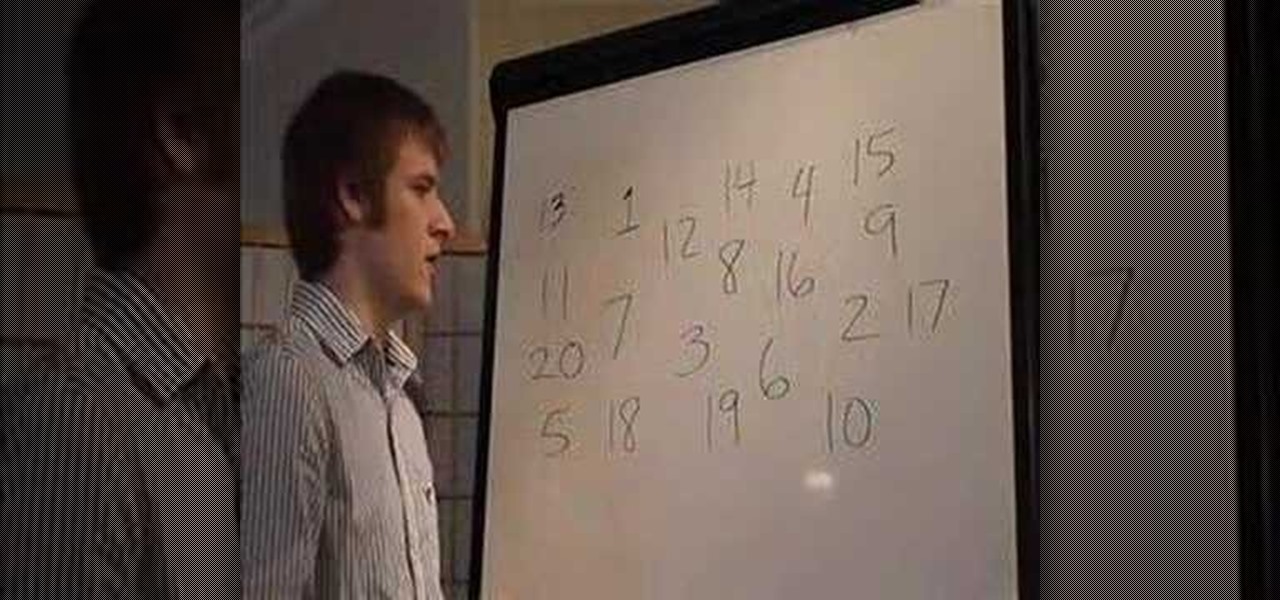
Kris leads you through a technique to help increase your speed reading skills in this 2-part lesson.

Sometimes, ceiling fans just don't cut it. They spin meekly, barely generating any air flow to cool down your sweltering room. Or, when turned up high, they can wobble wildly, shaking and vibrating as if the ceiling is about to come crashing down. If this sounds like your ceiling fan, chances are the solution is a simple as flipping a switch.
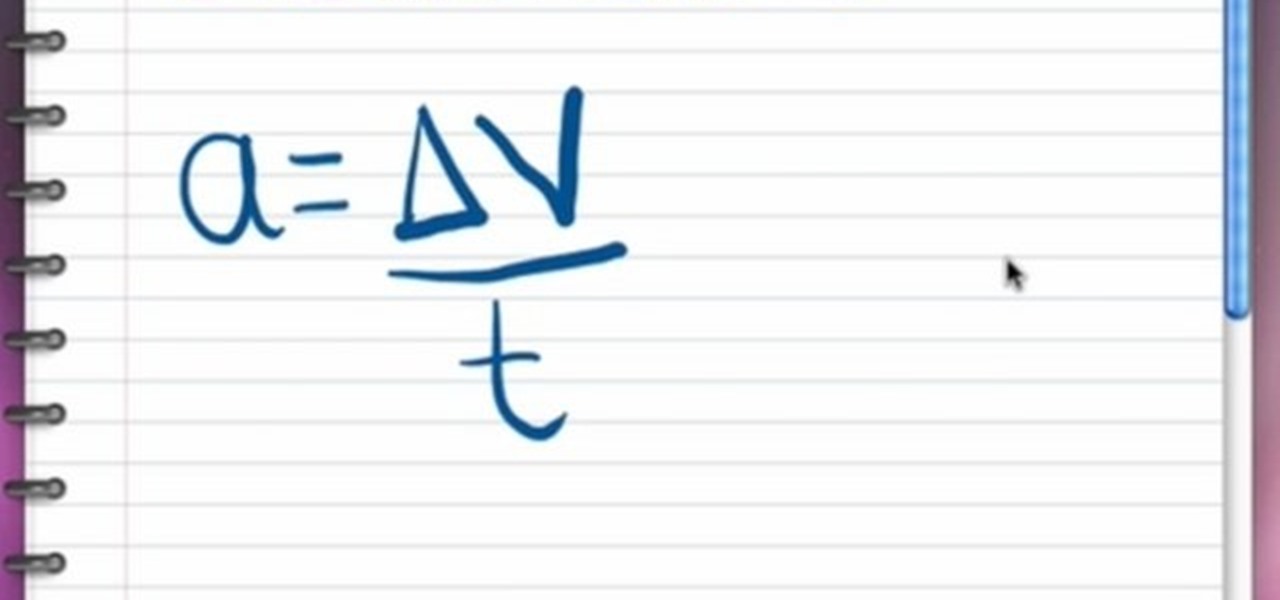
In this video the author explains the various concepts like speed, velocity, free fall speed etc., Speed tells you how fast you are going, i.e. it is distance divided by time taken to travel it. Velocity is nothing but speed along with direction. Now she tells that acceleration is used to measure the rate of change in velocity. So she says that acceleration is difference in velocity divided by the time. She also explains that there can be acceleration with out change is speed as there can be ...

A member of the London stunt team 3Run demonstrates the speed vault. The speed vault is one of the more basic parkour moves, but in this case basic doesn't mean easy. The speed vault sends you hurtling over a wall at great speed, and it takes practice to do this right. It only looks easy here because the performer really knows what he's doing.

When setting the shutter speed and aperture of a camera, use a light meter to take a reading, then set the aperture or shutter speed, depending on which is more important for the photograph. Set the shutter speed and aperture of a camera with the tips in this free instructional video on photography tips from a professional photographer. For novice photographers, setting the shutter speed and aperture is an important first step in mastering the art of photography.

Tired of getting speeding tickets? Not prepared to start driving by the letter of the law? Well, this instructional video shows a way to con the speeding radar. Regular LED lights can be modified with infrared LED bulbs and will avoid speed detection by the police. Learn how to stop getting speeding tickets and avoid police radar detection by adding LED lights by watching this how-to con video.

The Knights of Gray brings you this video tutorial on how to boffer sword fight with speed tactics. Yes, that means being super fast for LARPing. Live action role-playing doesn't get much better than this.
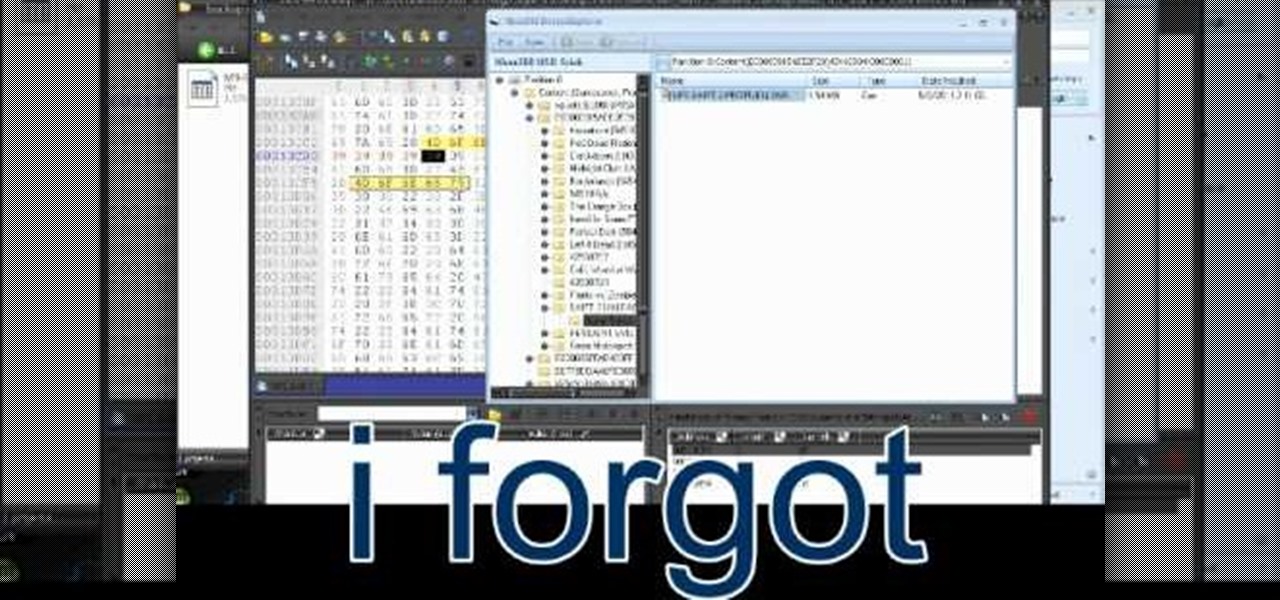
We all feel the need for speed from time to time, but sometimes speed alone is not enough. Maybe you feel the need for Need for Speed: Shift 2 career prize money as well. If that's the case, check out this video and learn how to mod NFS Shift: 2 to get maximum career prize money.

Are you happy with using Firefox as your Internet Browser but unhappy with its download speed? There's a way to speed up that download time, and the answer is in this video! In this video, learn how to dramatically speed up your download time when using Firefox's Internet browser.

In this video tutorial, viewers learn how to altering clip speeds in Adobe Final Cut Pro. This will allow users to speed up, slow down or reverse a video clip. To slow down or speed up a clip, click on the clip in the time line and hold down the Control key. In the pop up menu, click on Speed. Users will be able to change the percentage of the speed or duration time. Users can also check Reverse to reverse the clip. This video will benefit those viewers who enjoy creating videos with Adobe Fi...

The following are the steps to be followed to know the internet speed using CNET. 1. Go to google.com

Collected tutorial video from the "Ottawa's Eddy Matzger Weekend" event. Featuring Barry Publow and Eddy Matzger, this tutorial goes over the double push. This is a hill skating technique necessary to keep competitive in inline speed skating.

Don't let your teammate suck the fun out playing squash. Watch this how to video tutorial and learn how to gain some court speed. These squash playing tips will have you scoring up the points. Learn lunge, leg, seated, and upper body stretches perfect for playing squash.

You don't need any drinks to learn how to sail across the ice like a drunken sailor. Watch this how to video tutorial and learn how to do a drunken sailor speed skating trick.

The cobra footwork is a straight line footwork speed skating technique. This trick was named after the "Cobra" snake for its snake like movement, or slither across the ice. Skate like a cobra. Fast and furious!

To test how fast your internet speed is an intermediate level skill. Start by picking an internet speed test. You can use Google or another search engine to find one. A service that is recommended in the video is DSLreports. This site does not require you to know a lot of information about your service. To test your speed start by picking a city that is near to you. Then shut down all tabs and every application that you have running. It's important to do this on every computer on your home ne...

In this tutorial, Gary teaches us how to speed up and slow down in reverse in iMovie 09. First, open up iMovie on your computer and set your preferences so the advanced tools are turned on. Now, open up your project and play it back at normal speed. Next, go to the information for this clip by selecting the "i" button. Click on the speed and then click "convert entire clip" so you can control the speed of the clip. After this, you can move the lever on the gauge to make it faster or slower. W...

In this clip, learn how to remove a back wheel and the three speed shifter on any beach bike. This clip, hosted by Stephan, will show you specifically how to remove the Shimano Nexus Internal 3 Speed Shifter and the entire rear wheel. He will also show you how to put it back together safely.

Make sure you keep your bike in top shape by tuning it every once in a while. In this video, learn how to properly tune your 3 speed beach bike so that it runs safe and smooth all summer long.