
How To: Separate hydrogen and water through electrolysis
Want to stop being dependent on foreign oil? Want to help create a healthier Earth? Separate hydrogen and water for a cleaner and more efficient fuel source.


Want to stop being dependent on foreign oil? Want to help create a healthier Earth? Separate hydrogen and water for a cleaner and more efficient fuel source.

This tutorial takes four separate photographs and then uses several Adobe Photoshop techniques to blend them into a single background image. Using the layering and color overlay technique, this video demonstrates how you can get this unique and clever photo effect.

Charades is a word-guessing game that's acted out in pantomime by players at parties or other gatherings.

Check out this video cooking tip from The Chef's Toolbox in Australia. Watch this tutorial to learn how to separate egg whites and yolks like a chef. Separating eggs for recipes is easy with a little know-how, see how to do it right here.

A video walkthrough of chapter 5 of the Separate Ways sidestory of Resident Evil 4 for the Playstation 2 (PS2).
While augmented reality headset makers are faced with tackling numerous challenges before the category is truly ready for prime time, a start-up comprised of former Microsoft engineers may have nailed fast and precise tracking of hand gestures and full-body locomotion.

In this video tutorial, Chris Pels will show how to extend a standard ASP.NET server control and customize it for a specific purpose. Specialized controls provide an convenient way to implement standardized user interface elements for multiple web sites for individuals or teams of developers. In this example, see how to extend the DropDownList control to create a special purpose year selection control. Learn how to add properties for custom attributes that control the behavior of the range of...
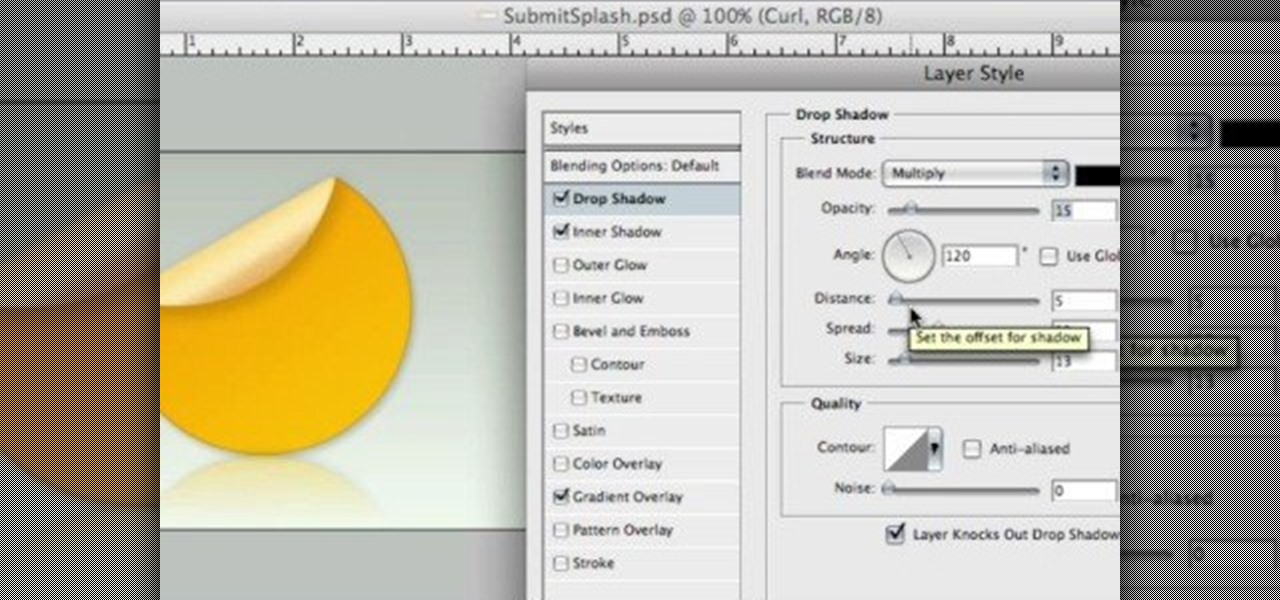
This image editing software tutorial shows you how to separate layer styles in Photoshop CS3. Learn how to separate your layer styles from it's parenting layer in Photoshop!
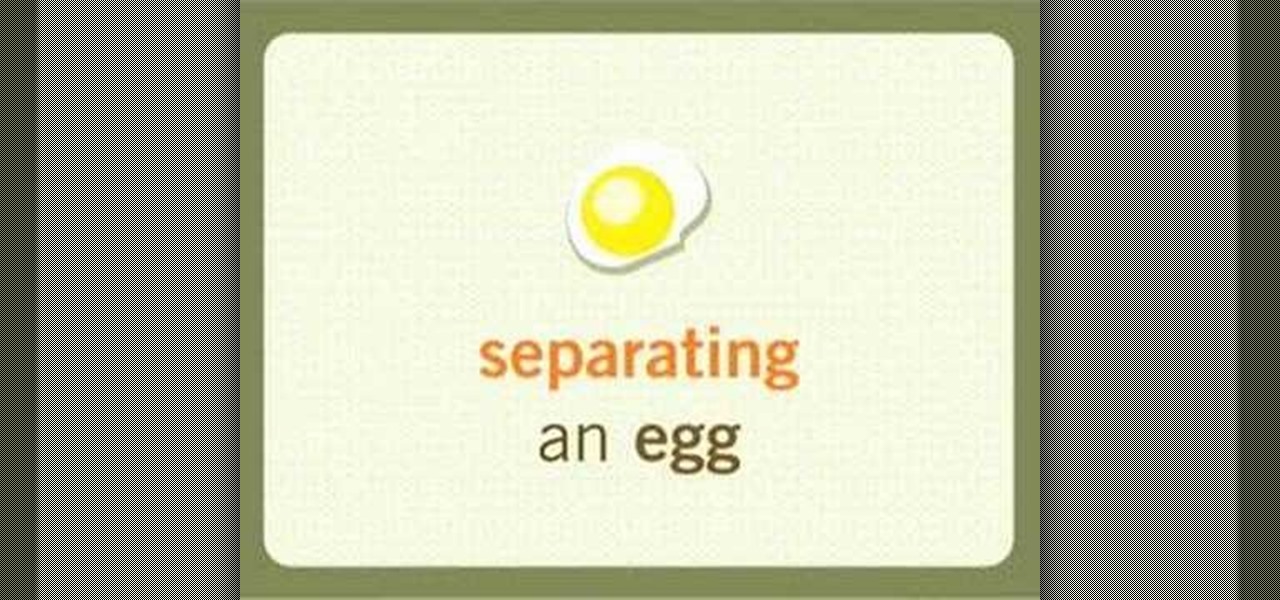
Learn how to crack and separate an egg.

If you're looking for a curly hairstyle that doesn't use traditional hair rollers, then twist-flex rods is your solution. Flexi-rod curlers allow you to achieve different types of curls, like spiral curls and loose curls, depending on the size of the twistable, flexible rods. This takes some work, but the results are amazing!

In this video from ExtremeBartending, you can learn how to heat up and serve warm brandy, a classic drink, which is particularly nice to sip on a cold night. The video offers three separate ways to achieve your warm brandy, using hot water in a brandy snifter to warm the glass, and then pouring in the brandy, putting hot water in a separate glass, and then resting your brandy snifter on that, or finally, a bold method that actually involves setting the brandy on fire!

This square dance video teaches the following square dance calls on the mainstream list: Cross Run, Left Swing Thru, Single Hinge, Separate, Trade By, Wheel & Deal (Lines of 4).
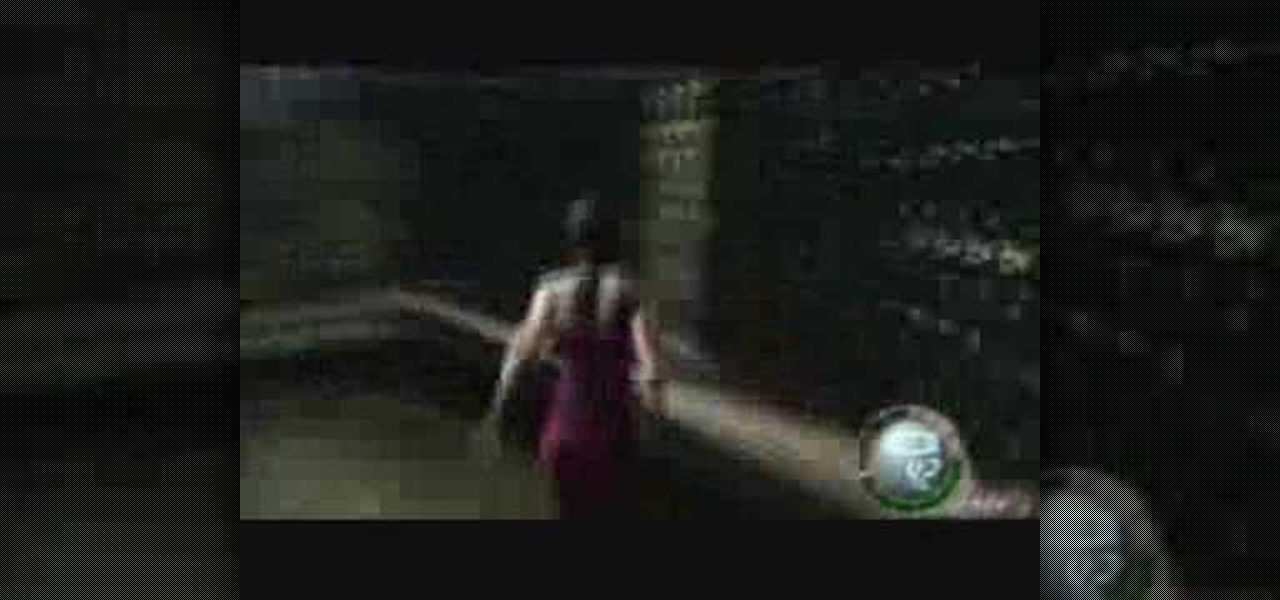
A video walkthrough of chapter 3 of the Separate Ways sidestory of Resident Evil 4 for the Playstation 2 (PS2).

A video walkthrough of chapter 1 of the Separate Ways sidestory of Resident Evil 4 for the Playstation 2 (PS2).

This video shows you how to shuck an oyster using an oyster knife. First, wear a metal mesh glove, used for protection, in case you slip-in and cut yourself, on your left hand. Then take the oyster shell on your left hand and pick the knife on your right hand. Then point the knife tip towards the shell, dig it and jiggle it in between the shell, and then grab the oyster from the wedge and twist the knife till the upper and lower parts of the shell are separated from each other. Once the two p...

Mastering your Excel skills? Have a busy Excel workbook or spreadsheet that needs to some organizing? In this two-part tutorial, learn how to pull text from cells & separate them into multiple columns in MS Excel. You will learn how to use the LEN(), FIND(), LEFT(), and RIGHT() functions to pull text from Microsoft Excel 2007 cells & assign them to different columns.

Learn how to use black and white to separate elements of your designs in Photoshop CS3 in this image editing software tutorial. Using black and white to separate background images from more important foreground images is a great technique for creating dramatic designs. Learn how in this Photoshop tutorial. The tutorial assumes you know how to use Photoshop.

Egg yolk mixed with your egg white? Bits of shell in your egg yolk? Here's an efficient and nearly foolproof way to separate whole eggs. With an added bonus...you get to play with your food! Watch this how to video to learn a great way to separate eggs.

You may have to break a few eggs to make an omelet, but if you want to make a soufflé—or an angel food cake, or a custard—you’ll need to separate them too. Learn how to separate a raw egg yolk from the white by watching this video cooking tutorial.

Last year, Readdle released a major update to their popular intelligent email client Spark, which brought a number of new features and improvements, including the ability for team members to collaborate on emails. You can draft new emails and privately discuss existing ones with your team, invite team members into email threads, and create and share links to specific emails.

This week, Etsy How-Tuesday presents Kari aka ikyoto and Stella aka lookcloselypress of The {NewNew} York Team. Today we're going to learn how to screenprint our own snowflake gift wrap for the holidays. Kari and Stella remind us that recycling paper bags is a great source for materials for this kind of project.

Facebook may have shamelessly copied Snapchat and its camera effects for faces (as well as its World Lenses), but it might beat its social media competitor to virtual body augmentation.

In this video tutorial, we learn how to create two separate exposures for the same image with Camera Raw when retouching a digital photograph in Adobe Photoshop CS5. Whether you're new to Adobe's popular raster graphics editor or a seasoned designer looking to better acquaint yourself with the new features and functions of the latest iteration of the application, you're sure to benefit from this free software tutorial. For more information, watch this video guide.

Quite a lot of recipes call for egg whites or egg yolks and in this tutorial, learn how to separate your eggs without breaking the yolks or mixing them together. Jenny Jones shows you how to use your bare hands to keep those yolks away from your much healthier whites and enjoy a delicious meal.

In order to de-hull leafy bean sprouts, you will need a salad spinner. The type of salad spinner you use will make a big difference. Separate the sprouts. Work your way through the sprouts. Separate them as much as you can.

You gotta keep 'em separated -- 3 bowl method just right for separating eggs. Whip it, whip it good -- Eggs whites are almost magic, if you whip 'em right.

Separating egg whites from yolks can be tricky at first, but a little practice will have you cracking eggs like a pro. Learn how to separate eggs with these simple tips.

Today we show you how to separate the egg yolk from egg whites using a water bottle! Separating egg yolk from egg whites is So Easy a Guy Could Do It!

If you have naturally curly hair than frizz is an everpresent villain. Whether it's very humid outside, snowing, or the sun is shining, somehow those pesky little stray hairs always find a way to shoot themselves up and out of your hairstyle.

In this video tutorial, we learn how to separate two beer glasses without touching them. For more information about the trick and its execution, including detailed, step-by-step instructions, and to get started incorporating this trick into your own bar trick routine, watch this free video lesson.

In this clip, you'll learn how to export each indvidual track within an Audacity session to a separate WAV or MP3 audio file. Whether you're new to the Audacity DAW (digital audio workstation) or are simply looking to pick up a few new and useful tips and tricks, you're sure to be well served by this video tutorial. For more information, including step-by-step instructions, take a look.
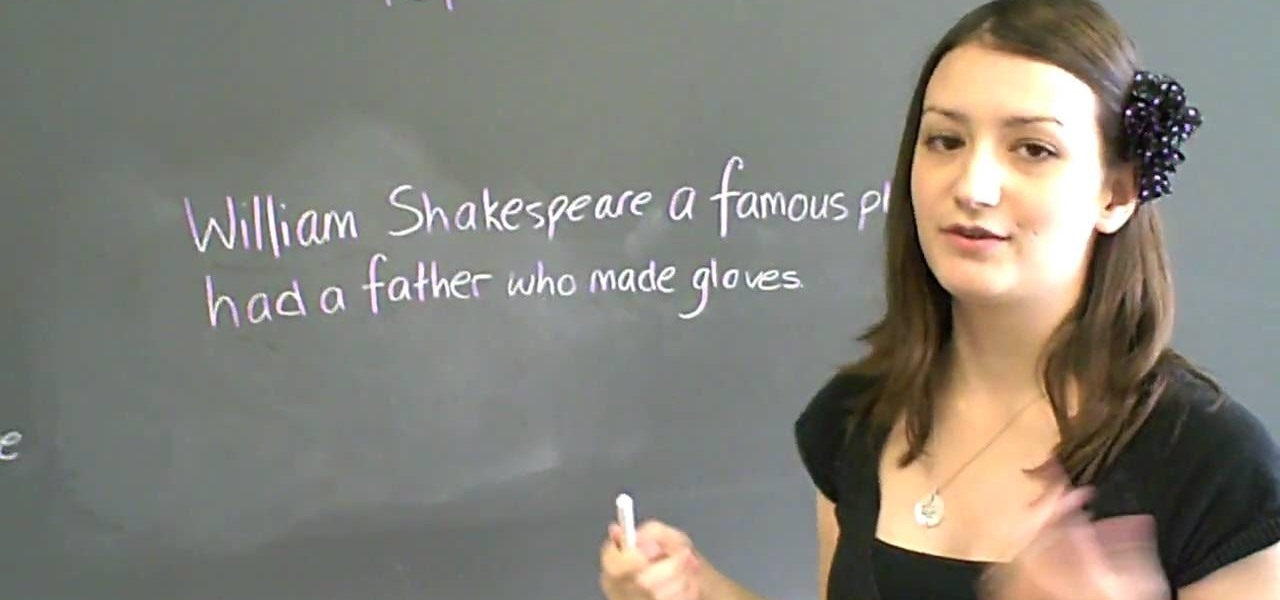
This video tutorial is in the Education category where you will learn how to use commas with restrictive and non-restrictive clauses. Restrictive and non-restrictive clauses are phrases or words that come between the subject and the verb. You don't use commas to separate restrictive clauses. For example, in the sentence "the students who did not wear uniforms were punished". Here "students" is the subject and "were punished" is the verb and the clause "who did not wear uniforms" is restrictiv...

In order to make your own Pecorino Cheese, you will need the following: a sheep's bladder, a caldron of milk, and salt. Add some stomach bladder to you milk. You will need to separate it. This will cause the milk to curdle. This is a necessary step, in order to get the milk to separate. Stir and heat milk, until the curds and whey are separated. Stir constantly.
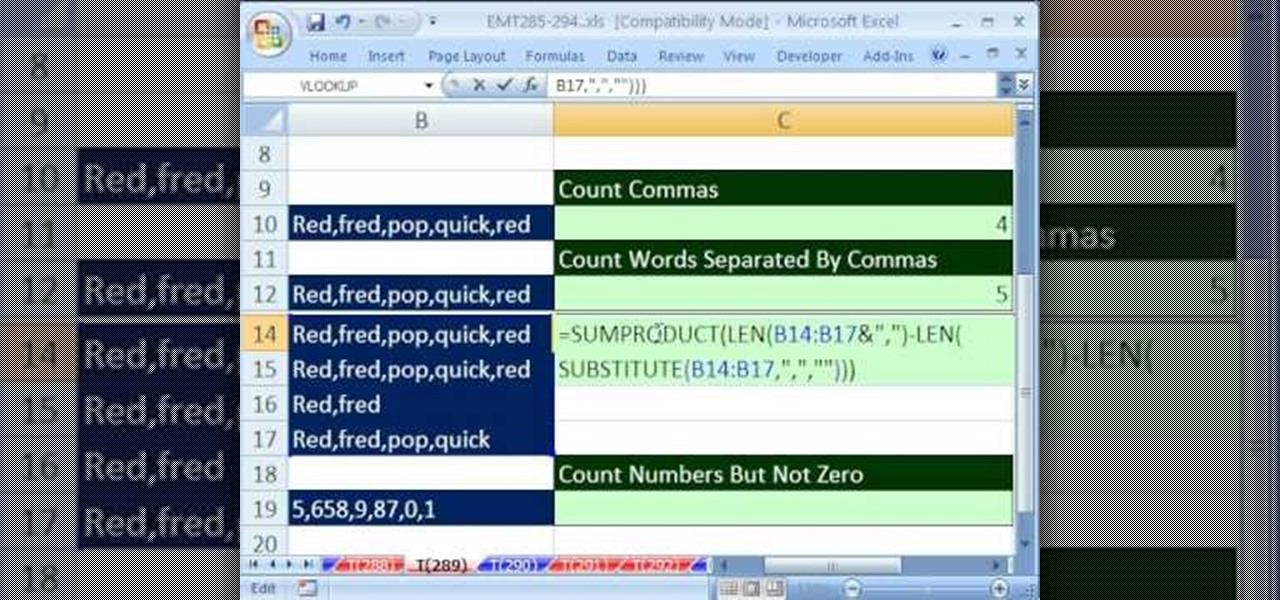
New to Microsoft Excel? Looking for a tip? How about a tip so mind-blowingly useful as to qualify as a magic trick? You're in luck. In this MS Excel tutorial from ExcelIsFun, the 289th installment in their series of digital spreadsheet magic tricks, you'll learn how to count words separated by commas using the LEN & SUBSTITUTE functions in a formula.

In this video tutorial, viewers learn how to set up Virtual DJ with two separate sound cards. Users may choose to use a proper PCI or USB sound card. Begin by the USB card. The drivers will already be on your system. Now open the Virtual DJ program and open the Settings. In the Sound Setup tab, click on the Output drop-down menu and select HEADPHONES. Next, click on the Sound card drop-down menu and select 2 CARDS. Now click on Apply and OK. This video will benefit those viewers who enjoy mix...
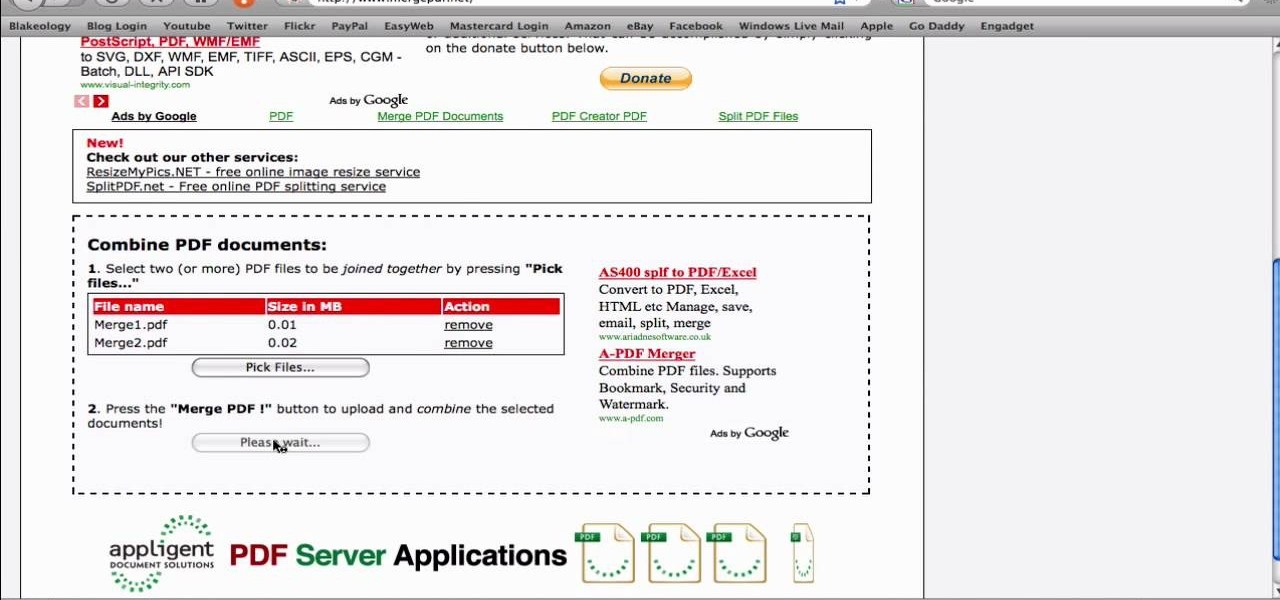
In this video from SocialMacbook he shows how to merge separate PDF files into one. There is a free way to do it. It will work on Mac and PC. Go to MergePDF. There is a link in the description. Here you can upload your PDF files you want joined together. Click pick files and select the files one at a time that you want merged together. You can only upload files 5 MB less each. It will tell you the size. Now you can click Merge PDF. It will say please wait, and then a box comes up where you ca...

.To open a pomegranate with out staining your clothes by the following way: .First cut top and bottom of the pomegranate.
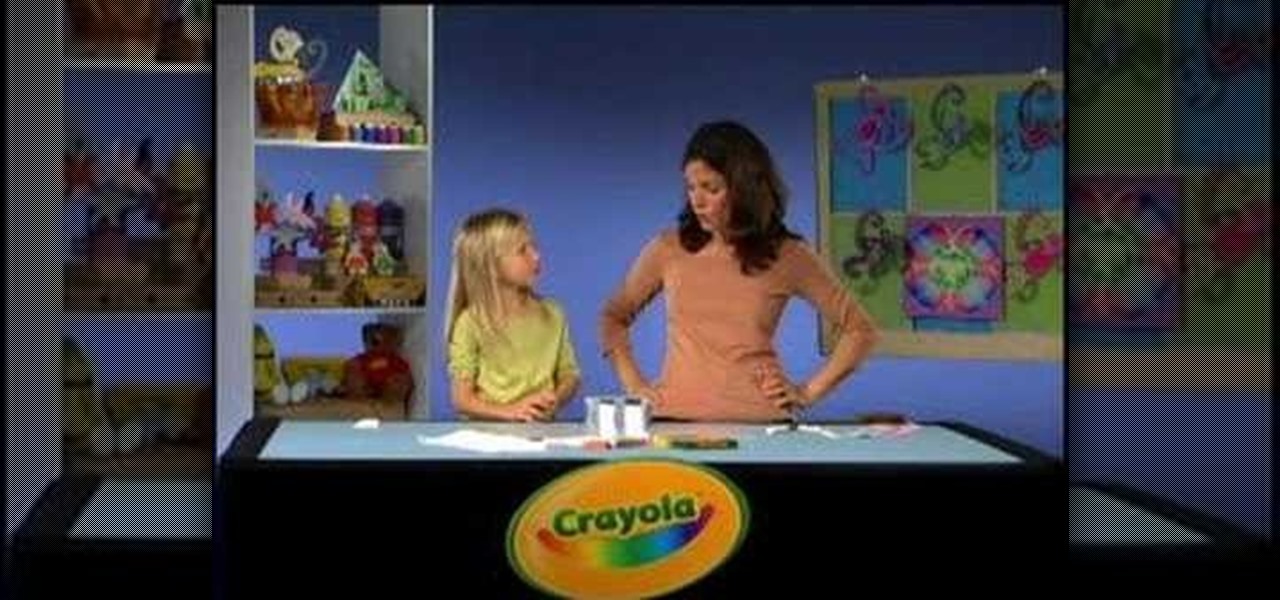
Check out this great science project craft from Crayola. Learn how to separate the colors in a black marker with this tutorial. You will need Markers, scissors, a paper towel, wax paper, and a container of water. This is a great project to teach your kids about the science of colors. With this easy to follow how to video you will be able to separate the colors from a black Crayola marker with your child.

In this how to video Chef Paul explains how to separate egg yolks and whites. Watch and learn how simple it is to do by using the egg shell itself. Crack the egg shell in half and roll the egg between them to allow the white to drip on a plate.

Do you know how to separate an egg without breaking the yolk? Or how to remove a bit of yolk from egg whites? Learn this cooking and baking basic in this Egg how-to video.