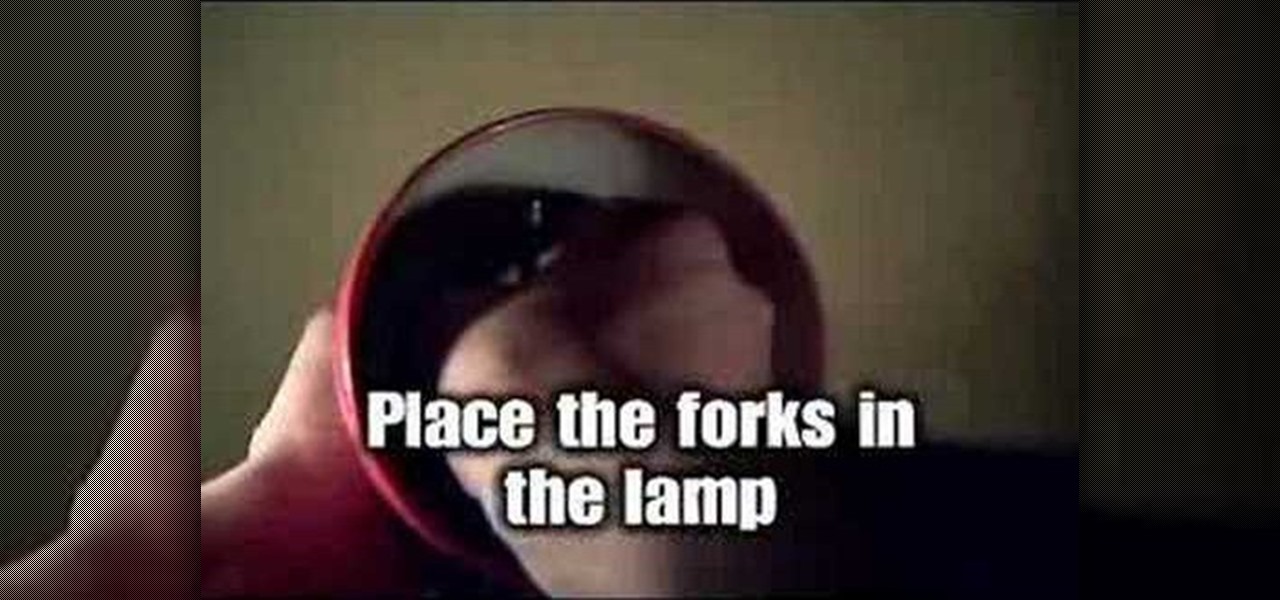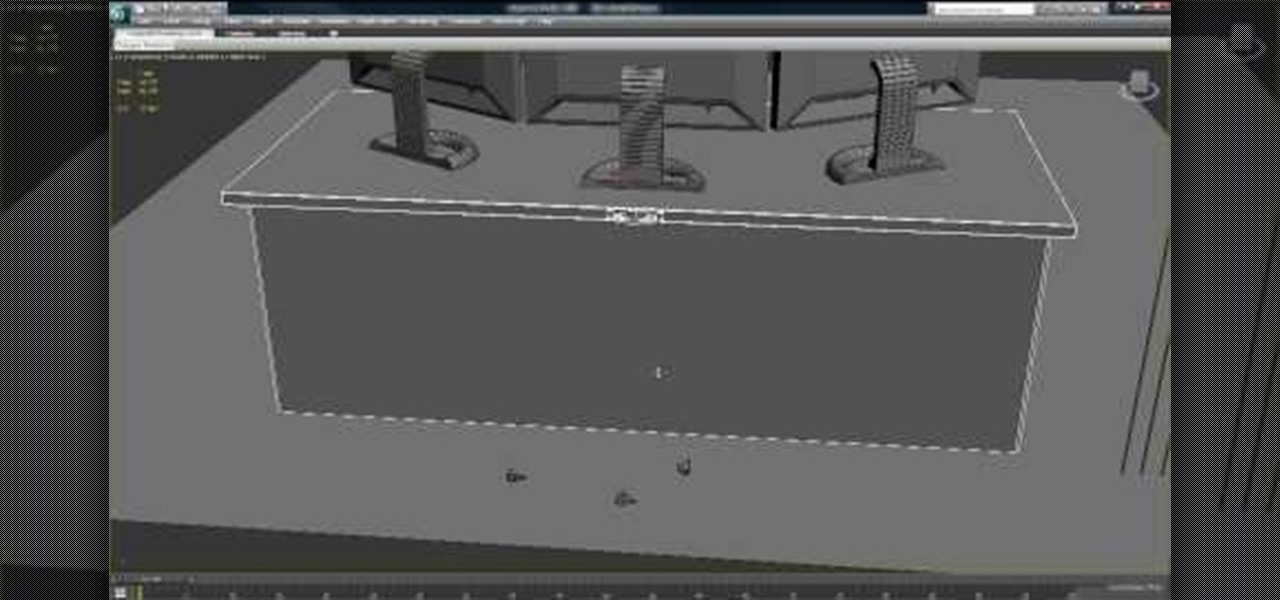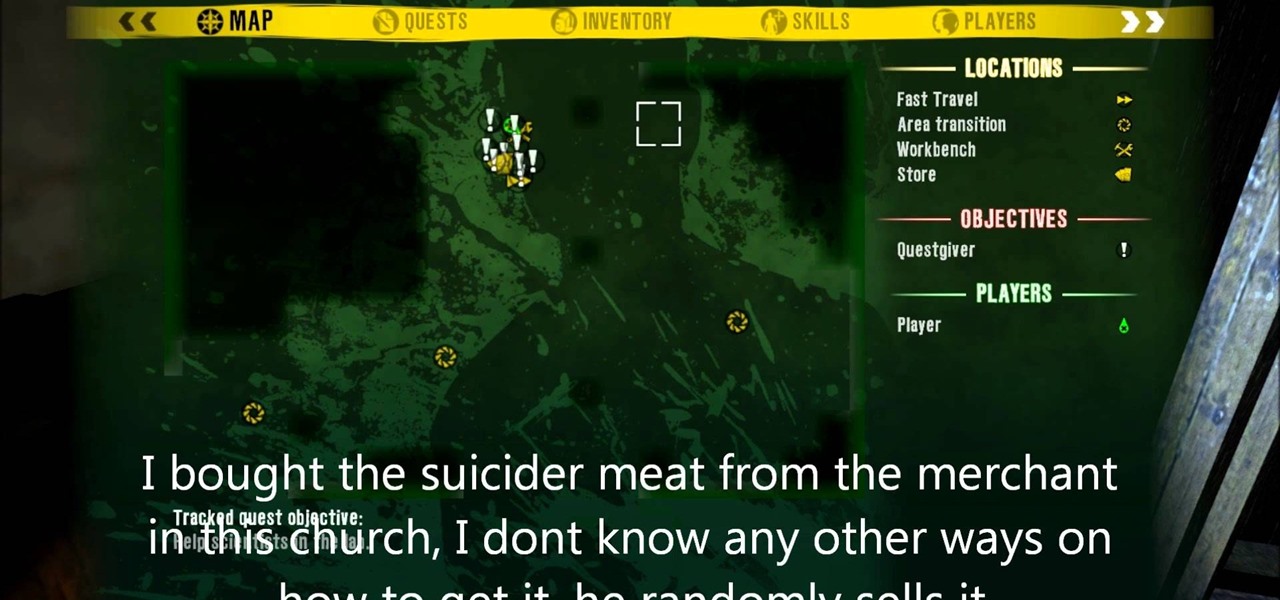PHP is a script language used for developing web pages. On a website, you can use PHP to create complex organizational systems like a calender or even a reservation system (great for a restaurant's official website).

Apple has taken great strides to ensure that iPhone users are having an Apple Maps experience on par or even better than Google Maps can provide. One of the factors powering this is extensions, which adds functionality to certain apps by giving them permission to interact. Among all the possibilities, one extension will let you reserve dinner tables right from inside Apple Maps.

There are so many things in life I wish I could've canceled without any repercussions, and I'm mostly talking about text messages.

The Magic Leap One: Creator Edition has been teased for months now, and while we still don't know exactly when the sales will begin, it can't be long now because we've discovered a couple of new hints that the device's launch is imminent, hiding in plain sight on the company's website.

There are many different ways to cook fry bread. This is how Kathryn Little learned how to do it from living on a Navajo reservation for 30 years. You will need flour, baking powder, salt, milk, water, and Crisco. Watch this video cooking tutorial and learn how to make tortilla-style Navajo fry bread.

We made this pan fried scallops recipe in celebration of the movie No Reservations, starring Catherine Zeta Jones and Aaron Eckhart. This video will show you how easy it is to make a top-notch, quick recipe just like in the film.

Super Fly Life brings this iPhone, three-part, traveling video tutorial to teach you how to ease travel with iPhone travel apps. You could even double your dating experience with these time saving applications on the Apple iPhone. Some of them are free from the Apple Store and iTunes. These iPhone travel tips will help you live a Super Fly Life!

Are you tired of going through the desk clutter just to find that one paper that you need? Does the mere sight of your desk stress you out? Watch this video for tips on how to get organized and clear unwanted desk clutter.

The day has finally come. About eight months after unveiling Magic Leap One: Creator Edition, on Wednesday, Magic Leap made the device available for order through a reservation page on its website.

This simple video tutorial explains how to use Airport Utility to configure your Airport Extreme so you can access your Apple computer remotely for file and screen sharing. It explains how to setup DHCP IP reservations and port forwarding using Manual Setup option of the Airport Utility. Considering that the tutorial becomes a little bit technical during the second part, this tutorial is aimed at users who already have at least some knowledge and/or experience setting up a network. Absolute b...

Lure luck your way at your workplace by arranging things according to the ancient Chinese design philosophy known as feng shui. De-clutter your desk and workspace, which is the most important thing you can do to balance the _chi_—or energy—in your office. Repair or get rid of anything that’s broken—like a pen that’s out of ink or a flickering desk lamp. They block your chi. The placement of your desk and chair should allow you to see who’s coming into the room. Business and opportunity symbol...

This step by step tutorial will show you how an old door can be turned into a beautiful desk. Danny Lipford explains how an old door can be used to make a headboard, room divider or even as art. He then gives you basic instructions on revamping your door to become a desk. He starts off by removing all the elements that make a door a door, like hinges and door knobs. By filling in the holes left from the missing hardware with bondo you are left with a smooth surface ready to be cut and shaped ...

Danny Lipford and Allen Lyle demonstrate how to turn an old door into a desk. First, remove the door hinges. Then, fill the biggest part of the voided hardware holes with wood and seal them with bonding adhesive. Don't leave too much excess bonding adhesive on the door or else you'll have to sand it off once it's dried. You may need at least two coats of bonding adhesive to get the surface level. Cut wood for the sides of the desk and then run them over a router. Sand down the door and the ne...

Office pranks have a long and distinguished history. You've probably seen this one before, but in case you haven't, this video will show you how to do the upside-down coffee cup prank. Simply take a full cup of coffee, place it on the desk of your victim, place a piece of paper flat on top, then carefully flip the cup onto the desk and remove the paper. The cup will be upside-down, full, on the desk. The only way to remove it is to soak oneself with coffee, as your victim will most likely do.

This video is about making a LEGO desk, which is used for placing computers. The video shows the first step by taking few pieces of wood and making into pieces. Then two of the pieces are placed one over the other and placed in the left side and the other single piece is placed on the right side. Another piece is placed on the top of the pieces placed in left and right positions. After everything is placed it gives the perfect shape of a computer desk and a toy computer is also placed on the ...

After Vuzix's scorching hot week at CES, the future of AR is so bright, we have to wear (smart) shades. Luckily, Vuzix is making it easier for consumers to grab a pair.

Who says you have to cook on Thanksgiving? If you need a break, have surprise guests in town, or simply don't want to be in the kitchen cooking all day long, never fear: you have options.

Does your desk need some holiday flare? Do you have an extra USB port on your computer? Then check this out. This video will show you how to make a USB-powered Christmas light set that will spruce up your desk and not require an outlet.

This video illustrate us how to make a desk organizer out of clay. Here are the following steps:Step 1: First of all take clay in different colors and now shape them round.Step 2: Now take one ball and press it into a flat sheet.step 3: Now take another ball and shape them in cylinders.Step 3: Now place these cylinders on the flat sheet keeping space between them.Step 4: Now take two balls and make small vessel out of these two balls .Step 5: Place these vessels between the cylinders, these v...

Starting to work at home? With more and more people trying to make a solid living at home, it's important to know the best way to set up a home office – even if you don't have a spare room. Learn how to set-up a solid work environment with tips from this video on how to create the perfect home office.

Hack into a TV to get more channels! Make this DIY antenna that will get you at least a dozen more channels. You need a fork, shoelace and an old metal desk lamp. This is way better and far cheaper than the ones you buy in the store.

No time to hit the gym because you're always stuck at the office? Then bring the gym to you with these moves, which you can do right at your desk. Tip: As you get out of your chair throughout the day, try to use only your leg muscles, leaving your arms at your sides and keeping your spine straight. This gives the muscles in your legs a quick workout.

Sue at Paper Source demonstrates blind embossing, a technique that raises an image without color. Think braille. It adds finish to an envelope or personalizes stationary. Watch this video crafting tutorial and learn how to use a desk paper embosser.

Is your kid's desk all cluttered? Help them stay organize by making an easy desk desk set for your child's school supplies. Watch this how to video tutorial as our host shows you how to make a pencil holder using a can, paper and some glue. Have your children help you with this fun activity.

Sitting in front of a computer or at a desk all day is usually no way to stay in shape, but this video goes over a great arm workout you can do while seated!

Part of the mind body & soul series. The stretches shown are for your head, back, chest, arms and shoulders. They take about five minutes and can be done at your desk. As the stretches are being shown, the narrator explains them and explains how they are helpful. Tips and warnings are given as needed.

Creating wires, cords, and other rope-like objects in 3D Studio MAX can be tough, as they are oddly proportioned and often oddly positioned. This two-part video will show you how to model such objects in 3DS MAX. Now you can model yourself sitting at the computer modeling with all of your desk's many cords accurately depicted.

This video tutorial demonstrates tips for how to organize your home office when you are visually impaired. Here a rehabilitation specialist is helping a visually impaired person. The person who is visually impaired should know what is visually important to him/her. Mostly these people obviously need to know where every thing is because they don’t have their eyes to depend anymore. Here visually impaired person is 66 year old Deanne Jackson. She has wet macular degeneration. In order to set up...

Here's your chance to get creative during the holidays, especially if you're a "DIY" person. Why buy a small Christmas Tree for your desk when you can make your own for a fraction of the price and have fun as well. For further instructions refer to the video tutorial. Merry Christmas!!!

In this Computers & Programming video tutorial you will learn how to hide and lock folders in Windows. When you want a private folder that you don’t want any one else to open and see. You will need this feature. For this open a new folder. Open the folder, right click on it and go to ‘customize’. Then select ‘change icon, click on a blank icon, click OK and ‘apply. Now you will see that your folder icon on the desk top will disappear; only the name will be visible. Now rename it with a small ...

Trying to hunt down that elusive Toxic Mod? This walkthrough should help you find it so that you can create it using the work bench in Dead Island. The Toxic Mod is located on a desk in the church near Helen.

Feeling inspired by the incredible Biosphere 2 project? Make your own aquatic biosphere and witness the incredible phenomenon of a self-contained marine ecosystem right on your desk. This is a simple project that won't take more than an afternoon to put together, but could last for years.

The standing desk movement has gained momentum over the past few years as research has pointed to the detrimental health effects of sitting at a desk all day.

When it's time to get down to work, a clean, organized workstation is key to accomplishing tasks and being more productive. Or, so we thought.

There are many hacks for increasing productivity, but so many depend on tricking your own mind or behavior. When it comes to motivation in the workplace, though, sometimes the space within which you work dictates how you behave and the work you produce. So if you want to increase your ability to get more done in a single workday while doing a better job, consider changing your surroundings in the following ways.

In this tutorial, we learn how to avoid back pain from sitting at a desk at work. You can sit safely by keeping your back locked and using variations. Change position regularly and stand upright while moving. This will change the pressure in the disks in your back. Alternate between active and passive sitting, which will let your back muscles work. You can lean against the back rest of your chair for support on the hollow of your back. The position of your feet and legs has an impact on your ...

In this tutorial, we learn how to create a crafters tool caddy for your desk. First, you will need to gather a few pieces of chip board coasters and cut them to the specifications you would like your caddy to be. After you have done this, put your caddy together by locking them together using cut lines inside the middle of each of them. Once you have finished this, place additional pieces of chip boards inside to create different sections of the caddy. Once you are finished, place in your mat...

Project it! Sketch it! Perfect it! The Crayola Illumination Station is three great drawing tools in one! Use the light desk mode to trace one of the 10 cool background scenes-or create your own. Switch to projector mode and insert an image disc. Choose from 120 characters to project and trace into your design. Add color and shading to your creation with the included Mini Super Tip markers to complete your work. You can even detach the projector and use it as a flashlight! Includes Illuminatio...

Watch to learn how to say the names of things that have to do with school, like books, paper airplanes, and soccer balls, in French.

Remember Seven Up? No..not the soft drink..the game! Seven Up is a popular game in school classrooms all over the country. It is great for all ages and super easy to learn, so check out this video and start having fun at school!