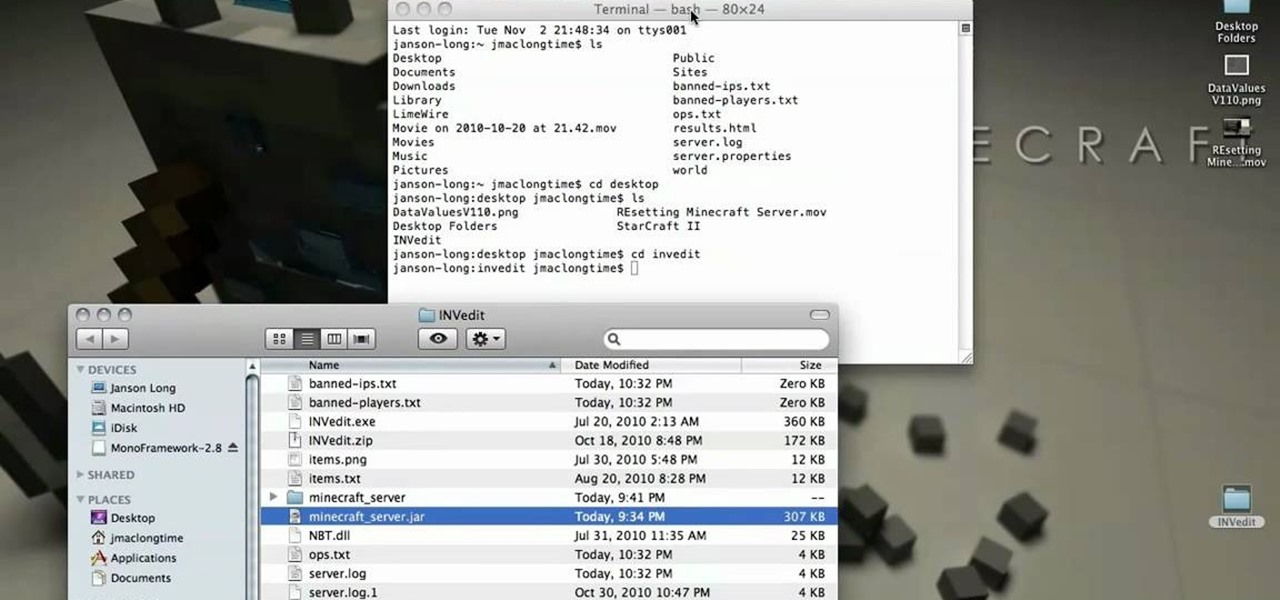Maybe you only have 1G of RAM in your Power Mac. Maybe you ace some bum memory. Maybe it's just time to upgrade. Either way, this RAM upgrade video can help. See how to remove the RAM memory from a Power Mac desktop computer.

How to pick the right RAM for your computer

Wondering how you can allocate more RAM to Minecraft? Watch this video to learn how to dedicate more of your computer's RAM to Minecraft. This video contains the code to enter into your computer to change the allocation of RAM for Minecraft.

You can change your RAM in a 13" MacBook Pro. To do this you need a screw driver and a new ram. So first put your notebook on the table and take all the screws out of the notebook but be careful when doing this. Now place your fingers on top and the bottom and leisurely take out the back cover. Now there are two slots located at the right side and you have to push it out to remove the old rams. Now take the new ram and make sure you put it as the video showing and place it where you removed t...

Interested in upgrading your RAM? This brief how-to will guide you through the process of removing the RAM module from a mid-2010 unibody Mac Mini without damaging any of the components, the first necessary step of any successful repair or upgrade. This tutorial will also be of use to those who wish to learn more about the guts of their Apple computers without actually disassembling their units.

In this video tutorial, viewers learn how to install RAM into an Apple iBook G4 laptop. Begin by turning off the laptop and closing it. Flip the laptop to the backside. Turn the lock and remove the back cover. Flip the laptop over and open it. Press on the keyboard notch (between esc and F1) and remove the keyboard. Then remove the Air Port Extreme card and unscrew the 4 screws underneath it. Remove the cover and carefully press down on the 2 latches that hold the RAM card. Now replace the RA...

Interested to know how to remove the video card and RAM riser boards from your Apple Mac Pro? This brief how-to will guide you through the process, the first necessary step of any upgrade or repair to either of the aforementioned parts. This tutorial will also be of use to those who wish to learn more about the guts of their Mac Pros without actually disassembling their units.

OWC, Other World Computing, demonstrates how to install RAM or upgrade and replace the memory in a 13-inch Macbook unibody. Installing RAM will take approximately 10 minutes to complete and is a relatively easy task. It will require the use of a Philips head screwdriver. First, discharge static electricity before performing the upgrade and make sure the computer is turned off. Close the lid, flip the Macbook over and remove the eight screws on the underside of the computer. Then, lift up the ...

Learn everything you could possibly want to know about the internet, multiplayer game Evony with tutorials from EvonyTutorials. Watch this video tutorial to learn how to play Evony - Combat Unit: Battering Ram. See exactly what the game Evony is!

If you're interested in upgrading your RAM for the Samsung NC20 netbook, this video shows you how. This simple to follow video gives you a quick and simple way to make changes to your netbook. The only tool that is required is a small screwdriver.

So you've got gigs of RAM and you're still not happy with your PC's performance? Learn how to maximize your computer's RAM usage with a small piece of software called RAMBooster.

PowerBook Medic is the ultimate resource for Mac computers and electronics repair. They have helpful tutorials on most Apple products including the MacBook, MacBook Pro, PowerBook, iBook, iPhone, iPod, and more, covering topics from disassemblies, to RAM upgrades, to replacement hard drives.

PowerBook Medic is the ultimate resource for Mac computers and electronics repair. They have helpful tutorials on most Apple products including the MacBook, MacBook Pro, PowerBook, iBook, iPhone, iPod, and more, covering topics from disassemblies, to RAM upgrades, to replacement hard drives.

If the windows on your truck are stuck, you may need to replace the window regulator on your 2002-08 Dodge Ram. This video will show you how to remove and install a window regulator for the front power windows on any 02-08 Dodge Ram truck.

If you've already created your own Minecraft server, you can also set it up to launch with more RAM, making the game faster with more resources. This tutorial shows you how you can increase the amount of accessible RAM on your servers.

If you're the owner of a 2002 Dodge Ram Truck you may be looking to swap out the motor for one that works. This video is part 1 of a 2 part how-to, which will show you what to do to be out with the old engine and in with the new.

In this automotive repair tutorial you will learn how to do your own body work on rusted door panels. This particular tutorial shows you how to remove rust, fix dents and repaint the door skins on a 1999 Dodge Ram 4x4 but you can apply these body work principles to any similar car or truck. If you have rust, or scraped up door panels watch this video and learn how to repair them.

There are phones nowadays with 12 gigs of RAM, but they'll cost you well over a grand. The majority of Android devices have much less memory — I'd wager most have less than 4 GB. And with the system taking up around 2 GB, that leaves user-installed apps little room to breathe.

Each generation of smartphones ushers in a new set of top-of-the-line specs, with processing power, battery size, and display resolution growing by the year. These headlining features get the most press, but there's one unsung hero that has the potential to make the biggest difference when it comes to real-world performance: RAM, or random-access memory.

If you're looking for the best strategy to beat Ram, take a look at this Dead Island tutorial. Like many other video game bosses, he's best tackled by dodging his charge and letting him stun himself against the wall. A little bit of fire never hurt either.

If your tailgate won't stay up you may need to replace the tailgate support cables. This video shows how to replace the tailgate support cables for any 2002-2008 Dodge Ram Truck. Replacing the support cables is a very simple procedure.

An important part of routine auto maintenance is replacing your engine's air filter. This video shows how to remove the old air filter and install a new one on a 2002-2008 Dodge Ram truck. A clean air filter improves your truck's fuel efficiency.

Add speed and power to your computer by adding more memory. You Will Need

This video shows you how to install a high performance sway control on a Dodge Ram heavy duty pickup. You may also wish to install a weight distribution unit first.

Headlights are one of the most important safety features in any car or truck. This video shows you how to replace the headlights and bulbs in a 2002-2008 Dodge Ram truck, so that you won't be slowed down by a broken or burnt out headlight.

Replace your front door panel yourself following these step by step instructions. You will learn how to remove and install a front door panel on any 2002-08 Dodge Ram truck. This simple procedure is the first step to a number of other repairs.

This video will show you how to install a replacement side rear-view mirror on a 2002-2008 Dodge Ram truck. For this auto repair, you will use a T40 Torx driver, a Phillips screwdriver, a flat blade screwdriver and a 10mm wrench. This video also contains instructions for the electrical hook-ups to control the mirror.

This video tutorial is in the Computers & Programming category which will show you how to speed up Ubuntu using the Preload program. Preload will speed up your computer by learning the way you use your computer and preload the programs you use the most to your RAM. This will not take up too much space on your RAM. Go to the Synaptic package manager and search for preload. Download and install the program. The program may take a couple of days to learn how you use your computer. Once it does t...

Thinking about upgrading the memory in your desktop computer? This brief video tutorial from the folks at Butterscotch will teach you everything you need to know. For more information, including detailed, step-by-step instructions, and to get upgrading your own RAM, take a look.

This Vegas-user's guide offers a general introduction to the everuseful RAM preview option. Whether you're completely new to Sony's popular nonlinear editor (NLE) or are a seasoned digital video professional simply looking to pick up a few new tips and tricks, you're sure to be well served by this free video software tutorial. For more information, including detailed, step-by-step instructions, take a look.

In this how-to video, you will learn how to check your personal computer's RAM, processor speed, and operating system information on Windows XP. First, go to start and select my computer. From here, click view system information to open a new window. A screen will show you the information you need, such as the type of operating system you are running, the size and speed of the processor, and the amount of ram you have. Click okay to exit this window. This will be helpful for doing upgrades or...

Helpvids explains the minimum system requirements for the Windows 7 operating system. While the minimum system requirements are explained, the viewer is also reminded that using the minimum requirements are not advisable and could cause your computer to run super slow.

Do you have one of those sleek and sexy HP Mini 1000 laptop computer? It maybe be small and convenient, but the memory might need a little boost. Check out this video from Notebooks.com on how to upgrade RAM on the HP Mini 1000 laptop. It's extremely fast and easy to do. No screws or screwdrivers required to go from 1GB RAM to 2GB RA. It takes just 19 seconds to perform this upgrade from start to finish, so watch and learn.

Your ASUS Eee PC is small but is it fast? In this video tutorial, you'll find step-by-step instructions for installing a RAM, or memory, module in an ASUS Eee PC up to 2 GB. (Note well that this upgrade will void your warranty.) To learn what you'll need to upgrade your Eee PC, press play!

The more memory your MacBook Pro has, the more it will be able do it once, the faster your MacBook will feel and, presumably, the happier you'll be. This video tutorial will walk you through the mechanical process of removing and upgrading your MacBook Pro's RAM cards. If you're interested in upgrading the RAM in your own MacBook Pro, you would be well served to take a look.

The process is a little more complicated than the older Samsung UMPCs, but if you're game, here's how to take the device apart and upgrade the RAM

This video shows you how to expand your RAM in an Asus EEE PC in less than 3 minutes to 2 GByte RAM using 1 Kingston KVR667D2S5/2G Modules, which costs about 50 bucks ..

In this video tutorial, you'll learn how to increase your Windows performance by adjusting your virtual memory settings. This tweak applies to computers running Windows Vista or XP. If you are running a lot of applications, especially large resource hogs that eat huge amount of memory, your system may become unstable or even crash.

There's a good chance that your iOS device has become unresponsive at least once. It's usually at this point that you start thinking your device can no longer pass muster. You could upgrade to a newer model, but that's not always feasible, and often times, unnecessary.

Using a Phillips head screwdriver remove the screw under the handle in the back of your iMac. Remove the screws outlined in the picture below. Remove screws 1 and 2 with a standard Phillips head screwdriver. Screws 3 and 4 use a standard flat head screwdriver. After removing the screws, gently pull out all of the plugs. Next holding the clear handle just below the bar code, pull out the section of the iMac.