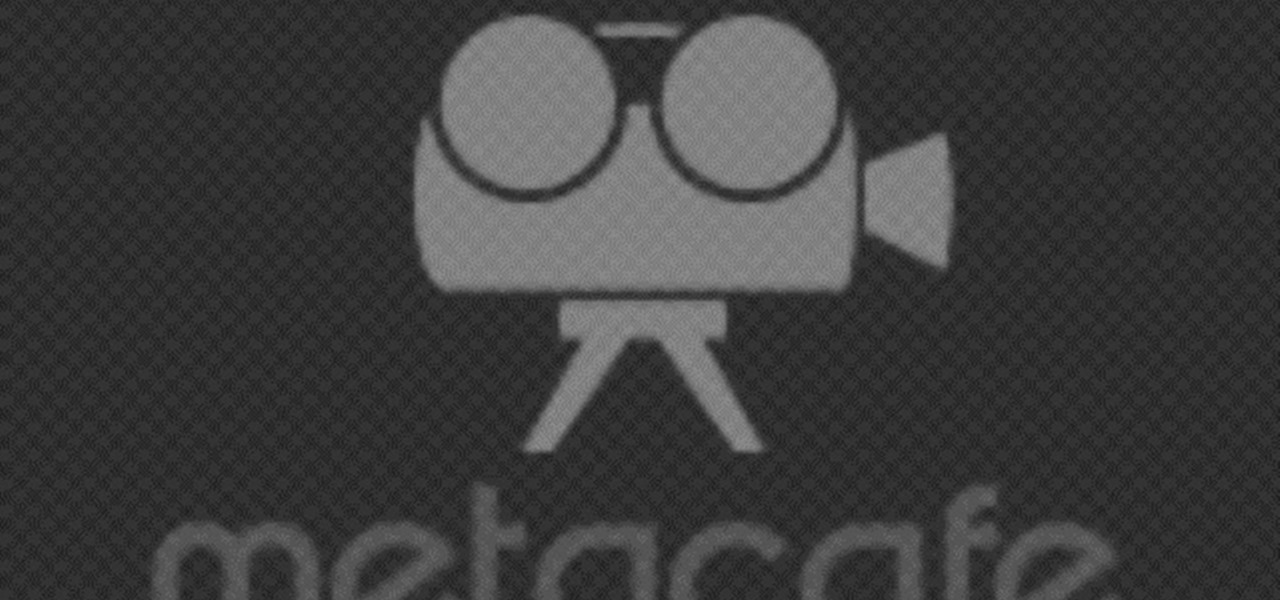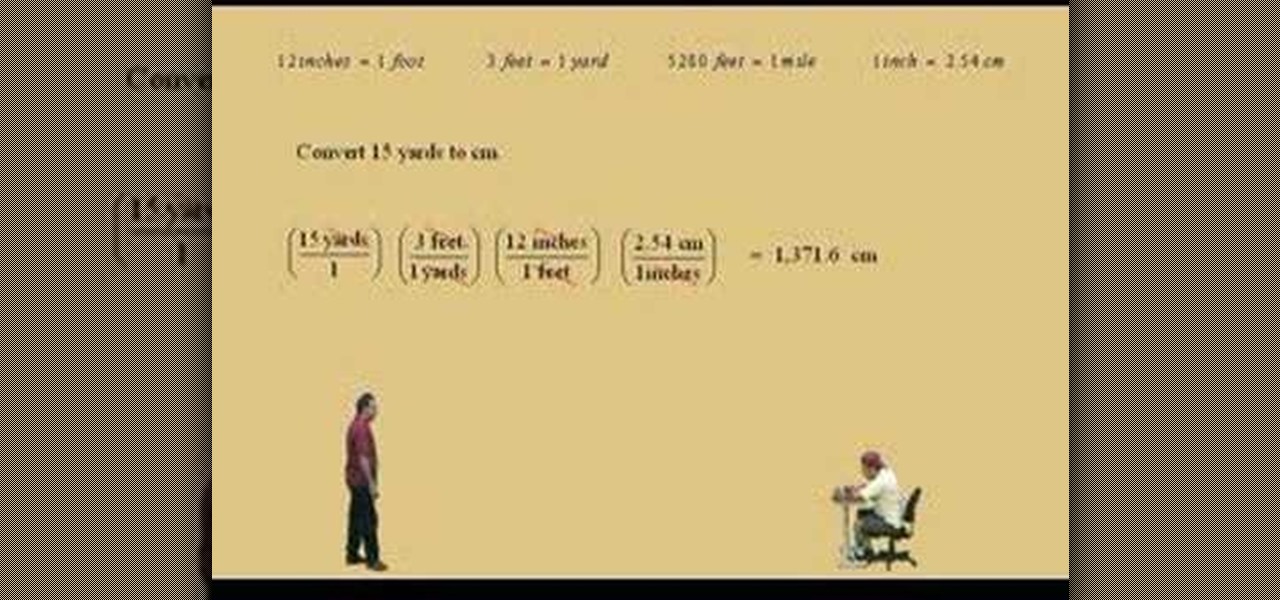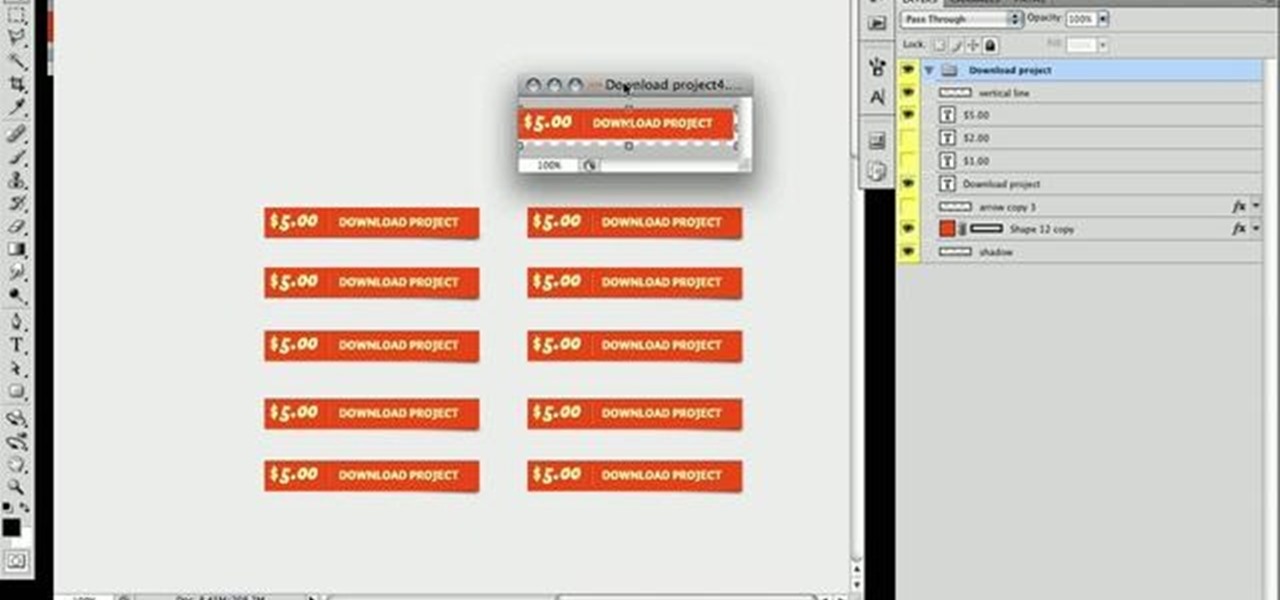Notch posted the pre-release of Minecraft 1.8 before it got an official release. If you want to install Minecraft 1.8, take a look at this tutorial for instructions on adding the update to your Minecraft folder in Windows on your PC. You can download the pre-release on the Minecraft forums in this post.

Prius models that are equipped with tilt-slide moon roof have a remote control button on their smart keys for the remote air-conditioning system. Before leaving the vehicle, make sure the headlights are switched off or set to auto. All windows are closed and check the temperature setting of the AC system. As you return to the Prius, press the remote AC button on the smart key remote to activate the air conditioning system. The cabin will cool to the pre-set temperature without turning on the ...

When it comes to your cell phone, do you feel like you’re paying more and more for less and less? Get the upper hand with these tips. You will need:

This video is an overview of all the videos in our DIY Shed Videos Series. Henry briefly goes over what you will learn in all 15 of our shed building videos.

In this video tutorial you will learn about the basics of using Smart Objects in Photoshop. Smart objects can consist of pixel-based content or vector-based content. These smart objects also remember their original size and can be transformed multiple times without loss.

If you have been learning how to work with smart objects in Photoshop CS3, you may have noticed that some funny things start to happen when you try to use layer masks with smart objects. Most often, you layer mask doesn't move with the smart object. This Photoshop tutorial will show you a workaround for layer masks not linking with smart objects.

Follow these step by step instructions to learn how to hack a vending machine, giving you two Cokes for the price of one. You and your friends will love this cool vending machine con. Never go thirsty again. Just check out this instructional video and start hacking vending. Machines nowadays are SO smart that they know you haven't received your drink and give your money back. Humans nowadays are SO smart that we can make ourselves not receive drinks we paid for, get our money back, and then b...

Learn how to use Smart Objects in Adobe Photoshop and how they protect your pixels when scaling images. Whether you're new to computer graphics, new to Adobe Photoshop CS4 or a seasoned design professional just looking to pick up a few new tips and tricks, you're certain to like this free video software tutorial. For more information, including detailed, step-by-step instructions, and to get started using Smart Objects in your own Photoshop projects, take a look!

If you're a user of Google Chrome, you likely appreciate the browser for its speed. But were you aware the browser can be made faster still? This tutorial from Tekzilla demonstrates how to use smart shorcuts to speed up your web surfing. For specifics, and to get started using smart shortcuts yourself, watch this helpful how-to.

Having mirros on your motorcycle is a smart thing to do and can help prevent any serious injury or death. It may seem like an easy thing to do, but it can be tricky for some. In order to do so, you'll need to find a specific area to place them and get the right tools needed to do so. So if interested, sit back, pay attention, and enjoy!

Nothing can ruin a nice bike ride like getting your bike stolen. Improperly locking your bike or just leaving it unattended is a sure way for it to be stolen.

Using crab as bait is a smart idea, since crab has been known to work well with catching fish. But trying to use a live crab is far more difficult. Not doing it right can lead to you losing your bait or your getting injured. So in this tutorial, you'll find out how to hook a live crab through it's horn while fishing. Pay attention, take notes, and enjoy!

This Photoshop CS3 tutorial covers the benefits of designing your albums with smart objects. Learn how to use Photoshop smart objects in a flush mount album design scenario. Using smart objects makes it easy to replace images with other images without ruining the layers and layout of the album itself. Perfect for picky clients!

The Minecraft 1.8 pre-release is out, and it's now possible to play Minecraft 1.8 beta on a Mac computer. Unfortunately, the installation process isn't very simple, so if you want to learn how to download and install the pre-release of 1.8 on your Mac, take a look at this tutorial.

In order to win at playing slot machines, you need to keep a few things in mind. Slot machines are not random. They are programmed to pay out at certain times, in certain amounts, and at certain intervals.

Fishing is a great way of saving you money on having to pay for over priced pre-cleaned fish at the grocery store, it's also a way to relax and enjoy nature. If you're planning on heading on down to your local stream to get some fish, take these tips into consideration. In this video you will get some tips on what sort of physical characteristics of the stream are and also what sort of fish to expect in what types of waters.

Flash is a great piece of software that has been around for some time. It's easy to use and can add some much needed character to a potentially boring web page. This video tutorial will show you how to make a preloader for your website. If you don't know what a pre loader is, it's basically an animation showing you that the computer is thinking and gathering all the information needed to open up a new page or play some sort of video or song. It's a great way to let your viewers know that ever...

A pre-release version of fring for the iPhone available from fring.com. This is a great App that lets you use your iPhone to instant message or Skype. Never pay for international calls again!! This is the new release for 1.1.4 Jailbroken phones.

After Vuzix's scorching hot week at CES, the future of AR is so bright, we have to wear (smart) shades. Luckily, Vuzix is making it easier for consumers to grab a pair.

This audio editing software tutorial will show you how to use the smart tool in Pro Tools. Besides showing you the smart tool, Connor Smith will cover the different edit modes (shuffle, spot, slip, grid, and relative grid) available in Pro Tools.

Trimble is integrating its mixed reality applications into the DAQRI Smart Helmet to enable outdoor and on-site support for design, construction, and heavy industry as part of a collaboration the companies announced today.

In this quick clip from Lifehacker, you'll see how you can skip pre-video commercials on YouTube by hitting your web browser's Refresh button. For more information, including a complete demonstration of this simple technique, and to get started annoying skipping pre-roll ads on YouTube yourself, take a look.

Save tons of money by building your own LED pen that works with a multitouch smart board / whiteboard. You'll also need a WiiMote (Wii Remote) to use in conjunction with your homemade LED pens that you'll be making in this video. To get started with this awesome project, you'll need a 1.5 volt tolerant infrared LED, momentary push button switch, AA-battery case holder, one AA battery, containment unit (Sharpie marker or highlighter body), pliers, superglue, thin copper wire and a soldering iron.

The Desire HD's Smart Dial autocomplete tool makes dialing numbers a snap. Learn how to use it with this quick, official guide from HTC.

Learn how to create and utilize Smart Objects when working in Adobe Photoshop CS4. Whether you're new to computer graphics, new to Adobe Photoshop CS4 or a seasoned design professional just looking to pick up a few new tips and tricks, you're certain to like this free video software tutorial. For more information, including detailed, step-by-step instructions, and to get started using Smart Objects in your own Photoshop projects, take a look!

Make homework time go a lot faster with this smart pencil project from Crayola. Learn how to make assignments more fun with a pencil top specially designed for every subject. You will need Crayola Model Magic Fusion, glitter glue, scissors, and washable glue. With this how to video you can create this smart pencil project with your children.

Here, see some tips on the collections and smart collections in the Adobe Bridge. Bridge has a lot to offer and is a great organization tool. Collections and smart collections are great workflow features available to you. In this video tutorial, learn about organizing your files without messing up your folder structure and automatically bringing files in that you want based on your settings you assign to that collection. Check them out and learn a great new feature of Adobe Bridge CS4.

If you feel tht your porch or patio is a bit too bland for your taste, putting a planter box outside is a smart idea. But if you don't like anything that you see at the store or don't want to pay an arm and a leg to buy one, then make it yourself.

Airports are expensive places these days, aren't they? Remember the good old days when you didn't have to pay to check your luggage? Well, in these crazy economic times airlines, just like everybody else, are trying to get extra cash anywhere they can.

In this episode I show you how to create and utilize smart playlists. You may be asking yourself, what exactly is a “smart” playlist? A smart playlist is a playlist that is constructed based on parameters that you set via drop down menus in iTunes’ smart playlist dialogue box. Here we go.

Just weeks after previewing its smartglasses in a pair of videos, augmented reality hardware maker Vuzix announced on Friday that pre-orders are open for Vuzix Blade developer kits.

The Desire 7's Smart Dial autocomplete tool makes dialing numbers a snap. Learn how to use it with this quick, official guide from HTC.

In this video we learn how to use Smart Art graphics including creation of Hierarchal charts, flow charts, modify, adding gradients, style, and colors, in Word 2007. The first step is to click on the Smart Art icon in Microsoft Word 2007. Next, you can scroll through the Smart Art object choices. In this example we first want to click on the Text Cycle icon. Once we do that click on OK and the rough drawing will be placed on your document. After that click on design and you can format the gra...

There's nothing to fear about a trip to the mall—as long as you plan ahead and shop smart. This video demonstrates the best way to budget your money, make the most of your time at the mall, and shop smart, budget conscious. Good instructional video for your upcoming Christmas shopping & holiday sales.

With Leopard, several preset folders are in the Finder sidebar. In this video tutorial, you'll find a cool way to create your own custom smart folder. For more, or to learn how to create your own smart folders in Mac OS X Leopard, watch this video lesson from Apple.

Lawrence Perez, from Saddleback College, and his assistant Charlie, give this pre-algebra two-part lesson on scientific notation. Find out what scientific notation actually is, and see how to work with it.

Lawrence Perez, from Saddleback College, and his assistant Charlie, give this pre-algebra two-part lesson on conversions. Need to convert inches to feet? Feet to miles? Feet to yards? Well, check out how.

The Minecraft 1.9 pre-release is out, and Jeb has recently tweeted a link to version 2 of the 1.9 pre-release. If you're interested in downloading and installing it, take a look at this guide to learn how to update your Minecraft to the 1.9 pre-release.

Do you have a smart key but are not aware of its advantages? Here are some tips. Put your foot on the brake pedal. A green light will illuminate the start/stop button. Then press that button and the engine will start. To start other accessories, leave your foot off the brake pedal and click the start/stop button. An amber light will illuminate. If the battery is low on the smart key, then touch the smart key to the start/stop button and the engine will start. This provides quick ways to start...

After Effects is one of the best digital motion graphics software programs out there. Learn it. Now.