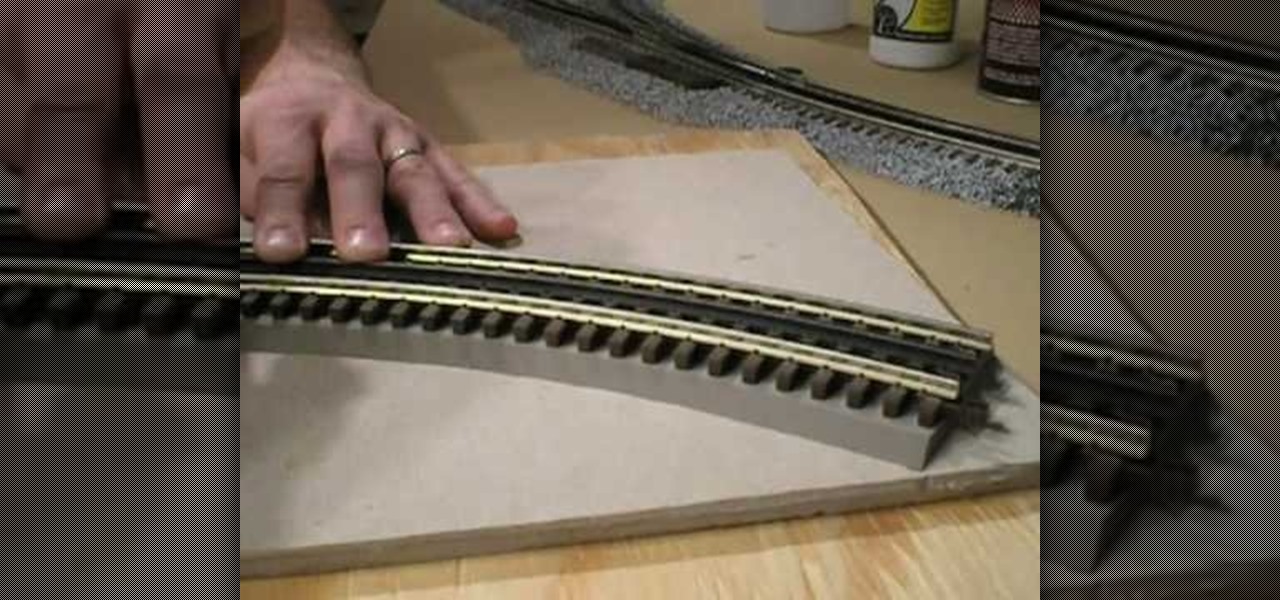The rear door track is a must-have for postal workers on their LLV postal trucks. If they can't open the back cargo door, how would they get us our mail? So, when dealing with a broken cargo door track, this video will help you replace the roller track, which is actually quite easy. The United States Postal Service (USPS) uses these "Long Life Vehicles" for almost all mail deliveries! If you have another problem, check out the other LLV videos.

A common problem for an LLV postal truck is a transmission fluid leak at the speedometer drive gear on the side of the transmission. This video will show you how to repair this transmission leak at the seal. LLV stands for the Grumman Long Life Vehicle, which the United States Postal Service (USPS) for all mail delivery. More than likely, it's an O-ring problem (speedo seal) where the speedometer cable attaches.

A frequent repair on the Grumman Long Life Vehicle (LLV) is changing out the window regulator on the side door of the postal truck. The United States Postal Service (USPS) uses these trucks for mail delivery, so the window regulator goes through a lot of use. The first thing to do on this repair is take the door off. Watch the video to find out the whole procedure.

The United States Postal Service (USPS) use what's called a Grumman Long Life Vehicle, or LLV, for their postal trucks. This video will show you how to troubleshoot the dash gauges in an LLV that are acting crazy. If you;re a mechanic and you have the same sort of electrical problem with the gauges when using turn signals or hazards, this video will help you find the solution, which could involve the parking brake.

Unless the windshield is obviously cracked, there are only two other possible causes to a leaky windshield. One is from the seal around the whole glass, because it's broken or worn by age, and the other is the more common culprit on LLV postal trucks, and that's where the side mirror bolts on. This is is hard to see without a mirror and flash light, but check it before you replace the windshield, because if it's the source of the leak, you'll still have a leak even after replacing the windshi...

Unlike other automobiles, the LLV (Long Life Vehicle) postal truck is driven on the right side of the vehicle, not the left. This can complicate repairs for any mechanic if they're not familiar with these trucks which carry mail across the country by the United States Postal Service (USPS). One repair that isn't easy is replacing the windshield wiper pivots. Actually, the driver's side (right) wiper pivot is pretty easy, but the left side is quite a chore. If the one's you're working on are w...

When replacing flywheels on an LLV (Long Life Vehicle), which is a postal truck used by the United States Postal Service (USPS) and made by Grumman, always look for the quality of the new flywheels ordered. Just because they're new doesn't mean they're good. The ring gear can sometimes be welded off-center to the plate, which will make the starter teeth grind the new flywheel. If you don't want to replace the fly wheel a second time, watch this video to see how to spot check them.

If you're working on a LLV postal truck, this video will show you how to determine if you've got a bad fuel pump or not. It's a quick diagnosis trick to determining if there's an electrical problem with the fuel pump, and first you need to take out the ECMB fuse, plug a jumper wire where it was, use a multimeter and labscope to see what's going on. The United States Postal Service (USPS) uses these trucks for all their postal deliveries, and if you're the mechanic working on it, this and the ...

The control arm on a Grumman Long Life Vehicle, or LLV, postal truck (used by the United States Postal Service (USPS)) is exactly the same as the control arm on the Chevrolet S-10 pickup truck, so the replacement procedure is almost identical. This video will show you that procedure, but it's important that you get the right part for the side you're replacing. The LLV is right-side steering, so the driver's side is the passenger's side on the S-10. It's a little confusing, so be careful.

Owl City took the torch that The Postal Service lit in 2005 and has run far with it, bringing uplifting electro-pop to the masses. In this video you'll learn how to play an easy piano version of his hit single "Fireflies".

In this tutorial, we learn how to install a new mailbox post and box with Lowe's. First, you will need to gather all your tools and a new mailbox. After this, print out directions for the project through the Lowe's website. Now, call 811 to call your utility company to make sure you aren't digging through an electrical line. Mail boxes have a specific height they need to be installed at, so make sure you follow these guidelines. After this, dig out the hold from the ground, then fill in grave...

Storing information, such as a full address, in one column can limit what you can do with that information. For example, you can't easily filter or sort by part of the address, such as country/region or city. However, if you break up the address into its parts — street address, city, state/province, postal code, country/region — one for each column, you can remove those limits. Watch this instructional video to see how to use the Convert Text to Columns Wizard to automatically break up a sing...

Need to secure your track to the road bed for your model railroad? Well, this video tutorial will show you how to do it, not to mention show you how to weather your flex track.

Running on a track might be a little repetitive, but it’s also easy, even and a simple way to measure your pace.

Bassline (otherwise known as 4x4 garage) is a popular bass laden variety of electronic music that has found it's way into mainstream pop production as well. If you want to start producing it, watch this video to learn, step-by-step, how to produce a 4x4 garage song from scratch in Reason 4.

Making rap beats is one of the most lucrative branches of electronic music that aspiring producers can get in to at this point. If you love hip-hop, have Reason 4, and want to start making some beats, watch this video to learn everything you need to know to get started.

Drum and bass started off as a subgenre of Jungle and has since become one of the biggest types of electronic dance music on Earth. If you have Reason 4 and want to start producing drum and bass tracks, you've found the perfect place to start. This video will teach you how to make a DnB song from scratch over seven days using Reason 4.

Most of the 3D modeling tutorial videos out there work within one program or at most two, often Photoshop in conjunction with a 3D modeling program like Maya. This video will walk you through a complete project using four program: 3DS MAX for modeling, Boujou for 3D tracking, Photoshop for texture editing, and finally After Effects for compositing. If you have all of those programs and want to create a seriously good-looking image, look no further.

Watch this professional cinematography video to learn how to make linear tracks on the P+S Technik SKATER Mini dolly to better utilize and maximize its performance. It's actually extremely fast to get the Skater ready to shoot. Learn how to make straight tracks inward as well as a typical linear tracking shot. View final footage of the Skater used on professional film sets.

Build a track dolly for about £80. This is great for getting professional dolly shots when making your own films.

Warping is one of the many beatmatching tools at the disposal of the modern electronic music producer, and allows you to stretch out notes to make them match the required beat. Watch this video to learn how to warp tracks live on the fly using Ableton Live.

Electro pop has been big business since The Postal Service made their era-defining record in 2005, and few artists since have captured that magic as well as Owl City. If you fancy producing some electro pop yourself and have Reason 4, watch this video to learn how producing a good electro-pop song works using Owl City's "Cave In" as an example.

Okay, you've got all of your feed wires set up on your model railway track, now what? Ballasting. Check out this video tutorial to see how to ballast your model railroad track.

If you're at the point where you need to start ballasting your model railroad track, then you might want to check out this video tutorial on wiring. Learn how to wire your model railroad track.

In this tutorial we learn how to lay and ballast O-Scale 3-Rail track. First, lay the track down on a piece of bare plywood. Also, you will paint the wood to prevent it from absorbing liquid when you place glue on it. Put the track down onto a flex bed and then set the flex bed on the wood. From here, place the track onto the road bed and line it up. Make sure the track is centered completely. After this, take a track screw and secure the ends down. Continue to do this throughout the entire t...

If you like to learn filmmaking techniques from internet videos fast, then you've found the holy grail right here. This video will teach you how to do four different effects, including text motion tracked to your shots, motion tracking, make a prop sniper scope, and how to dunk someone's head in a toilet. Bonus points if you can use them all in the same film.

Most good rap songs, or at least those modeled on the 1990's model, feature a thumping sub bass track designed to max out whatever size subs you've got. If you want to produce classic hip-hop beats yourself, watch this video to learn how to create epic sub bass synth tracks in Reason 4.

Dubstep is the music of the moment in the global underground electronic music scene, and producers from all types of music are incorporating it into their tracks. One of it's distinctive features is the "wub wub" style of bass track that dubstep producers favor, and it can improve all kinds of songs. This video will show you how to get a really good "wub wub" bass effect in FL Studio for use in all your Dubstep and fusion tracks.

Motion tracking a movie scene in After Effects is a royal pain in the butt. It takes a long time, depends largely on the suitability of the footage you are working with, and is rather confusing. This video is here to shed some light on the subject, offering many tips and tricks for basic motion tracking in After Effects. If you're having trouble getting your own scum-sucking monster to wander the desert realistically, watch this video!

If you need to remove vocals from a song in Pro Tools first you need to open Pro Tools and load the song. First, you need to split this track so go to Track and click split to mono. Now, mute this first track. Next, you want to remove the stereo by panning each the bottom to 0. Now, flip the phase by going to the bottom clicking EQ plugin. Now the vocal is pretty much gone.

In this software tutorial you will learn how to lay a vocal track using Logic Pro. The two part tutorial starts with 5 vocal tracks, and Stuart discusses keeping things organized and adding effects to the tracks in Logic Pro 7.

Jeff Schell walks you through, step by step, how to create a handful of different track mattes in Premiere Pro CS3. Schell discusses where you can apply a track matte, how to expand it, how to apply and expand a blur, and what track you want to borrow the shape from. He also shows us how to apply a track matte with a title, and details the effects of a luma matte.

Jam tracks/backing tracks act like an instantly available band: while you play riffs on the lead guitar, backing tracks add the bass line and help ground your beat. This allows you to practice anything from major scales to minor scales. A drum beat is included to keep you strumming on the right beat.

When you listen to a software instrument track that you've recorded in GarageBand, you might decide you want to alter the sound of your track. For example, you can change your track to sound like a different instrument. You can use the miniature keyboard to audition different instruments.

To avoid sports-related injuries, it is essential to warm-up before a race or a game or even before a training or practice session. Watch this video tutorial to learn how to warm up before running by doing side steps from Gilbert's Gazelle training program. This how-to video is a must watch for all track and field athletes.

Keeping score for a baseball game? Yup, there's an app for that. You don't even need to be a sports fanatic to use this app. Create your own rosters of players and teams for neighborhod games, or keep track at stadium games!

User tomreviewer shows us how to get autotune in GarageBand. Open GarageBand and create a new project. Make sure the Key is set to C. Delete the default track by clicking on Track, then Delete Track. Start a new track by clicking on Track, then New Track. Select Real Instrument Track when prompted and click Create. In the sidebar that opens click on Vocals, then Male Basic. Any of the Vocals, however, can be used. Press the Record button and record your voice. Click on the Scissors icon in th...

If you tracked down a Tascam Porta02 4-track recorder on eBay, you'll be happy to know there is a four-part series of videos floating around the web showing you exactly how to use it. Learn how to home record with a little help from a little friend.

Want to mix and scratch like a professional DJ? To be a good DJ you need to understand the concepts of mixing tracks, adding cool effects, and of course you need a good sense of rhythm to line up the beats. This how to video explains how you can mix tracks in the right key. Ever wondered why the mix sounds a little dodgy even though it is perfectly beat matched? It could be because the two tunes playing are not in the same key or of a key that is suitable. Watch this two part DJ tutorial and ...

Wonder how to become a great DJ? To be a good DJ you need to understand the concepts of mixing tracks, adding cool effects, and of course you need a good sense of rhythm to line up the beats. This how to video explains how you can drop a track in and fading one out. Remember you have to listen to the key of the track you are fading out of, and make sure the beat of the two tracks are in the asme time. Watch this DJ tutorial and you can learn how to mix tracks and drop and fade out on a track.