
How To: Trim and Cut a Tenderloin Steak into Portions
Getting your tenderloin steak trimmed at the butcher is what most of us do when we're craving steak for the night, but why spend the extra bucks when you can trim that tenderloin at home?


Getting your tenderloin steak trimmed at the butcher is what most of us do when we're craving steak for the night, but why spend the extra bucks when you can trim that tenderloin at home?

When eating healthy, try this strategy to feeling fuller on fewer calories. Fill half the plate with fruits and vegetables. Fill another quarter of the plate with whole grains. Use the last quarter of the plate for a good source of protein such as meat, nuts, tofu or beans.

Learn how to flatten portions of terrain in Unreal Tournament 3 Editor (UT3) using terrain editing mode.

Portion control? Who cares about that? Believe it or not, controlling your portion sizes can go further than any diet, helping you consume fewer food calories and lose stubborn pounds.

Rick Perry: Texas Won't Implement Obamacare - Fox News.

Adobe Photoshop CS4 is the industry-standard software for perfecting digital images and is ideal for professional photographers, serious amateur photographers, and graphic designers. In this Photoshop CS4 tutorial, you'll learn how to use Adobe Photoshop CS4's new, streamlined selection tools to select part of an image. Take a look. Select portions of an image in Photoshop CS4.

Aperture's loupe tool is a powerful magnifier that lets you zoom portions of an image from 50% to 1600% to quickly check focus or view details in a photo.

First of all keep the chicken under the running water and then pad it dry. Then you have to remove the neck, inner portions and the fat from the abdominal cavity. Now season the inside of the chicken with salt and pepper by standing it up inside the bowl. You can now add the desired spices. In this case you can use garlic cloves and lemon pieces. Now close the abdomen cavity and lay the chicken on the cutting board. Wedge the wing tips under the wings. Close the neck cavity by wrapping the sk...

Guinness? Cupcakes? Guinness Cupcakes?!? Yes, that's right. Enjoy the best of both worlds with some special and delicious Guinness cupcakes, perfect for the Irish beer connoisseur.

This is chemistry at its best! Europium is the chemical element (Eu) which was named after Europe. Dysprosium (Dy) is a rare earth element of a metallic silver luster. Watch this science video tutorial from Nurd Rage on how to make europium and dysprosium nitrate salts with Dr. Lithium.

This video shows you how to perform the Bandaram trick. Things you'll need: deck of playing cards, elastic band. Select a card and show it to the spectators. Ace of Spades is chosen as the selected card. Return this card back to the deck. Do a table cut trick of the deck so that this selected card is brought to the top of the deck. After the selected card is placed at the top of the deck give it a few shuffles and cut but keep it on the top only. Do a double turnover so that another card come...

Everybody loves burgers and everybody loves sandwiches - so why not combine them? In this tutorial, Betty makes square shaped sandwich burgers from scratch. This recipe is not difficult to make and is incredibly tasty. But, make sure you remember the napkins because this dish sure is messy!

This video explains how we can have a smooth skin in the pictures using Photoshop tools. The healing brush tool is used to delete all blemishes, red spots or black marks from the skin in the photo. While doing this it is important to select smaller portions and then go ahead instead of selecting bigger portions of the skin. Later the median filter is used so that the smoothing is just optimum. This actually helps in getting the right image specially for close up photos.

We can bet that the first time you tasted a thick, chocolatey Mississippi mud pie certainly wasn't your last. Made with Paula Deen-approved portions of chocolate chunks, marshmallows, candied pecans, and even more chocoalte, Mississippi mud pie is famous for its utter decadence.

Sugar may be bad for the body, but it most certainly is good for the soul (and your taste buds). And now that the holiday season is coming up, you should feel free to let yourself indulge a little with small portions of flavorful treats.

A balloon's worst fear is a sharp object, so usually when you puncture a balloon, it pops in your face. Not with this science trick! To puncture a fully blown up latex balloon without popping it, you'll need a pointed metal or wooden skewer and some plain old dish soap. That's it.

Have you ever gone to websites and seen an entire URL address you have to copy and paste into your browser window? Is the thought of having such an inconvenience on your page making you wish there was a better way? Today is your lucky day because success is going to teach you step by step how to make a HTML hyperlink that user of your website can use to navigate to different portions of your website without the inconvenience of copying and pasting long dragged out links.

They don't call them salad days for nothing; you probably can't afford to eat anything else. But there are ways to trim your food budget—and they're even good for you. Learn how to eat cheaply on a budget.

Ever wondered about the reproductive tract of a female pig? Well, these video tutorials will tell you all you need to know about the anatomy of a sow's reproductive tract.

iMovie is the basic video editing software on MAC computers, the iPod Touch 4th generation, and the iPad 2. If you're new to film editing or just new to the program in general, this iMovie tutorial is a great introductory course to the program.

Southwest Yard and Garden featuring John White, Dona Ana County Extension Agent, hosts a 6 minute clip with co-host Master Gardener Valois Pearce both of Dona Ana County, New Mexico host a short web show featuring plants that can easily survive on smaller amounts of water over typical plants. They begin by discussing the full sun Ice Plant, which comes in many species and colors as well as their hardiness, but unfortunately are easy targets for wildlife. They then move onto the Gopher Plant, ...

Begin playing the first measure in Claude Debussy's "Clair de lune" masterpiece. This song has stood the test of time, and influenced musicians around the world. This makes it a really good piece to begin learning piano with. This video covers Measure 1.

Start out playing the piano by learning one of the most famous pieces of music in the world. That song would be "Clair de lune" by Claude Debussy. And this video starts you out with playing and learning the clefs, flats, key signatures, and black keys that will help you begin playing this work of art.

Absolutely everybody has heard of it, regardless of whether they know it by name or not… "Clair de lune" by Claude Debussy. This masterpiece by the French composer is one of the most recognized piano pieces in the world. Debussy is regarded as one of the fathers of modern classical music, and the "Clair de lune" shows why. He introduced new, innovative approaches to harmony and sound textures that have inspired generations of musicians.

This video is about how to deep fry kimchi. The first step that you will have to do is to pour 1/2 cup bread crumbs in a bowl. Then just simply add 1/4 cup flour. After adding the flour, the next step is to add 1/4 cup corn meal. Then after adding corn meal, just add 2 teaspoons of cayenne, 1 teaspoon of lemon pepper and a teaspoon of Korean red pepper. After adding all the ingredients, you have to do some mixing. After mixing, the next step is to make some egg wash in a separate bowl. In the...

Every sailor will tell you, there's nothing tastier than fresh crab legs. They're easy to make and only take a few minutes. All you need to do is boil the legs and add a little flavor and the rest takes care of itself. So, get a bib because it's about to get messy and check out this tutorial for making delicious garlic crab legs!

Pixel Perfect is the "perfect" show to help you with your Photoshop skills. Be amazed and learn as master digital artist Bert Monroy takes a stylus and a digital pad and treats it as Monet and Picasso do with oil and canvas. Learn the tips and tricks you need to whip those digital pictures into shape with Adobe Photoshop and Illustrator. In this episode, Ben shows you how to create realistic reflections in Photoshop.

These lovely beef short ribs with wild mushrooms and tomato are just made for a cool fall or winter night. The succulent beef short ribs are slowly stewed in the earthy mushroom and tomato sauce until fork-tender, ready to then be piled on some mashed potatoes. Dried mushrooms are easy to find in any large grocery store, and just a small amount adds tons of flavor to this short ribs recipe.

Shed extra weight safely and effectively with these tips. You Will Need

Sieve flour with half a teaspoon of salt. Mix with three-fourth cup of water gradually and knead to make a smooth dough. Cover with a damp cloth and sit aside for fifteen minutes.

Using an antique distressing paint finish technique on furniture is a good way to revive a piece of furniture that other wise might just be discarded. This video is part of a series of videos taking viewers through the process of distressing furniture and focuses on accent technique. You’ll want to accent the select parts of the furniture you want to accentuate that distressed look. Our expert recommends painting the edges of this table. You’ll want to pick a complimentary color and when you ...

Recently, loosely curled, bohemian-inspired hair as seen on star examples like Kate Hudson and Nicole Richie have been in high demand on YouTube and at salons. But sometimes a girl just wants to have fun.

Hardware and home improvement expert Ron Hazelton describes his strategies for using invisible shelving brackets. To begin with, he advises that a shelving installation, invisible or not, be installed beginning at the center point, because upon attaching the main support, it will automatically be leveled. Ron suggests that mounting brackets have the same color as the background, so that the brackets depend not only on being hidden for the most part, but that the portions that are present do n...
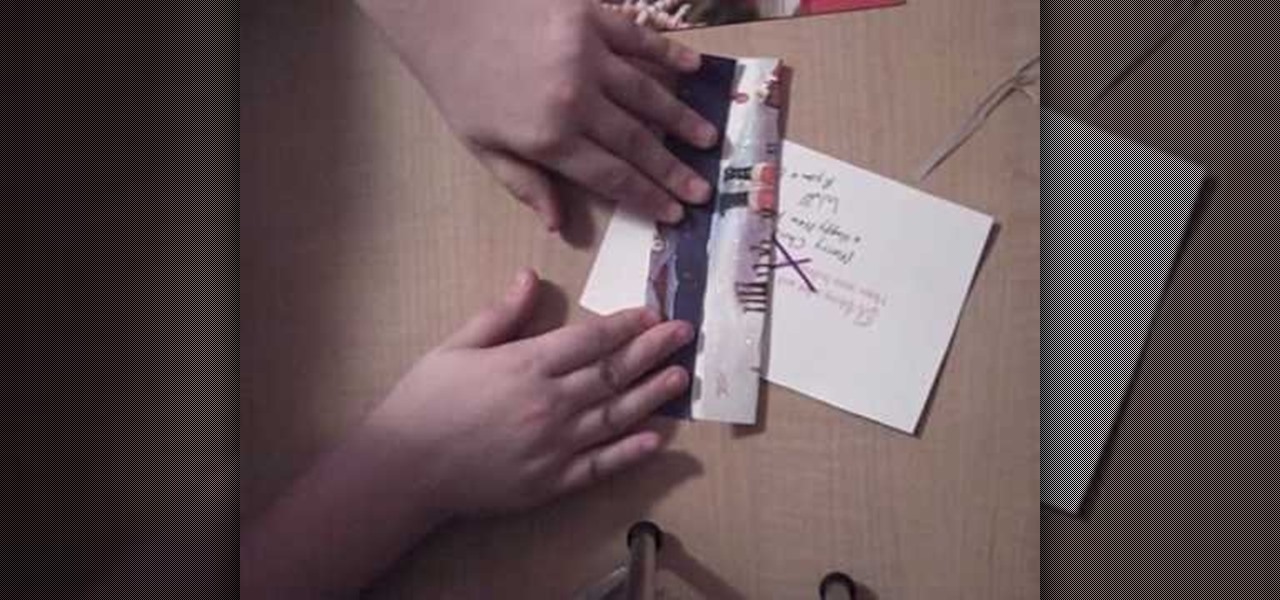
This video shows us how to make a homemade jewellery box out of a Christmas card.For that you need a pair of scissors,a tape,a christmas card,a marker and another card to draw your X with.First take the card and cut it straight down the middle into two pieces.Now take the back side piece of the card and cut off 1/4 of an inch from the left and the bottom portions.This will help to fit the cards together.Next use the extra card and trace an X on both sides of your card piece,in the middle.Take...

The video is about the process required to remove vinyl record noise. You should have audacity programmed software installed in your computer. First clean the records as best as possible. The noise between the songs are first visualized, then go to the selection tool and press noise removal. The portion depicting the noise is enlarged to view clearly their removal. The portion between the songs is chosen and noise removal is selected and pressed. You can put in your pre-recorded songs in this...

Go beyond the traditional 3D workflow to an immersive creative experience with the software Modo, created by Luxology. Modo is the next evolution of 3D modeling, painting and rendering for Mac and PC. Modo includes 3D sculpting tools, animation and network rendering, and advanced features such as n-gons and edge weighting.

Cake pops, popularized by bite sized goddess Bakerella, are a food fad that you should definitely sink your teeth into (literally), but to make sure your cake pops appear professional and uniform you have to consider your sizing.

No one likes paying rent, but for the most vulnerable portions of society it can be crippling. Watch this video to learn about some of the steps you can take to get rent assistance if you are low-income, elderly, or disabled.

In the mood for a tasty dessert? This Austrian dessert should do the trick, plus it's super easy to make! It's one of Central Europe's favorite sweets. It's Austrian-German name of kaiserschmarrn, translates to "emperor mishmash," but it's usually called simply emperor's crumbs. In Hungary, it's referred to as császármorzsa, or sometimes just smarni.

Learn to create a fashion editorial style color in Photoshop! 1. From CHANNELS button select color of the Model. It will show different colors select as per your choice. 2. Click on Levels it will show the image selected. 3. Right click and select Black&White it will open ADJUSTMENTS button adjust the color. 4. Go back to CHANNELS button they all images will look same. Copy channel Blue and Select Blue copy3 and color model's body and hair with black. 3. Click on ADJUSTMENT button and adjust ...