
How To: Grill a portobello burger
Grill a portobello burger with tips from this how-to video. The chef says people in America prefer softer buns and people in Europe prefer a crispy bun--no wonder I want to be an expatriate!


Grill a portobello burger with tips from this how-to video. The chef says people in America prefer softer buns and people in Europe prefer a crispy bun--no wonder I want to be an expatriate!
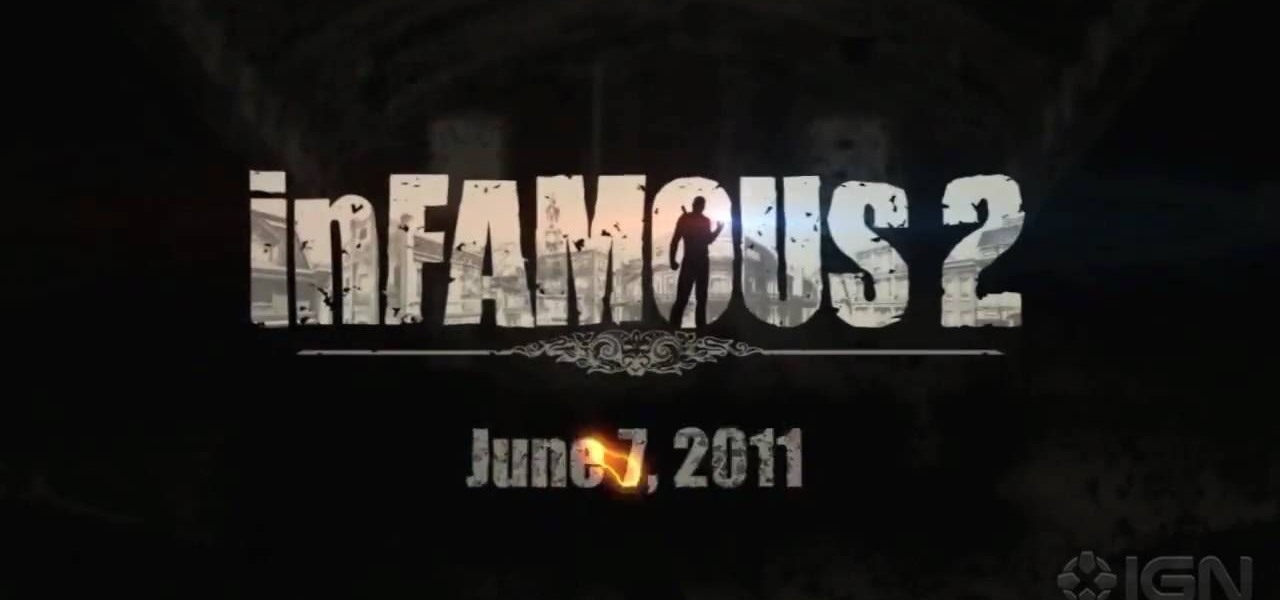
One of the coolest features of Infamous 2 for the PlayStation 3 is the ability to create your own missions. Set your preferred objectives and obstacles when designing missions, then play through them. You can also edit other people's missions online.

One of the most distinctive parts of the anime-style characters that most cosplayer prefer is the spiky, multicolored anime hair. Most people need a wig to execute one of these styles in real life, and this video will show you how to do it! The example in the video is a wig for Gokudera from the manga Reborn!, but these lessons can be applied to lots of other anime wig styles.

Slideshow is such a dirty word. Most people immediately think of boring family reunions or 1980's corporate meetings when they hear it. That's probably why web designers prefer using the term image gallery to refer to their slideshow-like works. This video will teach you how to make an automatic image gallery using Flash CS4, which is a slideshow where the images advance automatically on a timer.

In this video, we learn how to make a blog website on Blogger. First, go to Blogger and set up your account. Make sure to enter in all the correct information, then at the end you will be sent a confirmation e-mail. Once you verify your e-mail and information, you can get started with your blog. You can set up a layout and change the font and colors as you prefer. You can start to type in all your daily blogs and have other people start to bookmark yours. You can also watch other people's blo...

Danny Lipford shows us how to create a simple jig to hang picture frames. He believes that all the complicated gadgets many people use-including lasers and special levels-are unnecessary for successfully hanging a picture frame. All you really need is a strip of wood and a single nail. He shows us a single lath with a roofing nail in it, which he prefers for its broad head. Simply slip the nail onto the wire on the picture's backside. Then set the picture wherever you would like it to be. Sim...

Check out this instructional juggling video to learn how to juggle the 4 ball mills mess. Some people out there like step by step instructions, some prefer just to see the trick in slow motion. This tutorial provides directions in both! In no time, you'll be juggling the 4 ball mills mess and impress your friends.

Christmas carols are old-fashioned and charming, but many prefer to celebrate the holidays without drunk people singing in front of their houses unsolicited. Watch this video for some hilarious and effective ideas you can use to get rid of unwanted carolers.

Protect yourself while doing first aid procedures on an injured person by using gloves. Vinyl gloves are usually preferred over latex gloves because many people are allergic to latex. Watch this first aid video tutorial to learn how to properly use and take off vinyl gloves to prevent contaminating yourself and other individuals.

Fresh-made pizza is much easier to make than most people realize. Learn how to prepare your own pizza dough and top it with your favorite ingredients. Ingredients for the dough are hot water, yeast, olive oil, flour, rosemary and salt. For the sauce, canned tomatoe sauce or canned pizza sauce. Top pizza with whatever toppings you prefer and cover with mozzarella cheese.

Most people who are really serious about rocketry prefer solid-fueled rockets, but if your passion is for water rockets, then this video should help you with your advanced eater rocket project. It will show you how to construct and troubleshoot a 9mm Gardena nozzle to control water flow that costs much less than a storebought one.

Digital projectors can be prohibitively expensive, particularly for those who stand to benefit the most from their use—that is, young people who prefer watch television and movies on their home computers. No longer. This hacker's how-to demonstrates how to make a simple digital video projector out of an old LCD flatscreen monitor and a slide, or overhead, projector. For detailed, step-by-step instructions on fabricating your own LCD/overhead digital projector on the cheap, take a look!

As you might guess, one of the domains in which Microsoft Excel really excels is finance math. Brush up on the stuff for your next or current job with this how-to. In this tutorial from everyone's favorite digital spreadsheet guru, YouTube's ExcelIsFun, the 62nd installment in his "Excel Finance Class" series of free video lessons, you'll learn how to calculate the value of a preferred stock.
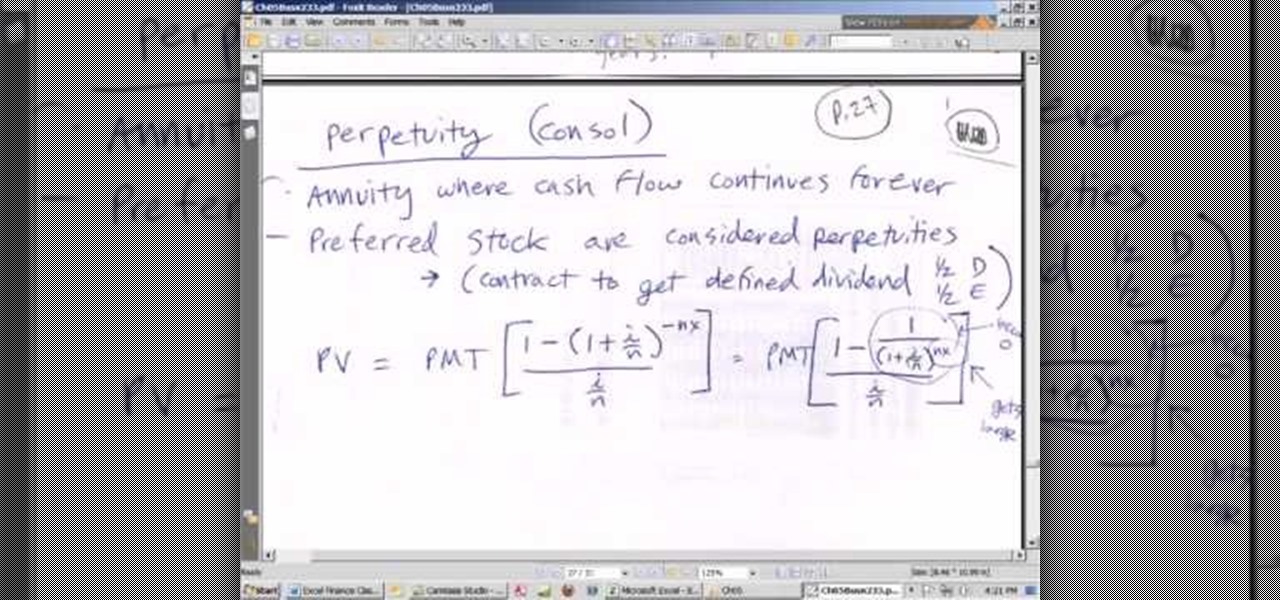
As you might guess, one of the domains in which Microsoft Excel really excels is finance math. Brush up on the stuff for your next or current job with this how-to. In this tutorial from everyone's favorite digital spreadsheet guru, YouTube's ExcelIsFun, the 40th installment in his "Excel Finance Class" series of free video lessons, you'll learn how to create a perpetuity preferred stock valuation formula in Excel.

This is a Rubenstein's Revenge Tutorial. Whether you prefer step by step instruction, or just seeing the trick in slow motion, this juggling tutorial should help you. Practice your juggling skills with this instructional video and juggle the Rubenstein's Revenge pattern.

This is a video that explains to a person how to write their name in Japanese. The woman shows two ways as to how to translate your name in Japanese. The first is how the name is pronounced, and the second way is to translate your name based on the meaning. Usually the name is translated based on pronunciation in the native language. The name is pronounced similarly but not exactly the same. For example Rachel is pronounced "Reicheru". She also shows a website where more information can be fo...

Making a purchase through PayPal is great because you have the option to pay using your account balance, a bank account, debit card, credit card, rewards balance, or even PayPal's own credit product. You need to pick one to be your preferred payment method for each in-stores and online but, unfortunately, changing these preferences can get a bit tricky on your iPhone or Android phone.

In this tutorial, we learn how to create your own wallpapers. First, go to the website http://wallpapers.x3studios.com/. Once you are on this website, you will be able to change the background then add on graphics that are loaded in their library already. You can also add in text if you prefer to. You simply just drag and drop all the different things into the background until you have what you want. Once you are finished, save to the gallery and then you will be provided with a link where yo...

Flash CS4 may be the newest, most sexy version of Flash, but some people prefer the older, more distinguished CS3 version. This video will walk you through all the basics of using flash CS3 slowly and forgivingly. Follow along, and you'll be well on your way to mastering Flash and all its intricacies.

Mike Callahan will show you the tricky process of changing the screen timeout on your Android cell phone. While some people like their screen to black out right after they finish using it others prefer it to stay lit for a while. Mr. Callahan shows you how to change the setting regardless of how you like it. First tap on settings. Next, tap on sound and display. Then, you are going to want to scroll down until you get to screen time out. After selecting the screen time out option, you will ha...

In this video a recipe of Tomato sauce with basil is demonstrated. For this you need to first heat a pan and add olive oil into the pan. Then add sliced garlic and stir for about a minute. Next, add chopped and mashed tomatoes and salt. Mix it thoroughly and let it cook for about half an hour, stirring occasionally. After half an hour taste the sauce to see if it is right. Some people prefer to use sugar at this point. You may add the sugar, about one tablespoon or to taste, and then continue...

Beyond spotlight-grabbing features like Dark Mode and computer mice support that iOS 13 contains, Apple has also made its mobile platform more user-friendly for people that exhibit sensitivity to on-screen animations. If you've always found the transitional effects between app pages jarring, your iPhone now has a setting to help with that, preventing possible motion sickness and anxiety.

In this tutorial, we learn how to get started out on Twitter. First, you will need to go to the main website and sign up by entering in your personal information. After you do this, you will be asked to enter in your other e-mail addresses to see if your other friends are on Twitter as well. After this, you can change your settings to change the icon that shows up on the site. Next, you will be able to start to follow people and enter in what you want your tweet to say. Go through the differe...

This is the demo showing how to seal your deck. The first thing you should need to do is to wash the deck. Most people prefer to use a pressure washer for that. You should be careful while using a pressure washer. The components needed for this are Armor All E-Z Deck Wash. It’s a good bleach and a good cleaning product. You should be careful while using it because it can stain your clothes. Another product is the Sun Frog Deck Cleaner. This is a product which you should mix with water. Before...

Researchers have found that there are simple things anyone can do to appear more appealing. You Will Need

In this tutorial, we learn how to do a cute and edge side ponytail. Start by taking the front of your hair, including your bangs and combing it back. After this, clip the ends of the hair onto the side of the head with a couple of bobby pins. Hair spray the hair after this, or tease it if you prefer. Now, take sections of your hair and make different sized braids until you reach the bottom. Tie these off at the end, then put your hair back into a side pony tail. Make the pony tail on either s...
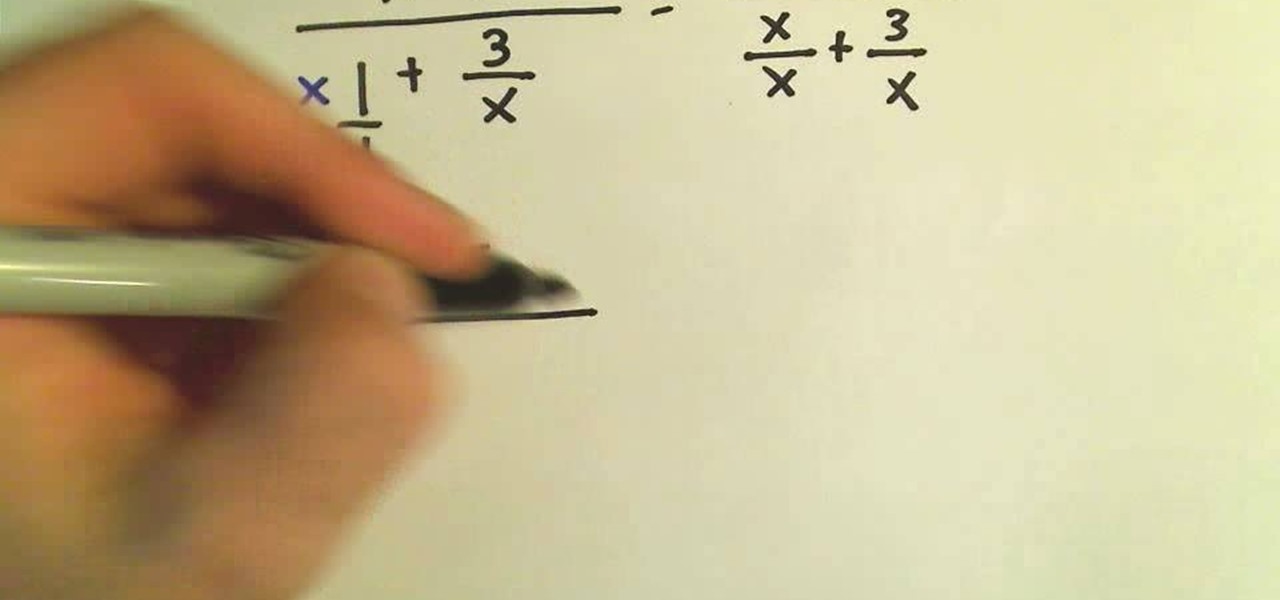
Being circuitous and using ample euphemisms has gotten many a politan elected by the dumb and hated by the knowing. Though embellishing speech is often preferred in jovial presidential debates, mathematicians prefer to cut out the fat and get straight to the point.

This video demonstrates how to make a Strawberry Smoothie. For this recipe, you will need the following ingredients: fat free yogurt, a banana, ½ of a cup of milk, 2 T. flaxseed, strawberry whey powder, and fresh strawberries. You could add oatmeal or other fruit, if you would prefer.

The Instagram Explore page is one of the most useful tools available to users. It's also one of the easiest ways to discover new content and, if you use it right, to increase your own follower count.

This video will show you how to change downloading location from Google Chrome. If you download a special type of file often then you have to visit default downloading folder and move them to your preferred location. But you could set the downloading location to your preferred folder from chrome. Watch the video and follow all the steps carefully.

Hula-hooping isn't just for kids. It's a fun and exciting way to stay in shape. You Will Need

In this video, we learn how to create an engraved text effect in Photoshop. First, start a new document in Photoshop and make it as large as you want it. Now, select the foreground color as a dark gray. Next, grab the rectangle tool and draw a shaped layer, making the color whatever you want it to be. Now, go to "layer", then "layer style", and "gradient overlay". Go to the gradient bar and mix light and dark grays or black to make a metal or chrome look as you prefer. After this, write in yo...

In this video, we learn how to make colored bath salts at home. First, gather some rock salt in your home and place it into a large mixing bowl. You can also use Epsom salt if you prefer. Next, grab some natural essential oils in any smells that you prefer. Add a few drops into your salt, then mix together. You can also place the salt into a plastic bag, then place in a few drops of food color and scent, then shake it until it's completely colored and scented. Pour this into a jar and layer t...

In this tutorial, we learn how to properly tape a hockey stick. Start at the base of the stick and start to tape down the blade. Try not to have too much tape overlap. Keep taping until you reach the end of the blade, taping over the toe if you prefer. If you have a rounded toe, you will have to use scissors to cut the tape, then fold it tightly at the end so no tape is hanging loose. Now, flatten the tape out with something hard and flat. To finish, store this in a cool and dry place and enj...
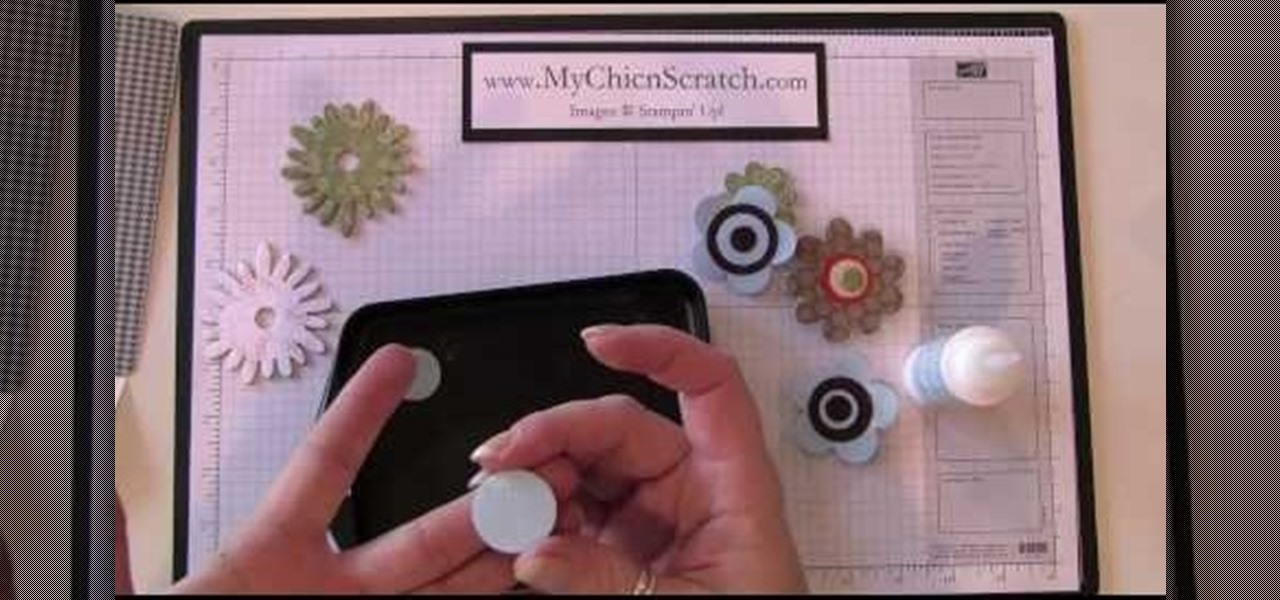
In order to make flower magnets and faux brads, you will need the following: card stock, a hole punch, a sponge applicator, and crystal effects.

If you prefer the light kit from the Peter Fish Illuminator yo-yo but the action of the Duncan Freehand Zero, you're not alone and you've found help. This video will teach you how to swap the light kit from the Illuminator onto the Freehand Zero for the best of both worlds.

The forehand shot is the preferred shot for many tennis players. If you feel like you've reached the limits of your current forehand shot, you should practice up and add some new techniques to it, and this video will help you do just that.

Reptiles come from a variety of biomes, but certain reptiles, like snakes and lizards, do prefer a wet, tropical environment with lots of tree and bush cover. Because they feel more at home in this kind of environment, you must try to simulate their preferred surroundings when you take one home as a pet.

In this free video guitar lesson, you'll learn how to incorporate simple arpeggios into your guitar playing. Regardless of your preferred style of music, if you want to be great, you'll need your head and hands on the same page. And there's no better way to get your head and hands on the same page than to practice. Happily, the Internet is awash in video tutorials like this one.

In this free video guitar lesson, you'll learn how to play guitar with a melodic/percussive strumming style reminiscent of old Neil Young. Regardless of your preferred style of music, if you want to be great, you'll need your head and hands on the same page. And there's no better way to get your head and hands on the same page than to practice. Happily, the Internet is awash in video tutorials like this one.