
How To: Say the names of the modes of transportation in French
LEarn how to say the names of the modes of transportation in French


LEarn how to say the names of the modes of transportation in French

Sometime we can't ride our bike everywhere and we need need to take public transportation. This instructional how-to video shows you how load your bicycle onto a bus rack. Follow along and learn the proper way to ride the public transportation with your bike.

The Gmail interface is highly customizable, allowing you to organize your email messages in a variety of ways. One of the best ways to organize the email is by changing your inbox view. By trying a different inbox view mode, you can prioritize your email messages by importance, unread order, starred emails, and more. So give the different inbox views a spin and see if it helps you better manage your Gmail messages.

The Windows XP My Documents folder is a great way to organize and view folders and files on a computer running Microsoft Windows XP. Learn how to organize the My Documents folder with tips from a computer programmer in this free computer video on Windows XP.
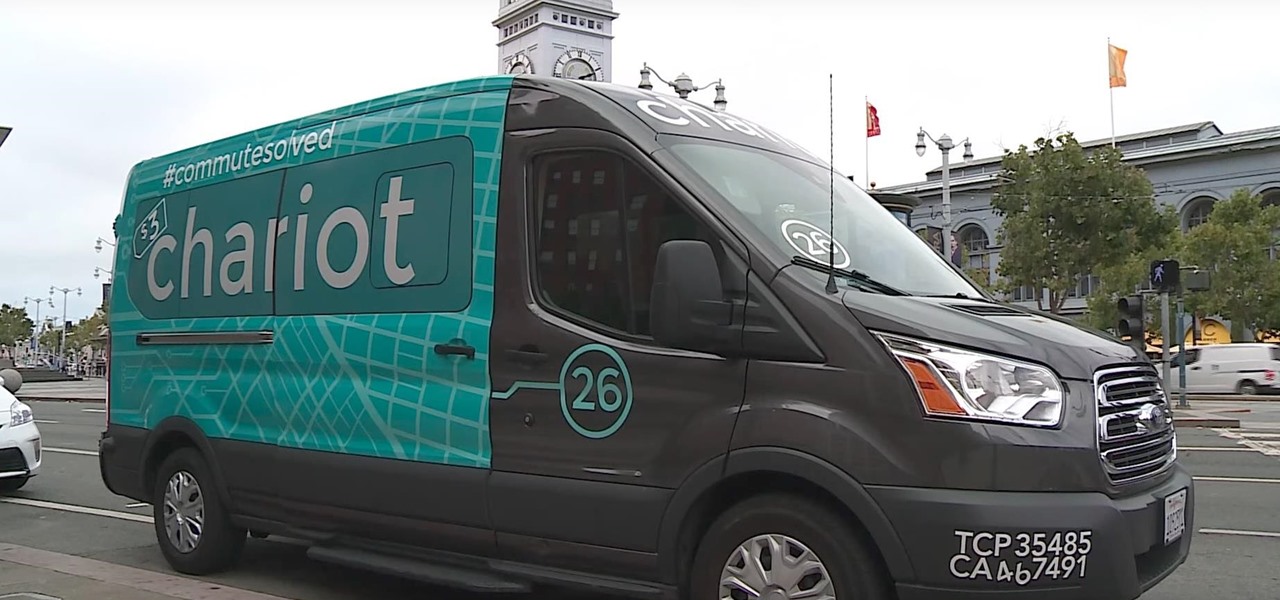
If you are an NYC commuter like me, then I'm sure you know how bad the city's transportation has gotten.
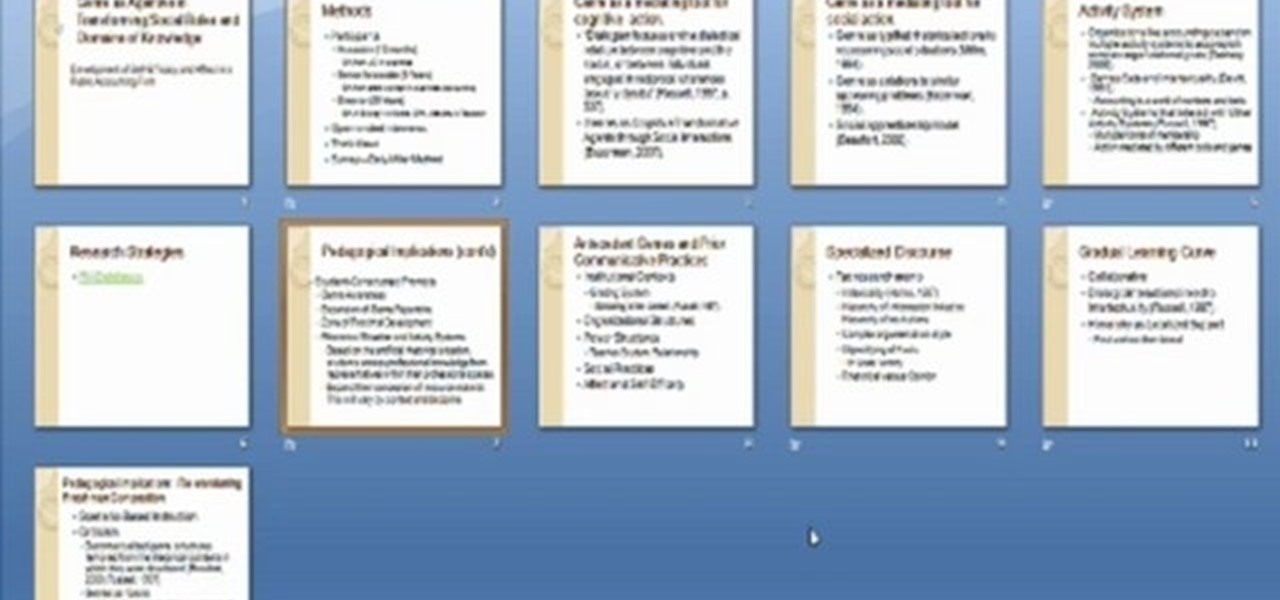
Mary Silva teaches us how to organize and research materials for writing. First, copy and past all of your different references from the exact order that you wrote about them. A great way to help you organize all of these is to use notecards. If you don't want to do all that writing, then you can make your notecards on the computer! With this, you can make different notes on the bottom of the cards to help you remember things, as well as different citations. This is a great tool to help you o...
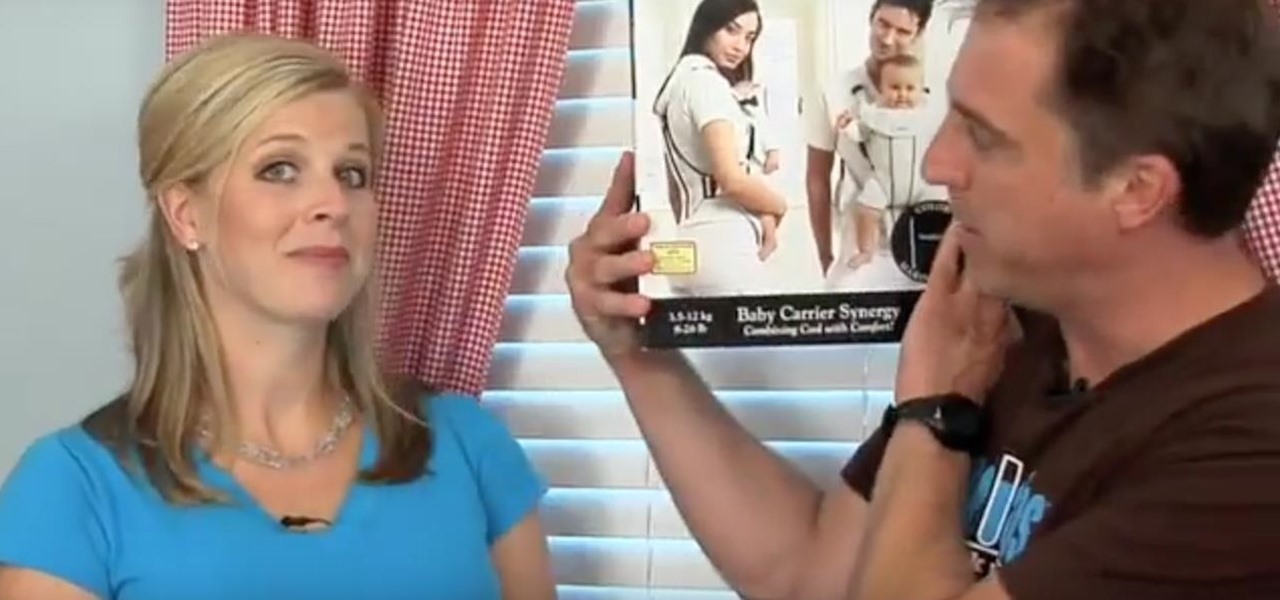
One of the most difficult things about owning a home is being consistent with how you organize things around the house. Some have perfected and see it as a science, others have a hard time putting things in the right place and that can lead to confusion. When you have kids, organizing your home is especially important since nobody wants a cluttered home with unsafe items laying about. This tutorial shows you how to organize your home with kids. Enjoy!

This video series explains how to keep your SketchUp model organized. The videos correspond to Chapter 5 of the book Google SketchUp for Dummies. PART 1 explains how to group things together. PART 2 shows you how to select and replace instances. PART 3 covers making new components (like groups but changing one changes them all). PART 4 shows you how to make your own doors and windows. The last part, PART 5, shows you how to put it all together.

MediaMonkey is a freely available app you can download onto your music that will help you organize all your music files. No matter where they're hiding, MediaMonkey will find them and make them avaiable for organizing (and you can use MediaMonkey to listen to your music, too!)

A great new feature available on iPhone 4 is folders. By organizing your apps into folders, you will be able to keep your home screen clean and much less cluttered. This will also allow you to stay organized and have a bit more privacy. Check out this tutorial for a step by step on how to set up and use your new folders.

Choosing the right closet organizers can make organizing your closet a lot easier. So, Meghan Carter visited Master Simplifier and owner of the organization firm White Space, Cynthia Ivie, to discover which type of closet organizers work best.

THis video is a travel guide of how to get around in Egypt. Many flights, trains, cars and other modes of transportation are available in Egypt, but ferries on the Nile are the best way to get around. Learn more in this informative video.

Organizing young children to do anything in groups is a behemoth task. A youth sports practice in particular can be hard to organize for an inexperienced coach. This video features tips from a real football coach on how to organize a productive youth football practice. These include using lots of scrimmages, and organizing and motivating your assistant coaches to help as much as possible.

Is your kitchen pantry cluttered and disorganized? Do you have spices and boxed foods that are decades old? It's time to clean house. Insightful Nana shows you ways to organize your cluttered kitchen pantry with the help of a professional organizer from Harmony Within. Use the stack organizing method to get your pantry lookng together and organized.

Need help cleaning and organizing your closet space? Get tips and advice on organizing clothes, shoes, belts and bags in your closet in this free house cleaning video series.

Music today is easily and readily downloaded, and because of that, many of us end up with giant music collections. If you're using iTunes, you can organize your music into specific playlists so that you always have what you want to listen to easily accessible. Take a look at this guide on how to create an iTunes playlist.

One of the many new features in Mac OS X Lion is the new Launchpad utility. Launchpad allows you to gain access to all of your apps quickly by showing an overlay on the screen with several different icons. You can organize the icons into different catagories such as "Music" and "Photography." This way, all of your apps are just a click away on your Mac computer!

In order to perform the ultimate transportation two card trick, you will need the following: 2 jokers, 2 contrasting cards, the remainder of the deck of cards, and a flat surface.

In this episode of Mechanical Mashups, Dave will show you how to keep your tools organized by cutting tool shaped spaces out of foam floor mats. Never let a wrench or hammer slip out of place again with this genius way of organizing your garage.

Organizing your photos in iPhoto 09 is a breeze provided you know how to take advantage of the program's various features (like, for example, keyword tagging). This free video software tutorial from the folks at MacMost will get you off and running. For specifics, and to get started organizing your own photographs, watch this iPhoto user's guide.

This tutorial on the companion Tech Ease for Mac site shows you how to use Inspiredata to collect, organize, and visualize data using several types of diagrams supported by the program. The movies were recorded on a Mac, but Inspiredata is a cross-platform program so the steps shown should work on the Windows version of the program as well. Inspiredata works like a database system that allows you to add notes and more.

Is you media center in chaos? Watch this video tutorial by Better TV for ten tips on how to organize and down-size your media center.
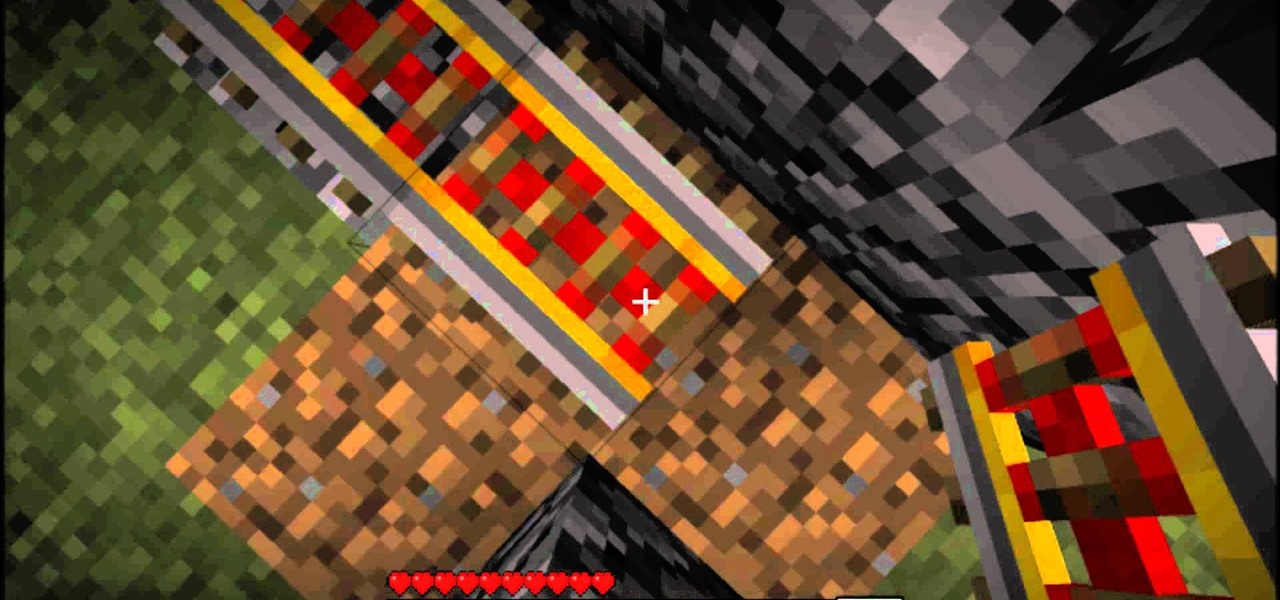
Public transportation is the way of the future. Don't let your Minecraft world fall behind! Watch this video to learn how to build a subway in your Minecraft world. The subway is a simple build and a great way to get around.

Even though the subway is the most famous public transportation method in New York City, the metro area also hosts an extensive bus system aboveground. This short video tells you everything you need to know to get around New York City on the bus.

The Oregon Department of Transportation shows you how to install cable style tire chains in this video tutorial for the winter. These are tips and techniques for cable chain installation and removal from your auto's tires. The winter is here, and driving safely means protecting yourself against the snow and ice. Tire chains on your automobile is the perfect solution.

They say the pen is mightier than the sword, so if you’ve had a bad experience with a company, use your mightiest weapon to get satisfaction!

This 3 part tutorial will help you organize your Photoshop actions. In part 1, you will learn how to move and save action sets and organize the action palette. Don't forget to back them up! Part 2 shows you how to create your own mini-actions set and how to organize the actions kits into the palette menu. Part 3 will show you how to create action combos from your existing actions and improve your workflow even more.

It doesn't matter if you're a man or woman, but organizing a wallet is an important task for your daily life. Besides the fact that it is your main storage area for cash and credit, but it can also contain information about who you are and what it is you do. So in this helpful tutorial, find out how to keep your wallet nice and organized so when people see you, the first word that doesn't come to mind is messy. Enjoy!

Take a folder and organize documents based on the actions required. Actions:

Check out this informative video tutorial from Apple on how to organize photos with Events in iPhoto '09.

The US Department of Transportation says it is actively completing a previously promised revision of voluntary guidelines for driverless vehicles originally drafted by President Obama's administration.

DJ Tutor teaches you how to organize your own DJ event when it comes to promotion, and legal issues.

Much work needs to be done before laws and regulations no longer block driverless' rollout in the US, Rob Csongor, vice president and general manager of Nvidia's automotive division, said today during a US Senate committee hearing.

This clip presents a detailed overview on how to set up and organize projects within Media Composter 5. Whether you're new to Avid's popular non-linear editor (also known as "The Avid") or are a seasoned digital video professional just looking to better acquaint yourself with Media Composer 5, you're sure to enjoy this free software tutorial. For detailed instructions, and to get started using Avid 5 yourself, take a look.

See how to organize your email by creating categories and flagging individual messages within Microsoft Office Outlook 2010. Whether you're new to Microsoft's popular email and scheduling application or a seasoned MS Office professional just looking to better acquaint yourself with the Outlook 2010 workflow, you're sure to be well served by this video tutorial. For more information, and to get started organizing your own inbox, watch this free video guide.

If you're a beading novice, there's one very important thing to know before you venture into the pastime: No matter how many projects you complete, you will always have a lot more beads left over than you know what to do with.

A cool way to organize your Mac dock is with spacers. By using spacers, you can separate like applications into groups, or order them by usage.. however you want! This helps to keep you organized and in control of your Mac so that you can find your favorite programs quickly and easily - plus, the design looks pretty cool.

Music a mess? iTunes comes with a number of built-in organizational features to help you sort that problem, and your tracks, out. This free video software tutorial from MacMost will ensure that you know everything required to manage your digital music library. For specifics, and to get started organizing your own iTunes library, watch this Mac user's guide.

In this Craving Confidence video the instructor Patricia Stark talks about how to gain confidence. When your disorganized you are all over the place. You have trouble focusing on one thing because you see piles of more than one thing all around you. This clutter kills motivation by overwhelming you. Clutter makes you good stuff look bad. You cant see the quality and care for the finer things that you have invested in when they are all crammed in with all that stuff you collected over the year...

This video demonstrates the process for organizing your garage. The video interviews an employee from The Container Store which offers organizational products for every room in the house. They stress that organizing a garage is not a one day project. The Container Store recommends taking three full weekends to organize a garage, start out by focusing on one wall at a time. Labeling is a big part of The Container Store's organizational plan, everything has its own place with a label. The label...