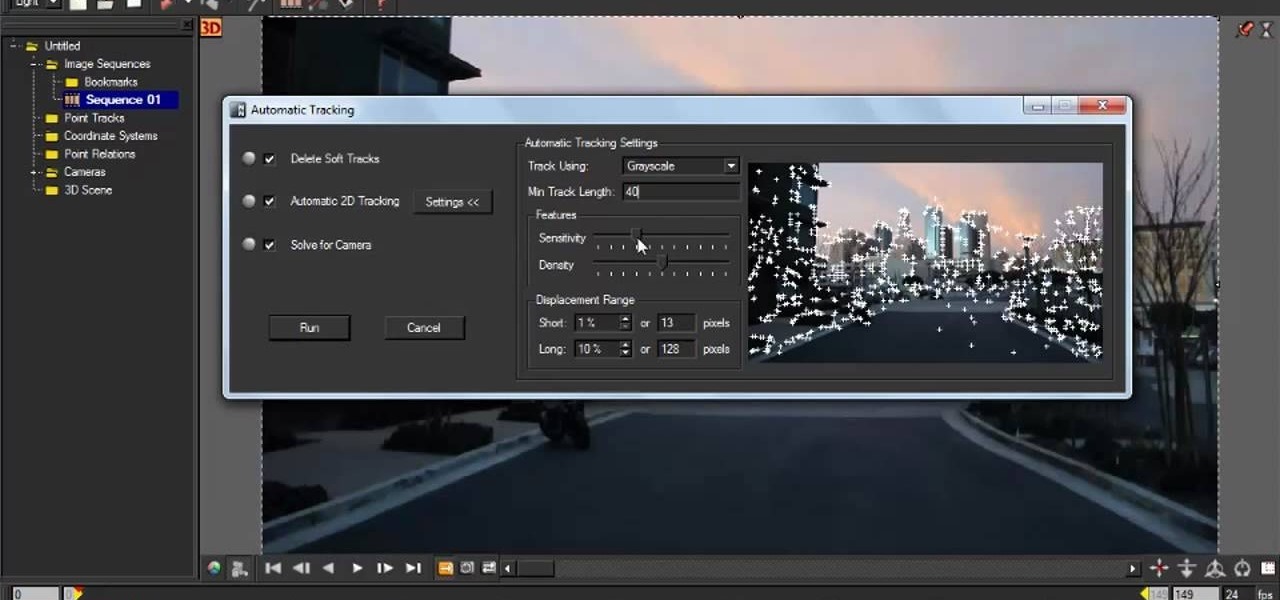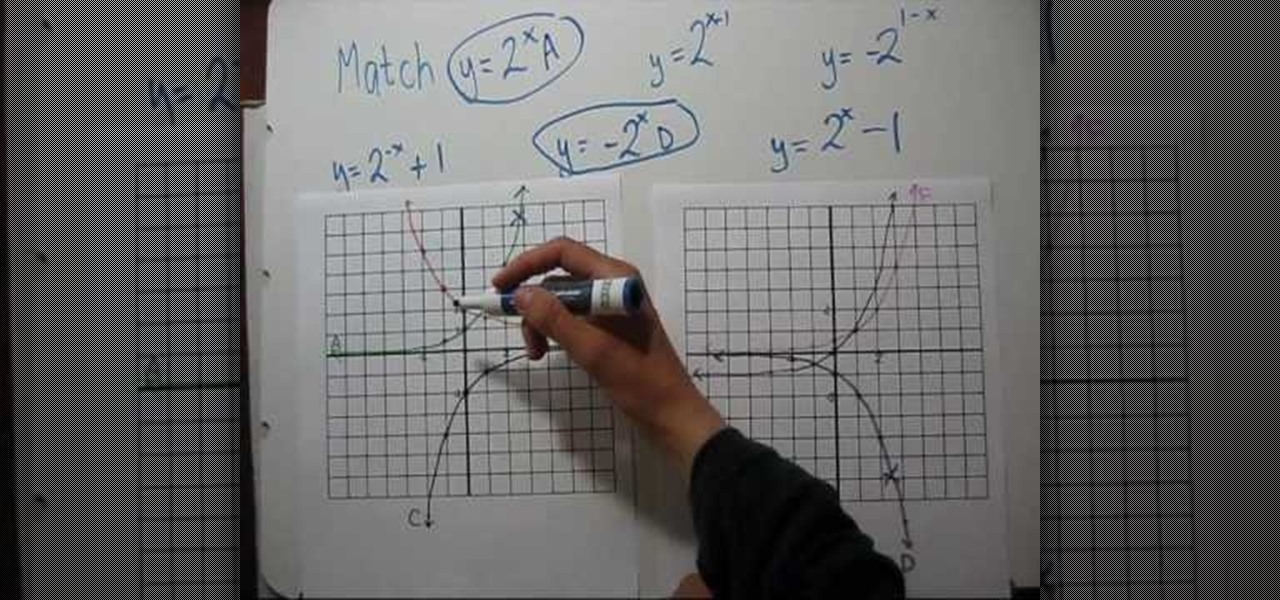These days, the user experience on stock Android is a lot more refined and polished than manufacturer skins like Samsung's TouchWiz or HTC's Sense. This is mostly due to Material Design, the look and feel that Google implemented back in Android Lollipop, which has finally started to give Android a unified appearance with its sleek icons and abundant use of colors.

This tutorial uses Cinema 4D, but the steps and concepts will work for any 3-D modeling program. By completing this tutorial, you will also learn many basics, as well as good practices, of 3-D modeling. Create a longsword with a matching sheath.

Self-working card tricks are the easiest and most intuitive to perform, requiring no sleight of hand at all and relying instead on math. In this video you'll learn how to do Matching Mates, a beginner self-working card magic trick that will get your card magic up and running.

Included in GarageBand 11 are a number of powerful time-altering tools, tools that were previously only available in Apple's deluxe DAW, Logic. In this video tutorial, we learn how to use GarageBand 11's Groove Matching and Flex Time features.

Need to make two recorded audio parts sound identical? Use the Match EQ feature in Sountrack Pro. Whether you're new to Adobe's popular motion graphics and compositing software or a seasoned video professional just looking to better acquaint yourself with the program and its various features and filters, you're sure to be well served by this video tutorial. For more information, including detailed, step-by-step instructions, watch this free video guide.

Drawing eyes is often the most difficult part of nailing down a comic book or manga character, but also the most vital part. Eyes really animate a face, so it's important to master all types of eyes if you wish to become a good artist. This tutorial will teach you how you can contain the eyes and eyebrows in the same plane, or basic shape, to make sure they align evenly. When this sort of method isn't used, often people will draw eyebrows that are disconnected from the rest of the eye.

New to Excel? Looking for a tip? How about a tip so mind-blowingly useful as to qualify as a magic trick? You're in luck. In this Excel tutorial from ExcelIsFun, the 334th installment in their series of digital spreadsheet magic tricks, you'll learn how to

New to Microsoft Excel? Looking for a tip? How about a tip so mind-blowingly useful as to qualify as a magic trick? You're in luck. In this MS Excel tutorial from ExcelIsFun, the 309th installment in their series of digital spreadsheet magic tricks, you'll learn how to check to see if an item in first list is second another list, even if there is text before or after the item using the LOOKUP, SEARCH and ISNUMBER functions.

This style of table is often only seen at restaurants, but you can easily build a set for your own home - a square, high-set pub table with four matching stools. A stylish addition to any kitchen or dining room.

The alluring and stylish GiannyL is the DIY fashion design guru of the web. Do-it-yourself has never been so sexy before. Her fashion design video tutorials make new outfits not only hot, but cheap and easy. And recycling and reusing old clothing is not only practical, but eco-friendly.

In this clip, you'll learn how to use automatic matching in Autodesk Maya 2010. Whether you're new to Autodesk's popular modeling software or a seasoned 3D artist just looking to better acquaint yourself with the Maya 3D 2010 workflow, you're sure to be well served by this video tutorial. For more information, and to get started using this trick yourself, watch this free video guide.

Everyone has extra t-shirts sitting around that don't get used anymore. Give one a new life, by sewing together a new outfit. The sexy GiannyL demonstrates this DIY closet hack that's simple and cheap. Just find a t-shirt, a needle, thread, pins, and a ribbon. Watch this video fashion design tutorial and learn how to turn a t-shirt into a top and skirt outfit with Gianny L.

Photo retouchers can do a lot with Photoshop, from making a so-so gal look like a model to virtually applying makeup and cleaning up ugly cellulite. But don't you wish you could look perfectly airbrushed at the first take?

This video tutorial belongs to the Education category which is going to show you how to match exponential graphs. The video shows two graph sheets with three graphs marked A to F on each sheet and six equations. It starts off with matching the basic function, y = 2 to the power x. If you plug in zero for x, you get '2 to the power 0' which is 1. Hence, the equation becomes; y = 1. So, the graph that passes through y = 1 is the matching one. In the video it is graph A. You can watch the video ...

Check out this instructional DJ video that demonstrates how to use the pitch bend to find tune your beat matching skills. This video is great for beginning DJs who are just starting. Using the American Audio Q-SD mixer and the American Audio MCD-710 twin CD player, learn a simple trick to beat match. Practice your DJ skills by learning this technique!

Master broadcast editor Bill Cammack teaches us and Matt how to match color hue in Final Cut Pro. Learn as Master Bill explains the basic technique used for matching shots.

In this video, we learn how to match and apply foundation for dark skin. When you apply your foundation, you want to make sure you apply oil free on your skin to prevent break outs. Use cocoa butter on your skin as well before you apply foundation to make it go on easier. Find your shade by matching the foundation to the color on the palm of your hand. The shade on the bottle might not be right, you need to open it up and test it out on your skin first. When you find one that works for you, y...

Matching a photo allows you to import and align the SketchUp axes to match the photo perspective you want to use as a modeling reference. With this done, you can create models using the photo as a direct reference. PART ONE covers the basics of importing and aligning the axis to start modeling in Google SketchUp.

The Galaxy S8 Oreo Beta has been out for just over a week now. Over that time, we've taken a look at some of the best new features and improvements. One area of smartphone software that never gets much love in updates is the lock screen. Samsung changes that in the Oreo beta, bringing new colorization options that match lock screen info to your wallpaper.

Despite Tinder's tremendous popularity, Bumble has carved out a billion-dollar business by focusing on women (they message first), simplicity (ice breakers less wordy than OkCupid), and relationships past romance (friends and prospective jobs). Now they're diving into customization, with filters that allow you to pore over prospective matches by height, religion, education, politics, and more.

A new augmented reality framework from Disney Research could make it possible for fans to take selfies with an augmented reality Mickey Mouse, Darth Vader, or Iron Man that mimic the user's poses.

A new API in Android Lollipop allows apps to color the status bar to match their overall theme. Google billed this as a more immersive user experience that allows app developers to extend their color branding even further. It certainly seems like a win-win on the surface, but unfortunately, not many apps are using this feature yet.

This video is a demonstration of the most fundamental DJ technique, beat matching, by DJ Magic Wong. A demonstration of how to count and identify a phrase, how to match beats and crossfade.

You may not do it in public, and you might not admit to it among your friends, but you do it. We all do it... sing. We sing when we're alone in our cars, at home when no one's listening, and when we've had a little too much to drink and don't care anymore, all inhibitions aside. We love to croon and belt out lyrics to our favorite songs because it makes us feel good, no matter how good or how awful we are, or how well we know the words. Well... now you can at least be proud of one of those th...

Are you a fan of winged cat eye liner but don't want to go so bold with the color intensity? Then switch from your black liquid eye liner to a black pencil liner to create a more natural looking yet still defined eye.

This holiday season, become a wrap artist! Learn how to make every Christmas present look festive, no matter what shape or size. Wrapping Christmas gifts can be quite the bore, but when you add a little artfulness, it could be more fun than ripping it off and finding your present.

MacOSG demonstrates how to install memory in a 2009 Mac Pro. When performing this upgrade, be sure to take precautions for static by discharging static electricity before beginning. Shut down, unplug and place the Mac Pro on a static-free surface. To access the memory, you need to open the side access door by lifting the latch located on the rear of the Mac until it locks in the open position. You can then the door forward and then remove from the body. The memory is attached to the processor...

How to instantly bond with anyone and persuade them

Don't have a matching glass cup set? No problem. If you have a bunch of variously shaped and sized water glasses, you can make them match easily - and stylishly - by painting on some easy animal patterns.

Hitting up antiques stores or flea markets every now and then engenders eccentric rewards of odds and ends, pretty semiprecious stones that look dazzling but have no home.

Make a space helmet for less then $20! Check out the Make a space suit video to make the matching suit.

Yes, it takes a lot of work to be a girl. Before a big event like prom or a wedding, it's almost unheard of to step foot outside your door without a beautiful head of curls pinned up into a low bun, rouge dusted on lightly so as to impart a healthy sheen rather than a ruddy, feverish red, your nail manicured into sparkly, glossy perfection, and a delightful dress with matching heels you spent hours shopping for.

Lady Gaga is not one to shy away from, well, anything, so it goes without saying that we were expecting the unexpected when she arrived on the red carpet at the MTV VMAs. While her getups at the awards show were offensive to say the least (she wore, quite memorably, a dress with matching shoe covers and headpiece made entirely out of meat), her makeup was surprisingly toned down.

Homer Simpson would have an absolute fit over this delicious-looking kawaii donut pillow. Embellished with a thick layer of strawberry frosting and then topped lightly with candy-colored sprinkles, this pretty donut looks almost good enough to eat.

Got ninja skills but no ninja costume? The solution is simple... a plain, black T-shirt. That's pretty much all it takes to be one hell of a badass ninja on Halloween. Well, you should also wear a completely black matching outfit that has long sleeves and pant legs.

Due to the downturn of the economy, many smart shoppers have turned into smart crafters instead. Whether it's making crafts for your home or for friends, crafting saves money (we're talking a $2 craft versus a $50 present for a friend's birthday present).

This clip explains how the Adobe Premiere Pro CS4 Media Browser panel can save you time and keep your projects tidy. Also learn about Equalize Volume within Soundbooth to make volume matching files easy. Whether you're new to Adobe's popular non-linear editor (NLE) software or a seasoned video professional just looking to better acquaint yourself with the program and its various features and filters, you're sure to be well served by this video tutorial. For more information, including detaile...

This clip provides detailed, step-by-step instructions on how to texture a head with projection painting when working in Blender. Whether you're new to the Blender Foundation's popular open-source 3D computer graphics application or are a seasoned digital artist merely on the lookout for new tips and tricks, you're sure to be well served by this free video software tutorial. For more information, and to get started texturing modeled heads yourself, take a look!

Most girls dress up only one way during Halloween: With a suitably colored bra (green for a leprechaun, pink for a bunny, for instance) and teeny mini skirt in a matching shade, plus some sort of headpiece so people don't just think they're hookers.

In this how-to video, you will learn how to organize your closet. You will need motivation first and foremost in order to fully go through with this project. The closet of course is the best way to motivate yourself to clean your entire house. First start by getting rid of the items you do not wear or do not like anymore. You can easily get rid of things you do not love by doing this. Next, purchase matching hangars. You can even just rework what hangars you are currently hanging. Items such ...