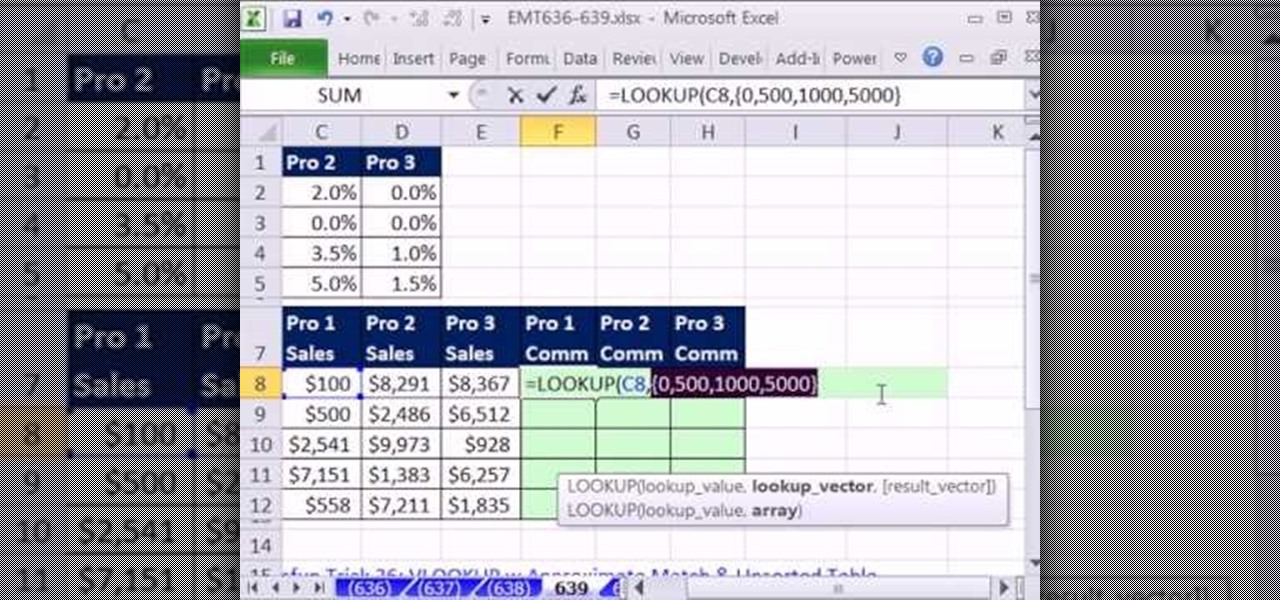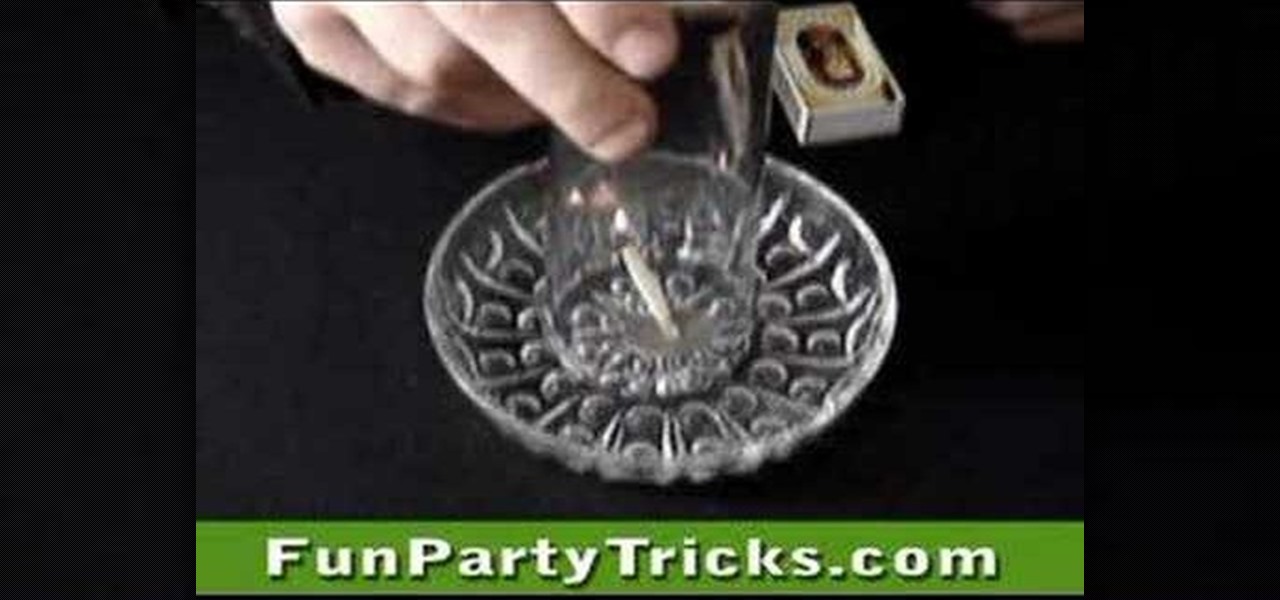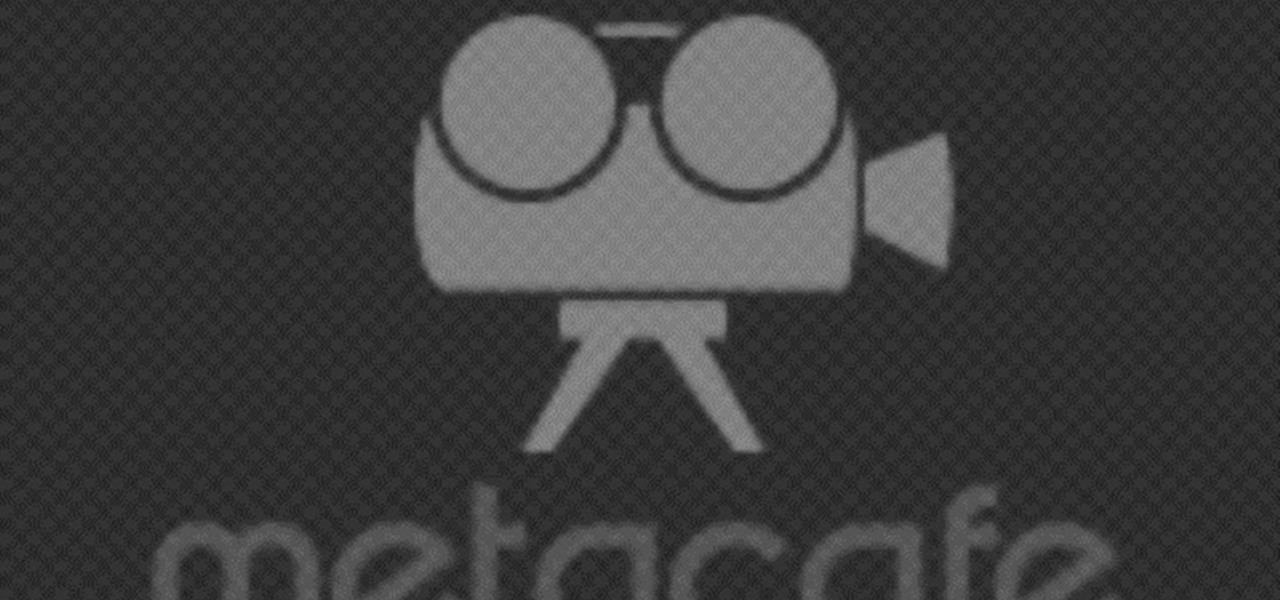Camping in the rain sucks. It's not enough to deal with your clothes and tent being soaked—it makes starting a fire nearly impossible if you're not carrying waterproof matches. You can buy them pretty much anywhere that sells camping gear, but if you've got regular matches and a candle at home, they're just as easy to make yourself..

On Bumble, you only have 24 hours to connect with a match. If no message is sent, your match disappears and your chance of a connection is gone, but that doesn't necessarily mean that the other person isn't interested. If they lose their phone or don't receive notifications, they might miss your message on accident. Life happens, so what can you do if your 24 hours to connect are almost up?

One of my least favorite tasks is crouching in front of the kitchen oven or gas heater, and burning my fingers as I try to restart the pilot light with regular matches. I end up cursing the fact that I don't own extra-long matches or a stove lighter, but then I never go out and buy them, even though I know this issue will come up again. What can I say? I'm cheap. Now, instead of risking life, limb, and burned fingertips to reignite your pilot light or to kindle the wick on hard-to-reach candl...

The modern age of techno-dating has made an interesting landscape for social interactions when there is some modicum of romance (or lust). For those of us born before the internet evolved into the prolific monster it has become, we first met our love interests face to face. Today, however, apps like Tinder have changed the introductory stage, for better or worse.

Despite Tinder's tremendous popularity, Bumble has carved out a billion-dollar business by focusing on women (they message first), simplicity (ice breakers less wordy than OkCupid), and relationships past romance (friends and prospective jobs). Now they're diving into customization, with filters that allow you to pore over prospective matches by height, religion, education, politics, and more.

Spotify integration in Bumble has been around for a few years now, allowing prospective matches to view the artists you listen to the most on the popular music streaming service. It definitely helps people connect, but sadly, it doesn't work as well as it should because it rarely updates to show what you're listening to now.

The Galaxy S8 Oreo Beta has been out for just over a week now. Over that time, we've taken a look at some of the best new features and improvements. One area of smartphone software that never gets much love in updates is the lock screen. Samsung changes that in the Oreo beta, bringing new colorization options that match lock screen info to your wallpaper.

Your mom probably told you not to play with matches, but now that you're a little older it's time to start breaking that rule. Watch this video to learn how to play a fun trick on / mind game with people at a bar or other social occasion using matches.

Watch this science video tutorial from Nurd Rage on how to make fire 4 ways without matches by using chemistry, without matches or lighters.

Tennis is much more tiring than players of other sports often give it credit for. A match is most often won by the more agile player. If you need to work on your footwork and movement to improve your tennis game, watch this video for drills that will help you do it.

How to make sparks without matches or a lighter

New to Microsoft Excel? Looking for a tip? How about a tip so mind-blowingly useful as to qualify as a magic trick? You're in luck. In this MS Excel tutorial from ExcelIsFun, the 639th installment in their series of digital spreadsheet magic tricks, you'll learn how to create a formula that will do an approximate match lookup with an unsorted lookup table that can be copied across multiple columns and do lookup from multiple columns.

Matches may not be the ubiquitous part of every person's going-out equipment that they once were, but they are still useful both for lighting fire if you don't have a lighter and for pulling these two hilarious bar pranks. The first is a simple counting game where you manipulate your victim into making piles of matches of sizes you guess correctly, because you rigged the game. The second involves challenging the victim to make six equal half of eleven using a pile of matches. Both are funny, ...

Looking for a way to impress your friends? Check out this tutorial! All you need are some matches and a bit of practice and you will be able to perform this cool illusion. This trick is also the same as the linking cigarette trick which is so popular on the net right now.

A great bar trick that will blow people's minds as you transport water from a dish into a glass using matches.

This video shows you how to do the match back trick with wooden matches. The Street Magician shows you how to do this trick.

With this trick, learn how to use one match to make another match jump feet into the air. This trick is so sneaky that you will appear to be controlling it with your mind.

How to make your own water proof matches

Watch this video to learn how to win drinks with the 6 matches 4 triangles bar trick. This tutorial will teach you and awesome scam that will fool everyone every time. You have make 4 equilateral triangles using only 6 matches.

If you're involved in biomedical research, identifying gene sequences might form a large part of your job. The NCBI's website contains a powerful search tool called BLAST that allows you to search for matches to any gene sequence you enter, and this video will show you how to use it.

This video demonstrates how to build a fire without using matches. For this, you will need the following: sticks, a leaf, and a tinder bundle.

Passed out roommates and guests are some of the most fun and rewarding people to pull pranks on. They'll never know what hit them! This video will show you how to do a couple of awesome pranks on passed out people, some old and some new. Especially creative is the match-in-the-foot trick from the beginning of the video.

This is a cool magic trick, that forces the spectator to choose a card and watch that card get burnt in front of them. This is somewhat of a hard trick to do, so practice.

Matches aren't going to do you any good once they get wet. Even in plastic, water can leak and ruin regular matches. Waterproof your matches, like in this how-to video. Then when you're camping our in the great outdoors, you won't be caught without a way to make a fire. Watch this video survival training tutorial and learn how to convert regular matches into waterproof ones.

Win bar bets with this trick in which you have two matches leaning together on top of a coin. The bet is that you can remove the coin without knocking the matches over.

In this video I'll show you two nice tricks with matches. They are very easy and quite entertaining.

In this how-to video, you will learn how to make fire without using any matches. You will need Manganese heptoxide and acetone to do this experiment. You will also need a rod, pipette, and glass beaker. Please exercise caution before doing this experiment, as it involves fire. Place the Manganese heptoxide in the glass beaker. Using a pipette, place a few drops of acetone around it. Now, place a drop on top. Be careful, as the Manganese heptoxide will ignite as soon as the drop hits the mater...

Learn how to make matches disappear and reappear from the box. Make matches disappear from the box.

Check out this video tutorial on how to get many of the multiplayer achievements in Unreal Tournament III.

The single-player campaign mode in Call of Duty: Black Ops may be intense, but the multiplayer mode is a bloodbath of pure addiction. Black Ops takes the super successful formula of Modern Warfare and adds its own special twist. There's some changes, and Jessica Chobot from IGN Strategize is going to tell you all about them!

Kipkay demonstrates how to extract the laser from a DVD burner and mount it in a small flashlight to create a handheld laser burner that can light matches and burst balloons, all in this how-to video. All you need is a 16x DVD burner, a laser housing, and a flashlight. Watch this video tutorial and learn how to modify a flashlight into a relatively strong laser.

There aren't a lot of games with 3D maps where you can't break out of the levels in some way, and Black Ops is not different. This video will teach you a barrier breaker that you can use to get out of every multiplayer map in the game. Only use this in private matches unless you want it to go away!

Being more physically gifted than your opponent is only part of successful tennis. You have to have a keen mind well versed in the tactics of the game as well. This video will teach you some basic tactics for singles tennis that will help you win matches you would have lost otherwise.

Need to make a survival fire, but don't have any matches and your lighter is out of fluid. Fear not, this how-to video can help. An empty flintwheel lighter can save the day when you need a fire. Dandelion seed puffs can be the perfect tinder for your spark. Watch this video tutorial to see how it works & learn a great survival tip.

Watch Ray Mears from the BBC give you a how-to guide for making fire in the desert. (You don't even have to carry matches!) Put on your gloves to handle the fauna for cutting wood. Make a notch in the wood--good luck trying to make fire by friction!

Are you so hot you're smokin'? Well you will be if you can pull the magic trick in this how-to video off! Watch this instructional video and see just how to make your fingers smoke. This trick can be tried out any time you've got a box of matches and a water faucet handy.

A fire is the second most important thing you need to have in most survival situations, so having a good fire starting kit in your wilderness survival gear is crucial. This video will show you a variety of great fire starting tools you can include in your survival gear and how to use them best. These include tea light candles, waterproof matches, cotton balls, and ingenious combinations thereof.

Starcraft 2 is finally upon us after 12 years of waiting, and it is just as majestic as you would hope it would be. If you're new to the series or just haven't played in five years, the barrier to entry for the unskilled can high, especially if you prefer playing online multiplayer. Fortunately for you, we've compiled videos on just about everything you need to know about the game, including strategies and tips for winning with different races in different modes and situations, and even how t...

Chess is a serious game. People take chess so seriously that it is almost like a sport. All around the world people compete in matches and championships with this strategic game.

Whether you're new to Adobe Photoshop or a seasoned graphic arts professional after a general overview of CS5's most vital new features, you're sure to be well served by this official video tutorial from the folks at Adobe TV. In it, you'll learn how to use the creative suite's new content-aware fill tool. With Photoshop CS5 and Photoshop CS5 Extended, when you remove an image element, Content-Aware Fill replaces the missing pixels almost magically. This revolutionary new tool matches lightin...