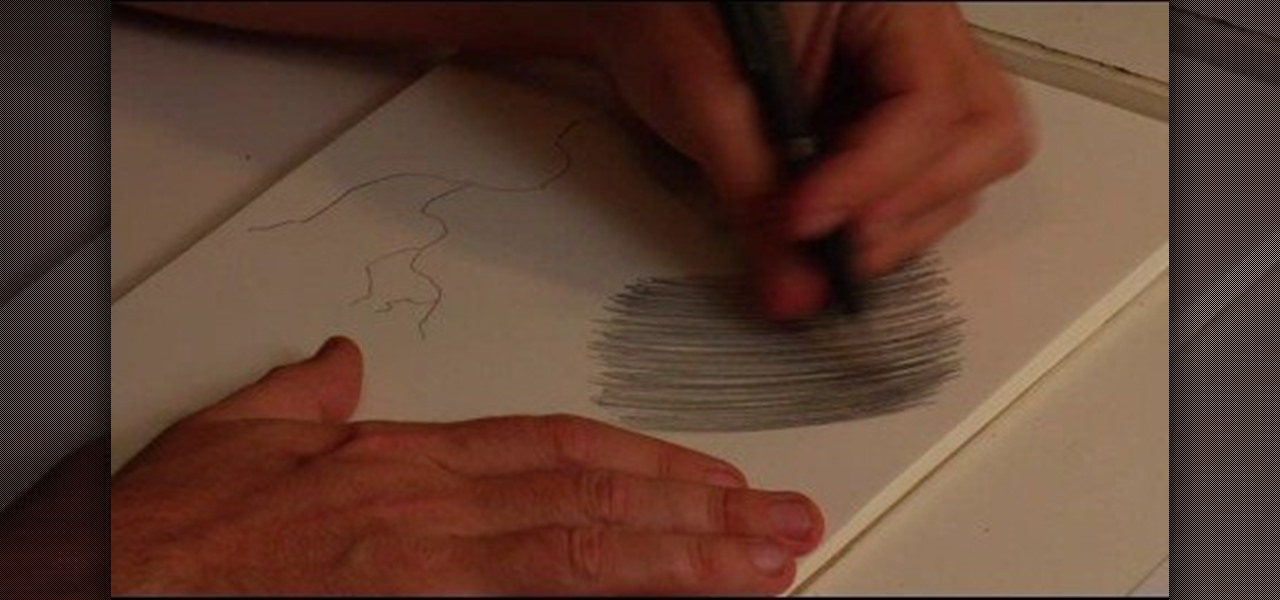This Photoshop software tutorial shows you how to add lightning effects to a monster castle scene in Photoshop CS3. ZAP! Remove the background behind lightning and flame images so you can add special Layer Effects, and avoid Blending Modes when necessary. Whatever your lightning and fire needs may be, no need to go to a compositing software, this Photoshop how-to will cover it all.

If you're a fan of "Avatar" - the animated Nickelodeon series, not the M. Night Shayamalan epic fail of the movie - or any sort of supernatural action series, then you've probably witnessed the awesome flash of lightning effect before. Whether emanating from the hands of a superhero - or supervillain - or shooting out of a mutant's eyes, the lightning effect is super cool and also super doable at home using Apple iMovie.

In this song tutorial, you'll learn how to play Howlin' Wolf's "Smokestack Lightning," on the acoustic guitar. While this tutorial is best suited for intermediate and advanced guitarists, players of all skill levels can play along. Watch this lesson to get started playing "Smokestack Lightning" on your guitar!

If you have missed the chance of shooting a lightning, you might want to add one in the photo later. In this video tutorial you will learn to create lightning effects for clouds in Photoshop. You won't believe how realistic the effect could be til you see this video!

Want to create a scary stormy night image using Photoshop? How about adding some lightning! In this video tutorial you will learn a few techniques on creating lightning effects using Adobe Photoshop.

This instructional video will show you how to make one of those cool lightning globes with about $5.00 worth of parts.WARNING This makes use of some very high voltage. It could be potentially lethal, especially if you are standing in a puddle of water. Watch this video tutorial and learn how to build a lightning globe.

Here is a detailed video that explains techniques and equipment you can use to take pictures of a lightning storm. Yes, take photographs in an actual lightning storm. You will definitely need a tripod to take a photograph with a long exposure and a plastic bag to protect your camera from the rain. Telephoto lenses allow you to keep a safe distance and avoid switching lenses during a lightning storm. Equipment used in this video: Nikon d300, Nikon 18-200mm vr and Nikon 70-200mm f/2.8 vr lenses.

Lightning is quite simply sublime. Beautiful yet terrifying all at once, it is one of nature's great mysteries (we still don't fully know why it happens) and can be deadly if you get in its path.

Make lightning and generate tens of thousands of volts in your own kitchen at home using ordinary household objects! Mr. G demonstrates the amazing Triboelectric Effect and explains the electron exchange via adhesion and separation that makes it all possible.

Lady Gaga is the queen of shock, and what better way to jolt the public than with a literal lightning bolt? Lady Gaga seldom repeats a look, but she's stood by her favorites, including a Minnie Mouse inspired hair bow and the black and pink lightning bolt look presented in this video.

Add energy and excitement to your scene with lightning! During this tutorial you will discover how to quickly model a detailed lightning bolt, make an object disintegrate, create light flashes, add glow and glare effects in the compositor. Whether you're new to the Blender Foundation's popular open-source 3D computer graphics application or are a seasoned digital artist merely on the lookout for new tips and tricks, you're sure to be well served by this free video software tutorial. For more ...

In this video, our author, KRASHARPSHOOTER, shows us how to install a TechT Lightning Rod. First we remove the screw on the underside, and turn it over and remove the four base screws. Now lift up on the piston housing and remove it. Then, remove the nut and the tension guide. Now you can remove your ratchet axle and rod. Now remove the pin that hoods the ratchet rod and axle together.

This tutorial will work with any version of Adobe Flash from CS3 to CS5, and shows you how to create an awesome, creepy lightning flash effect that will briefly and clearly illuminate everything else on your screen - like a shambling zombie!

This tutorial shows you how to artistically create lightning effects, sparkles, and a mystical vortex using Photoshop. It will help if you know a little bit about Photoshop before trying this one.

The fact that this guide even exists is a downright shame, but that's neither here nor there. The truth of the matter is the iPhone 7 and 7 Plus don't have 3.5 mm headphone jacks, and since they use the Lightning connector to output audio, it's hard to charge your phone while your headphones are plugged in.

We've heard the rumors for months, but it's finally official: The iPhone 7 will not include a traditional 3.5 mm headphone jack. Instead, you'll need to hook your favorite headphones up with a Lightning adapter (or use ones with a Lightning connector built-in) and connect to your phone using the same port that your charger occupies.

Few of Lady Gaga's costumes are wearable on the everyday unless you're a drag queen or doing theater. Lobster headpieces and orbital solar system gowns are, after all, slightly on the theatrical side.

Lightning storms are beautiful to watch but deadly to be out in. If you find yourself caught out in a thunderstorm there are several easy guidelines you can use to stay safe, and this video will teach them to you.

This video shows you how to photograph lightning in the daytime. Set the ISO to 100.The aperture set at f32 and set for half of a second. Meter should be showing averaged. Photograph in the manual mode so that the setting won't change between photographs. Manually focus lens to infinity so you won't have to wait for the focus to lock on. A remote shutter to just hit the button. Be safe and keep camera safe when taking lightning photographs. Don’t get under trees. When lightning starts strikin...

Learn how to light some hydrogen oxygen gas in the top of a milk jug with some aquarium hose run to it in order to create a small bolt of lightning.

If Photoshop is too complex for your tastes - or just takes a little too long - then GIMP may be the solution. GIMP is a photo manipulation software with super easy controls and tools. Generally it's used for photo retouching, but like Photoshop, the program allows you to add in special effects.

How to take pictures with your digital camera of lightning. What settings must be used on your camera to avoid noise. Also if you have noisy long exposures how to remove the junk in Photoshop.

Find your RC cars dull? Want them to look even better than you could dream with a nice shocking effect that will have your friends in amazement? Well you can with this guide on painting lightning effect on your RC Car

Is this what happens when lightning hits sand? It turns out that when lightning hits sand, it makes little holes in it. Sadly, this picture was part of an internet hoax that circulated in 2013.

Thanks for stopping by to view my Apple Lightning to Micro USB adapter review. The unit comes in a low profile cardboard box and some misc documentation -none of which appear to include any instructions but I think I can figure out how to use it. The adapter is small and well constructed as you would expect from an Apple product and for almost $24 including tax. The plastic encasing the connector is a little larger than with Apple's Lightning cable.

The hatred is almost universal—by now, even late night TV hosts are bashing Apple's move to ditch the headphone jack in the iPhone 7. It's not like the disdain is baseless, either, because there are plenty of problems that come along with removing the iPhone's only analog sound output.

Whether you just bought an iPhone X or one of your friends or family members did, iPhone X accessories are probably on your shopping list this holiday season. Cases, screen protectors, fast-chargers, wireless charging stations ... whatever they may be, you'll find the best deals on them this Black Friday weekend.

The Files app received a big update in iOS 13. Before, it was limited to local and cloud-based files, but now you can access data from external storage devices, including SD cards and USB drives. But before you try to connect your favorite card or drive to your iPhone, there are a few things you need to know.

Dressing up as a character from the "Harry Potter" series is so appropriate for Halloween because you've got a wide selection of witches, wizards, house elves, fluffy pets, trolls, evildoers, and other miscellaneous wacky characters to choose from.

This video by photoshopuniverse shows you how to simulate lightning in a night time scenic photo. For this a night time scene is required. Open the image in Photoshop and create a new layer and with the gradient tool create a gradient as shown from the top left to the bottom right. Apply the filter, difference clouds on the layer and inverse the layer as shown. Exaggerate the lightening by using the adjust levels command. Change the layer mode to stream and tweak the hue and saturation so tha...

Learn the super fast card trick called the Lightning Quick magic trick.

As if there weren't already enough problems with the iPhone 5, now the new Lightning USB cable is reportedly getting stuck in USB power adapters and computer ports. The newer Lightning cables have deeper divots and a slightly thinner mouth on the USB plug than the old 30-pin cables did, so the cable can get stuck inside your USB port.

Plug this baby into your FiOS-powered computer and simulate the real-time climate of any location in the country -- rain, lightning, fog, sunshine.

The Trapcode suite is a set of plug-ins for After Effects that allow video artists to create a variety of effects for inclusion in video and film productions. This particular guide demonstrates the power of Trapcode Particular and Trapcode 3D Stroke. Specifically, Wes Ball from OddBall Animation reveals how Trapcode was used in the creation of 'Eye of the Storm' - a music video by Lovett which can be seen here.

Half-Life 2 and it's brilliantly creative baby Portal refuse to die, offering the same great gameplay today that they did when they were released in 2004. This video will show you how to mimic, in After Effects, a very cool effect from the game called a portal storm. It basically looks like lightning on steroids, and will give any movie that you are compositing in After Effects some really legit sci-fi flair.

If you’re into final fantasy and wish to look like the character Lightning, this video will teach you how to style your hair to transform into the character. First, spray your hair with a root lifting formula and blow dry to add volume and texture. Next, separate the top portion of your hair and tie it into place. Then using a straightening iron, crimp and curl the bottom half of your hair to create nice, wavy hair. Let down the top portion of your hair. Again using a straightening iron, fl...

After many years of rumors, the second-generation iPhone SE is here. At $399, it is the most inexpensive iPhone Apple has sold since the original iPhone SE came out. And while the new SE comes with Apple's typical five-watt power adapter, the smartphone supports fast charging — you just need to get a fast charger separately.

If you just got a new iPhone, chances are you picked up the iPhone 11, successor to the iPhone XR, the most popular device in Apple's 2018 series. Since the XR did so well, it was predicted that the iPhone 11 would too, and so far, it has lived up to that prediction, beating the 11 Pro and 11 Pro Max in sales in 2019.

Check out this demonstrational video to learn how to create lighting FX and fog behind the back of a tombstone that's a great prop for Halloween sets.

Learn how to play "Can I Have This Dance" from High School Musical 3, an acoustic guitar tutorial. Follow along with this demonstration, tabs and lyrics here: