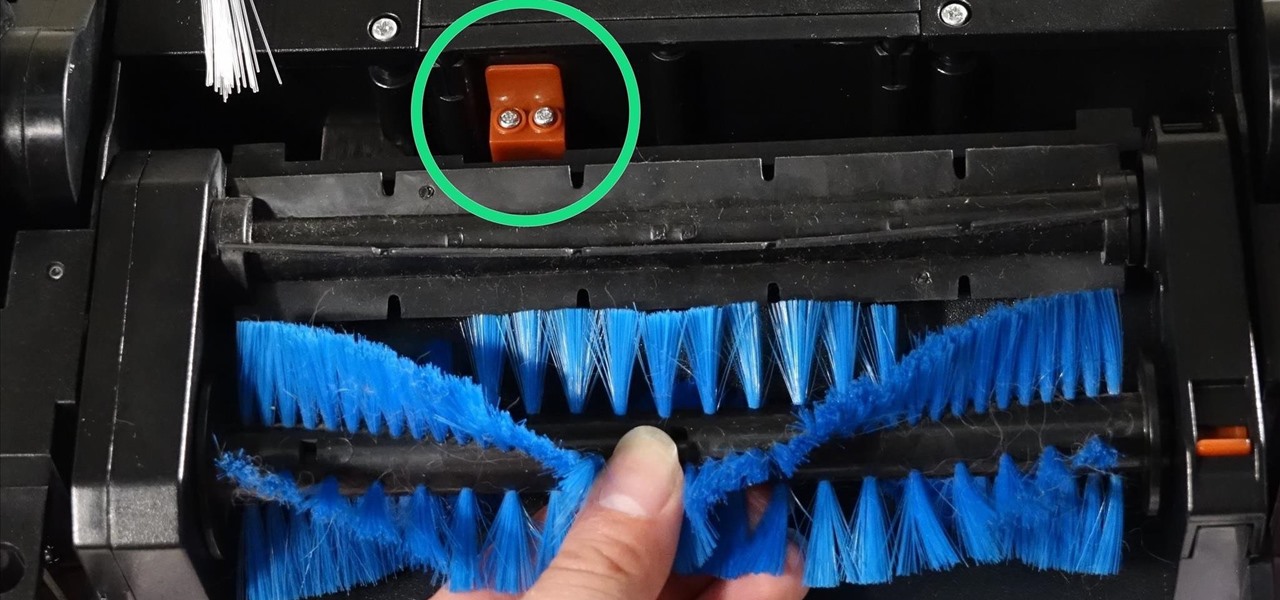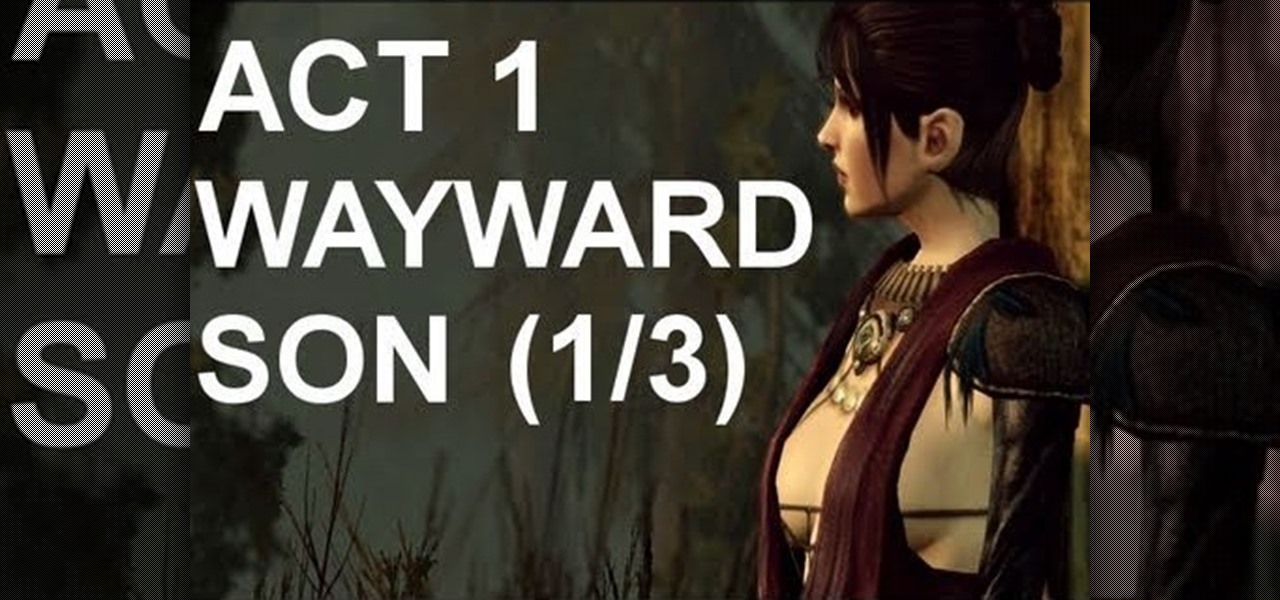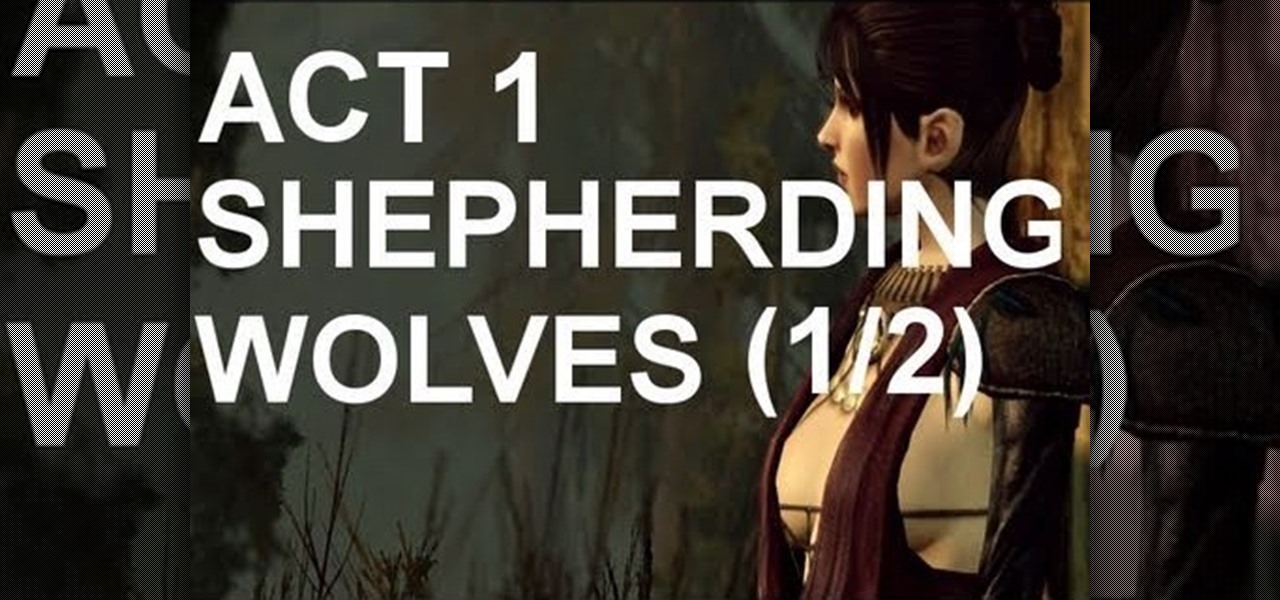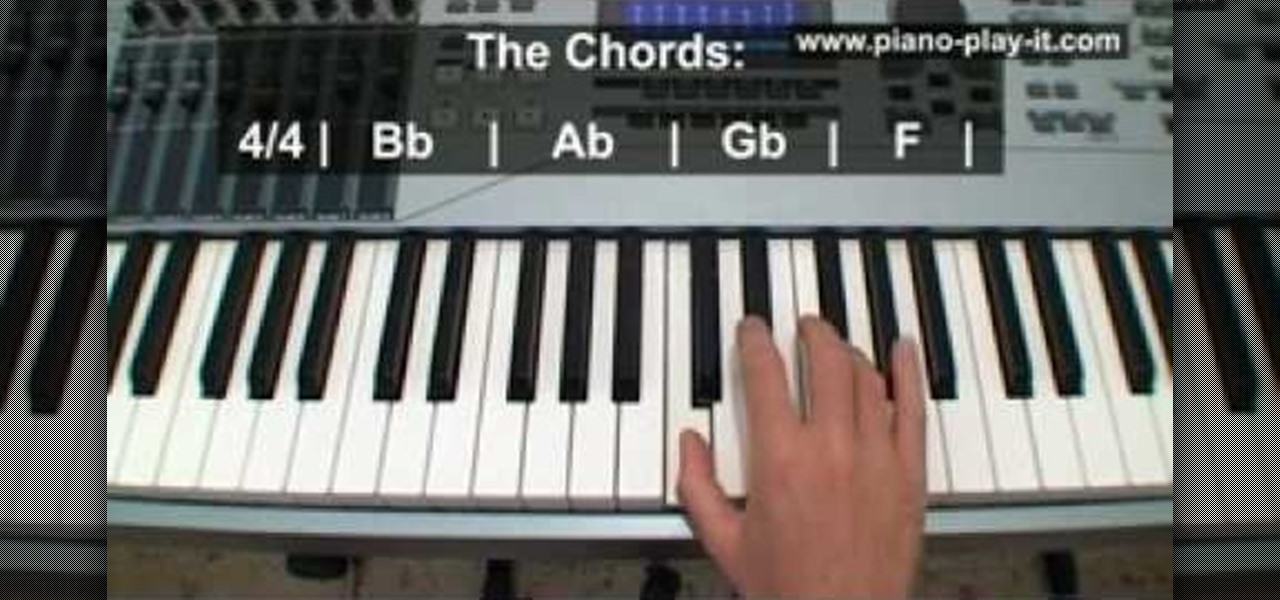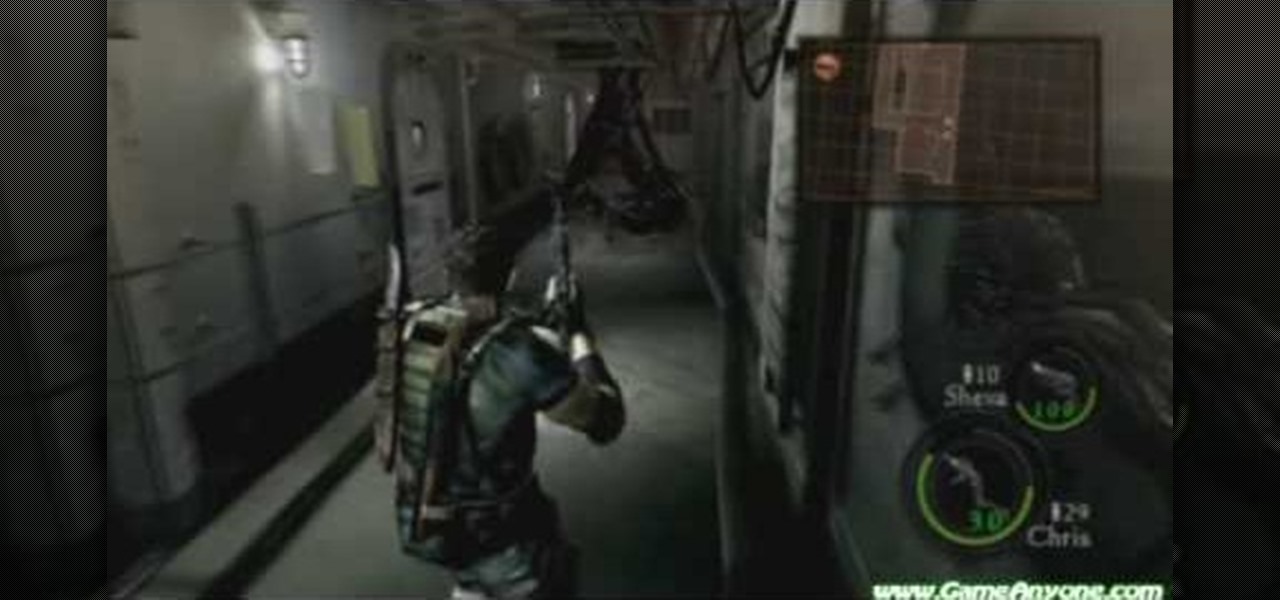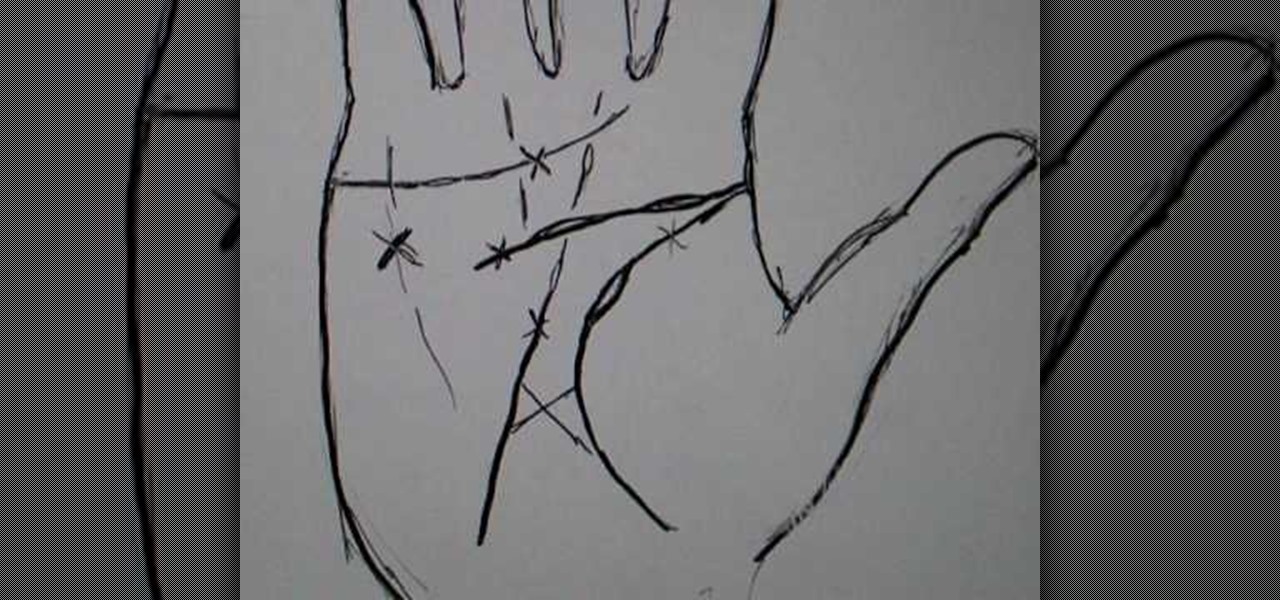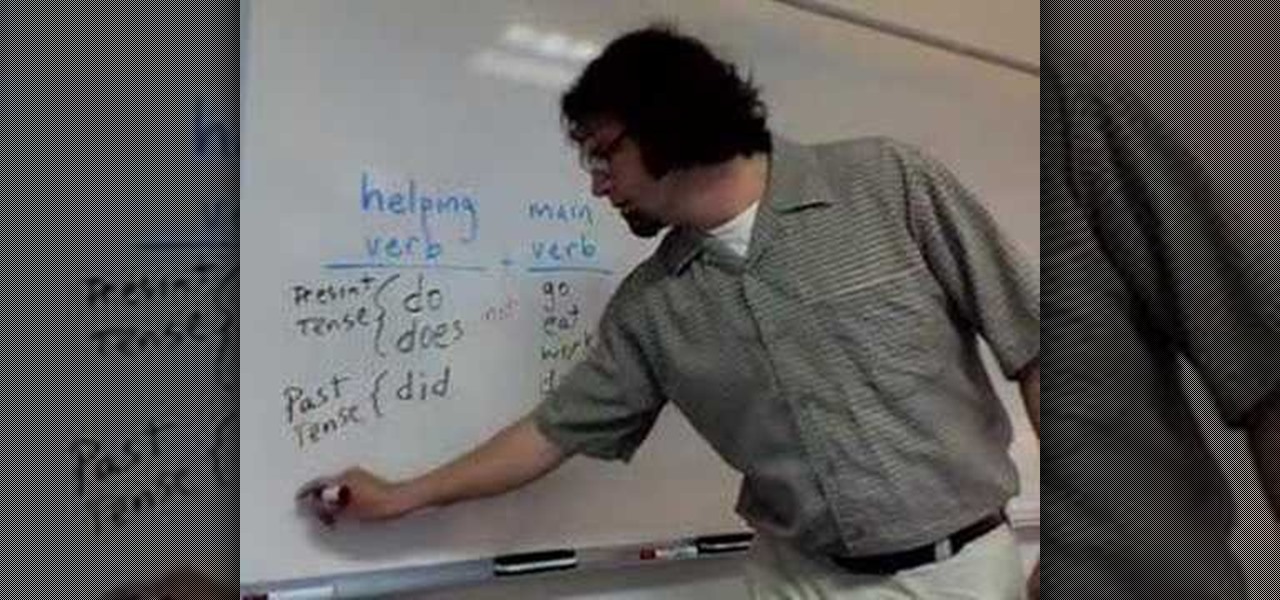Google Photos just got a killer new feature that everyone should know about. Instead of one endless stream of every picture you've ever uploaded, there's now an "Archive" section where you can stash select shots.

The default look for Kodi is a menu that shows all of the possible media playback options available to the media player. From movies to radio, Kodi's main menu has an option to meet your needs. But everyone's needs are different, and sometimes we don't want all of these options.
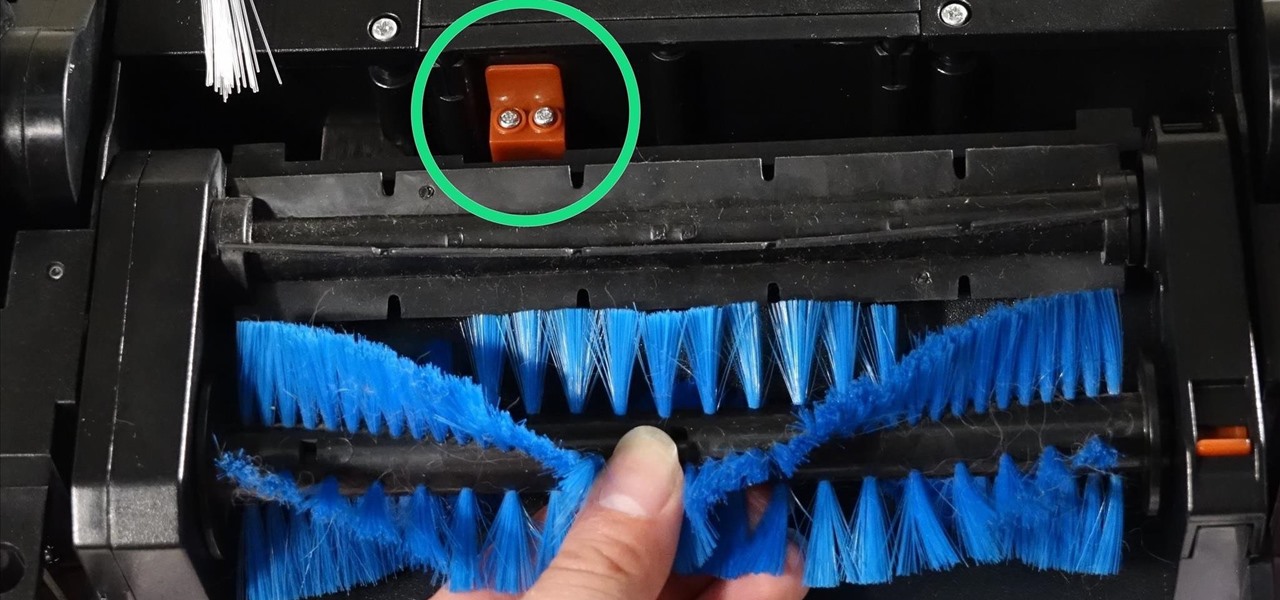
One of the quickest repairs for bObi is replacing the main brush motor. To do this, you'll need a Phillips head screwdriver and a replacement main brush motor.

In Telegram — as with all instant-messaging apps — threads and conversations can pile up quickly. But you don't need to stare at all of your open chats on the main screen of the Android and iOS app. Instead, you can archive any conversation you like, keeping your main chats view relevant to your day-to-day communications without needing to delete any for good.

Facebook is aware that Snapchat is killing the social media game amongst the youths, which makes sense, because in 2017, video is king in social media currency. Facebook has continually shown that Mark Zuckerberg and crew seem to think the best strategy to keep up is to simply copy them.

At last, what you all finally waited for! Hi! Fire Crackers,

Eating healthy poses a challenge nowadays with so many options that taste great but aren't really good for you. Nutritionists have made it their life's work to understand what actually does a body good. Here's how you can follow their example.

Nintendo changed Mario Kart Tour for the better with an option to play the game in landscape mode. That said, the game will rotate automatically, which can mess you up in the middle of a heated race. But you don't need to lock your iPhone or Android phone's orientation setting to fix the problem since you can do so within the game itself. That way, other apps will auto-rotate as usual.

Just like cash, bitcoin is used for everything from regular day-to-day business to criminal activities. However, unlike physical cash, the blockchain is permanent and immutable, which means anyone from a teen to the US government can follow every single transaction you make without you even knowing about it. However, there are ways to add layers of anonymity to your bitcoin transactions.

You're probably sharing a ton of information on your iPhone with other people, apps, and services without really realizing it. Now there's a new tool to show you just how much, and it can be an eye-opener as well as a fast way to manage sharing permissions and review your account security.

Starting quests from letter is starting to become a Bioware thing, and I'm not sure that I like it. It's a kind of impersonal. But I guess it makes sense in the game world. Anyway, this video (and this guide will give you a walkthrough of the Act 3 main story quest 'On The Loose'.

By the time you reach Act 3 and the quest "Best Served Cold" in Dragon Age 2 you're already pretty deep in this whole mage-templar thing. You initiate this quest by reading the Best Served Cold letter on Hawke's desk. The vieo and this walkthrough will take you through the rest.

'Offered and Lost' is one of the last Act 2, and thus overall, main story quests in Dragon Age 2. By now Hawke is probably pretty badass for you, but in case you need some help or just want to see someone really good get it done watch this video walkthrough of the quest. Check below for tips from the video creator and a guide to the content of each of the three video segments.

'Enemies Among Us' is one of the longest, most involved quest in Dragon Age 2, and this walkthrough of it spans a whopping five videos. Stick with it, it's really goods stuff and great viewing even if you aren't stuck on this quest.

If you're a violin player who's looking to play the main theme song of Pirates of the Caribbean then look no further. This simple video walks you through the song. You'll likely want or need to pause a few times as you work out the fingering, but hang in there and you'll get it. This song is a catchy little ditty you can whip out at any party or seafaring bash. Memories of Jack Sparrow will soon be floating through your head as you play this song. Now you can play Pirates of the Caribbean the...

'Wayward Son' is a main story quest about halfway through Act 1 of Dragon Age 2, in which you are called upon to, big surprise, help a mother and son in need. This video series will give you a walkthrough of the entire quest, allowing you to complete it yourself and also making a compelling viewing experience in it's own right.

'Shepherding Wolves' is an Act 1 main story quest that evokes everyone's least favorite type of video game mission, the escort mission. It's still bloody fun though, and this pair of videos will walk you through the entire thing. Check out the tips below for supplemental aide.

Love playing Zelda? The video game itself is awesome, but next time you're cruising around dungeons pay attention to the music in the background. The soundtrack for Zelda is well known and created by a master composer.

Check out this walkthrough of Residential Evil 5, Chapter 6-2: Main Deck. Resident Evil 5 (RE 5) is the sequel to 2005's Resident Evil 4. This game guide shows you BSAA emblem locations, treasures, and includes strategies for all 6 missions and boss fights.

In this video, we learn how to replace the main gear on a Honey Bee King 3 helicopter. First, take the main blades off with a 2.5mm wrench. Remove the connectors, then remove the nut from the bottom gears and set it aside. Take out the gear and replace it with a new one. Screw it back into place, then make sure it's tightened. After this, you can place the blades back onto the helicopters and screw them into place. It will be hard to place some of the nuts back on, since they are located in s...

In this video, we learn how to play the main themes from "Lord of the Rings". The first strings will be E, B, G, D, A, and E. Play this riff going from high to low as you play each one. Start out slow so you can better hear how each of the chords sounds as you play. The next riff will be: E, B, G, D, A, and E. Play this slowly as well, then play the first along with it, making sure to change the height in the chords to hear the difference between the first and second chord. Continue playing e...

In this video software tutorial, you'll learn how to navigate and use the graphical user interface or GUI in Apple Motion. Whether you're new to Apple's Final Cut Pro video editing suite or just want to better acquaint yourself with the Final Cut Studio workflow, you're sure to benefit from this free video tutorial. For specifics, watch this Final Cut Studio lesson.

Meet (and learn how to use) the Final Cut 7 graphical user interface or GUI! Whether you're new to Adobe's popular motion graphics and compositing software or a seasoned video professional just looking to better acquaint yourself with the program and its various features and filters, you're sure to be well served by this video tutorial. For more information, including detailed, step-by-step instructions, watch this free video guide.

There's no better way to hone your bass wielding skills while shaking that fine backside of yours than grooving along to the superhit "Disco Inferno" by the Trammps. After being included on the soundtrack to John Travolta's "Saturday Night Fever," the song was catapaulted to the top of the charts and many of us still recognize the tune today.

In this tutorial, Peter John teaches us how to palm read: Crosses & islands on the main lines. Lines in the hand show how a person makes a change. When there is an island on the hand, this means the person needs to slow down and be careful. This could also mean their work is going to slow down or something in their career is going to change. If the island continues on throughout the hand, this means the person will manage to carry on and stay within their line of work when they are challenged...

In this Spirituality video tutorial you will learn how to palm read; crosses and islands on the main lines. These very often come on the main lines and sometimes they show a lot of changes in the person's life. If there is a cross on the heart line, it implies an emotional change. It could be a divorce. Islands on the heart line imply upsets; like an upset in marriage. Islands in the head line are often there because of a slowdown, may be they have changed their thinking or may be they have g...

In this tutorial, we learn how to use the main menu functions in Photoshop CS3. All of your main menus are up on the top toolbar. There will be a drop down list for each different tab you select. When you create a new document, you will be prompted with a dialogue box that asks you how you want your page to be set up. Change the preferences to fit how you want your page to look. When you have changed all of your different settings, click on "ok" and you will be brought to your new document cr...

See how to create a main page with a drop down menu revealing secondary pages — also known as parent/child or main and sub pages (subpages). Every version of WordPress brings with it new features, new functions and new ways of doing things. Fortunately, the very same technology that allows an open-source blog publishing application like WordPress to exist in the first place also makes it easy for its users to share information about the abovesaid things through videos like this one. Take a look.

Want to know how to play the main riff from "Sweet Home Alabama" on the guitar? Learn how with this free video guitar lesson. While this tutorial is best suited for intermediate players, rock guitarists of all skill levels can play along given a little sticktoitiveness. For more information, and to get started playing this southern rock anthem on your own guitar, watch this how-to!

So you just picked up a tennis racket. Have any idea what main skips are? How about cross weaving? These are two things you'll need to know if you decide to restring your tennis racket. Take a look at this instructional video and learn how to tell when to skip by counting the grommets. This tutorial also covers cross weaving.

If you own a Porsche, chances are you know how difficult it may be to work on it yourself without the proper help. Taking it to the mechanic is a safe way of making sure your car will be fine, but it's very expensive. Doing it yourself can be difficult, but if you have a good how to video or article it should be fine.

This is a quick tutorial which nevertheless will teach you how how to properly draw the body of an anime or manga style girl. Break everything down into geometric shapes and then make small alterations to your shapes for your figures and drawings.

An English teacher shows how to use "be" able to" with modal verbs. Remember that "(be) able to" is almost the same as the modal verb "can."

Are there certain tools in GIMP that you use all the time and want easier access to? Or just want to change the default layout? Check out this tutorial and learn how to customize the main toolbar in GIMP to work best for you.

This short video shows how helping verbs are used with main verbs in English.

In this video a user shares how to use an external monitor as the main display on the Mac. For instance a recently purchased flat screen TV can be used as the primary display. So if you want to use your external monitor as your primary display then all you have to do is follow these simple stops.

Gray hairs are one of the great banes of a woman's existence, right after deep crows feet and a flabby stomach. But thanks to advanced formulations of hair dyes, no one has to know you found your first (and second, and third) gray hair but yourself.

This video provides a demonstration of how to beat the bosses of maps one through four of Epic Quest. The video game is an arcade style fighter where you lead teams of three creatures into battle. The first boss is a solitary enemy, easily taken down. The boss pair on map two is only slightly more challenging. The three squid creatures on map three are easily taken down, if you are level 31. On map four, you should be more careful. This boss team requires the use of several potions and healin...

Watch this video to learn about screen writing and story structure in order to make your own movie. The "Inciting Incident" is explained— the moment in the first act that propels the rest of the story into motion. As an introduction into creative storytelling: Don't ever allow the inciting incident to be boring.

Learn how to use the main grill burners on your Lynx Grill. The Lynx grill has many innovative features and understanding how to use each grill feature can make you more proficient user of the grill.