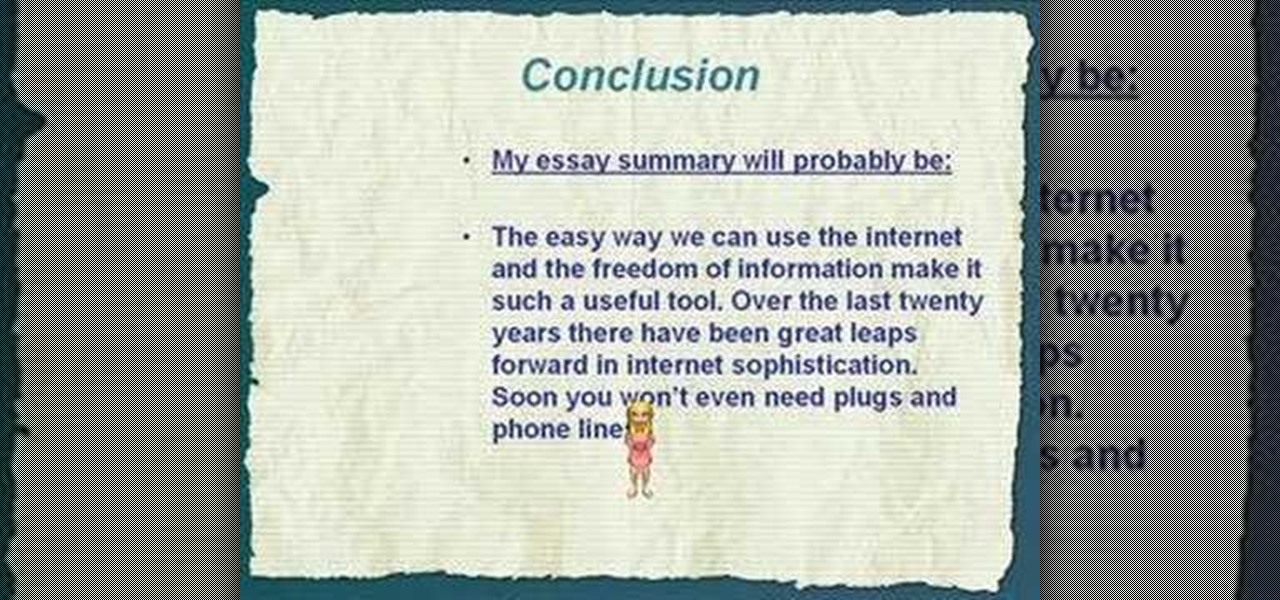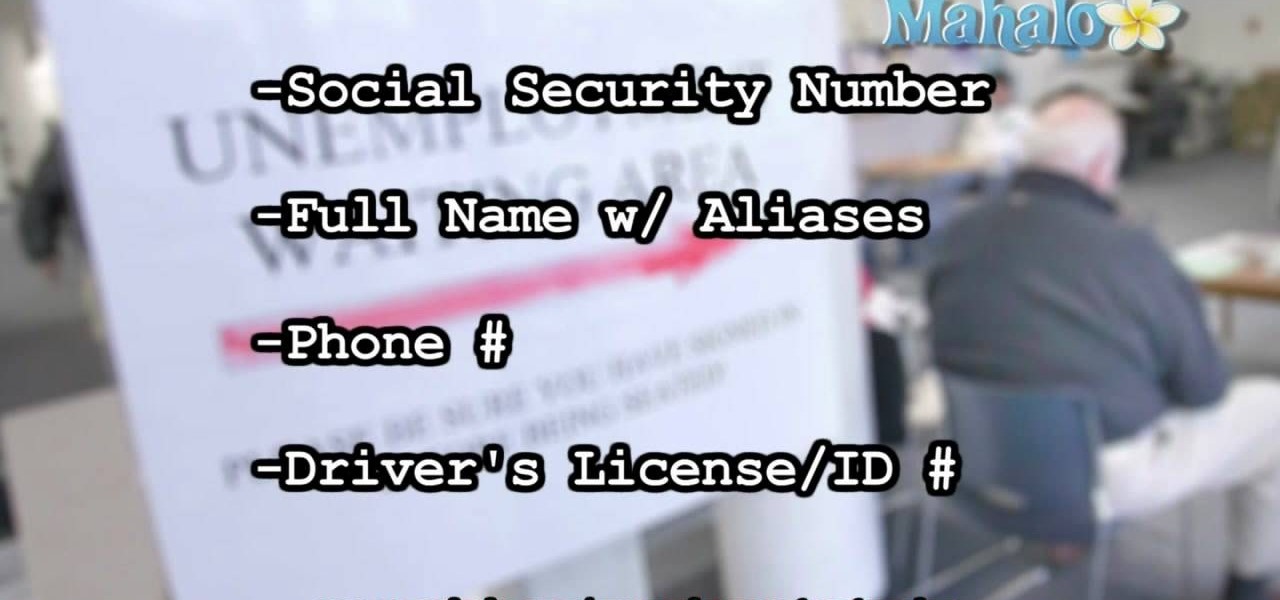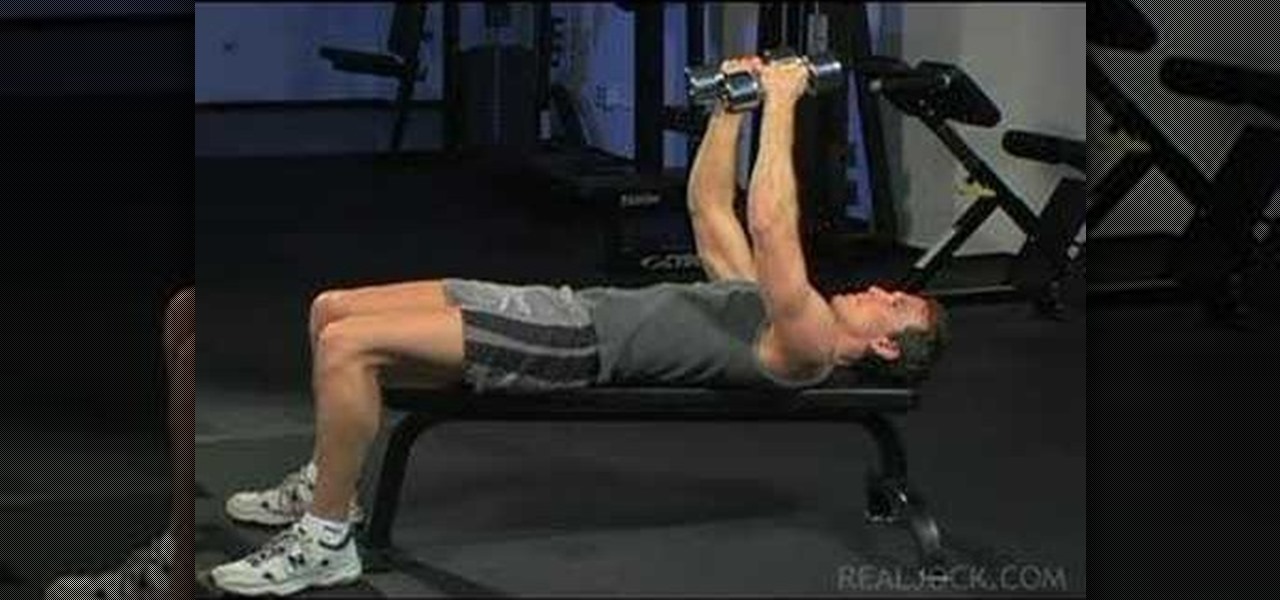If you're an out-of-work Californian, take advantage of the benefits provided by the Employment Development Department (EDD) of California. If you've already followed the directions for applying for unemployment insurance benefits, then there are a few more steps involved in getting and maintaining your monetary unemployment reward.

In this video software tutorial, you'll learn how to navigate and use the graphical user interface or GUI in Apple Motion. Whether you're new to Apple's Final Cut Pro video editing suite or just want to better acquaint yourself with the Final Cut Studio workflow, you're sure to benefit from this free video tutorial. For specifics, watch this Final Cut Studio lesson.
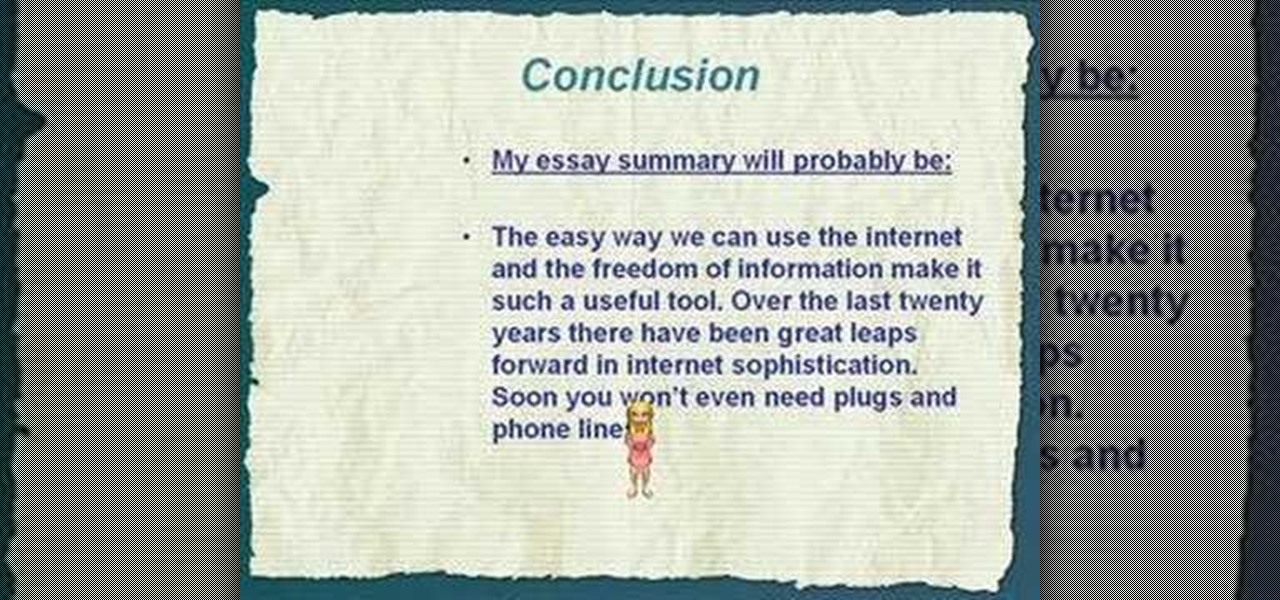
In this video tutorial, viewers learn how to write a great conclusion for an essay. A conclusion is a summary of the topic and is the opinion of the topic or creator. The conclusion summarizes the main point of the topic. Repetition in the conclusion is not a problem. The points stated in the introduction of the essay are restated and rephrased in the conclusion. Adding your own opinion and ides about the topic help improve and makes the conclusion more effective. This video will benefit thos...

When you decide its time to retire, you will most likely need to cash in your Social Security benefits. In this official two part tutorial, presented by the American Social Secuity Administration, learn exactly how to use their website and apply online. Applying online is very easy, and takes a lot less time than applying in person. By applying online for social security, you will bypass all of the long lines and waiting that usually happens in one of the offices. Plus, you won't ever have to...

Dragon Age: Origins is one of the most intense role-playing games on the PC, and if you want to continue that role-playing into real life this video has some tips for you. It will show you how to do a makeup look inspired by Morrigan, one of the game's main female characters.

In this video we learn how to purchase clubs in World Golf Tour. Go to the pro shop and upgrade the golf equipment your player uses. To access this, click on the pro shop link on the top of the main menu. You can search by your favorite brand or just browse by the item that you need. Pay attention to the benefits panel when you are searching for different products. When choosing clubs, consider the club's cost and then buy it by clicking on the "buy now" button. You will be prompted to confir...

When it comes to building six pack abs, there's no better way to summarize the process than to say no pain, no gain. Sexiness requires work, guys and gals, but we promise the pain will be well worth it!

We don't usually think that you need exercise equipment in order to work out effectively. In fact, most of the time you can achieve comparable results to going to the gym simply by using your own body weight (doing push ups, for instance, or the Warrior 3 yoga pose).

In this video tutorial, viewers learn how to equip their golf bag in World Golf Tour. Begin by visiting the World Golf Tour website and enter the main menu. Then click on My Settings and select My clubs. Here, users are able to select a club that they want to play with for the next round. The upper blue section represents the clubs that are currently in your bag. The lower section represents all the clubs that you own, sorted by type. When finished editing and customize your club selection, c...

In this video tutorial, viewers learn how to disable the User Account Control in Windows Vista. Begin by clicking on the Start menu and select Control Panel. Then click on User Accounts and Family Safety. Now select "Add or remove user accounts". Then click on "Go to the main User Accounts page" under Additional things you can do. Now click on "Change User Account Control settings" and deselect the box. Finish by clicking OK and restart your computer. This video will benefit those viewers who...

In this video tutorial, viewers learn how to drywall a tape butt joint. This task is very easy, simple and fast to do. Once the tape is on the butt joint, apply a thin layer of drywall compound and then apply a second coat of compound. Scrape off any excess compound. The main goal is to apply the compound over the tape. Make sure to use the drywall knife to smooth out and spread the compound. This video will benefit those viewers who are interested in pursuing a career as in drywall or are re...

In this video tutorial, viewers learn how to photograph with infrared. Infrared photography is photography the infrared spectrum of light, rather the visible spectrum of light. The main effect are to turn the sky darker, smooth out skin and turn foliage white. Users will need a camera that is converted into infrared. Then simply take a picture with the infrared camera and all the photos that are created by the camera will be in infrared. This video will benefit those viewers who are intereste...

In this video tutorial, viewers learn how to transfer music from an iPod device to their iTunes library using the program, Senuti. This application is only available for the Mac computer. Begin by opening your main browser and go to the site: Senuti. Then download the application and open it. Now insert your iPod device. Then select all music files in your iPod device and transfer it to your iTunes library. This video will benefit those viewers who use a Mac computer, and would like to learn ...

Interested in getting those six pack abs that will blow away the ladies? The main reason to workout abs is because strong abs will stabilize your lower back and prevent you from an injury... but as a side benefit, a 6-pack looks great! In this video presented by Fat Loss Lifestyle, learn how to do the "Face Down and Side Plank" core exercise. It is a functional, athletic movement for athletes sure to get you the abs you've always dreamed of!

In this video tutorial, viewers learn how to negotiate with a credit card company. There are 3 main items that users can negotiate. The first item is the date of payment. Users are able arrange a more convenient date for payment. The second item is the annual fee. Users are able to work out a way to not have to pay an annual fee for using a credit card, which will help save money. The third item is the interest rate. Users can negotiate and try to lower the interest rate that they must pay. T...

Ever wonder what those black bars across your business letters are for? Together, those 65 black bars are called the Intelligent Mail Barcode (or, "IMB"). First announced in 2003, the IMB came into use in 2006 for United States mail and served as a way to increase the amount of information carried on letters and mail flats, expanding the tracking capabilities for mail carriers. Your IMB is divided into four parts: Ascender (A), Full (F), Tracker (T), and the Descender (D). This video teaches ...

What are the benefits of jailbreaking an Apple iPhone or Apple iPod Touch? Well, here you will learn all about the jailbreak... what jailbreaking actually is, what it does, what it's about and what the pros and cons of it are. The first video will answer all of these questions about getting third party applications onto your iPod or iPhone.

In this video, couples issues-expert Dr. Karen Stewart discusses how to be "friends with benefits" with a platonic friend or ex. For more information, and to learn more about becoming "friends with benefits" with the object of your own interest, watch this helpful video guide from the folks at Mahalo.

Switching to compact fluorescent light bulbs doesn't just benefit the planet. It will also benefit you personally. Compact fluorescent light bulbs last a lot longer than regular bulbs, and they burn much less power. That adds up to save you a lot of money in the long run. In this video, Mark Donovan of HomeAdditionPlus.com shows us a few of the benefits of using these bulbs.

The video shows us how to edit footage from Canon 7D at 1080/24p using Avid Media Composer. Canon 7D is first of the video DSLR which is actually an easily editable of an Avid media composer. If you are shooting a project at 1080 24P, then Canon 7D records the footage at 23.98 which is perfectly compatible and tested with Avid. Firstly create a new 1080/24P project. Now import footage from a CF card in DNxHD codec. Then edit the time line in real-time apply the real-time effects but here the ...

If you've ever flipped through a Victoria Secret's catalog, you probably have noticed the uber gorgeous Brazilian model, Adriana Lima and her smoldering good looks. In this video presented by Fashion face TV, learn how to apply Adriana Lima dewy makeup for all skin types! Products used in this tutorial to achieve this look, include:

Starting quests from letter is starting to become a Bioware thing, and I'm not sure that I like it. It's a kind of impersonal. But I guess it makes sense in the game world. Anyway, this video (and this guide will give you a walkthrough of the Act 3 main story quest 'On The Loose'.

This tutorial makeup video will teach you how to put on eyeshadow if you wear glasses. The products used are:

Every makeup artist knows that great makeup starts with good skin. And for those of us who weren't born with Halle Berry type flawless skin there's concealer to help get us there. We'll fake it till we make it, right?

By the time you reach Act 3 and the quest "Best Served Cold" in Dragon Age 2 you're already pretty deep in this whole mage-templar thing. You initiate this quest by reading the Best Served Cold letter on Hawke's desk. The vieo and this walkthrough will take you through the rest.

Firstly, looking like modern screen siren Eva Mendes requires confidence. Lots of confidence. The stunner has posed nearly nude for Calvin Klein and doesn't flinch at wearing extremely form-fitting, low cut frocks at red carpet events. Plus, the girl loves having fun with her makeup.

As you get older, your skin fluctuates along with hormonal changes. Whether you start incurring dryness, sun spots, or flaking, the way you do your makeup has to coordinate with your mature skin.

Want the greenest lawn out of all of your neighbors? Lowe's is here to help. If you want to grow your own grass, these tips will get you through the process and into a lush lawn.

Need some help figuring out how to apply for unemployment insurance benefits after being laid off from your job in California? This video guide is here to help. For the specifics, including detailed, step-by-step instructions, and to get started applying for unemployment yourself, take a look.

Did the world need another Lady Gaga? Apparently so. 2010 has brought us another techno-pop-starlet to love / hate: Kesha. She's become a fashion icon rather quickly, and this video will show you how you can use one of her looks yourself. Specifically, you'll learn how to create an approximation of the make-up look from the music video for "Take it Off".

Kesha, love her or hate her, is statistically the most successful music artist of this decade, and she has become a full-fledged icon in a very short time. This video will show you how you can create the makeup look from the bowling alley scene in the music video for "Blah Blah Blah". If you like your eyes to be blue, there is no shortage of that here.

Just in case you're a yank and don't know who Cheryl Cole is, here's a bit of background before you get into this makeup look: Cheryl Cole is the host of X Factor in the UK and is an accomplished singer, actress, songwriter, model, tv personality...you get the point.

Natural beauty Dianna Agron, who plays evil cheerleader Quinn Fabray on the hit show "Glee," doesn't need a stitch of makeup to look fabulous. Which is why her character on the show only wears the basics: a little bit of mascara, pale pink lipgloss, and peachy pink blush.

Natural makeup looks good during the day, at your business meeting (so you look gorgeous rather than tacky), at the gym (if you're one of those gals who refuse to leave the house without makeup), and at the club (if you switch up your nude lipcolor for a more vibrant one, like coral or blue red).

There are so many things that can be made by using chicken as the main ingredient. Things from chicken soup to fried chicken, it is a main dish that can be prepared with anything or left on its own. In this tutorial, you'll be focusing on combining the chicken with several other ingredients to make a king ranch chicken casserole. Enjoy!

Peggy Erbison shares her knowledge of palmistry in this video. The heart line starts under the pinky and moves across and up towards the middle and index finger. The next line she talks about is the head line. This line is the center line that explains how your thinking is. The line that rounds out and wraps around the base of the thumb is the life line. This line connects to the head line at the beginning. These are the 3 main lines on the palm. Contrary to popular belief, the life line does...

Learn how you can achieve this sexy green, purple and blue eyeshadow look with this makeup how to video. The following cosmetics are used in this tutorial: Pureluxe cosmetics eyeshadows in Sour Apple, Rococco and Grape, Benefit Lemonaid eye base, Bourjouis white eyeshadow, Kanebo liquid liner in black, Purple eyeliner, mascara, Benefit Dallas Bronzer and MAC Lipglass en-pointe

Once you have determined that new salary can be adjusted through negotiations, do your homework. Have a good sound reason for negotiations. This how to video will teach you how you can tactfully ask for a salary and benefits when you have been recently employed.

Learn how to do dumbbell fly to presses. Presented by Real Jock Gay Fitness Health & Life. Benefits

Developers options is one of the first things tinkerers unlock on a new phone. However, even the less tech-savvy users will find some benefits to revealing this hidden menu, as it enables features such as GPS spoofing and faster animations.