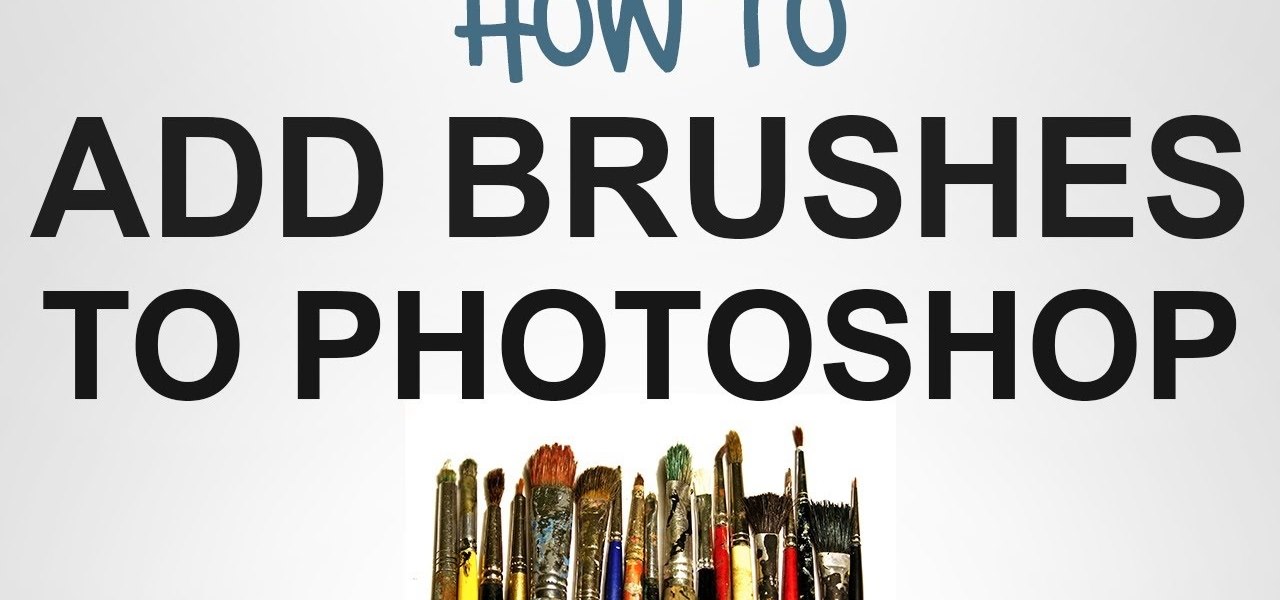
How To: Add New Brushes to Photoshop
I'll show you in this Video Tutorial how you add new Brushes to your Photoshop CS6. There is a wide variety of Brushes for Photoshop. Most Designs contain New Photoshop Brushes.

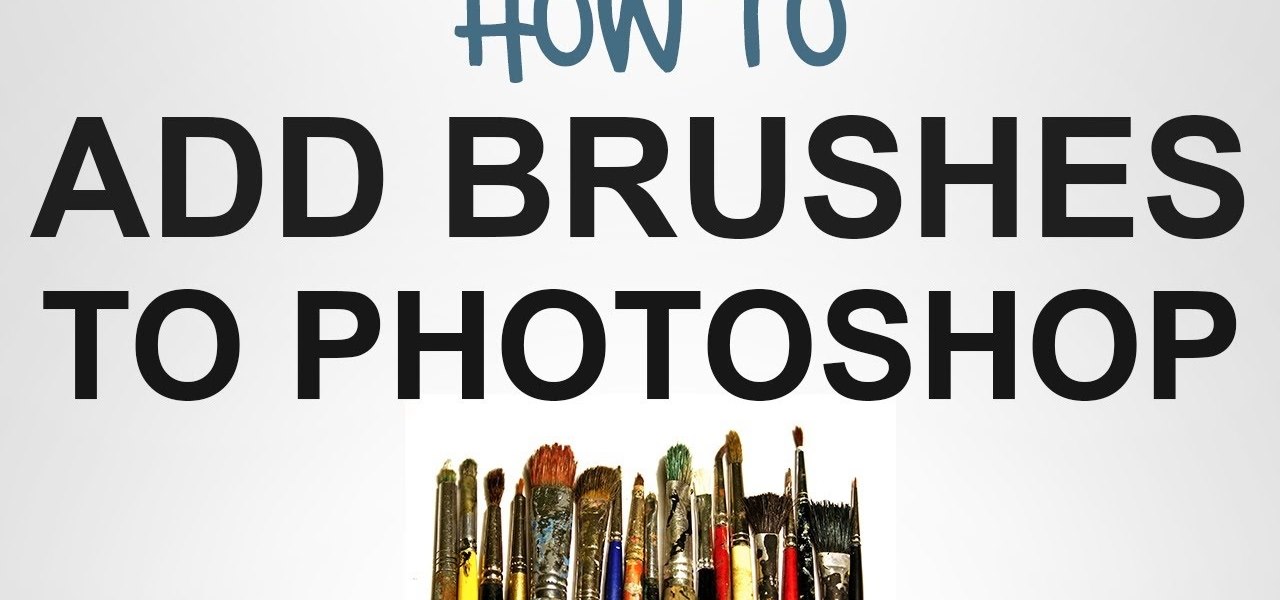
I'll show you in this Video Tutorial how you add new Brushes to your Photoshop CS6. There is a wide variety of Brushes for Photoshop. Most Designs contain New Photoshop Brushes.

OK, so visitors are coming to your website and they're even leaving comments! Now, with some simple PHP array programming you can find out what browser and OS they're using. This tutorial shows you how to create a simple and efficient user agent sniff script to get the information you want. Sniff, sniff. Is that Chrome running on OS X I smell?

Allow visitors to your website to leave comments and feedback on your website with Flash and Action Script 3. This tutorial walks you through the process, also using PHP and MySQL, to create your guestbook and then add it to your website.

When you post a photo or video on Instagram, it's always nice to see positive comments from friends, family, and even fans. On the other hand, it's never fun to see spam or hate messages underneath your posts. Before, you'd have to delete these comments one by one, but now you can delete comments in bulk.

If you are fond of going live or watching live videos on Facebook, then you've probably experienced a number of viewers commenting. Sometimes these comments are good. Sometimes ... well, sometimes we could all go without them.

Youtube comments - some of the most beautiful pieces of rhetoric displayed on the internet. There are any number of reasons why you may wish to link directly to a youtube comment. A specific youtube comment perhaps, one that captures the essence of the emotional response a viewer might have when watching that particular Youtube video.

This video shows you how to use the camera on Samsung GALAXY Tab.

Leaving visible revision marks and comments in a document that you thought was "final" can be embarrassing. In this instructional video, a Microsoft employee demystifies what's going on with those tracked changes that you thought were gone from your Microsoft Office Word 2007 document. He also shows you how to banish those markings permanently in two ways and gain peace of mind.

In general, the internet can be a cruel place, and Instagram is no exception. Most of the time, the platform is a fantastic way to share and view unique and creative content, to reach an audience of both fans and friends. People can step out of line and harass or bully others on posts to the detriment of the entire community. However, this type of commenting won't be sustainable for much longer.

My message to Russian hackers is this: LEAVE BRITNEY ALONE! Russian hacking collective Turla has been targeting governments and military operations in the United States, Europe, Asia, and the Middle East for the past decade. Now, it appears that the group is targeting everyday citizens — specifically Britney Spears fans.

This video tutorial is in the Software category which will show you how to insert or delete a comment in MS Word 2007. This video shows how to insert both text and audio comments in to your word document. Click on the 'review' tab on top, highlight a part of the text that you want add comment to and click on 'new comment' tab. Then you can insert the comment in the comment box. You can continue adding comments throughout the document in the same way. You can view the comments by selecting 'ne...

In this Adobe Acrobat series of video the instructor shows how to combine comments in a PDF. When we receive comments as a part of a review of a document there is no need to view the comments is a separate document but you can view the comments in the same document. To do this go to the comments menu and select the option of import comments. Now from there you can select one or more PDF documents that contain the comments and integrate it to the current document. This video shows how to combi...

In this tutorial the instructor shows how to use commenting tools in Adobe Acrobat 9. He says that the look and feel of the commenting tools are very similar to the previous version tools which were used to mark and comment documents. He shows how to open the comment button from the menu bar and explains about the options present in there to use the commenting features. He demonstrates many ways to enable comments and markup tool bar in the application. Now he shows about the various ways of ...

This how-to video is about how to enable the commenting tools in the free Adobe Reader using Acrobat 9 Pro and Acrobat 9 Pro Extended.

Google's Chrome Web Store is packed to the brim with extensions that do everything from letting you customize Facebook to improving your Google+ experience. While there are thousands of extensions for basically anything you can think of, the problem is sifting through them all.

Blowguns can be really fun and accurate if they're made well. The darts hurt even without 'upgrades' so I really don't recommend adding needles to the points.

Video: . Zumba Choreography by Dione Mason - Canada

Acrobat 9 Pro is an essential tool for creating, reviewing and sharing comments with others you work with. In this video you will learn about commenting PDF files and the methods for including others in your review process with Adobe Acrobat and Adobe Reader. Learn how to use comment tools and review cycles in Acrobat 9 Pro as well as how to collaborate via email or Acrobat.com and share pages.

Pinning a tweet is a great way to get the point across because it's the first post people see when they visit your Twitter profile. When you pin a tweet, reply, or retweet, it sticks to the top of your profile, whether you create new tweets or not. It's the perfect spot to place one of your more popular tweets, a fantastic blog you wrote, or even just a joke that shows your personality.

Social media is kind of depressing. On one hand, we love knowing what's happening in the lives of others. On the other hand, everyone seems happier, better looking, and more successful than you. We're putting on a facade by posting statuses and writing comments that present the person we want others to think we are, rather than truly expressing ourselves. Yes, social media has facilitated movements and miraculous events, but let's be real. For the most part, none of it matters.

Reddit's overall design has stayed relatively unchanged for as long as I can remember. It's easy to use and is as popular as ever, so why mess with a good thing, right? Well, everyone's different, and if you're looking for ways to beef up your Reddit experience, try out the Chrome extension SHINE.

This HowTo is about using Pattern Blocks in the classroom. All you need is a classroom set of pattern blocks and a camera. Each student or group of students is given a set of pattern blocks and a time limit. The assignment: make an artwork that illustrates the concept of symmetry, small enough to fit on a single student desk. When the art is finished, take a photograph of it and then let the students vote to choose their favorites.

Disable YouTube comments & keep your head from exploding. This clip will show you how to use a Greasemonkey script to automatically hide YouTube comments. It's simple! So simple, in fact, that this home-computing how-to can present a complete, step-by-step overview of the process in just over a minute and a half. For more information, including complete, step-by-step instructions, take a look.

With comments, your blog isn't just your journal, but a place for friends, family, and others to communicate. Use iWeb to allow comments on your blog.

On Twitter, you can pin one of your tweets or replies to your profile, so it's the first post people see when they visit your page. However, Twitter prevents you from pinning someone else's tweet. You can't even pin something you retweet. There is a clever workaround, though, and it also works for posting empty tweets.

A quick tutorial by Facebook engineers on how to create a Comments Box social widget quickly and easily for iframe applications and websites.

This tutorial features the different ways to interact with posts in Google+. For example, you can comment, share, reply to the author, or +1 a post that you see in your Google+ stream. Look for the buttons underneath the post to execute each option.

During the winter holidays, we want nothing more than to snuggle up into our Snuggie tents, put on Bing Crosby's "White Christmas," and sip a steaming hot cup of hot chocolate. But during those times we force ourselves to go outdoors (to, you know, go to work and stuff), we prefer covering up as much as we can.
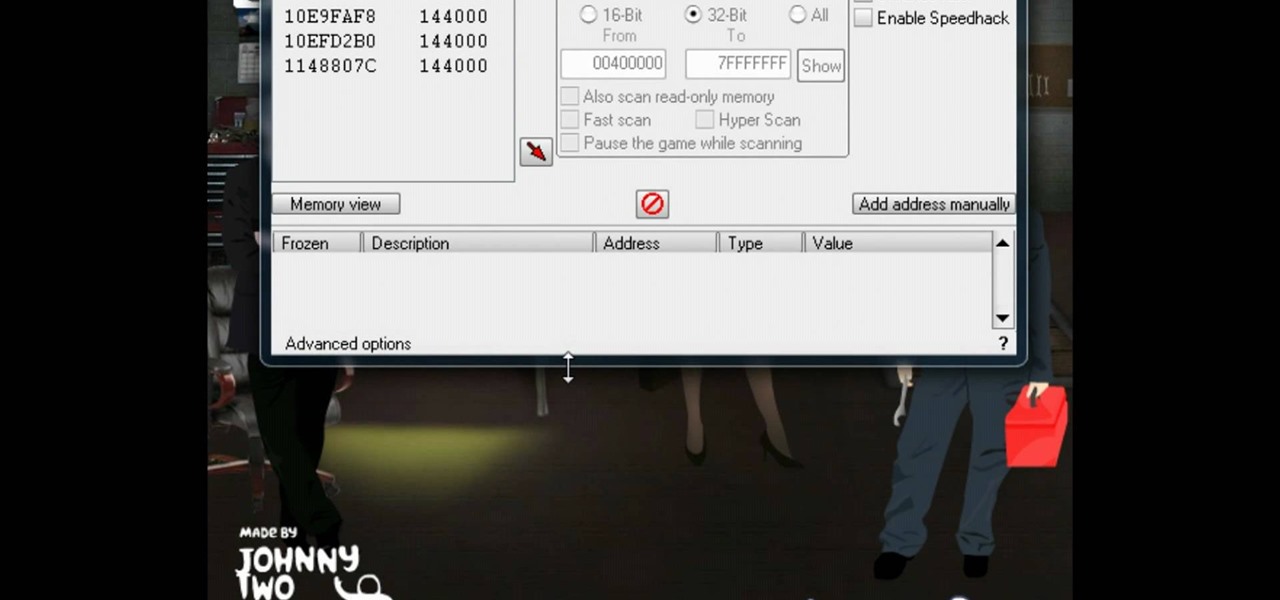
Having trouble with The Heist 2? Well in this quick and easy tutorial by Trevor4Ever595 you can kiss your troubles goodbye. In this video Trevor4Ever595 shows you how to hack the credit amount so credit is no longer in your way to buying all the upgrades you need to fly through the game. He shows you how to do this using Cheat Engine 5.5 you can edit your credit to your satisfaction. Trevor4Ever595 would be happy to help you with any questions you may have regarding the tutorial. Simply leave...

This is an informative video tutorial on how to search graphics, tables and charts using MS Word 2010. The author informs that the earlier MS Word editions had fast and easy search options, but the same feature built into the 2010 edition is vastly improved. One simply has to click the ‘Find’ option at the top right-hand corner and a navigation pane opens on the left-hand side. In the search box, the keyword is typed in and all the instances of that word in the document are highlighted, while...

In this Windows 8 tutorial, I will show you how to uninstall applications that you no longer need or do not want on your computer.

See how to change how comments are moderated on your WordPress-based website. It's easy! So easy, in fact, that this free video tutorial can present a complete, step-by-step overview of the process in just over five minutes' time. For detailed instructions, and to get started adjusting comment settings on your own WordPress blog, take a look.

This tutorial will show you how to hide your MySpace comments using the custom MySpace profiles website. All you have to do is visit the website mentioned in the video, and copy a simple code in the codes section. The code that you will be looking for in the list is the 'Hide MySpace comments' code. The code is then pasted in to your MySpace profile under the 'About Me' section. If you follow the directions entirely in this tutorial, your MySpace profile comments will be disabled until you re...

Microsoft Office Excel 2007 spreadsheet manager is a powerful tool that enables information workers to format spreadsheets, as well as analyze and share information to make more informed decisions. In this MS Excel video tutorial, you'll learn about adding hidden comments (and metadata more generally) to data cells. For more information on commenting, watch this Microsoft Office Excel how-to.
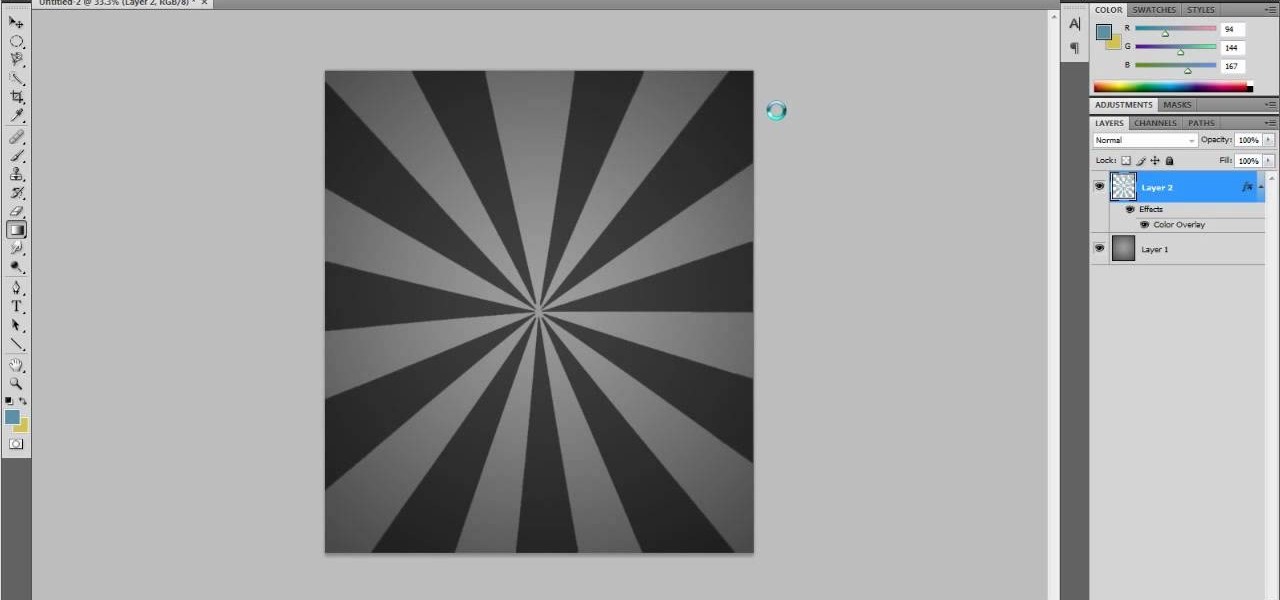
This is a very popular brush right now and I figured that their may be some people out there who would actually like to see how they are made. So in this tutorial I show you how to create the starburst effect by itself then take it a step further and show you how to make it into a brush that you can use on other projects! Hope you guys enjoy and leave any comments that you might have... Thanks!

This Dreamweaver CS4 tutorial takes you on a step by step process for installing an automated comment box system for your website. The system is a great way for communicating and interacting with your website users. It has a great feature that automatically sends you an email everytime someone comments in your website. Also it will allow you to post a reply by email.

Sometimes, you'll see a comment on Instagram that you really need to share. Maybe it's something funny, possibly offensive. Whatever the case, the only thing to do is screenshot it and share that, right? Hopefully, not for long. Instagram is currently testing a feature that would allow you to share comments with others via a direct message and maybe even to stories and other apps.

YouTube is home to some of the most vile commenters on the internet—completely void of literacy, accuracy of facts, respect, and goodness in general. Known to many as the cesspool of the internet, the YouTube comment board can be a tough place for a person who's not accustomed to hostility on the web. "Tracking my cookies? They will never get my recipe!"

As seen in "Avatar" (sort of), the Tree of Life represents all the connections we have to one another as life forms, past, present, and future. It's really quite a deep concept, and is one explored in a beauteous way in this wire wrapping project.

Need a standout hairstyle for prom that you can be sure no one else will have? Then chuck all stereotypes of traditional hair beauty (romantic waves, or a severe updo) and take a walk on the wild side by replicating Lady Gaga's fun hair bow.