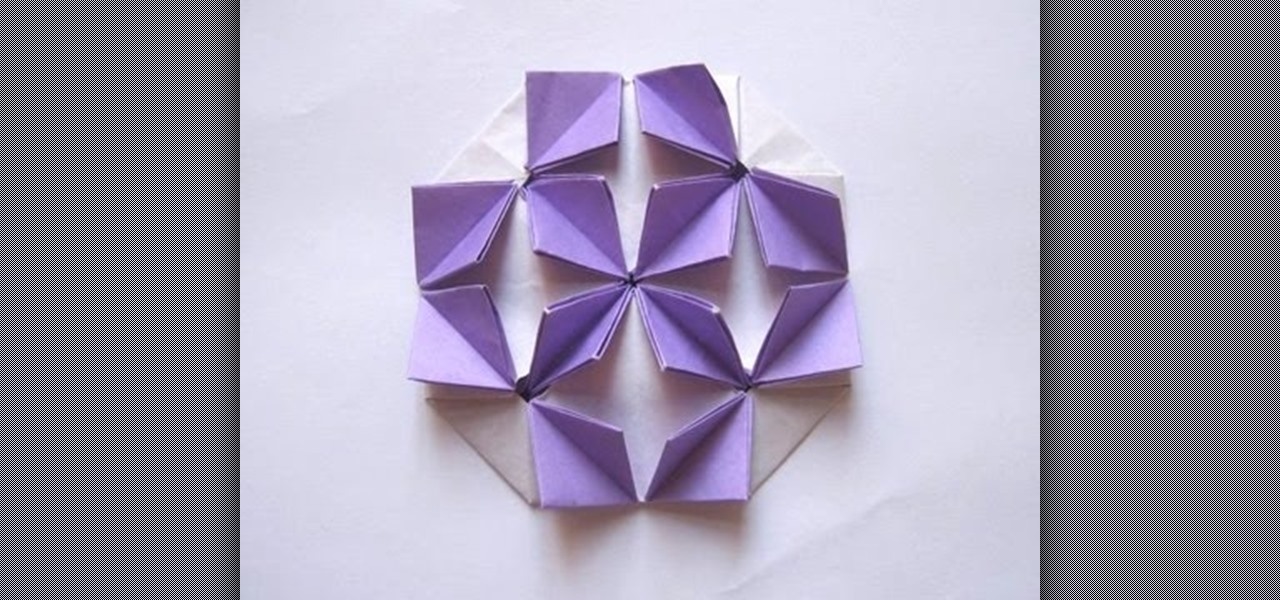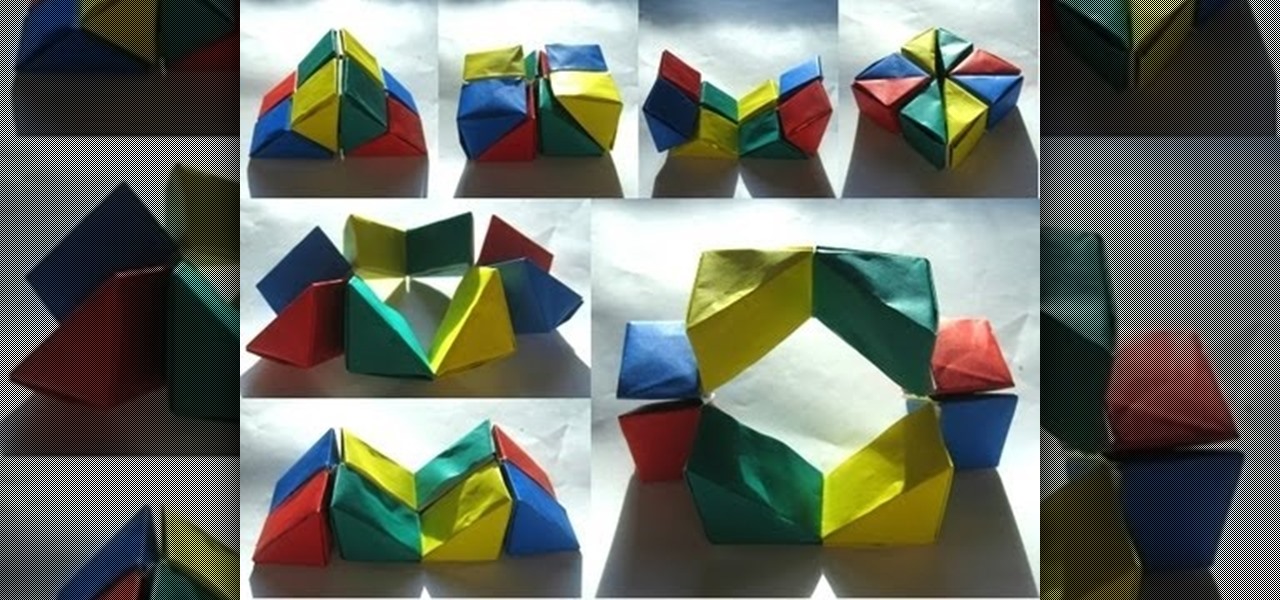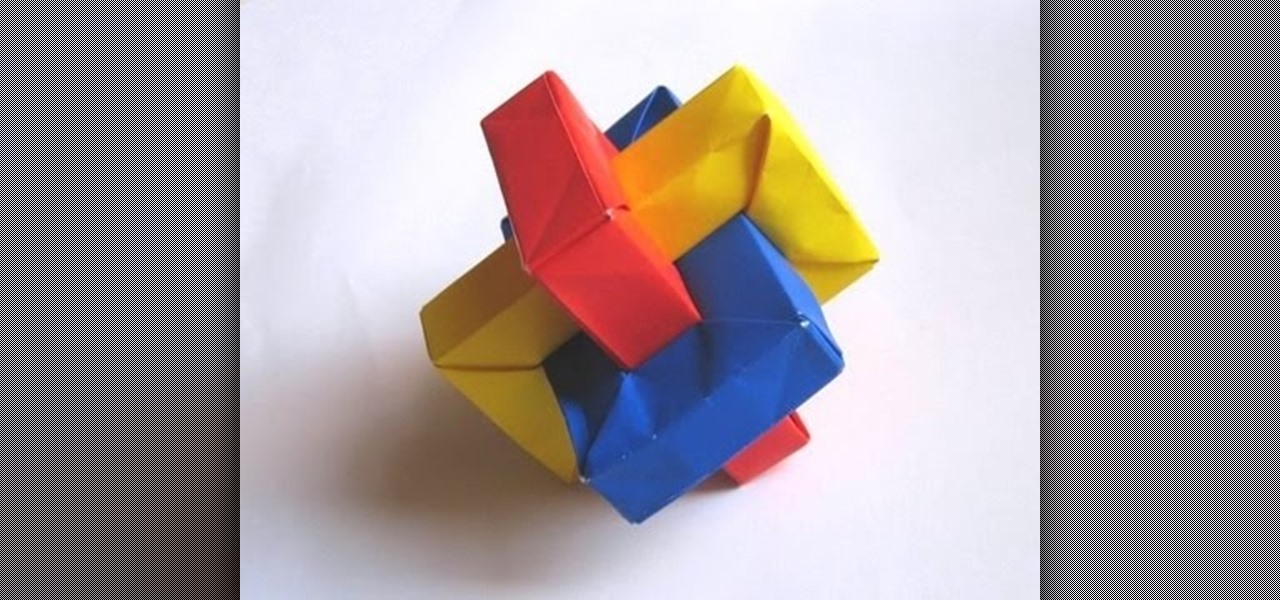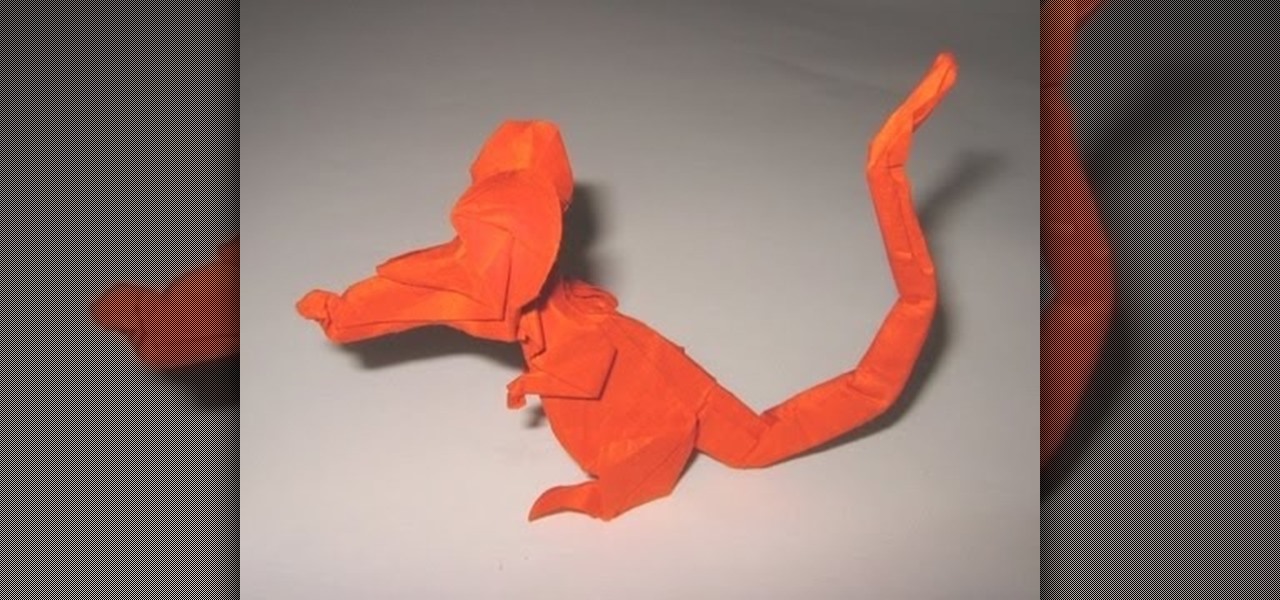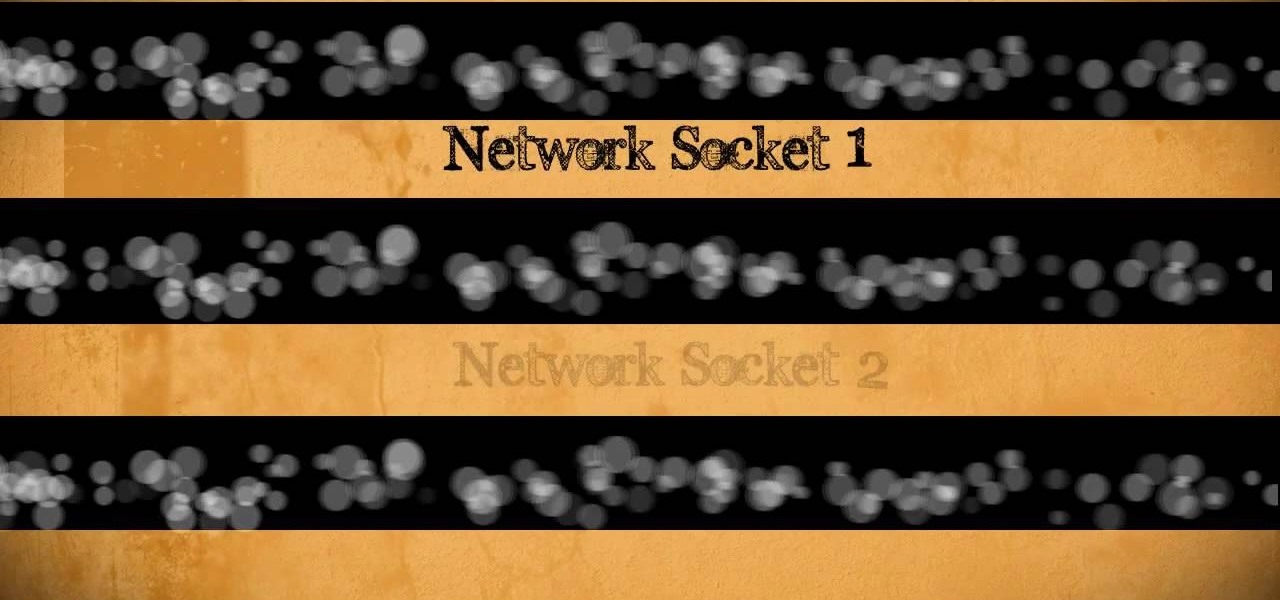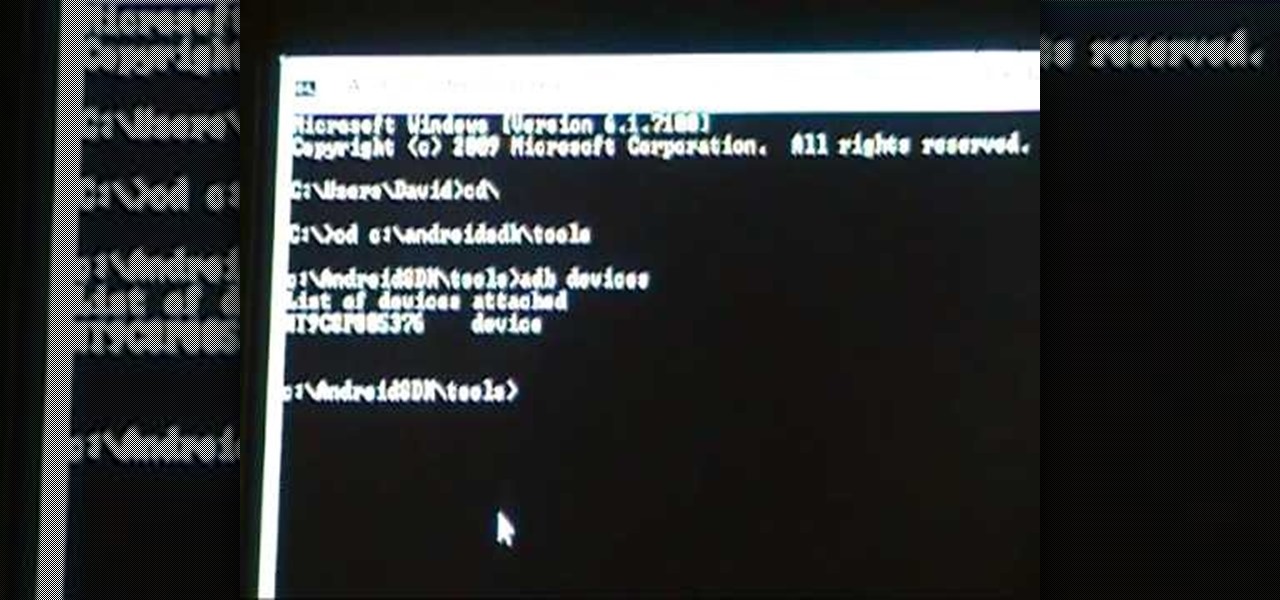In this tutorial, we learn how to kill a cockroach kindly. If you currently use insecticides to kill bugs and insects in your home, rethink it! These fumes can be toxic to your health and the health of your family. To help avoid getting cockroaches, make sure you dust and sweep often, throw away food around the house, and keep it clean! If you do have these bugs, you can first pour some beer in a glass, then put bread in the glass along with some petroleum jelly. Next, you will set this on yo...
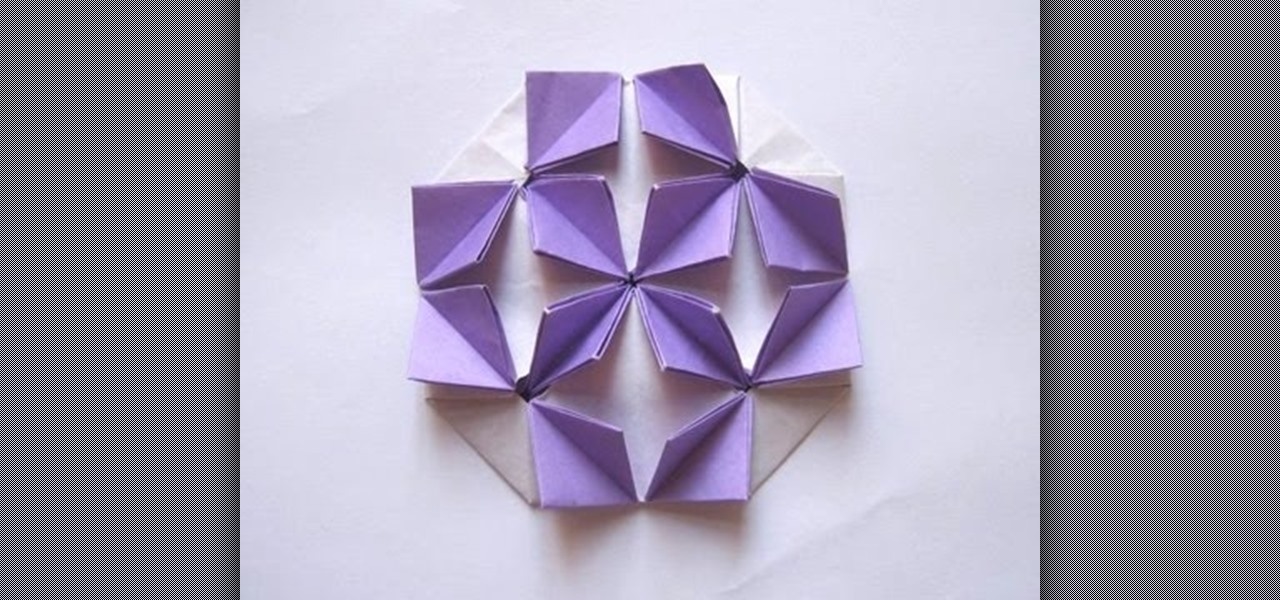
This two part video demonstrates how to fold the origami model "Crowding Butterflies" that Shuzo Fujimoto designed. Shuzo kindly gave me permission to make this video accessible to you.
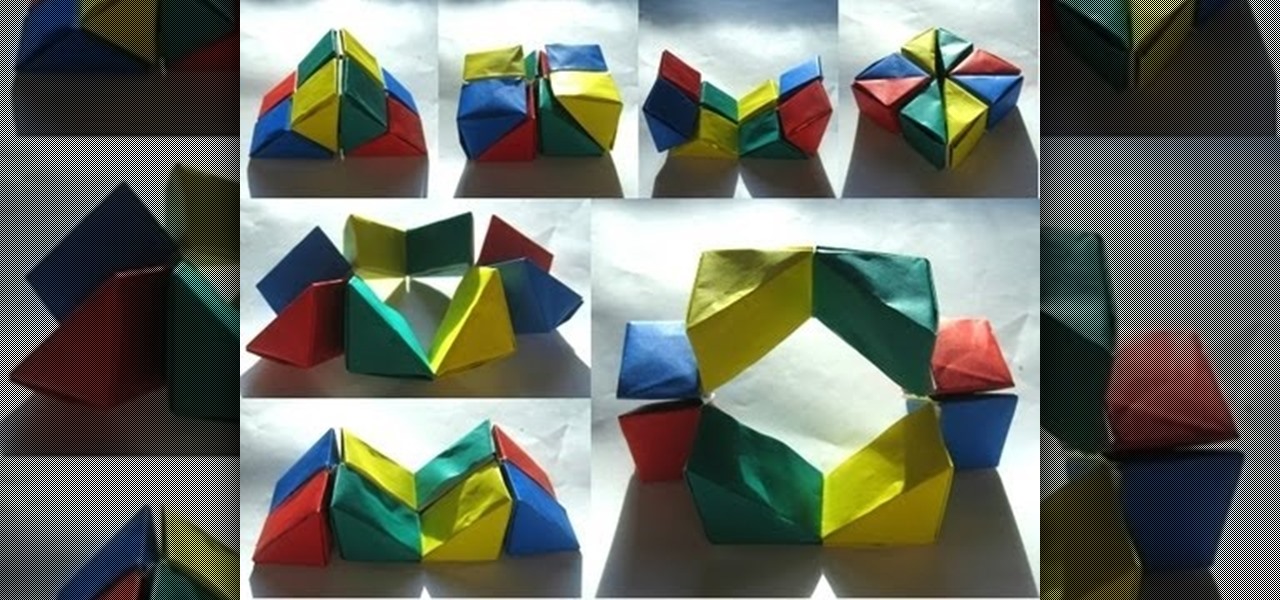
This is a three part video series showing you how to fold the origami model "Wedge Flexicube" that David Brill designed and kindly gave me permission to make this video accessible to you.

This is a two part video demonstrating how to fold the origami model "Unicorn" that John Montroll designed. John kindly gave me permission to make this video accessible to you.
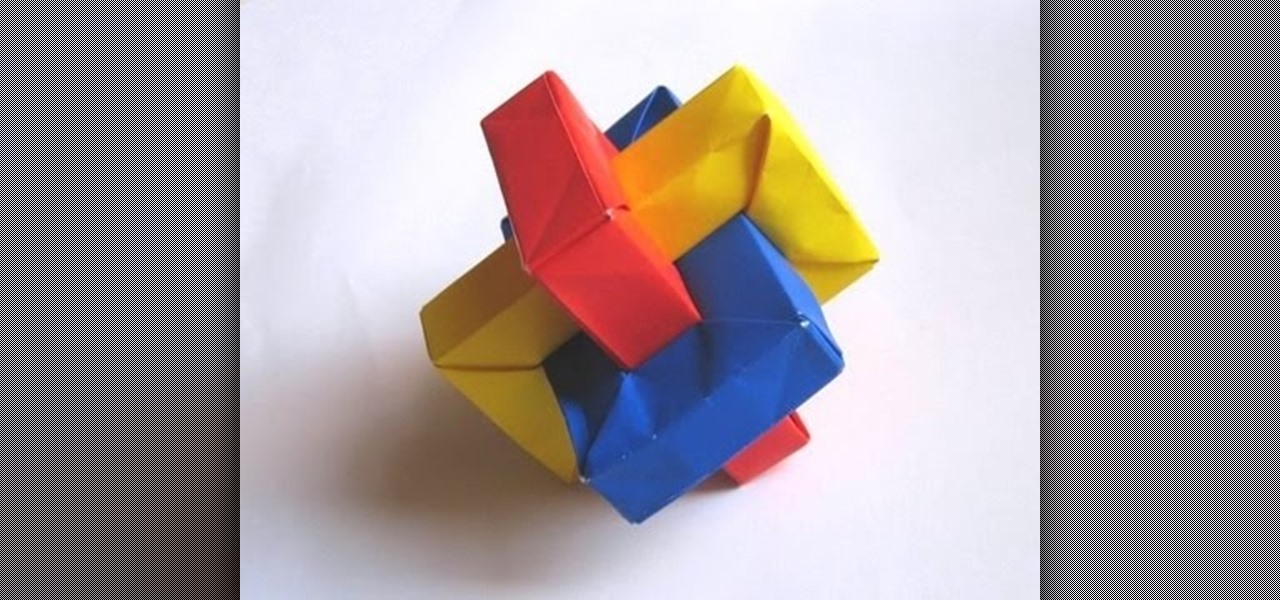
In this video you will learn how to fold the origami model "Umulius Rectangulum" that Thoki Yenn designed. Sadly, Thoki passed away in 2004, but his son kindly gave me permission to make this video accessible to you.

Learn how to fold the origami model "Fireworks" designed by Yami Yamauchi. Yami kindly gave me permission to make this video accessible to you.

This video demonstrates how to fold the origami model "Hydrangea" that Shuzo Fujimoto designed. Shuzo kindly gave me permission to make this video accessible to you.

This two part video demonstrates how to fold the origami model "Tyrannosaurus" that John Montroll designed. John kindly gave me permission to make this video accessible to you.

In this three part video series, you will be shown how to fold the origami model "Rat" that Eric Joisel designed. Eric kindly gave me permission to make this video accessible to you.

This video demonstrates how to fold the origami model "Snail" that Shiri Daniel designed. Shiri kindly gave me permission to make this video accessible to you. This is a two part sequence.

Learn how to fold the origami model "Pelican" that John Montroll designed. John kindly gave me permission to make this video accessible to you.

This video demonstrates how to fold the origami model "Rose Brooch" that Sy Chen designed. Sy kindly gave me permission to make this video accessible to you.

This is a three part video series on how to fold the origami model "stegosaurus". John Montroll designed this model and kindly gave me permission to make this video accessible to you.

This video series demonstrates how to fold the origami model "Maple Leaf". Jassu" Kyu-seok Oh designed. Jassu kindly gave me permission to make this video accessible to you.

This video demonstrates how to fold the origami model "Cigarette Packet" that David Brill designed. Dave kindly gave me permission to make this video accessible to you.

This video series demonstrates how to fold the origami model "matchbox" that David Brill designed. Dave kindly gave me permission to make this video accessible to you.

This video demonstrates how to fold the origami model "Blütenkreisel" that Carmen Sprung designed. Carmen kindly gave me permission to make this video accessible to you. Note that you have to start with an octagon, rather than a square piece of paper.

This video demonstrates how to fold the origami model "Can Love be Squashed?" that Sy Chen designed. Sy kindly gave me permission to make this video accessible to you.

This video tutorial is in the Computers & Programming category where you will learn how to use caret browsing. Caret browsing is a method of selecting text on any web page. You can activate caret browsing by pressing the f7 button on your computer. It is available in Internet Explorer and Firefox browsers. Normally, for selecting text on a web page, you highlight the text by clicking and dragging the cursor and then you can copy and paste it in to a text editor. While doing this, if there are...

In this ClearTechInfo video the instructor shows how to use the Firefox 3.5+ private browsing feature. To use this feature you need a Firefox version 3.5 or more. Now to start a private browsing session go to tools and click on Private Browsing button. This will trigger a new private browsing session that will now store any browser history, search history or any temporary internet files for that session. But this will still allow you to download and keep files and also add bookmarks. This vid...

If you're new to Google+ and want to know how photos that are uploaded by Google+ users can be browsed or viewed, take a look at this tutorial. You can use the arrow keys to navigate the Google+ photo galleries, or simply click on the photos at the bottom of the lightbox.

Did you know that Google Chrome has a feature called Incognito Mode that allows you to browse the web without having your history recorded or any cookies downloaded? It's perfect for shared computers, but by default you have to turn it on every time you open the browser. Watch this video to learn how to make Google Chrome default to Incognito Mode, removing one step between you and anonymous browsing.

Watch this internet video tutorial to learn how to enable Private Browsing in Safari for Windows. This how-to video will help you use private browsing in Safari just in case there's something you want to keep private.

In this video, we learn how to remove our browsing history on Internet Explorer. First, click on "tools", then click on "delete browsing history". If you want to delete all of your browsing history, then click on that option. Most people are content with only deleting temporary internet files as well as browsing history. Getting rid of these will speed up your internet a bit. Another way is to go into "internet options", click under the "general" tab and choose which files you'd like to delet...

Managing your web browsing History in the web browser Firefox is easy. First, open Firefox, then select History tab on the top menu bar of the browser. You select to view your browsing history in several different ways. You can choose to view all past browsing history or you can choose to just view one of the last seven days. You can also chose to view it as a side bar or a separate window. To clear your web browsing History, you can chose to delete just one page of the browsing history or yo...

In this video tutorial, viewers learn how to browse web pages without a mouse. Users will need to use the Mozilla Firefox browser. When you're in the Firefox browser, press F7 or click on Firefox, click on Preferences and select the Advanced tab (Mac OS X). Now check "Always use the cursor key to navigate within pages". This will activate character browsing, allowing the user to use the arrow keys to move up and down the page. Holding Shift will allow users to select a text. This video will b...

This video shows how you can very easily listen to your Favorite music. There is an icon where you can go directly to listen to music and it doesn't matter in which position you hold your iPhone because the screen turns in right position. The icon for iTunes is in the right bottom corner of iPhone screen. When you click it leads you to your music and you can easily browse the albums and the songs on that albums. It is very simple because you can browse and listen to your favorite music just b...

In this video, we learn how to clear Firefox location bar and browsing history. To get rid of an individual one, use your keyboard to go to the one you don't want. Then, press shift+delete and that one will be deleted. To remove them all, go to tools then click on "clear private data". Check the box of the browsing history, then click on the button to clear all the data. If you still have items in the list on your browser, then that means you have those websites bookmarked. To remove those, y...

You may not realize it, but when you browse the internet your computer picks up bits of information as stores them on your computer so the next time you go there it will load faster and work more effectively. In this tutorial, you'll find out how to delete the cache, cookies, and browsing history on your Internet Explorer 8 web browser. It's easy to do and will make life much easier for you. Enjoy!

As Eric Hughes writes in his "A Cypherpunk's Manifesto," privacy, otherwise known as the power to selectively reveal oneself to the world, is necessary for a free and open society. One way to protect your privacy is through anonymous browsing. In this tutorial,

This video series demonstrates how to fold the origami model "Scorpion" that Robert J. Lang designed. Robert kindly gave me permission to make this video accessible to you. It is a complex design, so only experienced folders should attempt it.

Is your Internet currently slower than dialup? In this video, Tinkernut shows you a few different ways you can supercharge your web browsing experience. You won't have to do much. Just make sure you're using the fastest browser available, and follow the rest of the steps in this helpful how-to video.

With iTunes, you can quickly find any song in your library and start listening to it in a matter of seconds using the search bar, alphabetization tools, and browse pane.

Browsing the web just got easier in Android 2.2 (Froyo), thanks to the wonderful new Samsung Galaxy Tab. It's the perfect Android tablet for those device-hungry techies. This video gives you some quick information on using the built-in web browser on the Galaxy Tab, including how to play back video.

Were you aware that you can browse and view amazing photos from the Hubble Space Telescope within Google Earth? It's easy! So easy, in fact, that this home-computing how-to from the folks at TekZilla can present a complete overview of the process in just over two minutes. For more information, including step-by-step instructions, take a look.

ClearTechInfo takes you though a series of tweaks to customize Firefox in order to get maximum web browsing space. This is done by changing the default Firefox skin, installing a menu button by going to Firefox add-ons and searching for the specified add-on and installing them. Next by customizing Firefox by removing unwanted buttons and changing the locations of essential buttons, the address bar and the search bar thereby minimizing the screen space taken by the browser.

It's now standard for websites to have a mobile version. Conveniently, we can browse the web with a mostly mobile-optimized experience. But what if you want the desktop experience on mobile? If you want, you can browse the mobile web and see only the desktop version of websites on Android devices.

Use the myTouch 4G's Gallery app to browse between captured pictures and videos! Whether you're the proud owner of a T-Mobile myTouch 4G Google Android smartphone or are merely toying with the idea of picking one up sometime in the near future, you're sure to be well served by this brief, official video tutorial from the folks at T-Mobile. For complete instructions, watch the video!

Want to use multitouch browsing on your Nexus One? This clip will teach you how. Whether you're the proud owner of a Google Nexus One Google Android smartphone or are merely toying with the idea of picking one up, you're sure to find to take away from this five-minute guide. For all of the details, and step-by-step instructions, take a look.

Google calls it "Incognito," Microsoft says "InPrivate," the other browsers call it "Private Mode," and colloquially it's known as "porn mode." Whatever you call the tracks-free way to browse, here's a trick to force your favorite browser to always start with its privacy protocols activated.