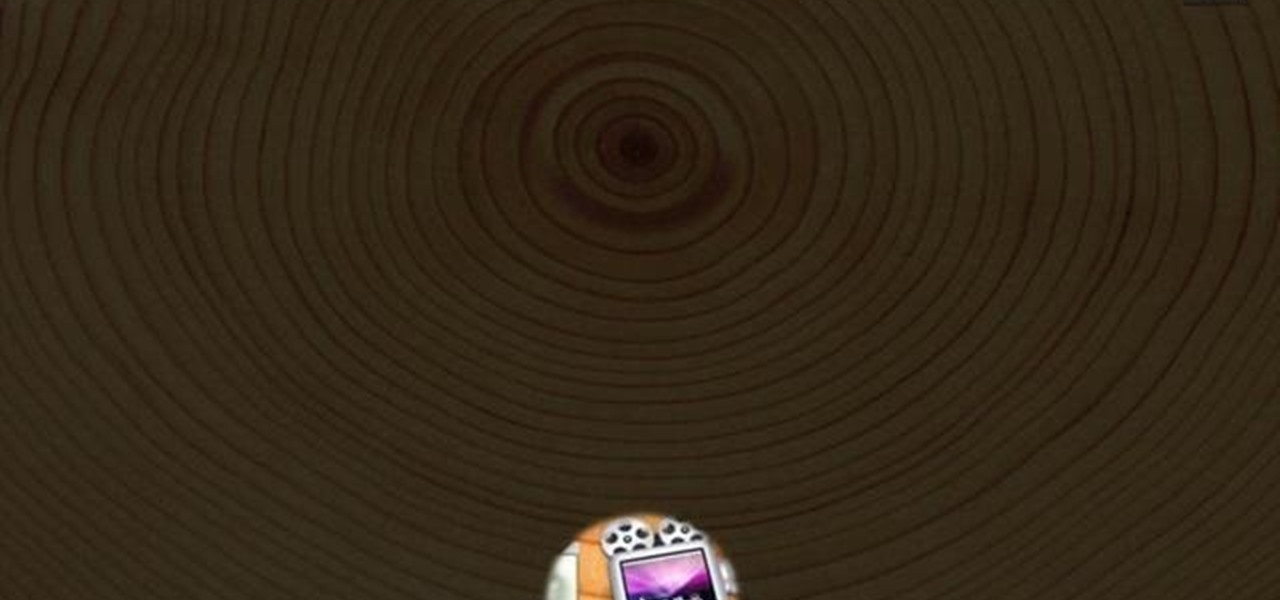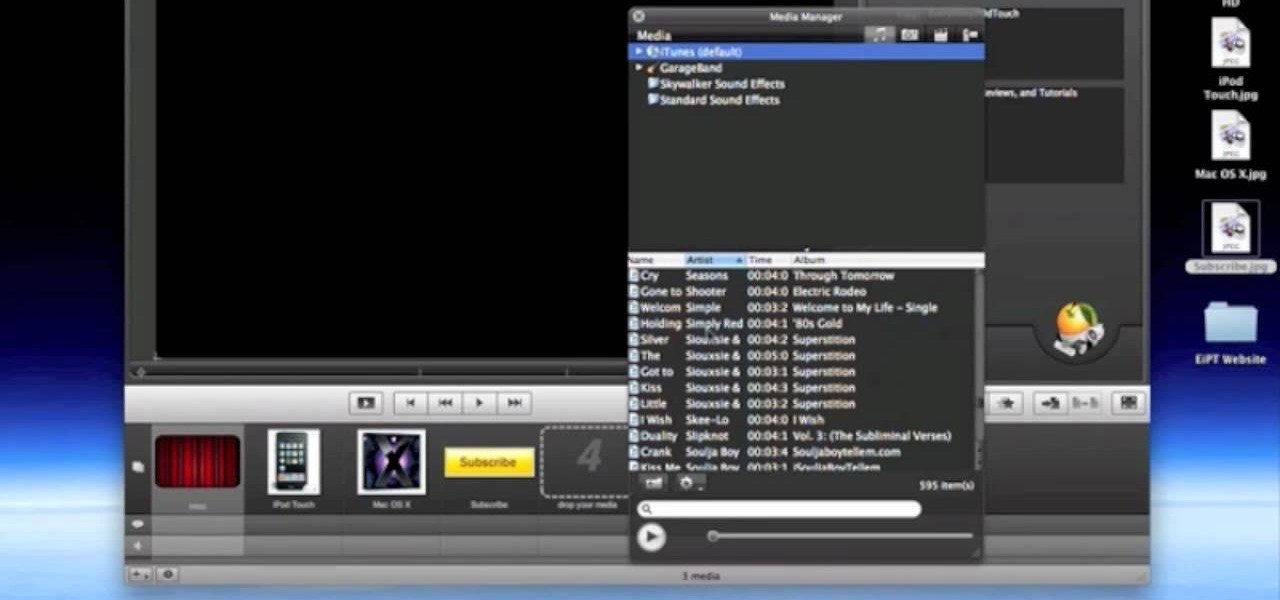If you've seen the films "Name of the Rose" and "Kingdom of Heaven", you're familiar with the medieval period, and if you want to create an animated intro in After Effects with a medieval style to it, follow along with Laurence Grayson in this three-part AE tutorial where he creates his own intro title sequence called "The Order". Learn how to quickly create a red wax seal, parchment paper and animated calligraphic text using only the standard toolset in Adobe After Effects (CS3, CS4 or CS5).

Start with Adobe After Effects. Decide what you want your intro to look like. Then follow along with this tutorial, which shows you how to use the various tools in After Effects to create a short yet effective intro clip.
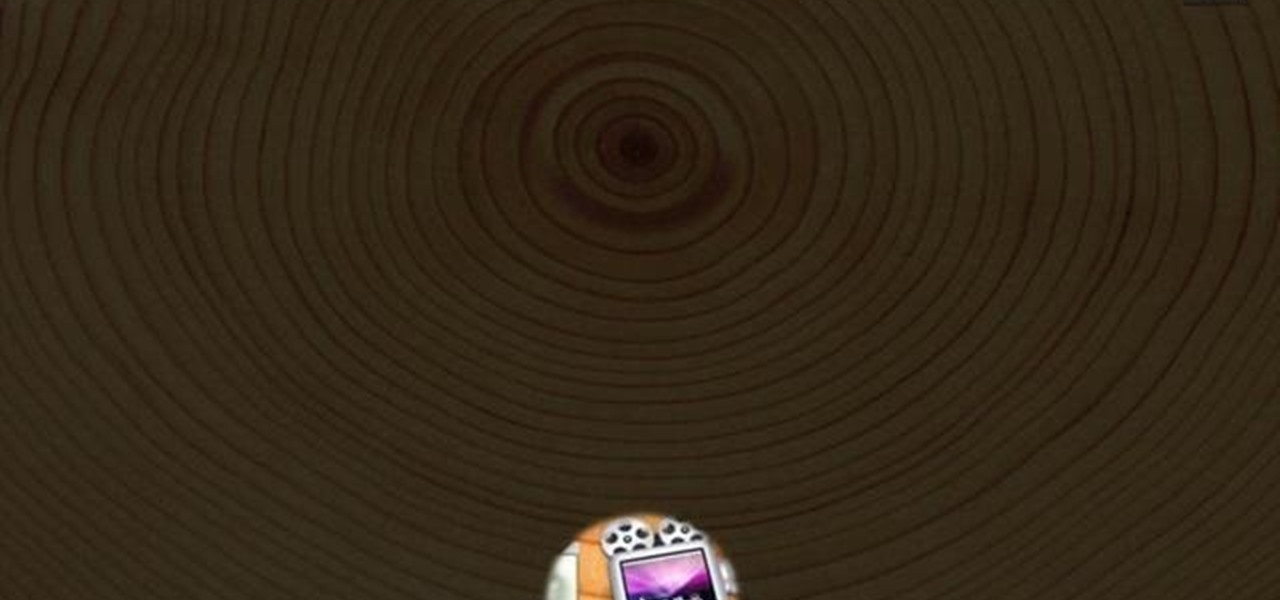
If you've already finished your movie and are ready to start distributing it, you're going to want to include a really awesome intro. Here's how you can use the iDVD program to create your own really cool DVD intro sequence.

This lesson covers five intro and ending licks and how to use them. Intros and ending licks are an important part of blues guitar improvisation. They convey to the listener whether the song is continuing,in the case of an unresolved chord progression, or in the case a resolved chord progression conveys the ending of a tune. With this how to video you will learn several examples of licks for beginning and ending a blues guitar song.

This tutorial shows you how to code an intro sequence for the first page of your Flash-based website. You're also shown how to code a dynamic loader bar, so visitors can easily tell how long the content will take to load in their browser.

A photographic effect blends the visual effect of creating different 'stills' of photographs and animates them in sequence; and then adds in an audio track to make it sound like the snapping of pictures. This tutorial shows you how to thread all the effects together to add a photographic style to your next intro using the Sony Vegas Pro video editing software.

In this tutorial, we learn how to play the intro from "The Winner Takes It All" by ABBA. You will want to start out by playing the intro to this ABBA song. Once you have done the intro to the song, you will continue onto the first verse of the song. Make sure to pay attention to the keys and use the right and left hand while playing. Continue on to play the rest of the verses and the chorus of the song. Finish off with the last verse, then go back over the song adding in the lyrics and perfec...

In this video, we learn how to play The Smiths "There Is A Light That Never Goes Out". The intro starts with D minor, then F major 7, then G. This is a very simple intro that you will play over twice, then move onto the first verse. This starts with A minor 7, then G, then A minor 7, G, F, C, and G. You will play this over four times after you play the intro to the song. To play the second verse, it's exactly the same as the first chorus, so continue to play this. Once you get into the chorus...

Check out this tutorial and learn how to make a cool, slick intro animation for your YouTube videos or website. You will be using Adobe After Effects to make this effect and this clip will walk you through all of the steps. Check it out and brand your YouTube channel like a real TV program.

Learn how to play the introduction from Stevie Ray Vaughan's "Love Struck Baby" with this free guitar lesson. This video guide presents a complete, step-by-step breakdown of the lead into part. For more information, and to get started playing this SRV intro on your own electric guitar, take a look!

Learn how to play a blues based intro to 11th position on harmonica with this tutorial. Pick up your C harmonica and play along in a minor cross harp position (2nd). We're playing in Gm but the music will switch to Bbmaj7. Watch this how to video and you will be able to play a blues based intro to 11th position on harmonica.

This tutorial helps you create another introduction for your videos in Sony Vegas Pro 7. Part 1 of 2 - How to Create a basic video intro using Sony Vegas 7.

Learn about the history and technology of batteries in this informative video, and learn how to make your own voltaic cells at home, along with other scientific experiments. Jeri Ellsworth demonstrates how and provides several informative facts about the history and technology about the battery.

Fancify your next digital video project by creating a pro-looking intro sequence. With Sony Vegas, it's easy! Whether you're new to Sony's popular non-linear editor or a seasoned video professional just looking to better acquaint yourself with the program and its various features and filters, you're sure to be well served by this video tutorial. For more information, including detailed, step-by-step instructions, watch this free video guide.

Want to make your own really cool introduction for your YouTube videos? You can put together a few awesome sequences using the program Pulp Motion Advance for the Mac, and this tutorial shows you how to use templates, or create your own intro from scratch!

In this video, we learn how to play "History" by The Verve on guitar. Start with the intro twice, which is E, A, D, G, B, and e. Once you have played the intro, start out with playing the first verse. It starts with G, then moves to D, A, E, then Asus 2, Em, C, and D. Play the intro over and add in the first verse, adding in the lyrics to the first line. After this, continue on the play the rest of the versus, and also add in the chorus. As you continue, add in more lyrics and perfect the son...

In this clip, you'll see what it takes to create flashy, eye-catching intro sequences in Sony Vegas. Whether you're completely new to Sony's popular nonlinear editor (NLE) or are a seasoned digital video professional simply looking to pick up a few new tips and tricks, you're sure to be well served by this free video software tutorial. For more information, including detailed, step-by-step instructions, take a look.

You may look just like Buddy Holly but do you sound the part? In this tutorial, Paul Watson demonstrates the intro part from the late, great Buddy Holly's "That'll Be the Day" without a capo. If you're interested in playing said introduction on your own guitar, take a look!

Watch this piano tutorial video to learn how to play the introduction to the Muse song "Space Dementia." This piece is a little complicated, so this instructional video is not for beginners. Intermediate to advanced pianists will have no trouble learning how to play the intro to "Space Dementia" by Muse after watching this helpful how-to video.

Watch this piano tutorial video to learn how to play the introduction of "Welcome to the Black Parade" by My Chemical Romance on the piano. This little melody is easy enough for beginners. Pianists of any level will find this video helpful in learning how to play the intro of "Welcome to the Black Parade" by My Chemical Romance on the piano.

This tutorial helps you utilize the media generators tab to create a short, but still cool looking intro for your videos.

Before Reese Witherspoon won an Oscar for her performance as June Carter, Johnny Cash's lifelong love, and before Joaquin Phoenix ever channeled his inner rock star to play the man himself, there was the one and only Johnny Cash.

When you start uploading videos to YouTube or Vimeo, you may want an intro animation. In this tutorial, learn how to use Magix Movie Edit Pro 12 to create a cool animated screen that will make your clips look like professional TV shows.

One of the great things about the Playstation portable is the cuztomizable options. Take a look at this instructional video and learn how to change the bootwave (intro), boot sound, and game boot on your PSP.

This acoustic guitar video will show you how you can play the intro from "Ragged by Right" by the Grateful dead. It provides tips on the chord structure, and other basic guitar tips.

Learn how to play "Don't tell me" by Avril Lavigne on the guitar. CHORDS:

This tutorial shows you another example of creating an intro (kinda!) in Sony Vegas 7, just watch and you'll see!

This guitar lesson demonstrates how to play the recorder/keyboard intro to Stairway to Heaven as I have transcribed it on guitar. Tabs for this lesson are available on my guitar lesson website, on the "NEW STAIRWAY TO HEAVEN VIDEO" link:

Learn how to play the intro to the Metallica song Enter Sandman on the guitar.

Video: . Do you have a problem in figure how to create an amazing title? Here is the tutorial for you. By using 3Ds Max software, the video illustrates you step by step how to make a cool title for an intro of a video and how to render it obviously!

In this video, we learn how to play "And I Love Her" by The Beatles on guitar. Start out with the intro and an F sharp minor. Then, move to an E 6 and move to the second fret second string. Place these separately, then all together to play the entire intro together. Now, place an F sharp minor, C sharp minor, F sharp minor, C sharp minor, C sharp minor, then E, B, and E again. Continue on throughout all of the verses, then add in the chords to the chorus. Play all together, then when finished...

In this video, we learn how to play "Real Love" by John Lennon / Beatles on guitar. Start out playing the intro to the song. As you continue on with the intro, you will start to lead into the first verse of the song. Start to sing the words to the song to fit them into place with the chords and melody of the song. Once finished with the verses, start to sing the chorus of the song and then go into the rest of the verses. While playing, pay attention to where your finger placement is on the st...

This video gives you a birds eye view of the keyboard to help you learn how to play the intro to The Stranger by Billy Joel. You'll be able to learn the chord progression on the left hand including different chord positions. You will also be able to see the melody played with the right hand. Watch closely to see how to make the arpeggio chords with both hands. The person making the video even whistles to let you see where it comes in as you play the song on the piano. This song offers a simpl...

This video tutorial will teach you how to use the onscreen keyboard on the HP touch smart. Very informative video that goes through several steps including teaching you how to add an event to your calendar. It starts by showing you how to add the event and then takes you through the keyboard and teaches you how to capitalize your words using the shift key as well as caps key. It demonstrates the input panel tab and how to move your panel as well, teaching you all the techniques for good use o...

"Wish You Were Here" by Pink Floyd is one of the greatest guitar songs of all time and in this four part video series you're going to learn how to play it! First you go over the intro, then the chorus, then the intro solo and lastly puts it all together.

Learn the basics of video editing in this funny and informative clip from Vimeo's excellent Video 101 series of tutorials. This video provides a handy overview of the steps involved in editing video, including transferrring footage, organizing clips into video bins, editing using the timeline, trimming the footage & using transitions, saving frequently, and exporting videos to be viewed on various sites with various compression settings.

Learn the basics of shooting videos in this video. This funny and informative video from Vimeo's excellent Video 101 series of tutorials demonstrates the importance of things like always carrying extra batteries, holding on to the subject for at least 5 seconds, using the rule of thirds to compose the shots, and planning the shots ahead of time.

If you're looking to start a retirement plan for your employees, this how to from the IRS is a great, informative video. Everyone knows that keeping great employees is essential to staying competitive and growing in today's business world. Find out how to start a retirement plan to keep those great workers right there where they are.

Photograph the moon using only a camera with a telephoto zoom or prime lens, following the steps in this informative video tutorial. No tripod needed! The simple steps with simple information with this video shows you how to photograph the moon in all its forms, whether half, full, crescent or lunar eclipse.

Develop your own Android app by following along this informative video. After installing the Eclipse IDE and the Android development environment, the walkthrough shows you the steps of compiling prewritten code into an Android app and viewing it on an emulator. Next, a step-by-step process to creating a simple "Hello World" app is demonstrated and explained.