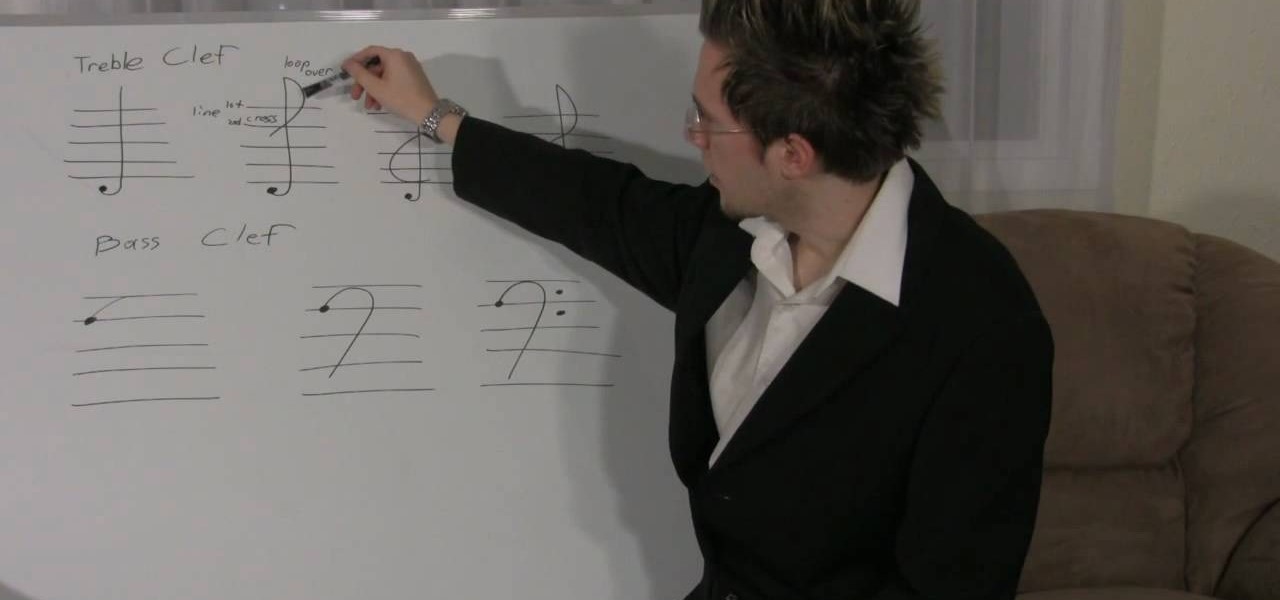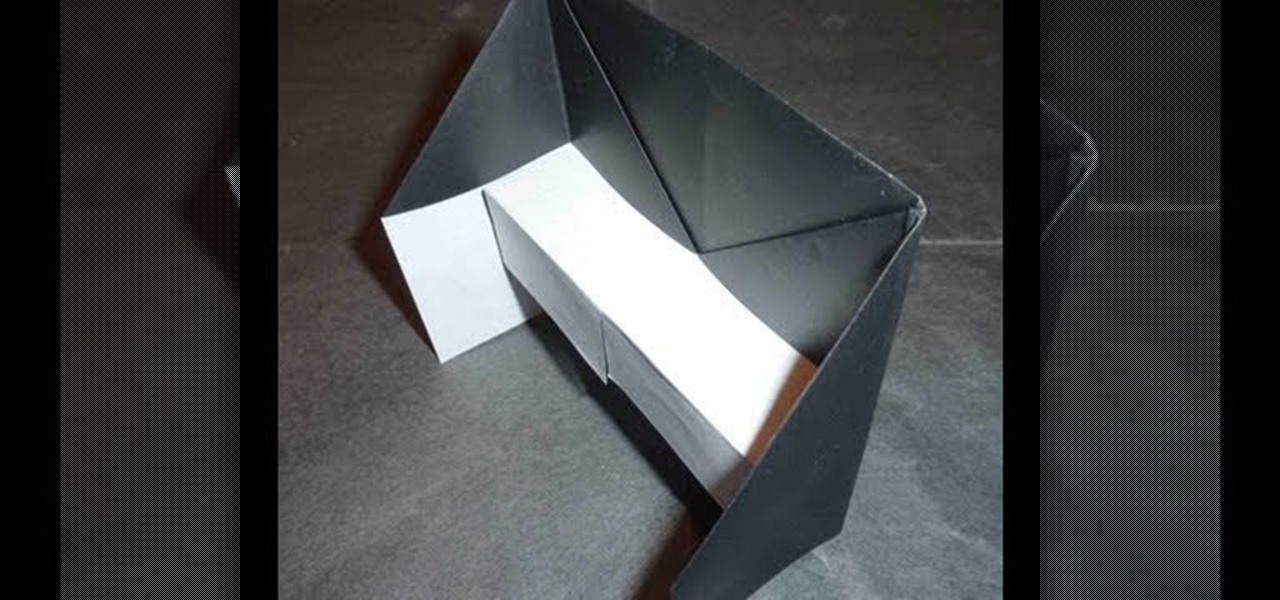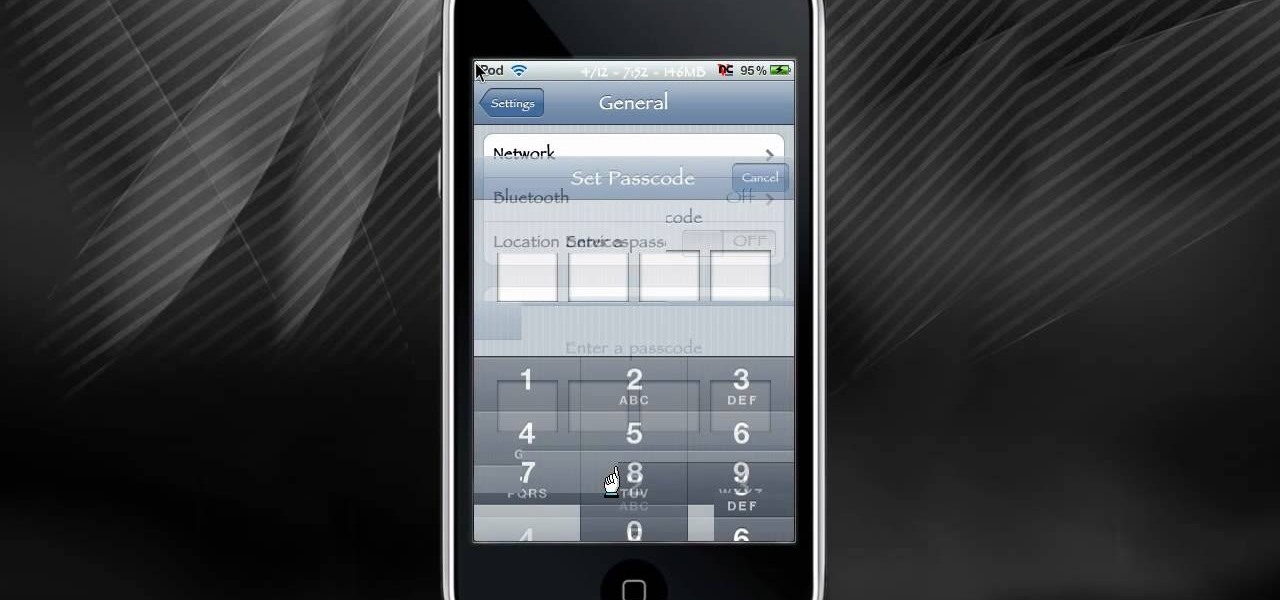Sun, fun, murder, extortion, and all of the top 40 80s hits you can stand! This walkthrough guides you through all of the the 59 main missions of Grand Theft Auto (GTA) Vice City for the Playstation 2 (PS2).

Here's a complete video walkthrough guide to Grand Theft Auto 3 (GTA) for computer (PC) from gtamissions.com. This covers the main story mode missions.

This video walkthrough guides you through the main 61 missions of Grand Theft Auto (GTA) San Andreas for the Playstation 2 (PS2).

This video walkthrough will take you through all 100+ missions of Grand Theft Auto (GTA) San Andreas for the PC.

This walkthrough guides you through the 58 main missions of Grand Theft Auto (GTA) Vice City for the PC.

Here's a complete video walkthrough guide for Grand Theft Auto 3 (GTA) for Playstation 2 (PS2) from gtamissions.com. These are all the main story mode missions.

Here's a complete video walkthrough guide for Grand Theft Auto (GTA): Liberty City Stories for Playstation 2 (PS2) from gtamissions.com. This sequence covers the main story mode missions.

Video walkthrough guide for the side missions in Grand Theft Auto (GTA): Vice City for Playstation 2 (PS2) from gtamissions.com. Featuring Cone Crazy, Trial by Dirt, Test Track. Hotring, Bloodring, Dirtring, and Pizza Boy Mission.

Playing along with your favorite songs is an enjoyable, and highly effective, way of developing your playing technique. In this piano tutorial, you'll learn how to play "Baby Grand" by Billy Joel and Ray Charles. While the lesson is geared toward players of an intermediate skill level, all players can follow along given adequate time and motivation. To get started playing "Baby Grand" on your own baby grand, press play!

Being a musician, whether experienced or just starting out, if you don't know your basic music theory, then you're selling yourself short on a wealth of knowledge! If you're just getting started and have never learned theory, this is where you begin. In this video you will get a basic over view of the staff, bar lines and double bar lines, treble clef, bass clef and the grand staff.

In this video, learn how to change your Facebook color scheme from boring blue to something new! In order to complete this, one must be using the Firefox browser. If you do not have Firefox, you can download it here. In addition, you will need to download Greasemonkey and a Facebook script, both available at the links below. Good luck!

These are the pianos of concert halls, of greats like Mozart and Beethoven, and of piano masterpieces that still set the standard for good music production. Grand pianos are large and a bit ostentatious, yes, but they create a deep, resonant sound that tugs on your heart strings.

This step by step tutorial will guide you through the process of how to design a paint scheme for your Xbox 360 controller.

In order to make a Beautiful, with Grand Marnier and Brandy, you will need the following: 1 ounce of Grand Marnier, 1 ounce of brandy, one brandy snifter, and a lighter or a match.

This square dance video teaches the following plus level square dance calls: Grand Swing Thru, Diamond Circulate (Normal/Facing), Cut the Diamond, Flip the Diamond.

This square video teaches the following square dance calls on the mainstream list: Promenade Full 3/4, Grand Square, Half Sashay, Roll Away with a Half Sashay, Ladies In, Men Sashay

Video: . This is how is replaced the outer tie rods on a 2008 Pontiac Grand Prix. Most late model GM vehicles will be similar to this Grand Prix. 97-03 Grand Prix, 04-08 Grand Prix, 00-05 Monte Carlo and Impala, 97-03 Regal

In this video, we learn how to change the color scheme in Word 2007. First, click on the Word orb in the upper left hand corner. After this, go to the options menu to change your settings. On the new window that pops up, you will see an option to change the color from blue to silver or black. Choose which color you want to have as your background on this software, then click on "ok". Now your color scheme will be changed to not reflect the blue that you usually see when you star this program ...

Looking for an easy way to create a color scheme that jibes well with a particular digital photo or image? With ColorSuckr, it's simple! So simple, in fact, that this home-computing how-to from the folks at Britec can present a complete overview of the process in just over three minutes. For more information, including step-by-step instructions, watch this video guide.

Kuler is a beta Adobe application at labs.adobe.com. It allows you to choose color schemes using rules or completely at random, then export the colors as an Adobe Swatch Exchange file for use in all of the Creative Suite applications. In this video tutorial you will learn how to create color schemes using Kuler.

This video is a demonstration of how to walk/dance the Grand March (also known as The March, Polonaise, Grand Promenade, and Opening March). This march is the formal and traditional way to begin a formal ball.

There's a cache of weapons hidden in Portland, in the game Grand Theft Auto 3. You don't need to enter any cheats or cheat codes - just follow this video, and it'll show you exactly where to find all of them.

Silhouettes are the hottest thing in the indie craft world right now, and are as widely embraced in craft blogs as embroidered hickory wood slabs and baker's twine.

For a grand pirouette combination, you will need to begin in first position. Step forward with your left leg. This is your supporting leg. It will need to be bent and in plie'. Your arms should be outstretched from your shoulders. Extend your right leg. The knee should remain bent. Your left heel will be used to guide and engage your turns. Swing your right leg back and spin. Bring your arms in as you turn. You should be bobbing up and down on your heel, as you turn.

With so many cars, vans, and suvs storage is important as ever. Taking seats out used to be the only way you could ever get enough space for big bulky objects, but thanks to innovation and some smart people, it's easier than ever. And you'll see just that in this tutorial for how to use the rear stow'n go on a 2010 Dodge Grand Caravan. Good luck and enjoy!

Here is a different way to get out/under Liberty City in the new game by Rockstar(registered trademark) Grand Theft Auto 4 (GTA IV).

Kristin Holt from G4TV tells you the right way to get started on the right foot in Grand Theft Auto IV (GTA 4).

Learn how to install a trailer hitch on a Dodge Grand Caravan. This hitch uses all the original hardware on the vehicle so no extra drilling is required, but don't loose those bolts!

First, open the Excel worksheet you have previously created that you would like to create a table for. Click on any of the cell that contains data for your table. On the menu found on the upper portion of the application, go to the Insert Tab. Find and click Table. Your entire worksheet will now be selected. When a prompt window appears, click OK. Your table should now be created automatically.

Grand Illusions is a site for the enquiring mind. This how to video demonstrates how to make Folded Page Art. Your wonderful & charming host represents Grand Illusions, an amazing toy, magic & illusion web shop and gallery.

I'm sorry your mom hates you now, but it's pretty hard to forgive someone who forgets to say "Happy Mother's Day." Your poor ole ma could've spent anywhere from 10 to 20 hours popping you out, so the least you could do is set aside two minutes every year to say thanks. If you live to be 90 years old, that's only 3 hours over your entire lifetime!

Back in the olden days, if a lock was, well, locked, you couldn't get in the door. At least, the average individual couldn't get in the door. But inventive and scheming folk (read: ye hackers of olde) devised crafty ways to pick lock keys and sometimes even created skeleton keys that opened any door or chest. This will let you unlock someones password on an ipod or iphone touch.

Master of decorative schemes, god of modern motifs, Todd Oldham shows rocker Joan Jett how to make a round, rock and roll inspired ottoman. Nothing bizarre here!

Replacing the struts on your car can be an important task when owning a pretty old car. Struts help dampen movement as a vehicle driven on rough or uneven roads. It's an important part of your car and will ensure that it lasts for a long time.

Having a cocktail party and not quite sure what alcoholic drinks to mix? Then watch this how to video and learn how simple it is to mix up a B52 shot. You will need some Grand Marnier liqueur and a little Kahlua. Enjoy!

Heres a video that teaches you how to mod cars in Grand Theft Auto 3: Vice City for the PC.

Video: . This is how I replaced the warn ball joints on my 2000 Pontiac Grand Prix GTP. This should be similar for Buick Regals from 1997-2003, Grand Prix from 1997-2008, and Chevy Monte Carlos from 2000-2007.

How to replace a headlight bulb on a 1997-2003 Pontiac Grand Prix and many other GM Vehicles which have a 9007 single bulb for high and low beams.

How to install a GM front strut tower brace to a W Body car like a Grand Prix, Regal, Impala, or Monte Carlo. This brace will firm up the front end of the car (or rear if you install one there) and create less body roll in the corners.