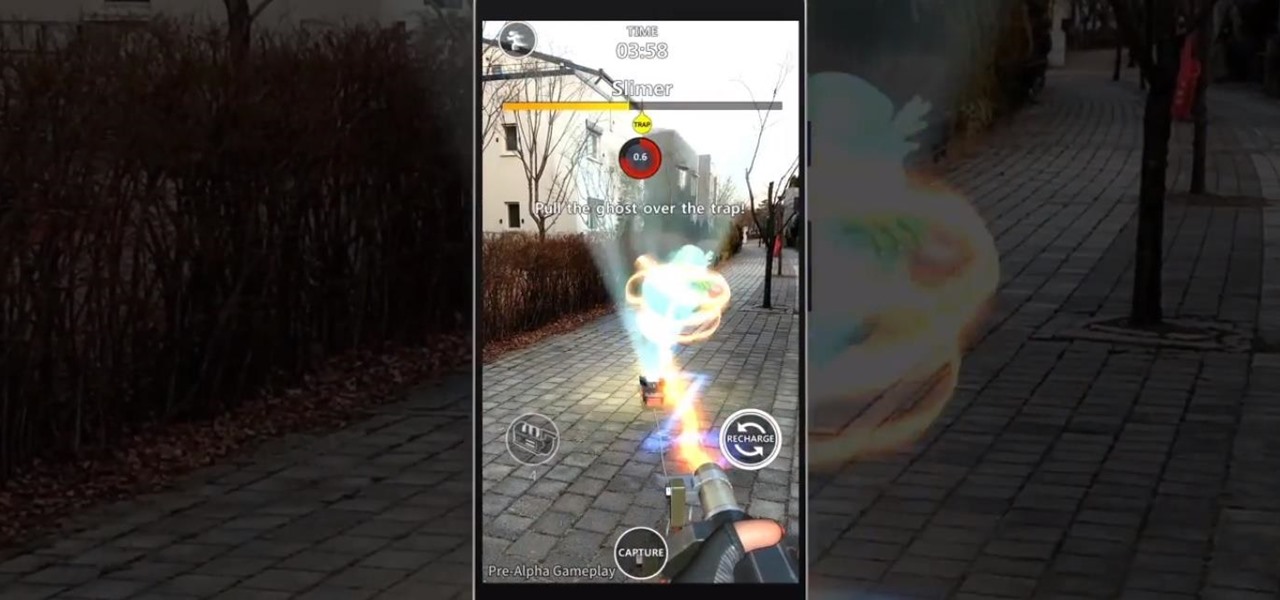Broadcasting your gameplay for others to view has recently become a phenomenon with the advent of Twitch.tv. While computer-based gaming is well represented these days, streaming of mobile gameplay has been virtually non-existent.

It has been 7 long years since the PlayStation 3 was released, which makes it no surprise that over 1 million gamers purchased the new PlayStation 4 this weekend.

Location-based AR game Ghostbusters World is creeping closer to launch, and developer FourThirtyThree has released some new gameplay footage and a trailer to capture the interest of the living.
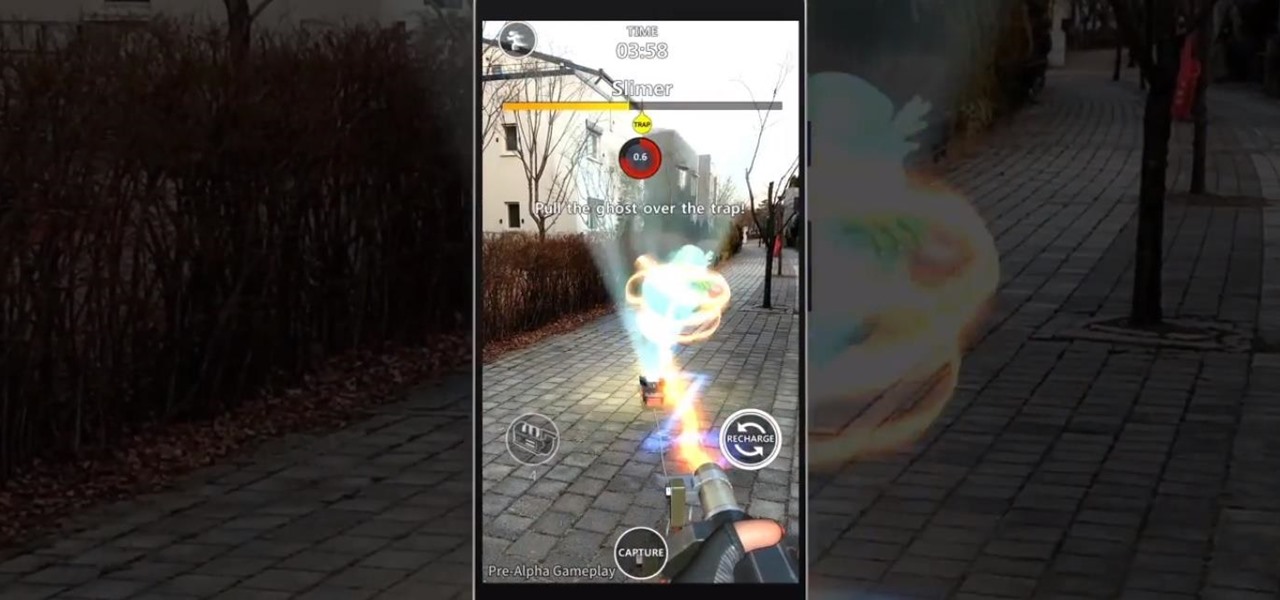
Sony's Ghost Corps, the caretaker of the Ghostbusters franchise, just released some pre-alpha gameplay footage from the upcoming Ghostbusters World location-based AR game to whet the appetites of would-be hunters of the paranormal.

Last week, I tried out StackAR, a puzzle app updated to support ARKit where the AR features felt mostly unnecessary.

The hottest word game right now is Wordle, a simple game that gives you six chances to guess the five-letter word of the day. I've already shown how you can add the real Wordle app — not a fake clone — to your iPhone or Android phone's home screen. But there's also a way to save Wordle for offline gameplay for years to come.

Ever since the announcement of The Walking Dead: Our World game last fall, publisher AMC and developer Next Games have been quiet about the title. Almost too quiet.

No one likes in-app advertisements, especially in mobile gaming, but they're necessary because they offer developers a way to make revenue without having to charge you to play. In some games, in-app purchases give you the chance to remove ads, but what can you do about apps that don't offer the option to kill ads?

For the past few months, Fortnite has been one of the most-watched games on Twitch, and it's likely to keep a top spot on the live streaming platform once Fortnite Battle Royale becomes available for smartphones. While there are not any live streaming capabilities built directly into Epic's mobile version of the game, you can still live stream Battle Royale gameplay from your iPhone to Twitch.

I'm a PlayStation 4 owner, but also enjoy gaming on my Mac. Though it may not be as synonymous with computer gaming as a Windows system, it's still a great experience. But what makes it even better is ditching the keyboard and mouse for my PS4's DualShock controller.

Family Feud is one of the longest-running game shows in American TV history. Its viewer base spans generations, and this is mostly due to the fun nature of the show. Contestants have to guess the most popular answers to survey questions that were posed to 100 random strangers, and the responses often range from silly to downright funny.

If you're playing the Android version of Game of War, or pretty much any other game (including emulators), it's much easier to play using a controller. While most Android games have gamepad support built-in, others do not and require a root app like Tincore to map touches into buttons.

After playing Mario Kart Tour for a little while, you'll notice it's a bit different from previous games in the series. The biggest change is how they've deferred to new players by automating many of the controls. But what if you want the traditional experience? We've got you covered.

Smartphone hardware surpassed the most popular portable game devices long ago in all but one category — control. Your iPhone is more than capable of running impressive, fully-realized games, but touch controls only go so far. That's why it's so exciting that Apple has added support for PS4 and Xbox controllers with iOS 13.

For all of you gamers out there who haven't started recording your gameplay, you'll be happy to know there's an easy solution— Dazzle.

If you want to have any kind of impact in the discussion of video games online (and that is one big and jaded discussion) it will behoove you to be able to capture images of the games you're playing, be they console or PC. It's easy for the PC, but many people have no idea how to capture screenshots or videos of their console gameplay that they can share later on their computer. This video is here to clear up that confusion, showing you how to install a PCI TV card in your PC that will allow ...

This video shows you how to capture video from your console to your PC using a DAZZLE Video Creator Platinum. The total cost of this project was about $150 but I am sure you can do it for cheaper.

Have you ever heard of cricket? No, we're not talking Jiminy Cricket or the wireless cell phone service provider. We're talking about CRICKET. The team sport, nicknamed "the gentleman's game," is the popular sport of choice in places like India, Australia, South Africa, Sri Lanka, England, Pakistan and Zimbabwe, though not America. But guess what? It's very similar to the American pastime we all love so much— baseball.

Trying to make your own Terraria let's play series? Ensure the quality of your video by watching this guide to rendering and recording smooth Terraria gameplay. Learn what tools to use to get great looking video of your Terraria world.

It's about time you got started playing Minecraft. If you've got your copy of Minecraft 1.6 and you want to know how to survive the first day of gameplay, watch this video to learn how to get started mining and crafting.

Looking to add your voice to the conversation? Get started recording gameplay on Xbox 360, PS3, or Wii, so that you can make commentaries, let's play's and how-to videos to share with the world. This video explains how to set up your Roxio capture card.

If you'd like to capture footage from your Nintendo DS, either to share online or make walkthroughs or playthroughs with commentaries, download all of the necessary files from Lifehacker, then watch this video for step-by-step instructions on how to get capturing. For recording gameplay this way, you'll need a DS or DS Lite, microSD card, NDS flash cartridge, Wi-Fi connection, SD card reader and a computer (along with all of those files you need to download).

If you enjoy unlocking achievements or trophies and wish you could share it with everyone, here's how! In this video tutorial, you'll find out how you can take the action from your tv and put it on YouTube or any other video player, to share with friends or people who may not even know. It offers great advice and insight into which equipment is the right one to use. So check it out, pay attention, and good luck!

Is Terraria taking too long? Watch this video to learn how to speed up gameplay. Get more done when you are playing Terraria by setting the speed of gameplay a little higher. Just be careful- make sure you you can still keep up!

This video teaches us the procedure of speeding up gameplay by opening NAT on your XBox 360. Firstly, we will open NAT for XBox 360. We must access the setup page of the router in order to open the NAT for XBox 360. Open the command prompt and type 'ipconfig'. Note the default gateway and type it into the Internet Explorer. Put the username and password. The username is 'admin' without the quotes. Click on the administration tab in the resultant window. If the UPnP is set to 'Disable', set it...

What does gold mean in the video game world? Well, it could mean a lot of things, but in the case of Dragon Age 2, it means it's on time for its March 8th release in North America (March 11th in Europe). And it's ready to go for all consoles: Mac, PC, PlayStation 3 and Xbox 360.

Dungeon Defenders is finally out on the PC, Xbox 360, and PS3. We've previously featured the tower defense RPG, and if you haven't had a chance to check out the PAX interview with Trendy Entertainment, now would be a good time.

FarmVille's Lead Designer Mark Skaggs talks to us about how they use time-based gameplay to design their games - for people who want to play at work (which EVERYONE at my last job did) and people who want to play when they get up, or people who want to play a little before they go to sleep. Genius.

Minecraft mods (modifications) are additions to the game that change the way you play. They include texture packs, shaders, changes in gameplay, additions and subtractions and everything in between. Some of this information is very basic, other bits might help you along if you've been stuck. We'll start with the simple stuff.

November is going to be pretty hard on my wallet...

What part of this is a game anymore? You could have fooled me if you would have told me this was live footage. New game play showing off flying on jets and all around great trailer.

This is my first video of many that I will be making. I will be making videos for Call of Duty Black Ops as well as Battlefield 3 once that game comes out. If you are interested, then make sure to join my world = )

This won't come out until 2011. More combos, more violence. What else could you ask for?

This is the game to get in November! The graphics actually seem very very good.

Freshly leaked video from GDC 11. Video quality is so-so, but the content is simply amazing! I'm still a big CoD fan (yeah, yeah, yeah. While everyone else fights about which is a better FPS, I enjoy them both). But let me tell you, this is going to be one HELL OF A GAME! If user experience is anything close to what the developers are promising and showing, this game will have a huge impact on the future of FPS. I can't wait!

Kick Ass Review Part 2: Gameplay and Design In the game, you can play as Kick Ass, Hit Girl, or Big Daddy. Each charater has a light and heavy attack that can be strung together into small combos. Each character also has three special attacks assigned to the Square, Triangle, and Circle buttons requiring different amounts of MP. For bosses, each character has two finishing moves.Kick Ass

Is game play king? Or was it that graphics is king? or maybe the story? Arghhh... well, regardless from which school of thought you come from, Tera online has bet most of their chips on game play.

There are no spoilers in this writing, read without worry. Finished Episode 3 of Alan Wake yesterday, impressed by different reasons. I originally bought the game for the possibility of great story, dialogue, and voice acting. That part of the game has been disappointing. What has stood out from playing episodes 1 to 3 is the level design and game play.