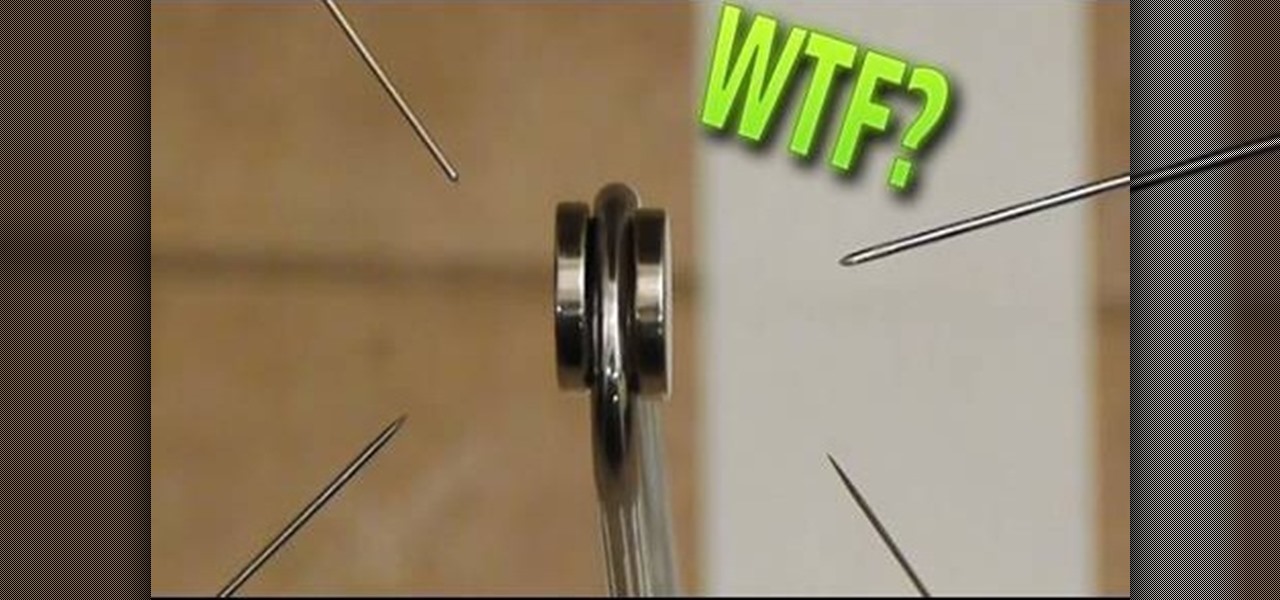This video outlines the process of building your own floating island inside of Terraria, the hottest new indie game on the market. Just build a platform using stone blocks and then start building the island with dirt blocks. Then pimp it out with some grass seeds (or jungle grass seeds or corrupt seeds).

The knee float is one of the most recognizable moves in both breakdancing and popping, and might be the slickest way to get up off your stomach ever conceived in dance or martial arts. It's hard to pull off smoothly, but this video will show you how to do a perfectly smooth knee float, and breaks it down real slow so anyone can learn it.

With just one tiny sheet of paper, you can fold millions of things, like this boat. Not only is this a great little origami boat that's easy to complete, but it also floats on water! After watching and following the quick fold instructions, try out your new folded origami boat on water and see it float for yourself.

You may know how to fold an origami paper boat, but chances are you don't know how to origami a paper boat that can actually float. This video tutorial will show you the step-by-step instructions for each fold involved in the boat building process. You only need on sheet of paper for this floating boat, which means it's actually really easy to fold.

In Minecraft there is a possibility of spawning on a floating island in the world. And although this is rare, it does happen, and it can be frustrating being stuck on one single platform while not being able to get down to the world below you. Instead of falling down and dying, this video gives you a safer alternative. In it, you will learn how to build a large pillar of sand and then ride it all the way down to the surface.

Lindyhopper49, a huge fan of the "King of Pop", will teach you how to dance like Michael Jackson. He's not a professional dancer, but he does have some great advice and information on how to to Jackson's most famous moves.

Float fishing is one of the most popular types of fishing, and the art of casting the pole properly as a part of it is much debated. This video features a professional fisherman demonstrating the techniques he using for casting properly while float fishing. Master these and you are sure to catch more fish and have much more enjoyable days on the water.

This video tutorial shows how to make a 'floating' or 'illusion' style necklace using crimp beads which are tricky but effective in jewelry-making projects. To make this necklace, you will need tiger tails, crimps, an extension chain clasp, jump rings, and beads. Learn how to make the floating necklace by watching this crafting how-to video.

If your system keeps filling up and won't shut off, you will probably need to switch out your toilet's float valve. Make sure to turn off the water before making any plumbing repairs! Watch this video home improvememnt tutorial and learn how to replace the float valve in a toilet tank.

The video game Terraria presents an incredible world to be discovered as you play. Watch this video to learn how to find floating islands in Terraria. Floating islands are a whole new environment to explore when you are playing Terraria.

Want to learn how to play Modest Mouse on the ukulele? In this how to video you can learn how to play "Float On" by Modest Mouse on the ukulele. This lesson is geared towards beginning to intermediate ukulele players because it assumes some prior knowledge of ukulele playing. With this how to video you will be able to sing and play "Float On" by Modest Mouse on the ukulele.

Check out this instructional science video that shows you how to make a compass from water and a pin (or needle). You will essentially be making a floating compass. This is a simple science experiment that can be performed with the kids. Make your own floating compass with this tutorial video.

Memorize your guests by creating floating meringue islands. In this how to video Chef Paul demonstrates how to make a floating island with a little poaching. Place your poached meringue over egg custard and drizzle it with caramel.

This tutorial video will show you how to throw a floating ring off a chain in tatting. Tatting is also known as the art of making doilies. Revive this long lost art by making a floating ring today!

How to play the song 'Float On' by Modest Mouse on the drums; get professional tips and instruction on playing pop songs on percussion instruments in this free music lesson video series.

Sometimes, it's very useful to be able to use more than one app on Android phone or tablet. For example, if you want to watch a movie while surfing or if you need calculator, find some contact, write a note, search web or wikipedia for some facts, etc.

Learn how to make this spooky, amazing floating static orb. This is so simple, and so cool. It uses static electricity to make a tinsel orb levitate above a PVC pipe. We've gotten the orb to float for over 10 minutes. We just discovered you can use a regular balloon instead of the PVC pipe, but we like the pipe best. Watch the video, and then make your own!

Trim down your water bill and do the planet a favor by adjusting the water height in your toilet tank. The Fluidmaster's float cup on the fill valve can easily be adjusted to set water height in the cistern, just by fine-tuning the water level adjustment clip. This process is very similar for regular fill valves, too, with float balls instead of float cups. All you need to do is hit the sweet spot—the lowest water height needed to properly flush the toilet.

To make a floating candle you will need a screw, a candle, and a glass of water. If you take the candle and just put it down in the glass of water the candle will not float. To make the candle float take the screw and screw it into the bottom of the candle. Then you can take the candle and put it down in the glass of water. With the screw screwed into the candle the candle will stand upright in the glass of water and the wick will float just above the water line. So now you can light the cand...

Out of helium? Forgot to pick up the tank? Don't worry, this video shows you two different ways that you can make your balloons float without using helium! And better yet, these methods use things you likely have around the house, so no added cost!

This is a cool trick that creates the illusion that one object appears heavier than the other. Check out the video, and watch Steve Spangler perform this trick and teach you how to do it! This trick, dating back thousands of years, uses two identical bottles of rice and chopsticks. One bottle appears to be lighter than the other and floats up.

In this video, Betty makes a variety of floats for summer. She shows you how to use various flavors of soda and ice cream to make interesting treats for the warm weather. Enjoy these sweet, cold, refreshing treats for desserts or everyday snacks in the warmer months. Yum!

In this free video CSS tutorial, you will learn how to use floats and absolute and relative positioning. Whether you're using a fancy WYSIWYG (or what-you-see-is-what-you-get) page editor like Adobe Dreamweaver CS5 or a barebones text editor like Notepad, if you want to build websites, you'll need to have some understanding of HTML (for the structure of your web pages) and CSS (for their style). And this free coder's guide will get you started along that path.

Not only is origami useful for making things that appear like they should be able to float (like paper swans), it's actually good for producing things that do — like paper boats. With this guide, you'll learn how to make a paper catamaran with origami, the traditional art of Japanese paper folding. For more information, including a step-by-step overview of the folding process, as well as to get started making your own floating paper boats, watch this free origami lesson.

Learn how to do the basic steps for break dancing. We start with showing you the float, glide, and slide technique.

Whether I'm writing up something online, playing games in Chrome, or just browsing the annals of the Internet, I always like to keep a tab open for YouTube so I can listen to interviews, trailers, and music videos at the same time. But a tab can get lost, and it's not easy to "watch" if I don't have a second display to utilize—even with snapping windows.

Mix up your favorite soda with a scoop of ice cream to enjoy this sweet American tradition! Learn how to make an ice cream float with this Howcast recipe guide.

How To Install a Battery Float Charger Maintainer On Your ATV

I'm constantly browsing the web, taking pictures, and playing games on my Samsung Galaxy Note 2, but there's one thing that I'm always doing—playing music. No matter what I'm doing on my smartphone, I'm always playing my music in the background at the same time.

Are you an advanced dancer - maybe even a teacher of modern dance - who's looking for an interesting way to transition standing work into floorwork?

The knee float is one of the coolest ways to get up off the ground of the many ways conceived by breakdancers and martial artists around the world. This video will show you how to do one, breaking it down so that you can learn each step individually. With practice, you can make this move look sick.

In this tutorial, you'll learn how to work with 32 bit float images in 32 bpc mode in After Effects. Whether you're new to Adobe's popular motion graphics and compositing software or a seasoned video professional just looking to better acquaint yourself with the program and its various features and filters, you're sure to be well served by this video tutorial. For more information, including detailed, step-by-step instructions, watch this free video guide.

This video explains about plumbing up when float fishing using the float rod. This is a method used for getting depth.

Included among the many new features in Android L is the new "Heads Up" notification system, showing notifications as interactive floating windows anywhere on your device. Floating windows are nothing new, though, as we've already showed you how to get floating widgets, floating application shortcuts, and even floating notifications.

Parlez-vous français? While we all wish we were fluent in multiple languages like Jason Bourne, most of us are probably one-trick ponies. When traveling abroad, or even when taking language courses, having a translator handy is extremely important.

Hey guys, I was building my floating island earlier today (and having a quick look at the competition) and I came up with a couple of hints and tips that will really improve your islands.

Get the hardwood look in your home! Floating vinyl plank flooring is easy to install, easier than tile or carpet. It's also fairly inexpensive! This video shows you the best way to install this versatile flooring in any room in your house.

This tutorial goes from the box model and then progresses on to show you how you can use floats when designing a website using CSS. Which layout you choose will determine how your website looks, so make sure you pick the one that's the best for your needs.

With this easy to learn step by step tutorial you can learn how to perform the floating dollar bill magic trick. Amaze your friends by levitating a dollar bill right in front of their eyes.

You can make a needle hover in midair! Get a few magnets, and see how far away you can make the needle float. Thread your needles with just the right length of string to make needles hover around your magnet.