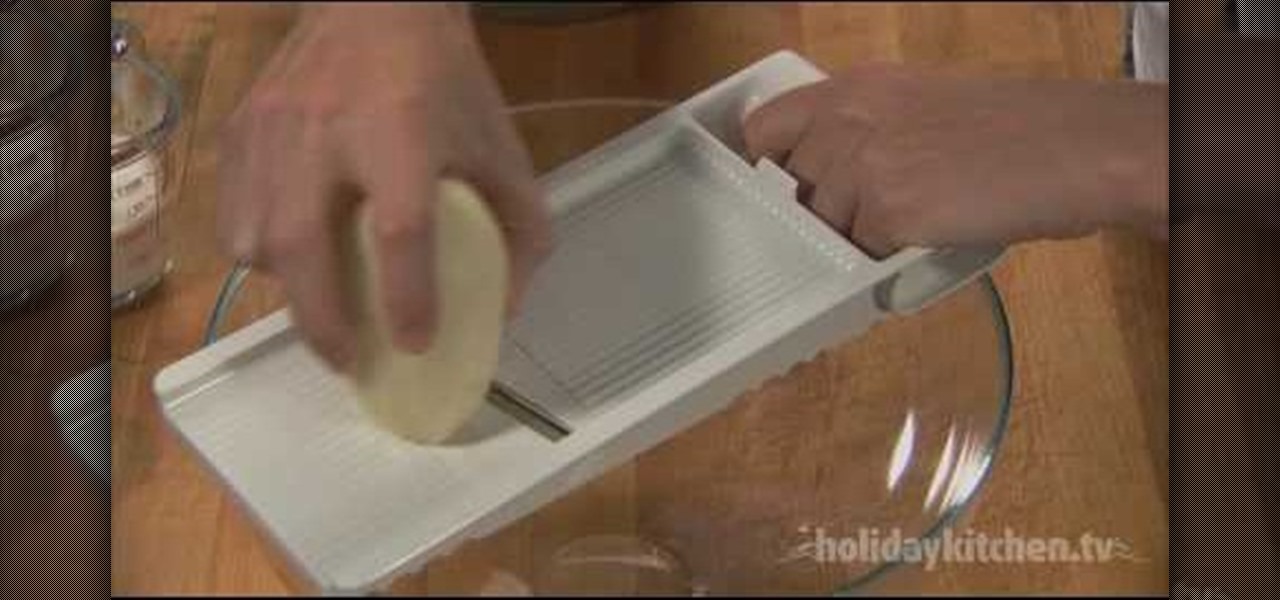Social media is constantly evolving, and as a result, we're now capable of sharing much more than we were even just a few years ago. Television, on the other hand, continues to hold strong as one of America's favorite pastimes.

By now, you've probably been inundated with enough Baby Yoda memes to last you a lifetime. But if you don't have the new Disney Plus streaming service on your TV, you're probably wondering where all this is coming from. Well, lucky for you, just in time for the holiday season, we're here to guide you to the best ways to take part in all the streaming fun when you're not glued to your mobile devices.

Just a day after the release of the iPhone X, the music-meets-comedy pastime known as Animoji Karaoke quickly emerged as one of the popular (albeit frivolous) features used to justify spending $1,000 for Apple's newest smartphone.

Use a torrent to download your favorite TV shows to your PC or Mac computer. You can also set up RSS feeds to get the newest episodes.

When it comes to streaming your favorite movies and TV shows, there aren't many media players that are better than Kodi. With its fast performance and easy-to-use interface, it is definitely one of the best options. But what really sets it apart is its ability to add functionality.

I spend an ungodly amount of time on Reddit, and while I do enjoy scrolling through memes and scandalous confessions, I must admit that I spend the majority of my time watching an endless stream of YouTube videos.

Watch this to see how to hookup a digital to analog television converter. When analog broadcasting ends in February 2009, you're either going to have to buy a new TV, pay for cable, or get a converter box.

So, you've downloaded Boxee... Experience TV in a brand new way! This video will help you get started.

Looking to catch up on your favorite programs while breaking neither the law nor the bank? Believe it or not, you have quite a few options. And this free video guide from the folks at CNET TV will walk you through them. For details, and to get started watching full episodes of your favorite TV shows for free online, give this clip a gander.

To watch TV on your PC you need a TV tuner. You have two choices. There are usb sticks and pci cards. The pci is an internal circuit board that goes inside your computer. The pci card is very easy to install. Literally just open the computer and pop it into an available pci slot. Then you will need to install the software that came with the usb stick or pci card. Next attach an antenna to the pci card or usb stick connector. You can scan for channels, save favorite programs, and setup recordi...

Don't get us wrong - we love our iPhones and iPods - but sometimes we just want to kick back on the couch, pour ourselves a glass of Chardonnay, and go for the full surround sound musical experience. Get a more visceral exerpience of your favorite tunes by listening to them on your TV.

Google TV is a revolutionary new way to enjoy your two favorite things in life— Internet and TV. And Sony just happens to be the first company to design television products powered by Google, like their Internet TV Blu-ray Disc Player (Model NSZ-GT1). If you're thinking of getting one, this video provides a hands on, showing you how to use the new Sony Internet TV, paired with practically any television.

Potatoes au gratin are a favorite all season long. This creamy and cheesy casserole is a great side to any meal. It's a perfect side dish for your table!

Chocolate Pot de Crème is a grownup version of an age old favorite -- fancy chocolate pudding! This dessert will have your mouth watering!

Let's face it, finding your remote, let alone finding something to watch, can take more time out of our days than we'd care to admit. There are remote locators and channel guides out there, but why use those when you have a perfectly good remote always on you—your HTC One. HTC put an IR blaster into their One and when it's coupled with their Sense TV app, it can make for one hell of a smart remote.

Tired of squinting while you play for your favorite games on your iPhone? If you have jailbroken it and can ccess Cydia, you are in luck. With an HDMI or VGA adapter, you can use DisplayOut to display your iPhone screen on your TV. Use it for Facetime!

Get ready to dance "The Ellen!" In this tutorial, you will learn all of the steps to the dance that is sweeping the..morning talk show circuit.. The Ellen! This video, hosted by Forest Thomer, will show you step by step how to follow along to this dance and bop around with TV's favorite host.

Dr. JJ Levenstein shows you what works best to get rid of head lice and how to use the products in this helpful video.

Enjoy your favorite Web videos on the big screen. Tom Merritt from CNET shows you how to hook up your laptop to your TV.

Parents TV demonstrates how to safely bathe your baby, and features the products that make bath time a "splashing" success!

Recently, Hulu released a program called Hulu Desktop. Hulu Desktop is a way to view your favorite television shows and movies outside of your web browser, in a sleek new interface.

Want to run Windows Vista or 7 on your Apple computer without having to install Bootcamp? With virtualization software like Parallels, it's easy! Learn how to run Microsoft Windows within Mac OS X with this free video tutorial from the folks at CNET TV. For specifics, and to get started running your favorite Windows applications and games in OS X, watch this handy how-to.

Whether you're new to Adobe's Creative Suite or a seasoned graphic design professional after a general overview of CS5's most vital new features, you're sure to be well served by this official video tutorial from the folks at Adobe TV. In it, Terry White discusses his five favorite features of the newest addition to Adobe's CS, Flash Catalyst, an application which allows you to create dynamic web pages without coding. Learn how to create dynamic scrolling content and functional Flash buttons ...

Whether you're new to Adobe Photoshop or a seasoned graphic arts professional after a general overview of CS5's most vital new features, you're sure to be well served by this official video tutorial from the folks at Adobe TV. In it, you'll join Terry White as he runs through his 5 favorite Photoshop CS5 features, including the new enhanced selection abilities and noise reduction tools.

Check out Systm's calibration lesson to make your HDTV a great as it was intended. PCMag's HDTV expert, Robert Heron, teaches us top notch HDTV calibration tricks using tools anybody can afford!

Ever wish you could watch your favorite Hulu shows on your TV using your Roku media player? Before November 17th, 2010, you were out of luck — now, in most cases, it's as easy as running a software update! This clip will show you what to do you get Hulu Plus up and running on your own television using your Roku set-top box.

Watch streaming Internet TV or other media content on your home television set! This tutorial shows you how to set up a connection between your computer monitor and your TV set so you can watch your computer screen on a big screen!

You might know that Quicksilver is terrific for quickly launching your favorite OS X applications but were you aware that you can also use it to move files from one place to another? It's so easy that this home computing how-to from the folks at CNET TV can present a complete (and somewhat talky) overview of the process in just over a minute's time. For the specifics, watch this handy how-to.

This video shows you how to easily watch TV on your Motorola Droid. The first thing you have to do is unlock the Droid and open the browser that came along with your mobile phone. Next, go to http://m.nbc.com/ . Scroll down the page and click any video in the Latest Episodes menu. Wait for the video to load and hit the Play button. The quality of the streaming is great, so you can totally enjoy your favorite TV shows. That's it! Good Luck!

It's easy to watch Hulu on your Playstation 3 console. Using a free trial version of PlayOn, you can watch a variety of internet TV & movie sites on almost any game console - including your Wii. Who needs cable anymore? This video will show you how to set up your PlayOn account and use it to watch your favorite media sites on the console of choice.

Digital video recorders, or DVRs are changing the way people watch TV. Check out this comparison of the top DVRs on the market.

Plasma TV's are awesome but extremely fragile. If all that happens when you turn your plasma set on is a blinking LED light or it works for a while then turns off, you may have a blown capacitor on your power supply board. This video will show you how to fix the problem yourself and save $800!

If you have ever seen the motion graphics stream across the screen on your favorite TV show, news cast or game show, and dreamed of having that on your own videos, your prayers have been answered. Final Cut Pro, part of Final Cut Studio 2, lets you add some extremely cool and highly customizable Motion templates to your footage to add some pizzazz. David Basulto shows you how to create lower thirds in this tutorial.

Most people have tons of gadgets laying around the house these days, and they all need to be charged. Let the Wood Whisperer take you through the process of building a gadget station for all your favorite electronics. From laptops to cell phones, this gadget station will hold them all. Be sure to watch the entire 12-part tutorial from beginning to end for the whole experience.

Media providers and TV manufacturers are taking their symbiotic relationship to new levels, and the Hulu Plus - Samsung TV partnership is a perfect example. This video will teach you how to use Hulu Plus to enjoy Hulu content as easily and beautifully as possible on your Samsung TV.

Everyone's talking about the switch to digital broadcasting, but what does it mean for you, your TV, and your old rabbit-ear antenna? You will need a digital-to-analog converter box, a pay TV service or a TV with a built-in digital tuner. Tip: Government issued coupons for digital converters are available online at dtv2009.gov.

When the HTC One was announced, the fact that its IR transmitter was a side note more than a main feature made me dismiss it. When Samsung included one in the GS4, it became even less impressive. However, now that I actually have a One, I find that the "TV" app is way more than just one of Samsung's "S"-gimmicks. Step 1: Set Up Your Service Provider

Watch this video to learn how to use the Xfinity TV app from Comcast. Once you've configured the application, you'll be able to watch TV from anywhere, on an iPhone, iPod Touch, or iPad. This video will explain how to set up and use the Xfinity app.

After recovering the last fragment from Electro, Spidey is on his way to finding the next fragment. If you couldn't believe that Deadpool came back to life, can you believe that they gave him his own TV show? Yea, go figure. Well, our favorite merc with a mouth is puttin' Spidey on his tv show, Pain Factor, and if he can survive, he'll get a prize: the next fragment. In this video you will get a full walkthrough of chapter 8 along with the final boss fight.

Tired of squinting over your laptop? There are several ways to turn a big-screen TV into your new computer monitor and enjoy video games, web content, and photos like never before.