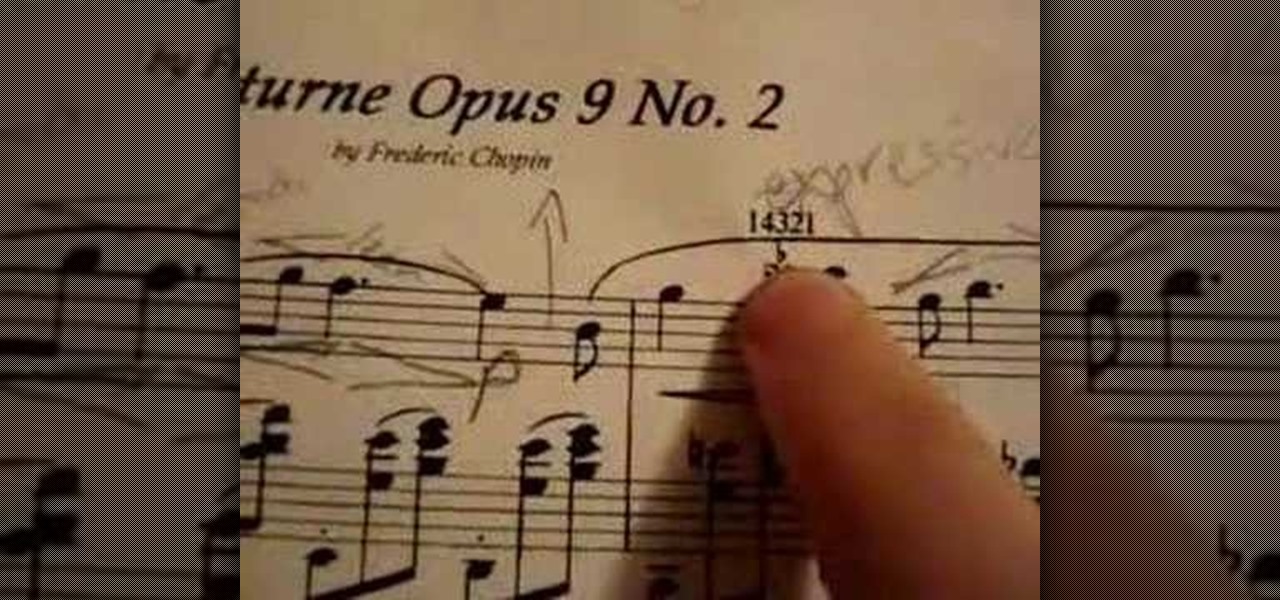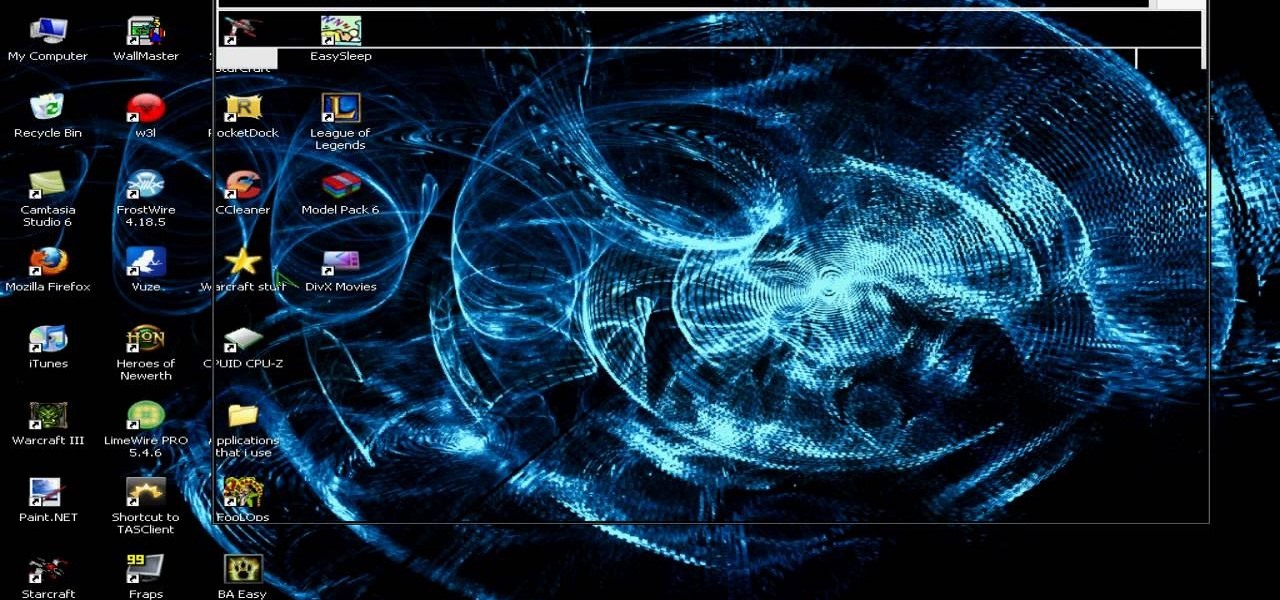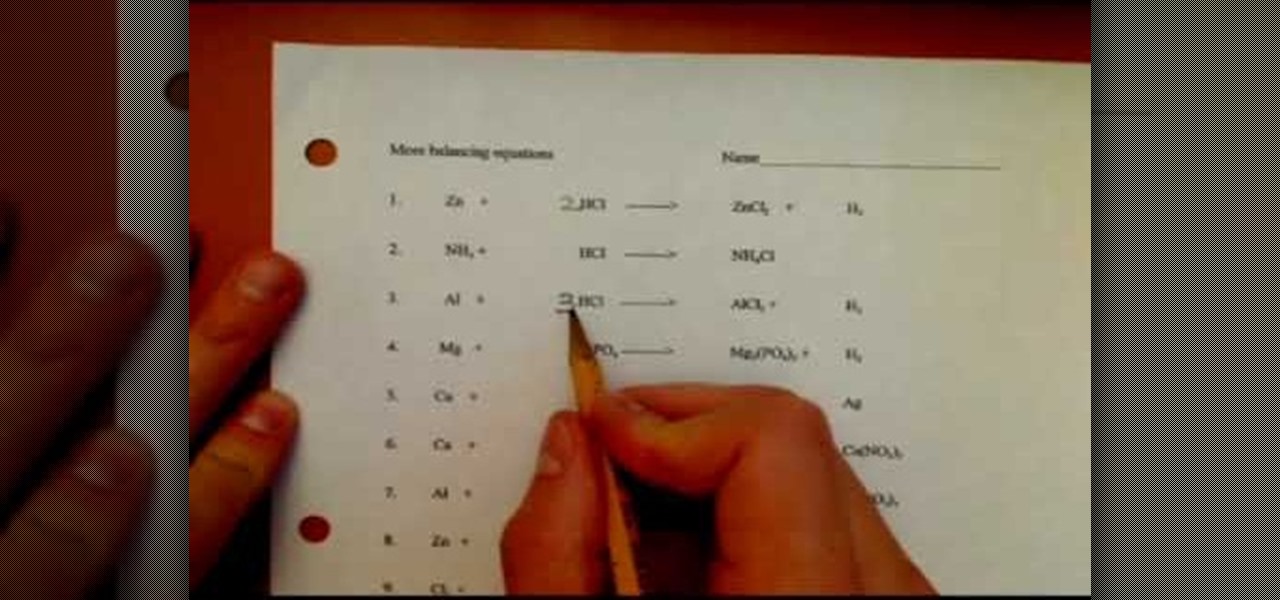If you want to play the Minecraft 1.8 pre-release you can try it out on a test server. This guide shows you how to download and install the Minecraft 1.8 pre-release and try out the beta on a server before the official release comes out. It also details how to uninstall Minecraft 1.8 so that you can play Minecraft 1.7.3 instead if you have problems starting or playing the newer version.

Watch to learn how to do some exercises that will help you increase the coordination on both sides of your body in order to help you play the drums.

A lot of my friends have asked me how to improve their PC's performance in Farm Town... here are a few small things that you can do!

With the release of the M8, HTC decided to begin publishing some of its exclusive apps to the Google Play Store. While most of these apps aren't available for download unless you own an HTC device, this practice made it possible for the Taiwanese smartphone manufacturer to issue updates to its users independently of carrier-modified firmware upgrades.

Chord inversions are simpler than they sound - in effect, they help connect two chords together so they sound good being played one after the other. More technically, a chord inversion describes the relationship between a chord's bass with the other notes in the chord.

Follow these steps to apply liquid eyeliner with ease.

This video tutorial was created by SCEA for Sony PlayStation fans and readers on how to use their PS3. Learn how to set up remote play on your PS3 and PSP. Once you learn the ease of setting up remote play for your PSP on your PlayStation 3, you won't be able to stop. You could play anywhere!

Need help figuring out how to enable the Microsoft Windows 7 Ease-of-Access Magnifier tool? It's easy! So easy, in fact, that this Win 7 accessibility guide can present a complete walkthrough of the process in just over a minute and a half. For details, as well as to get started using the Windows 7 Magnifier yourself, watch this helpful how-to.

Watch this how to video to learn how to lace your shoes in parallel. This technique is great for easing pressure on your foot while your run.

Super Fly Life brings this iPhone, three-part, traveling video tutorial to teach you how to ease travel with iPhone travel apps. You could even double your dating experience with these time saving applications on the Apple iPhone. Some of them are free from the Apple Store and iTunes. These iPhone travel tips will help you live a Super Fly Life!

Many women experience breast tenderness before and during their menstrual cycle. This is tough to live with, and there are lots of easy ways to relieve the pain. Watch the video to learn how everything from sports bars to drugs can help ease the pain.

Need help turning on the ease-of-access keyboard in keyboard in Microsoft Windows 7? So easy, in fact, that this MS Windows accessibility guide can present a complete walkthrough of the process in just over a minute and a half. For details, as well as to get started using this great accessibility feature yourself, watch this helpful how-to.

The days of Skype 2.8 for Mac are over! Mac users can now rejoice and make calls with ease using the new beta version: Skype 5.0 for Mac OS X (available here). It was well worth the wait, with a revamped look and feel that simplifies navigation and provides a more Mac-like experience.

New to Ubuntu Linux? This computer operating system could be a bit tricky for beginners, but fret not, help is here. Check out this video tutorial on how to manage CD/DVD images with ease on Ubuntu Linux.

Ever hear of a Rubik's Cube, well, did you know that some people can actually solve the mighty puzzle? Yes, that right, they sure can, and so can you... maybe.

Learning all of the patterns of the pentatonic is important, but if you're stuck to just playing them in their box shaped patterns, you can really find yourself getting stale and insecure in your playing. So break out of the box with this video! Learn how to connect your pentatonic patterns up and down the neck with ease and add an extra breath of life to your improvisations!

This how to video covers ornaments on the piano. Learn how to play trills, turns, grace notes with ease. Watch this tutorial and you will be reading music and playing common ornaments on the piano in no time.

LT Ixtreme firmware is the custom firmware of choice for XBox 360 modders for it's ease of use and great functionality. This video will show you how to flash / upgrade your BenQ disc drive's firmware to the newest version of LT Ixtreme, allowing you to play all your burned games and other mods as easily and effectively as possible.

False eyelashes scare even the most makeup-saavy girls. After all, who wants to glue someone else's hair onto their eyeballs? It's a freaky concept, but applying false lashes can take your look from ordinary to fantabulous in almost no time.

This tutorial goes over everything you need to know about panning/cropping, also known as easing and zooming, in Sony Vegas 7.

Hunting and pecking through your gaming session can be a real drag, so why not ease your play with hotkeys? Download the appropriate set of custom keys and then follow the video to learn how to install and enable them. Now isn't that a lot easier?

The controls on your iPod are amazingly simple to use. This tutorial from Apple will give you a brief summary of how the controls work, so you can play music on it with ease.

Check out this video from Berkleemusic.com and watch as Berklee professor Paul Schmeling shows ways to perfect your posture and finger position on the keyboard and play your favorite piano piece with a new level of comfort and ease.

In this tutorial, we learn how to shift gears on a 2008 Ninja 250 motorcycle. First, pull in the clutch, take it down to first, then give it gas and release the clutch to get the bike started. To shift gears, pull in the clutch, pick up, then ease out the clutch, then give the bike gas. Keep doing this to change in between the different gears on the bike. Practice doing this in an empty parking lot and don't forget to keep on the gas while you are doing this. You may let go of the clutch to q...

In this video tutorial, viewers learn how to use the Sticky Keys feature in Microsoft Windows 7. To use the Sticky Keys, click on the Start menu and open Control Panel. In the Control Panel window, double-click on Ease of Access and click on Change how your keyboard works under the Ease of Access Center. Then click on Set up Stick Keys and check the option Turn on Sticky Keys. This video will benefit those viewers who have limited dexterity and find it difficult to use complex keyboard shortc...

In this video tutorial, viewers learn how to use the Filter Key features on a Windows 7 computer. Begin by opening Control Panel and select Ease of Access. Under the Ease of Access Center, click on Change how your keyboard works and click on Set up Filter Keys, at the bottom of the window. Now check the box beside Turn on Filter Keys. Users are provided with several options for he Filter Keys such as: turn off the Filter key wen Shift is held or 8 seconds, display a warning message when turni...

In this video, we learn how to ease labor pains during birth. One way is to move your body and try different birthing positions. This will open up different parts of the pelvis and help more than lying down. Once you receive an epidural you won't be able to get up, so make sure you do these exercises during early labor. As long as your health care provider allows it, do these before you receive drugs. Any of these will help during contractions and help with pain during labor. Every woman is d...

Check out this informative video tutorial from Apple on how to build songs in GarageBand '09.

Check out this informative video tutorial from Apple on how to mix songs in GarageBand '09.

Welcome to Obsessed Board Gamers! This video tutorial will give you and introduction to a fun board game called Jamaica, from GameWorks. You'll see what's inside the box of this lighthearted pirate board game, and you'll see how to play it.

Learn how you can set up your shoulder rest for a violin with this tutorial. A shoulder rest makes playing the violin a lot more comfortable. With the tips in this how to video you will be able to set up your shoulder rest and play the violin with comfort and ease.

In this drum lesson, you will learn the basic jazz drumming pattern that is the foundation for most jazz drum beats. It requires a fair amount of independence, so you will learn it through progressive steps. This will simplify the entire learning process, and get you playing jazz with greater ease.

No matter how freaky and alien-like Michael Jackson got towards the end of his life, he made an unforgettable contribution to the music world. Leaving us pitch perfect songs like "Billie Jean," Thriller," and "Smooth Criminal," the dude knew how to rock in style.

Different ways of using a proxy bypass to access blocks sites is shown with ease in this video. Many places explained to be blocked with internet security such as libraries and schools. Using a search engine such as Google you need to search for a proxy site. After a proxy site has been found you will use it to access the blocked websites through another servers internet provider. The narrator explains that proxies are just a way to bypass internet blocks by avoiding using the blocked compute...

In this video, we learn how to balance chemical equations with ease. First, you will need to take down the equation and find out how it is formed and how much each of the chemicals are in it. Draw a diagram if you need to so you have a visual key. If you figure out how many of each of the chemicals are in the equation, then you will know how to balance it out. You will make sure that both the right and left have the same number of chemicals and mass. Balance this out by adding in more chemica...

In this tutorial, we learn how to make rock candy with ease. First, add 2 cups of pure sugar to boiling water. After this, stir in flavoring and food coloring then stir the mixture until it's thick. After this, remove from heat and let it cool. Then, pour in cooled water to the mixture and dip a skewer into the mixture, then roll around in sugar and place back into the jar using a paperclip to hold it on the top. You should see rock candy form in around 2-3 hours. Let the skewer sit for longe...

At one point or another you'be probably been in a relationship that resembles that which Roberta Flack sings about in "Killing Me Softly With His Words." The girl is madly in love with the guy but he's kind of, well, a douchebag who hurts her repeatedly. But she still hangs on.

This video shows us how to make paper flower with ease. Here are the following steps: Step 1: Gather paper, glue, scissors.

Check out this instructional stop motion animation video that illustrates the six animation principles:

UberCurrent is a great new Twitter App for iOS that allows you to follow and tweet with greater ease and elegance than any other App. This video will walk you through the App, showing you how and why to use it.