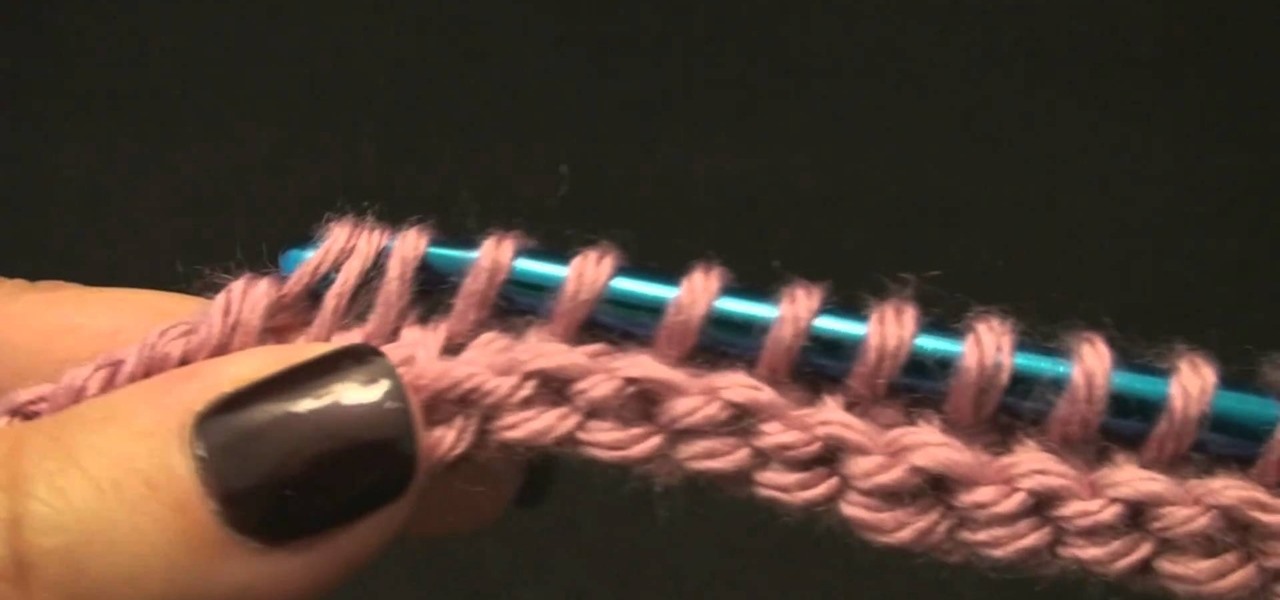There's a fine line between order and chaos in group chats. With all the cross-talk, threads can easily devolve into a random mess that has nothing to do with the original discussion topic. WhatsApp group chats certainly aren't immune to this problem, but they've recently taken a step in the right direction.

This iPhoto '08 tutorial shows you how to add titles, descriptions, keywords for searching and ratings to your photos. This helps with finding and organizing your photos.

Every now and then you may need to use HTML tags outside of your HTML editor. Posting things for sale on eBay is a perfect example. In this video tutorial you'll see how you can use GoLive CS2 to generate all the HTML to make your descriptions pop.

Today's digital cameras record not only the images themselves, but also the metadata behind the scenes, like camera settings, location, date, time, etc. But there's a lot more to say about a photograph. What's the subject? Is it night or day? Outside or inside? Person, place or thing?

Applying for jobs can be a truly miserable experience. Sending out endless résumés, filling out those janky online applications, and creating cover letters can really wear a person down. So, any suggestions that make that process easier are always welcome.

This web design tutorial will teach you how to add titles and descriptions that are relevant to your web page. Also you will learn how to add keywords for your website by using the website properties panel to add relevant keywords and phrases to your document in Xara Web Designer. The concepts taught for this web design tutorial are also referred to as Search Engine Optimization (SEO) meta tags.

If you're someone who enjoys crochet, you may want to watch this video and check out this technique. It's called the Afghan or Tunisian crochet stitch, or 'entrelac'. This is not quick stitch to do, but the results can be truly wonderful. This video is very detailed, with excellent descriptions and will help you get on the path to a new and exciting crochet creation. You will want a larger and smaller crochet needle for this project, so be sure to have both on hand.

Classy and practical don't usually appear in the same sentence together, at leaast not when we're talking about hairstyles, but the descriptions certainly apply for this braided bohemian twist look. The French braid, which runs along the side and crown of your head, has a great princessy feel (a la Taylor Swift's favorite looks with its feminine symmetry, but it's also super functional at the same time, getting the pesky hair out of your face. Check out this video to get the how-to.

Watch this piano tutorial to learn how to play "Apologize" by OneRepublic or the remix by Timbaland on piano. Instruction includes detailed descriptions of intervals and chords on the staff. The tips in this how-to video will help you play "Apologize" quickly, even if you are new to the piano.

In this video, we learn how to write a winning resume and cover letter. First, you want to remember that your resume online needs to be keyword rich, so you will have greater chances of getting an interview. To find keywords for your resume, look up different job descriptions to change your resume to fit that specific job. List your specific qualities that make you the best candidate for that job. For your cover letter, make sure you always send it along with your resume. You want to capture ...

Some people are hesitant about changing their resume and editing certain things in or out; they feel it's like cheating. It's not. Changing up your resume is perfectly acceptable as long as you don't lie or make false claims about your history. Tailoring your resume is about putting yourself in a context the company feels will suit them the best.

In this tutorial from the folks at Butterscotch, you'll learn how to create calendars using Windows Live Mail. You can have a number of calendars and you can add calendar descriptions or separate your calendars by color. For more information, including detailed, step-by-step instructions, and to get started creating and scheduling with calendars in your own Windows Live Mail account, watch this helpful guide.

To help familiarize yourself with the Nikon COOLPIX S700 camera, here's a short video tutorial which offers descriptions of a few of the camera's coolest features, as well as tips for taking great pictures. Watch this helpful camera video to see how to take great pictures with a Nikon COOLPIX S700 camera.

To help familiarize yourself with the Nikon COOLPIX S51 or S51c camera, here's a short video tutorial which offers descriptions of a few of these camera's coolest features, tips for taking great pictures and an explanation of how to use the incredibly cool wireless feature of the S51c camera. You'll see how to take great pictures with a Nikon Coolpix S51 digital camera.

This FL Studio tutorial gives demonstrations of different Waveform outputs from simple FM Synthesis with descriptions of how we achieved it. These are very rough examples but they will help you understand the Sytrus matric and how to use FM Synthesis in FL Studio.

In this video, we learn how to tailor your resume to the job you want. Whether you love this or hate it, you need to do this correctly to help land the job you want. Don't give a general resume for a job, tailor it to the exact job you are applying for. The more you can cater to the job, the better your chances will be to get the job. Change the descriptions and information you list on your resume so you have the correct skills for that job and you will stick out in the crowd. Just by doing t...

In this video, we learn how to delete browsing history, cache, and cookies. First, go to your internet browser and click on "tools". After this, go to the internet options, then go to "delete". After this, you will see different sections of things you can delete on your computer, with brief descriptions underneath all of them. If you want to delete it all, click on the bottom on the bottom of the window, then it will start to load and when finished you can exit out of the window. After this, ...

In this video tutorial, viewers learn how to control which games can be played with Net Nanny. Begin by opening the program and select Manage Games under Games. Users will have 3 options on how to block or allowing the games. Users can block by the ratings, games or descriptions. For the ratings, simply drag the slider to which ESRB you want to be allowed. For the games, simply go through the list and click on the game that you want to block. For the description, by checking the content that ...

This easy acoustic guitar instructional video demonstrates how to play the popular song "Live Like We're Dying" by Kris Allen. It breaks the song down into very simple terms, including descriptions of the picking and chords, but if you want the tabs, they can be found here.

Most beginners ask how to break away from basic chords and get new ideas. Check out this instructional guitar video that shows you various ways into playing the blues. The first tutorial video uses a mix of simple chord animations and video footage in an attempt to show how simple inner chording can be used as a step to blues improvisation.

This shows how to bypass youtubes block on certain characters in video descriptions.. something thats very annoying, especially in How-to/DIU videos that require some codes in the description using nothing more but some simple HTML.

In this video, we learn how to make your resume stand out. If you can't hire a professional, use these secrets to stand out of the crowd. Emphasize your unique value and play up keywords that make you stand out. Create a document that will get you interviews. Before you begin, make sure you have your information from school and work ready, so you can reference it in your resume. Also print out target job descriptions to help you write down notes and outlines. Using these tips will help you wr...

New to Microsoft Excel? Looking for a tip? How about a tip so mind-blowingly useful as to qualify as a magic trick? You're in luck. In this MS Excel tutorial from ExcelIsFun, the 530th installment in their series of digital spreadsheet magic tricks, you'll learn how to use the OR, SEARCH and ISNUMBER functions to see if the descriptions in a data set contain a given value (in this case, "Repair" or "Rework").

This video discusses how to find the right type of bike for you. There are four different types of bikes: road racing, multisport, comfort sport and flat bar road bikes. Road racing bikes typically have lighter weight frames. They have steeper angles for more aerodynamic positions and higher components. Multisports also have light weight frames and higher components. They also have more aerodynamic tubesets in the fork and airwires which allow for a more aggressive position for races. Comfort...

TheCondowit shows you how to put a Gameboy and Gameboy Color emulator on your R4/M3. First go and download the lameboy software. Open the lameboy.mds file and make a new folder for it. Go to the bottom of the descriptions and you will go to a site that will give you ROMs. After you add the ROMs go to your Nintendo DS, pull up the games folder and select your lameboy file. Select the folder you will put your ROMs in and you should see your ROMs and be able to open the files.

Got a digital camera, but no idea how to share pictures with friends and family? Try the photo-sharing site Flickr.

Compulsive gambling is a recognized addiction, just like alcoholism or chemical dependency. Follow these steps to see if you might fit the profile. Recognize the signs of compulsive gambling with this guide from Howcast.

Apple is notoriously private when it comes to perspective products, but the latest leak from their De Anza office in Cupertino suggests that a new augmented reality device could be coming to a store near you.

Check out this Halloween set video that explains how this entry archway display was created. This show & tell video was taken immediately following the Halloween Yard Haunt prior to dismantling. The unscripted prop descriptions are as complete as time would allow.

Check out this instructional video that shows how to set up a prop static ghost for Halloween.

While it's not usually the first thing everyone looks at after installing a new iOS software update, I'd give the new accessibility features on your iPhone priority attention because there are some highly valuable tools that even users without disabilities can enjoy.

Think eating food is as easy as putting it in your mouth? It's considerably more complicated than that. Your brain plays a big role in determining what and how you eat. Understanding how your brain interprets food choices is key to managing your eating habits.

According to the CDC, one in four U.S. adults has a disability, where limitations can involve vision, cognitive function, hearing, motor skills, and more. That's why the iPhone has accessibility features; so that everyone can use an iPhone, not just those without any impairments. Apple's iOS 14 has only made the iPhone even more accessible, and the new tools benefit everyone, not just those that need them.

When watching stories in your Instagram feed, there's a high probability that you'll come across an AR filter that you'll want to try out for yourself. A quick browse and search in the Effect Gallery will bring up nothing in most cases. But all of that unproductive work isn't necessary because there's a faster and simpler way to get the AR effect in Instagram Stories, and it works all of the time.

Group chats in WhatsApp are great for communicating with multiple people at once, but that can be a blessing and a curse — any message you send will be seen by everyone, and that's not always ideal. Thankfully, there's a new feature that lets you respond to group messages privately.

On Monday morning, secretive augmented reality startup Magic Leap revealed a collaboration with Icelandic music group Sigur Rós. But the story detailing the app didn't reveal anything more than a still image of the interactive Tónandi app, leaving most of us to use to our imaginations in terms of visualizing how it worked.

PowerShell Empire is an amazing framework that is widely used by penetration testers for exploiting Microsoft Windows hosts. In our previous guide, we discussed why and when it's important to use, as well as some general info on listeners, stagers, agents, and modules. Now, we will actually explore setting up listeners and generating a stager.

If you're a regular reader of this site, there's a good chance friends and family turn to you as their volunteer technical support staff.

The more impressive demonstrations of the capabilities of augmented reality add another dimension to what we see in the real world.

With 16 megapixels and optical image stabilization technology, it's safe to say that the Samsung Galaxy S6 is well-equipped to take badass pictures. Packed with additional camera modes, like Panorama, Selective focus, and Virtual shot, there's always a way to capture an image as intended.