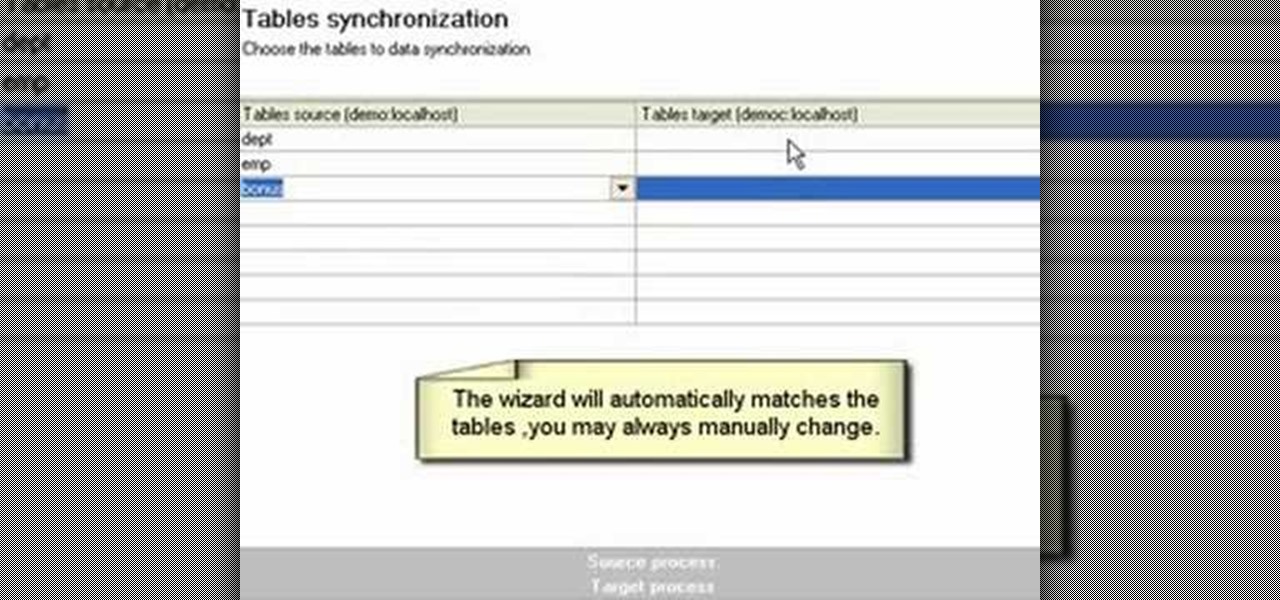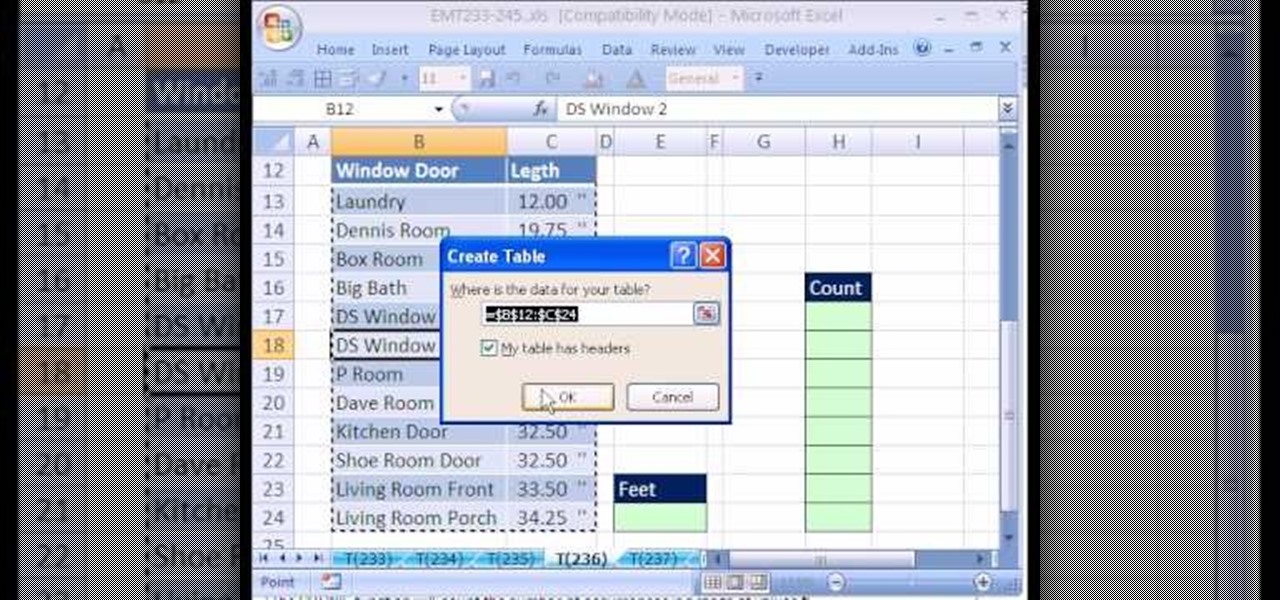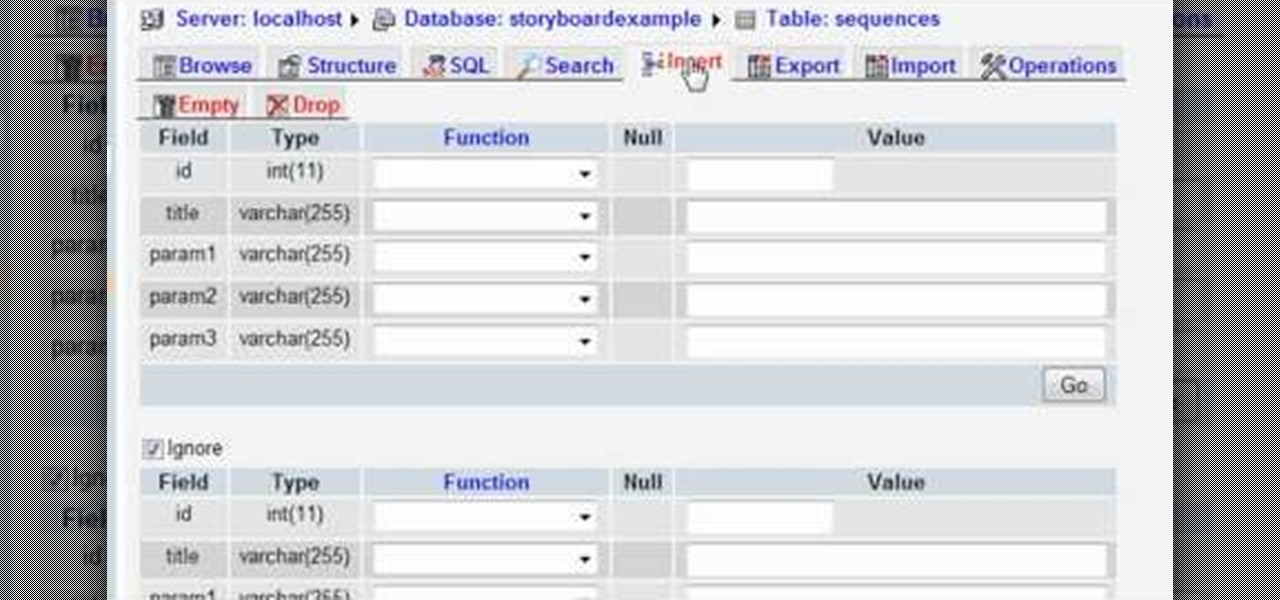Welcome back, my greenhorn hackers! In a previous tutorial on hacking databases, I showed you how to find online databases and then how to enumerate the databases, tables, and columns. In this guide, we'll now exfiltrate, extract, remove—whatever term you prefer—the data from an online database.

Welcome back, my hacker apprentices! Although there is a multitude of different hacker types, the one target they all share is the database. I often refer to the database as the hacker's Holy Grail, or the ultimate prize for an effective hack.

Attacks against databases have become one of the most popular and lucrative activities for hackers recently. New data breaches seem to be popping up every week, but even with all of that attention, databases continue to be a prime target. All of these attacks have to start somewhere, and we'll be exploring a variety of methods to gather information on PostgreSQL databases with Metasploit.

It's been said time and time again: reconnaissance is perhaps the most critical phase of an attack. It's especially important when preparing an attack against a database since one wrong move can destroy every last bit of data, which usually isn't the desired outcome. Metasploit contains a variety of modules that can be used to enumerate MySQL databases, making it easy to gather valuable information.

Hundreds of Windows 10, macOS, and Linux vulnerabilities are disclosed every single week, many of which elude mainstream attention. Most users aren't even aware that newly found exploits and vulnerabilities exist, nor that CVEs can be located by anyone in just a few clicks from a selection of websites online.

Welcome back, my fledgling hackers! The database is the hacker's "pot-of-gold," as it contains information that is very valuable to both the business and the hacker. In this, the second of my series on hacking databases, we're on the "hunt" for Microsoft's SQL Server. Although far from the most commonly used database (Oracle hold's that title), Microsoft's SQL Server is very often found in small-to-medium sized businesses. Even a few big businesses use it.

Know thy enemy — wise words that can be applied to many different situations, including database hacking. It is essential to performing adequate reconnaissance on a system before even thinking about launching an attack — any type of attack — and this is no different for SQL injection.

To name just a few companies, VK, µTorrent, and ClixSense all suffered significant data breaches at some point in the past. The leaked password databases from those and other online sites can be used to understand better how human-passwords are created and increase a hacker's success when performing brute-force attacks.

Welcome back, my hacker novitiates! There are many ways to hack databases, and most of these techniques require SQL injection (SQLi), which is a way of sending SQL commands back to the database from a web form or other input. In this tutorial, we will use SQL injection to get access to the underlying server. So instead of getting access to the database and its data, we will use the database as an intermediary to gain access to the underlying server.

Welcome back, my rookie hackers! A short while back, I began a new series on database hacking, and now it's time to continue and extend your education in that field. As you know, the database contains all of the most valuable info for the hacker, including personally identifiable information, credit card numbers, intellectual property, etc. So, it's the ultimate goal of cybercrime and the APT hacker.

Learn how to create (and tell the difference between) flat and relational databases in FileMaker Pro 11. Whether you're new to the FileMaker Pro database management program or just want to learn how to take advantage of FileMaker Pro 11's new features, you're sure to benefit from this free video tutorial from the folks at Lynda. For more information, including detailed, step-by-step instructions, take a look.

While you cannot directly open a Microsoft Access database file in OpenOffice Base, it is possible to connect Base to an Access database, and manipulate the data contained within it.

To start off the process of publishing your access database online we first look at a sample MS ACCESS database with typical formats and a online searchable application where users can search by library name or city and get details of the library. There are 3 steps to publish the database. The first step is importing data which can be done through clicking on the file menu and then click on import data through a Microsoft Access Database. Now select the file you want to import through the bro...

Learn how to modify your old databases for use in Microsoft Access 2007. Whether you're new to Microsoft's popular data management application or a seasoned MS Office professional just looking to better acquaint yourself with the Access 2007 workflow, you're sure to be well served by this video tutorial. For more information, and to get started using old databases in Access 2007 yourself, watch this free video guide.

In this Lynda video tutorial, learn how to use FileMaker Pro 10 software to create databases with pre-made templates. FileMaker offers these templates in a package called Starter Solutions. To access these options, click open FileMaker. Then, go to New Database under the File menu. Click the option "Create a database using a Starter Solution." The templates are grouped according to the nature of their use. Some are for the home, while some are for business. All you do is open the template you...

This video, presented by Cris Ippolite, makes a comparison between flat files and relational databases made with FileMaker Pro 10. It starts by showing that programs like Microsoft Excel uses, what in the databases circles, are called flat files. This flat files have a big disadvantage: it cannot communicate with other files even those have related data. So, instead of using those, if you want to ease your job, you should use relational databases. With databases, the tables communicate betwee...

In this tutorial we show you where to download MySQL Query Browser and how to access and edit your databases. MySQL Query Browser is an easy way to access database information remotely from your desktop without having to log in to your server. Learn where to get MySQL Query Browser, and how to use it to access and edit your databases.

If you're new to DreamCoder for MySQL, one of the things you may want to know how to accomplish is how to exchange information between two remote MySQL databases. Happily, this tutorial will walk you, step by step, through the process. To learn how to transfer data between two MySQL databases simultaneously within DreamCoder for MySQL, take a look!

In this clip, you'll learn how to work with relational databases within Dreamweaver CS5. Whether you're new to Adobe's popular WYSIWYG HTML editor or a seasoned web development professional just looking to better acquaint yourself with the CS5 workflow, you're sure to be well served by this video tutorial. For more information, include detailed, step-by-step instructions, watch this free video guide.

Want to create a database from an existing file within FileMaker Pro? Whether you're new to FileMaker Pro database management program or just want to learn how to take advantage of FileMaker Pro 11's new features, you're sure to benefit from this free video tutorial from the folks at Lynda. Specifically, this software tutorial provides a complete overview of how to quickly generate databases from existing files.

If you're new to DreamCoder for MySQL, one of the first things you may want to know how to do is synchronize two remote MySQL database. Happily, this tutorial will walk you, step by step, through the process. If you need to synchronize databases with DreamCoder for MySQL, take a look!

In this tutorial, we learn how to cite articles from online library databases in MLA. Make sure you have all the information available so you can include all of the information for the citation. The citation will be written in the following order: author, article title, publication title, volume and issue numbers, date of publication, and page numbers. Make sure you use only italics and do not underline. URLS are optional and depend on instructor preferences. Make sure you include the publica...

Did you know that OnTime includes tools to help you backup and restore your OnTime database? This installment from Axosoft's own series of video tutorials on the OnTime Project Management Suite covers the basics of restoring and backing up a database through the OnTime system. Take a look.

New to Excel? Looking for a tip? How about a tip so mind-blowingly useful as to qualify as a magic trick? You're in luck. In this Excel tutorial from ExcelIsFun, the 236th installment in their series of digital spreadsheet magic tricks, you'll learn how to create a database for keeping carpentry measurements as well as how to use a COUNTIF function formula for calculating how many lumber pieces you'll need to cut for your home improvement project.

The Microsoft Office Access 2007 relational database manager enables information workers to quickly track and report information with ease thanks to its interactive design capabilities that do not require deep database knowledge. In this Microsoft Access video tutorial, you'll learn about creating a login form and password protecting your database.

DBAs, developers and designers are often tasked with building and managing databases. Especially when the database has been developed by someone else, you have little to no insight into the database structure. Join Quest Software to learn more about Toad Data Modeler and its features that provide:

Interested in creating your own dynamic, web-based applications using Visual Basic 2005 Express? In this installment from the Absolute Beginner's Series of Visual Basic/ASP.NET video tutorials, how you can connect your applications to databases. You will learn how to enable your application to view and edit data stored. This will allow you to exercise the skills shown in the earlier videos. For more information, as well as tips for being a smarter user of Microsoft Visual Basic, take a look! ...

Databases allow you to store data in a systematic and organized format, making it easy for you to search, sort and edit.

Learn how to open up your old Access 2003 databases in MS Access 2010. Whether you're new to Microsoft's popular database management application or a seasoned MS Office professional just looking to better acquaint yourself with the Access 2010 workflow, you're sure to be well served by this video tutorial. For more information, and to get started using the Backstage view in your own Access projects, watch this free video guide.

This CoffeeCup Web Form Builder software tutorial shows how to create a MySQL database to be used in CoffeeCup Form Builder to build web forms. Mike Lively shows you how to do this using cPanel and the Site Ground server for hosting since it allows an unlimited number of MySQL databases. Start by creating your database in cPanel and then upload the results to CoffeeCup Form Builder.

This data management tutorial shows you how to take a Microsoft Excel Spreadsheet and import it into a MySQL Database using CSV files and PHPMyAdmin in cPanel. Being able to move data from Excel to MySQL is an important part of database content management, so if you use cPanel to manage your databases, you'll want to watch and learn how to import Excel spreadsheets into your MysQL databases.

Learn to work with PDO in PHP with this informative video tutorial from JREAMdesign. The PDO extension is a consistent interface for accessing several types of databases in PHP and it has a ton of options. This knowledge is also required for Zend Certification.

In this clip, you'll learn how to go about creating databases and tables from within the phpMyAdmin tool. Whether you're new to the PHP: Hypertext Preprocessor scripting language or are a seasoned web developer merely looking to improve your chops, you're sure to find benefit in this free video programming lesson. For more information, including detailed, step-by-step instructions, take a look

In this clip, you'll learn how to use query MySQL databases when coding in PHP. Whether you're new to the PHP: Hypertext Preprocessor scripting language or are a seasoned web developer merely looking to improve your chops, you're sure to find benefit in this free video programming lesson. For more information, including detailed, step-by-step instructions, take a look.

Lyndapodcast teaches you how to create a database using FileMaker Pro 10. You can link one contact with multiple addresses and information and store that into a single database. You can also add content from the web into your FileMaker layout, including maps, pictures and music. You have a security module where you can set permissions for the users using the database. You can also publish the FileMaker database to the web. For this go to File - Sharing - Instant Web Publishing. Another featur...

The key to becoming a competent white hat is knowing how the technology that you are trying to exploit actually works. SQL injection is one of the most common methods of attack used today and also one of the easiest to learn. In order to understand how this attack works, you need to have a solid grasp of ... you've guessed it ... SQL.

Welcome back, my budding hackers! When we are looking for ways to hack a system, we need a specific exploit to take advantage of a certain vulnerability in the operating system, service, or application. Although I have shown you multiple ways to exploit systems here in Null Byte, there are still many more exploits available that I have not yet shown you.

Hello my fellow hackers, it's been a while since my last post, I can't get the time now-a-days for the posts but can manage to tend to comments.

If you're new to DreamCoder for Oracle, one of the very first features you should acquaint yourself with is the export data process, which will permit you to backup your Oracle databases with ease. For step by step instructions, consult this how-to.