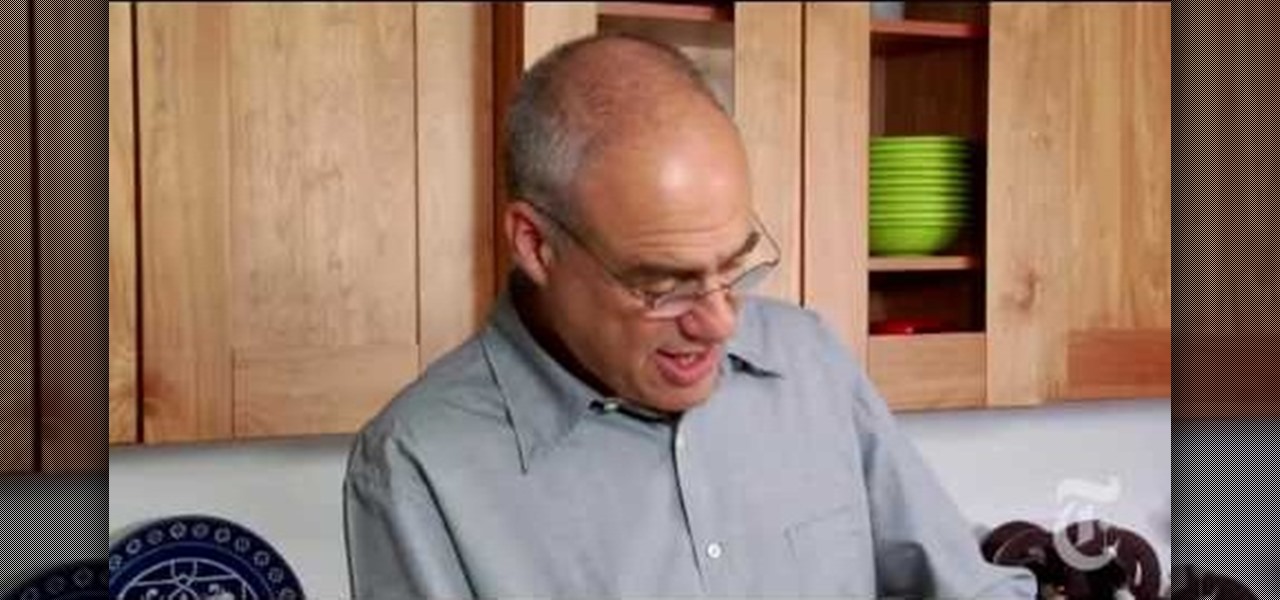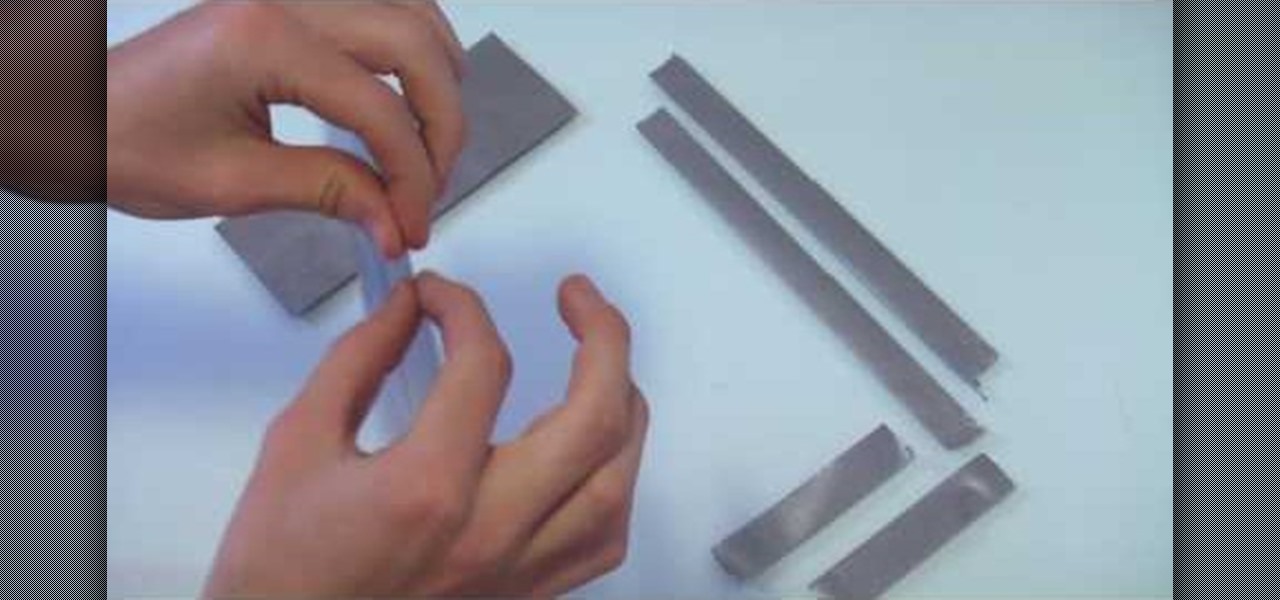Extra hardware buttons have become a trend with smartphones lately. Often, these are unmodifiable buttons designed to launch a voice assistant. That isn't the case with the BlackBerry KEY2. Making a return from the KEYone is the Convenience Key, which also received an upgrade.

After Uber noticed that if you walked to a more convenient pickup spot — instead of your exact location — that it would save you time and money, they decided to make a change to their system.

Learn how to set up convenience keys a BlackBerry phone running version 5 of the BlackBerry OS. This clip will show you how it's done. Whether you're the proud owner of a BlackBerry smartphone or are merely considering picking one up, you're sure to be well served by this video guide. For detailed information, including step-by-step instructions, take a look.

SCRABBLE. To some it's just a game, but to me it's life or death. Well, not really, but it feels that way anyway. On a normal weekend, a game becomes much like Jon Thomas' "friendly game of death Scrabble."
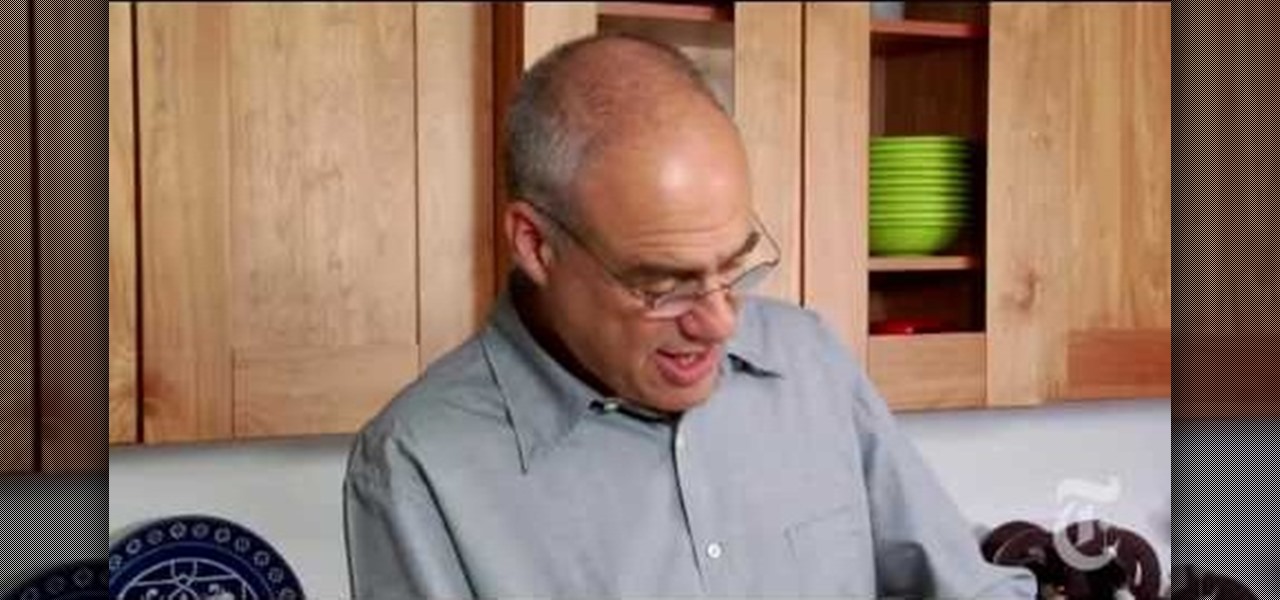
Doctors and nutritionists recommend we eat whole wheat and sprouted grains rather than white or enriched bread because it's healthier for us, but we know you probably don't follow that rule when you're starving and run into a convenience store for a quick snack (Ho hos, anyone?).

The Zone AF option on the Canon EOD 7D is a brand new feature, and it lets you select a cluster of AF points, which could be in center or off-center. In this video, see how to actually use the Zone AF selection on your digital SLR camera.

You have a ton of options and extensive possibilities on the Canon EOS 7D to configure different buttons and controls. You can change just about anything on this digital SLR camera. Watch this video for info on customizing operations.

You can easily share and transport your photo and videos on the Canon EOS 7D by using the wireless file transmission option. See exactly how sharing and downloading your files to computers and other devices works in this video. When the digital SLR camera is combined with the WFT-E5A Wireless File Transmitter, transmitting is easy.

There's a new LCD viewfinder on the Canon EOS 7D, and in this video, you get to see all about it. See how you can change your viewfinder options on this digital SLR camera with ease. You can display almost any information you want.

The EOS 7D has an accurate level display, which you can activate on either the read LCD monitor or in the viewfinder. See how to work the electronic display on the Canon digital SLR camera. This is great for getting a steady shot wherever you need it.

The Canon EOS 7D can be fine-tuned to adjust its auto focus to suit nearly any subject. See how you can customize your AF functions to get the best focusing options needed for your desired result. This video breaks down everything.

See the workings of memorizing AF points on the Canon EOS 7D digital SLR camera. It's easy to memorize points and come back to them whenever you want, by just pressing a button. See how to use the memorization option in the video.

You can gain even greater precision on the Canon EOS 7D digital SLR camera by using Spot AF or AF Point Expansion. When you manually choose one AF point, you also have the option of changing its size. You focus point will be exactly what you want. Very specific.

Let your Canon EOS 7D do all the hard work. With the AF Point Selection option, the digital SLR camera will do all the focusing for you. It's easy to compose and shoot in just one step.

Live View wit the EOS 7D camera from Canon, lets you compose and view your subjects with the LCD monitor as your viewfinder. This is great for a multiple of reasons. See how to use live view on this digital SLR camera.

You can use the Canon EOS 7D to shoot digital video at a variety of frame rates and resolutions up to full HD. In this video, see the basics of movie mode and how to use it. This is the best digital SLR camera to film video with.

In video shooting, it's always best to select manual focusing on the Canon OES 7D digital SLR camera. If you need to adjust focus during filming, then you can manually refocus when needed, but there are also powerful autofocus options available. Watch this to see how to change the movie mode settings for your needs.

The new Canon EOS 7D digital SLR camera uses a powerful lithium-ion battery called the Canon LP-E6. You can manage your battery's capabilities with the battery display in your camera. See how in this video.

If you're not one to trust you digital SLR camera's automatic focus options, then the only thing you have to do is go to manual mode. With the Canon EOS 7D, select the Manual AF Point Selection and take control. It allows you to pick the area you want to focus on.

Duct tape is tough, long lasting, and versatile. Check out this 3 part tutorial to learn how to make a simple and fashionable duct tape wallet. Use the duct tape wallet template provided for your convenience. Show off your newly created wallet to your friends!

Do you like adding garlic to every recipe you make. We'll you are definitely not alone. Learning how to mince garlic will take your love for garlic to the next level. This homemade solution will keep you away from the store bought variety, and will show how to create the perfect minced garlic effortlessly.

Kipkay has a new cool project for you. In this video, you'll learn how to make a laser out of a lighter. All you need to do is a cheap butane lighter. Any one will do, including one bought from a convenience store. Just watch this how-to video, and you'll be playing with your laser pointer in no time at all!

Isla Fisher is a such a cutie, and compact for your convenience. The comedian/actress has an effervescent personality and her makeup and hairstyles usually follow her fun approach to life.

Oh how we love open source software. If it wasn't for Open Office, we never would have been able to write that seven-page English paper while on our friend's Microsoft Office-lacking laptop during an impromptu road trip to Mexico. And Ubuntu, an open source secure operating system, offers you similar convenience. A much more intuitive computer operating software than your standard Windows or Mac OS, Ubuntu is great if you know what you're doing.

Comfort food doesn't get better than fish and chips. Crispy on the outside, tender on the inside, deep fried fish dipped in tartar sauce tastes like heaven on earth. And paired with our favorite vegetable, french fries, you can't go wrong.

In this video tutorial, viewers learn how to access every Windows 7 setting at once. Users will need to download the Windows 7 in a Box program provided in the video. Once downloaded, simply click on one of the functions (Functions, Folders, Internet Settings, Programs, Tools and Settings) on top of the window and select the option that you wish to use. This program will organize all the Windows 7 settings into an easy to comprehend layout. This video will benefit those viewers who use a Wind...

Eating well at home is actually rather easy if you pre-plan what you're going to eat, prepare your own food, and control where you get that food. But once you start traveling the food available to you becomes much more limited, mostly to vending machine gummi bears and chips.

The Canon EOS 7D digital SLR is the first Canon EOS camera that can trigger off-camera Speedlites with the cameras build in flash. The integrated Speedlite transmitter is fully compatible with the Wireless E-TTL Flash System. See exactly how all this works and how to use your flash functions.

You want the best quality photos you can get, and the Canon EOS 7D digital SLR camera makes perfecting your pictures easy. There is a range of technologies to enhance image quality. This video shows you the many options you can use.

In this video tutorial, viewers learn how to add the "Show Desktop" button in Windows 7. This task is very fast, easy and simple to do. Users will need to download the freeware from this site: German freeware. Once downloaded, users will then need to extract the file and pin it into the task-bar. Users may also use the keyboard shortcut by pressing the Windows button and M. This video will benefit those viewers who use a Windows 7 computer, and would like to learn how to have a Show Desktop b...

GetConnectedTV shows you how to multitask during phone calls on your Blackberry. You do not have to hang up your Blackberry in order to look up information. This works well if you are using an earpiece, Bluetooth, or the speaker function on your phone. When a call is made to you and you need information, hit your convenience key and it should take you to a home screen where you can look the information up. You can flip through the other applications on the home-screen as well. When you are do...

It seems that cupcakes are the designer foodstuff of choice these days. They're really not all that different from cakes (they're made from the same dough, after all), but their miniature size makes them individually portioned for convenience and also a great base for adorable decor.

How to Use Your Mac as a Server: Turn your Mac Mini into a server! Yes, that's right, with a little know-how and a little spunk, you can turn an inexpensive Mac Mini computer into a server to provide services over you network. You won't even need the Mac OS X Server, just the Mac OS X Client, so there is no extra software to buy, just the Mac Mini and it's operating system.

In today's Korean language lesson, we're stopping by a Korean convenience store to pick up some typical Korean food. We're hungry and ready to get some cheap Korean food on the go! There may be a lot of similarities with convenience stores with your country, but there are some things very specific to Korean convenience stores. This Korean language tutorial shows you how to pronounce office related vocabulary words. This video continues with the Picture/Video Vocab series to go over some Korea...

The Google Chrome OS has been making a lot of waves for its convenience. In this video, the convenience is further highlighted, as we are shown how to install the Google Chrome OS on a Flash drive. Now you can take the entire OS with you wherever you'd like to go.

Have you always wanted to bake awe-inspiring cakes and desserts, but have two left hands when it comes to doing anything with the oven? We feel you, and luckily this tutorial is perfect for you.

This video fully explains how to correctly use the Breville Juice Fountain. The product is 850 watts and has both a high and low setting for your convenience. Everything, except the motor itself, is dishwasher safe. One container collects all the juice, and another container on the opposite side collects all the skin from whatever it is you are juicing. Using a whole apple (with a sticker still on it) as an example, our demonstrator inserts an apple into the top of the machine, pushes down wi...

In this video by Dogmantics, dog trainer Emily Larlham goes over steps on how to teach your dog to love being in a purse.

If you've set up a way with the IRS to pay off your taxes, you may want to consider signing up for the new Online Payment Agreement. This simple method lets you pay from your home computer and you can even set up direct debit for even more convenience.

Check air pressure in car’s tires