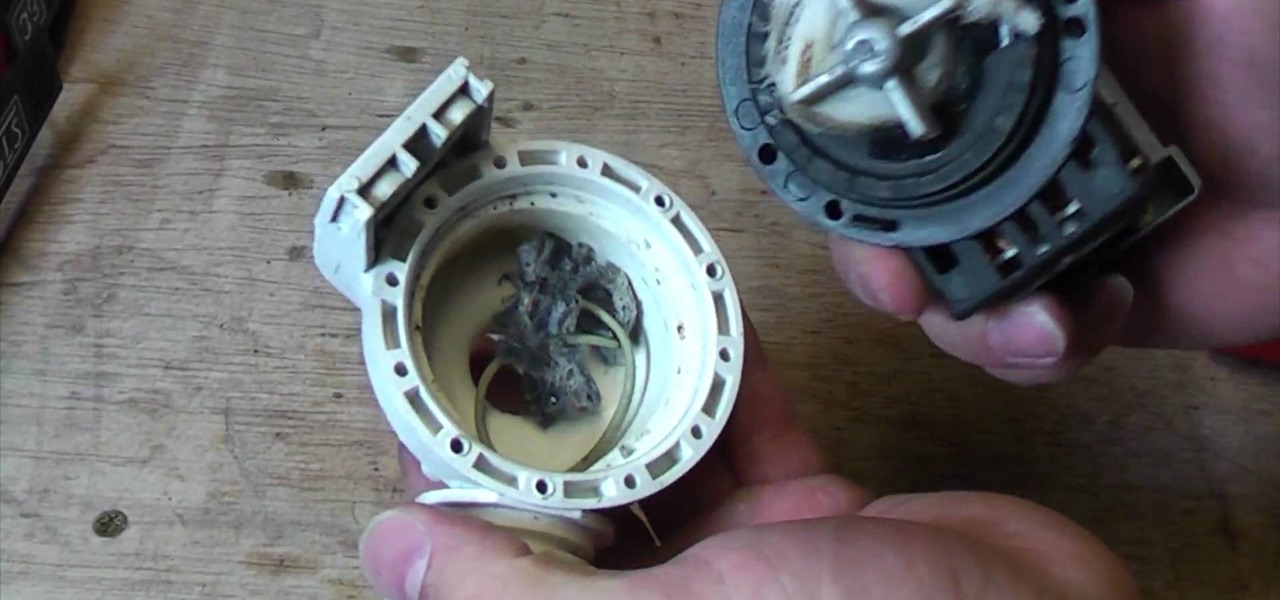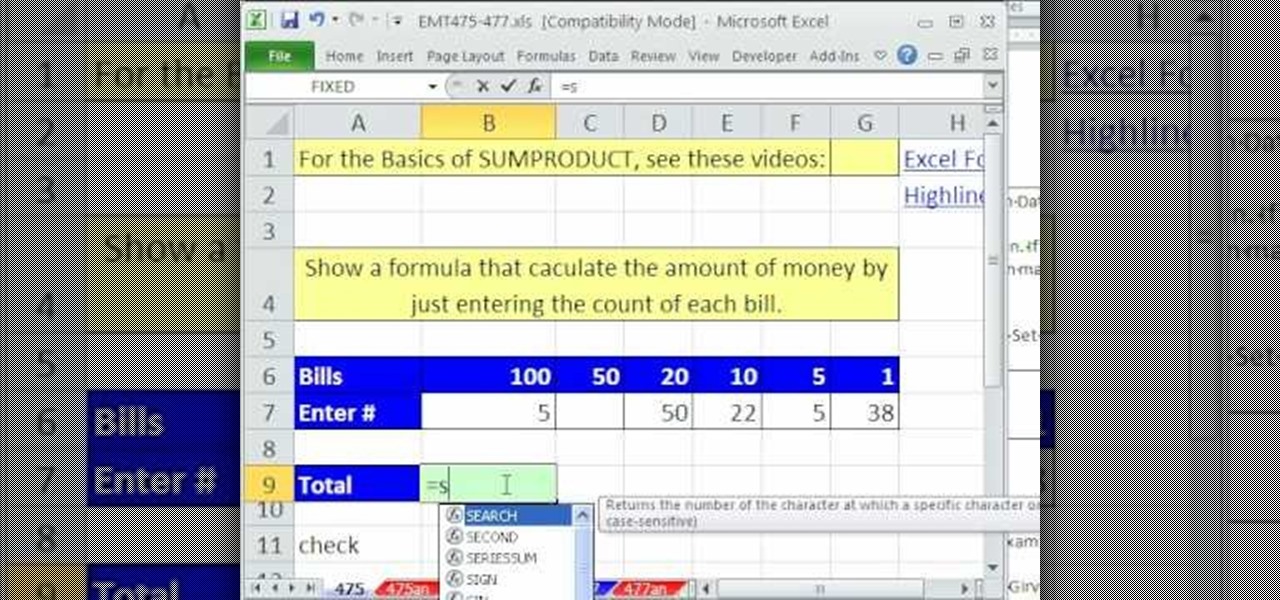In this quick clip, you'll learn how to disable Facebook's location-tracking "feature," Places. Whether you're completely new to the Facebook's popular social networking site or simply require a small amount of clarification on how to deal with the Places feature, you're sure to benefit from this helpful video guide. For more information, including detailed, step-by-step instructions, take a look.

Remember those old vinyl records? Remember jumping on the 8-track bandwagon? Switching over to cassette tapes? How much money you spent converting your music collection to compact discs? To MP3s?

Not everything that Facebook does is in the best interest of its users. Just look at past examples such as social ads, facial recognition, and instant personalization. Users were perfectly fine without these, and they still are. And now there's another annoying problem that Facebook users have to deal with—the ticker.

Around 1000 cases of vulval cancer are diagnosed every year in the UK, mainly in women who have been through the menopause. However, there are also a range of other vulval conditions that affect all women – highlighting how important it is to self-check your vulva. Although it may seem daunting if you haven’t self-checked before, Dr Dawn Harper’s guide will show you exactly how to conduct the check – so grab that mirror! Watch this video tutorial and learn how to perform a vulval self-examina...

The temperature control onto hot and the fan is turned off. A bleeder is loosened with a 12mm screwing object. A funnel attachment is placed onto the cooling system and the actual funnel placed ontop. A pre-mixed liquid is poured into the funnel. The bleeder valve is then tightened. Another set of liquid is poured into the funnel and some is poured into a reservoir at about 3/4. The vehicle is started and druiven a few steps back and left on, to run at about 2500 rpm until the cooling fan com...

System Tool and System Tool 2011 are the most widespread fake-antivirus rogues on the internet today, infecting countless machines. This video will teach you how to uninstall both warez completely, returning your computer to blessed normalcy.

This is, by far, the easiest way to root your Android phone, and it's even got its own name— the "SuperOneClick" method. This is a universal technique that applies to most Android-based smartphones (minus the HTC Evo and T-Mobile G2/Vision). TheUnlockr shows you the secret behind rooting your Droid, so watch and learn. Anyone with an Android-enabled phone can do this.

The Motorola Droid is the reigning king of the Android family, but it's getting a little old and you're probably looking for a way to improve your phone's performance if you own one. Why not root the dang thing and install a custom ROM on it so it'll at least be organized the way you want it to be! This video will show you how to install custom ROM's (basically phone UI's) on a rooted Motorola Droid phone, allowing you nearly limitless customization options for your awesome phone. The ROM in ...

The mechanic highlights about, when and how to check your car brakes. The usual indications that denote the time to check your brakes are when there is a: sound emitted in your brake, feel in the brake, vibration effect while applying brakes, or may even hear squealer tab which is on the brake itself. The ideal way to check your brake is by removing or rotating your tires. A brake check in every 6000miles is also advisable.The difference between a real used brake pad and a brand new one is th...

In this video from MacOSG we learn how to calibrate a Mac display by using ColorSync. Go to apple menu and select system preferences. Then go to Display. In there, click on color tab to access the profiles for your monitor. Click the calibrate button. It will bring up the Calibration Assistant. Make sure expert is checked. The goal here is to make the apple logo match the outside grid as much as possible. Click Continue and repeat the process. Next is gamma selection. In most cases the native...

No one wants or needs a flat tire. If you do get one, however, don't get all flustered — changing a tire is as easy as buying groceries or going to the gym.

What's the easiest way to keep track of your website passwords? Maybe in a password-protected document on your computer? Makes sense.

You can export your iPhoto slideshow as a video. First select photos, you want to use in the slideshow. Now you need to click on + button in iPhoto which is located at the bottom of the iPhoto. Then click slideshow and make sure "Use selected items...." box is checked and then click create. It will create the slideshow on the left. You can change the settings of your slideshow by clicking the setting icon, located at the bottom. There you can change the settings of your slideshow like link th...

Lowering your blood pressure can have many positive effects on your health. Follow Dr. Matthew as he takes you through steps to lower your blood pressure through natural methods. The first place to start is by managing emotional factors such as life stress. These stressors can set the sympathetic system in motion raising your blood pressure. Deep belly breathing can decrease your blood pressure. These require taking deep breaths, taking in a lung full of oxygen, holding it, and then releasing...

The video explains how to hack the game Agony: The portal. First he clicked the start game and created new character by entering the name as test dummy and set the difficulty level as normal. The he clicked the start campaign. While entering the game he skipped the tutorial and directly he went into the game.

Check air pressure in car’s tires

In this tutorial, we learn how to start out on a motorcycle. Before you ride a motorcycle, you will want to learn where all the controls are. After this, you need to make sure all the springs are in place and the clutch works well. Then, check the engine oil to make sure it's full, and then make sure the throttle is working correctly. The steering bar should also be checked and the ignition switch should be checked. Once you know that your bike is ready, then you can pull the kickstand up wit...

This video explains how to right click on a Mac laptop like Macbook Pro or Macbook. First you need to check if your right click is enabled. You can do so by right clicking and seeing if the menu opens up. If the menu does not pop up, it needs to be configured. The video explains how to enable the right click by going to the system preferences and then to the trackpad. Once you are in the trackpad menu, the video explains the options that need to be checked in order for the right click to work...

Check out this instructional RV video that shows you how to maintain your RV tires. On the front tire of your motor home, make sure that they are maintained properly because if you do lose a tire while driving you can very easily lose control of the vehicle. The first thing that you want to check is the tire pressure. Just remove the cap and check the pressure with your tire pressure gauge. The pressure that is needed on your tire will be listed on the actual tire. If it reads cold that means...

In this software video tutorial you will learn how to create drop down menus in Excel using Data Validation. This example will show you how to display a list of parts in a drop down menu. Create the list of parts somewhere in your worksheet. Then in the cell underneath the one where you want to display the parts, go to the data validation window and enter the data. For this select the cell and then press 'Alt + D + L' to bring up the data validation box. Here you click on 'settings' and selec...

In this tutorial, we learn how to lock and unlock cells in Excel. First, right click one cell and click on format cells. Go to the protection cell, and then un-check the locked category. Click ok, then go to protect sheet, inside of tools. Now, do now allow locked cells to be checked. Now, you will not be able to select cells in the worksheet except cells that are unlocked. This is a great way to protect your information, so it won't accidentally get deleted or ruined. You can do this for ent...

In order to fix a broken power window, you will need the following: a screw driver, a socket wrench, a plastic pry tool, and a Phillips head screw driver.

Owning a lawn tractor is a big responsibility. Just like a car, there are many areas that need constant care and attention. One area that needs to be checked regularly is the law tractor's deck belt. This is needed to help spin the blad that is located underneath the machine.

If you're the new owner of a lawn tractor, congrats! This machine makes cutting your yards grass much easier for your body. But just like a car, there are certain buttons, levers, and gauages that have to be checked on before cutting any grass.

Ultimate Handyman demonstrates how to check a washing machine pump for blockages. First, disconnect the washing machine from the electricity source and remove the pump. The water sucks through the inlet and is pumped out of the outlet. Check to make sure that the pump doesn't have any open circuits by attaching the leads to the multimeter. Remove the screws to look inside the pump. Remove any debris that may be clogging the propellor. Make sure the O-ring around the edge creates the seal and ...

Twitter is the latest popular social networking forum. Twitter is used to keep your friends updated with what you are doing using 140 character messages called tweets. In twitter you can follow your friends and you will be notified when ever your friends posts a new message. Similarly other people can follow you on twitter to know what you are doing. In twitter you can customize to send an automatic private response to your new followers. To do this open your twitter account. Go to the notice...

In this video tutorial, viewers learn how to verify a drive on a Mac computer. Begin by opening Finder and select Applications. Open Utilities and then select Disk Utility.app. Now select a disk drive that you would like to verify. Make sure that you are in the First Aid tab and check the Show Details. Then click on Verify Disk. Now wait for the drive to be verified. Once finished, it will display all the items that were checked. This video will benefit those viewers who use a Mac computer an...

This video tutorial from butterscotch presents how to change file associations on your computer.File association is a link between a certain type of file (.doc, .gif, .txt) with a particular program.For example text files are by default associated with Notepad application.So if you double-click text file it will be automatically opened in this program.In case you want to open this file in a different type of program, you need to change the file association.To do that, right click the file, th...

In this video from middiablo we learn how to combine multiple PDF files into one document on a Mac. Navigate to where the PDF files are in the finder and command click on them and then open with preview. Make sure the thumbnails button is checked at the bottom right. In order to select them all, click on one page, hold down shift and then click on the last page. It will select every page. Now click and drag and you can put the pages anywhere you want. Now go to File and Save. An even easier w...

Why have a plain old barbecue when you can host an Oktoberfest? Make it authentic with these tips. You Will Need

In this video from iPT2gGeec we learn how to control an iPhone from your computer. You need a jailbroken iPhone to do this and use a program called Veency. Open Cydia. Search for Veency. Install it. That is all you need to do with your iPhone.

When the doors on your car get older they often stop closing as well as they once did. If you've checked the striker plate and that seems fine, you may need to replace your door hinge pins. This video will show you how to do just that.

If it takes much longer for your dryer to get the job done, there may be a small problem that needs to be fixed. There are several different areas that need to be checked in order to see if anything is preventing your dryer from actually doint its job.

Steve White demonstrates how to edit the default template of a CheckBox control and use text instead of graphics to represent the Unchecked/Checked/Indeterminate states. This demonstration uses the Expression Blend 2.5 Preview. This is a step by step, extensive tutorial on exactly what you'll need to know when using Microsoft's Silverlight. This is a detailed, easy to follow video, to help you use the program, and all it entails.

Excel Magic Trick 475 talks about Sumproduct for bank deposit calculation. Here, the total money can be calculated by just a click. Total is taken as Sumproduct and can be obtained by clicking on the number of bills that get added to give the final checked amount. If these steps are followed, the viewers will find themselves in a new world of deposit and bill calculation

Stop guessing if you need to take your RV into a service center, answers are here in this tutorial video. Learn how to maintain the water heater on your RV.

Open another canvas. It doesn't matter what size you make it, as long as it is the same size or bigger than the area you want it to cover on the image. Open a new canvas by going to "File" and clicking "New." Select your dimensions and click "Okay."

An iPhone's display can get seriously bright, whether LCD or OLED. When you're in bed at night or in a dark room where you don't want to disturb others visually, the brightness is even more noticeable. But there are a few built-in ways in iOS to reduce brightness below the default levels for less eye strain and other reasons.

What if I told you that you could read minds? You'd most likely think I was crazy, and you'd be right. But what I really meant is that you could make people think that you could read minds, something that's not the least bit crazy.

In this tutorial, we learn how to configure Outlook 2007 to work with Gmail. First, go to the start menu and then open up Outlook. From here, go to tools and then options. After this, go to the mail setup tab and then click e-mail accounts. Then, click on "new" and then next. Enter in your information in the blank boxes on the screen. Then, enter in your e-mail address and make sure the server is not checked on this screen. From here, you will continue to go through the wizard until it's comp...