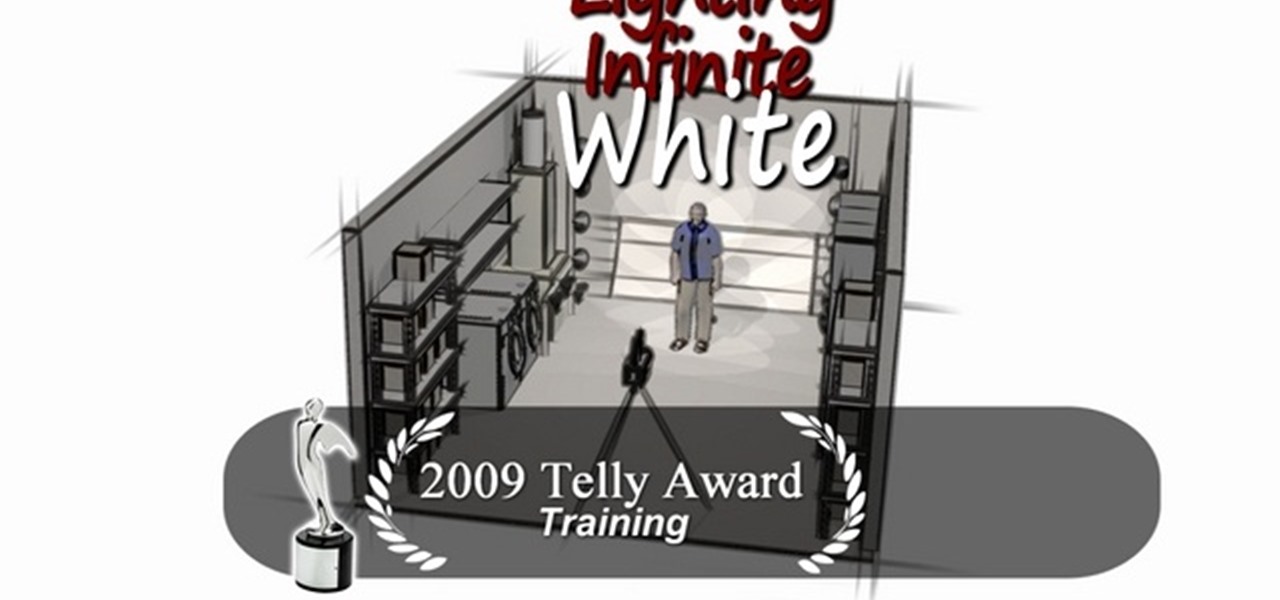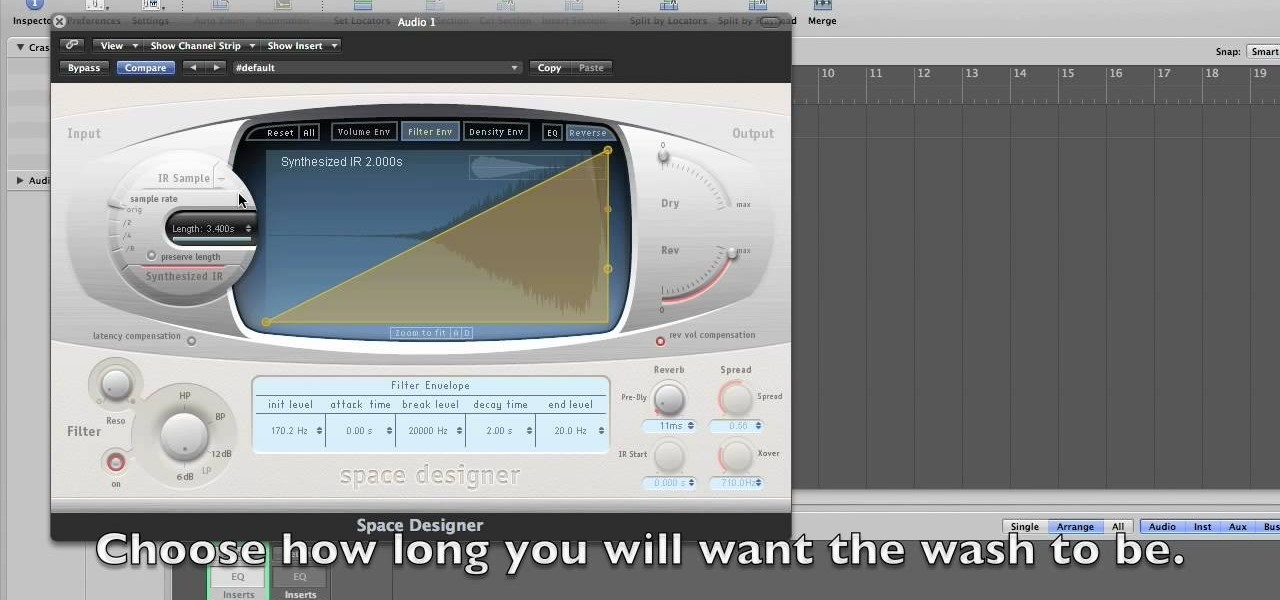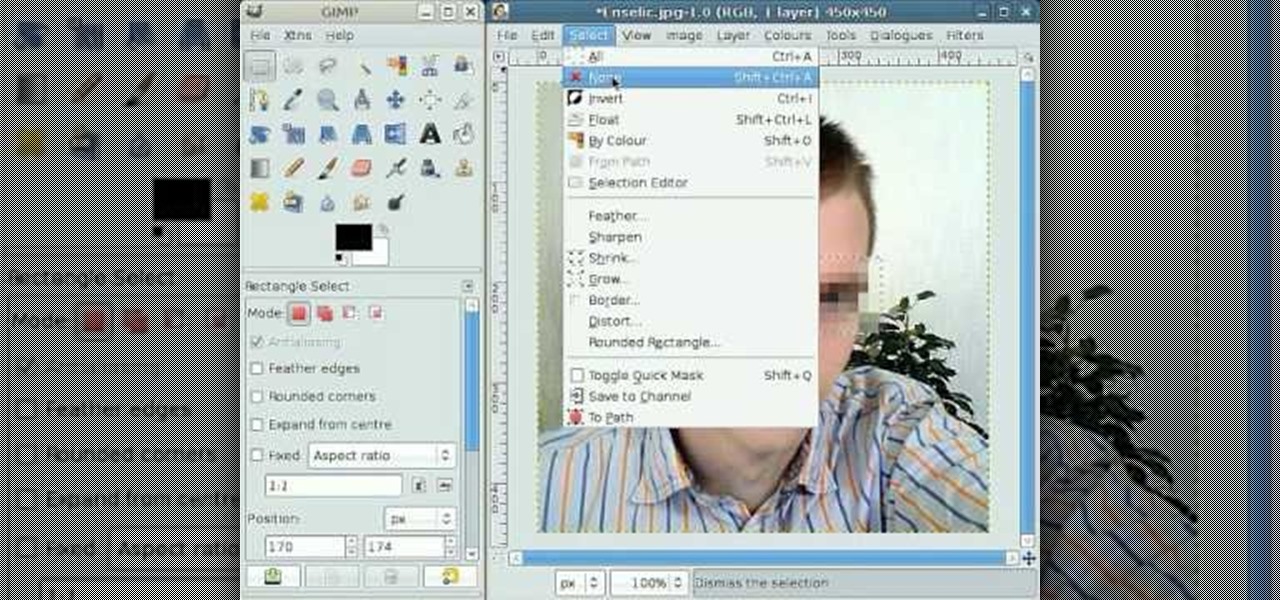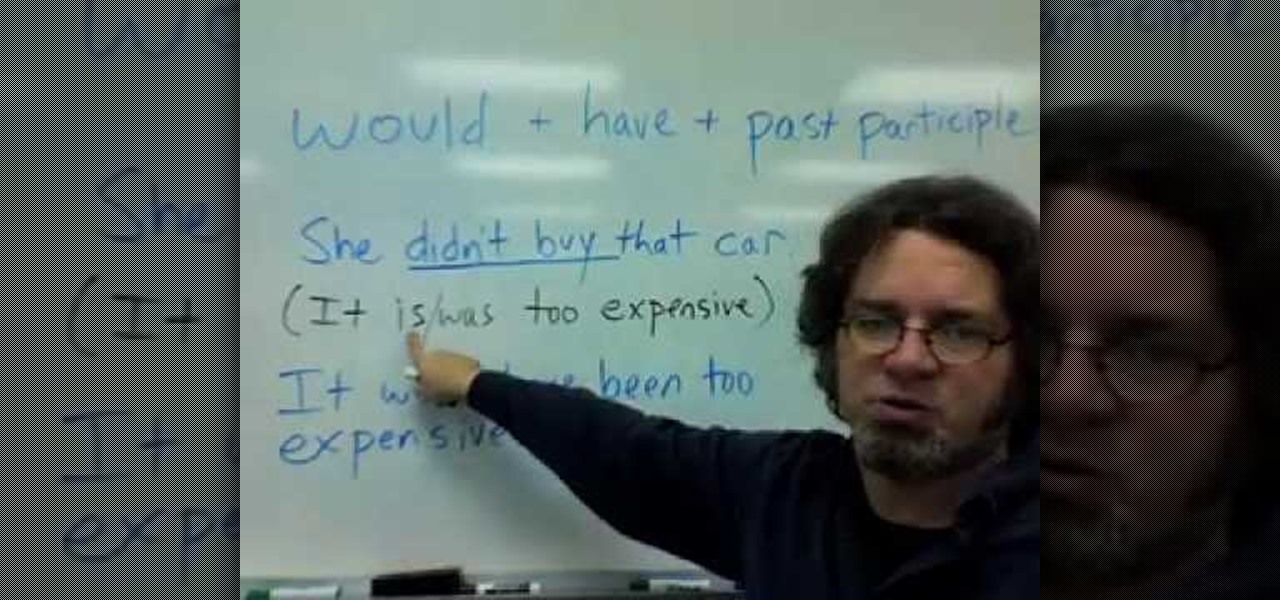You can improve the quality of the video you watch on YouTube. Sometimes when you watch the video in YouTube, probably you will have notice that the video is little blurry or text which is being shown in that video is blurry like low quality video. So you can improve it by just adding a little code in the url of that video. So put that code "&fmt=18" in the end of the url of that video and press the enter key and that's it. Now you can see the difference between before and now. The video qual...

In this Software video tutorial you will learn how to sharpen blurry images using Photoshop. Open the image and duplicate the original layer. Then go to filter > other > high pass. In the window that pops up, enter a value of 4 – 6 pixels. Now simply change the blending mode of that layer to overlay by clicking on ‘layers’ and selecting ‘overlay’ from the dropdown menu. You will notice that you have a much clearer picture. Then go to filters > sharpen > ‘unsharp mask’ to add som...

Depth of field is the term for how much of an area your camera keeps in focus. Moving your camera allows you to keep your subject clear, and make the background blurry. Use this video to get better control of your film making.

Thanks to the influx of purse-sized digital cameras and wads of blurry, hastily taken drunken photos posted on Facebook by partying college students, the quality of photography by the masses has gone down the deep end.

The best evidence that UFOs represent spacecraft from other worlds consists of grainy photographs, blurry videos, and anecdotes about things that go bump in the night. In this episode Michael Shermer shows how easy it is to fake UFO photographs, enlisting the help of children and disposable cameras to create convincing photographic evidence that even fooled experts!

Anyone can snap a blurry picture of a friend standing in front of a tourist attraction, but with just a little more effort, you can take great shots. Learn how to take great photographs with this instructional video from Howcast. You will need a camera and a flash (flash optional). Tip: Natural light is always preferable, but if you're indoors or it's cloudy, use a flash to keep your subjects well lit.

Get the Opazity plugin from www.opazity.com. Now you can make someon's PowerPoint presentation blurry.

If you're making tutorials or any full screen capture video and uploading it to YouTube and haven't quite figured out how to have it NOT be blurry, then PLEASE check out this video! It'll solve your problem and save your viewers' eyes!

It's very easy to get a slightly blurry photograph due to a moving subject, camera shake, or just an incorrect auto-focus, but you don’t have to let that ruin an otherwise terrific picture. All it takes is a little finesse in Photoshop or another photo editing software. This guide covers sharpening a blurry image using Photoshop specifically.

A tutorial on how to download and install tortoise CVS. A very blurry screen but vocal instructions help to guide you through the process.

One of the very first Photoshop skills we learned in my tenth grade photojournalism class was cropping the background out of images. I hated it. It was extremely time consuming, and the magnetic lasso tool never seemed to want to cooperate with me.

There's a technique available for digital SLR cameras that most amateur photographers do not know about, or do not use correctly, and that's using a simple telephoto lens (long lens) to create blurry background, great portraits or awesome up-close macro shots. Without the telephoto lens, you lose a lot of the emphasis on your subject, because the background blends in, whereas telephoto lenses help create a degree of depth, blurring out the background, giving concentration on the foreground. I...

Photoshopuniverse shows you how to simulate a watercolor painting on Photoshop. With this you can take any photo and make it look like it was a water color painting. Take any photo and then duplicate the layer 3 times including original. Focus on the first layer go to cut out. You want a high edge fidelity, and add the number of levels no more than 5. Add some simplicity and the change mode too luminosity. Go to the second copy layer do a dry brush increase size to maximum. add just a little ...

This video tutorial, by photoshopuniverse, shows you how to reduce the depth of field after a photo is taken using Photoshop. This enables you to ensure that your main subject is clearly in focus while the background is out of focus or blurry. First duplicate the layer using the short cut that was mentioned and apply the filter lens blur to the new layer and adjust the radius so that an adequate amount of blurring is achieved. Add a layer mask and bring the subject to focus by selecting the b...

In this tutorial, we learn how to photograph with a point and shoot camera. If you have dark light on the face, make sure you turn flash on your light and make sure it turns on to even out the lighting that's on the face. One of the easiest ways to shoot outside without using flash is to put someone in the shade. If the light source is coming from straight ahead, you will have the best lighting available. This will isolate where your light is coming from, and will work out better if it's not ...

White balance is an important aspect of photography. Balance your camera correctly and you will take impressive pictures, balance it poorly and your photos will appear washed out or blurry.

This video provides tips to make great photo slideshows. Many people have found photo slideshows are a great way of celebrating memorable occasions, commemorate milestones or reminisce. First, choose your photo images carefully. Filter out irrelevant or blurry photos. Try using a photo editing program to improve your photos. Next, choose a theme for your slideshow. Then select transitions, being cautious to limit your use of transitions. Consider your use of intervals in the slideshow. Also, ...

In this video the tutor demonstrates the magnifier tool of Microsoft Windows 7. If the size of text is very small on your screen and you are facing difficulty reading it you can use the magnifier tool to resize the text to read it clearly. You can change the resolution but this makes the LCD screen look blurry. So to do this go to the Start Menu and select the Magnifier tool. Now there are two buttons with minus and plus symbol on them. Click the plus button to magnify the screen around that ...

Going towards the infinite white light means something totally different these days. When we talk about the infinite white light, we're thinking less spiritual and more aesthetically pleasing. That's because a background consisting of a blurry, infinite white light is one of the most flattering you can use for a human subject.

Try "unfocusing" your photographs for some dreamy, evocative and somewhat abstract takes on life. Check out the two tutorials (here and here) from Michelle Geoga of Lights! Camera! Photoshop! for tips on unleashing the blur-power of your camera. You can see plenty of example images there to help you out.

Frosted glass windows are meant for privacy, plain and simple. Sometimes you see it used for aesthetic effect, but primarily it's used to let a little light in while keeping wandering eyes out—unless those wandering eyes have some Scotch tape in their pocket.

In this tutorial, we learn how to get a digital portrait backdrop in Photoshop. First, start by using the erase tool to remove the background from around the object completely. After this, fill in the background with the desired backdrop. Next, use the blending tool to blend the object's sides in with the backdrop, for a seamless look. Continue to do this for the entire object, cleaning up any blurry spots that you see as well. When you are finished, your object will have a new background and...

In this video, we learn how to lose weight using the liquify filter on PhotoShop. Before beginning, open up PhotoShop and the image you want to adjust. First, click on "filter" then "liquify". Next, use the forward warp tool and adjust the size of the brush to the body part you want to change. click on the body parts to make them smaller. Push in the body parts you want to be smaller, pushing in small parts one at a time. If you do too much, the picture will become blurry and it will not look...

Robert with Roberts Productions demonstrates how to give your photos depth of field with Photoshop. You can create this effect by having a clear foreground and a gradually blurry background. First, duplicate the background layer. Then, go to filter and select Gaussian blur. Set it to a believable radius like 12 pixels. Create a mask by clicking on the mask icon. Then, make sure the foreground is set to black while the background is set to white. Next, go to the gradient tool and make sure tha...

You don't need a camera to take a screen shot of your computer. In fact, a camera would probably give you an extremely blurry picture! There is a special button on your keyboard called Prnt Scrn. All you need to do is press that button. The screen shot of your desktop is then stored onto your clipboard. To get it off the clipboard, you need to paste it in paint. Open it up, go to edit and click paste. Then go to file and click save as to save your file. Choose where you want it to be saved, n...

How to make cymbal washes is a tutorial on how to use Logic Studio to make the sound of a cymbal wash. The tutorial does not include any speaking. It is only a shot of the computer monitor of the instructor. The image from the instructor's monitor is very blurry, and the images on the monitor are very small. You'll have to watch this video closely to learn all about making cymbal wash sounds.

By following this tutorial you will learn the concept of selections in GIMP. Whenever he says "layer mask" he really meant "selection mask".

This video shows us how to describe the situations that are opposite of the future perfect tense. Here it is shown how to describe the situations that did or did not happen in the past using would, have and past participle. He gives us 3 very good examples that are describing such situations. In these examples he describes a situation which happened in the past which is actually a negative and uses a fact that is described in the present tense to give the reason why that situation ended in a ...

Camera shake is often an unwanted effect in photography, when a telephoto lens or long shutter speed has been used for a camera that hasn't been stabilized. The images subject to camera shake appear blurry and smeared, which is often considered an error - though some photographers find artistic value in camera shake and purposefully try to cause the effect in their art.

Today is Friday, and I cannot wait to sit back and crack open a nice cool Smirnoff Ice when I get home. If you lost respect for me after that statement, you have only gained mine.

An EDC, or every day carry, is a survival it meant to be carried at all times in case of a disaster. This video will teach you how to assemble a compact and effective EDC that will make you prepared for most urban survival situations.

In a survival situation, one of the most vital pieces of gear you can have is a fire starting kit. If you aren't adept at starting fire and want to be prepared for a disaster, watch this video for a guide to assembling a basic waterproof fire starting kit that will start a fire for you in a wide variety of survival situations.

If you and your 4WD Jeep or other offroading vehicle venture far enough afield, you will probably find yourself stuck in mud, sand, ruts, or some other sticky situation. This video will teach you how to use a wheel winch to self-rescue your vehicle from all sorts of situations and get your truck driving again.

In a wilderness survival situation, someone in your group suffering a major laceration is a catastrophe. Achieving sterility and suturing the wound closed will both be very difficult to achieve. This four-part video series features a detailed explanation and demonstration of how to use a basic first aid kit to suture a wound closed in an austere situation, such as out in the wilderness. Suturing a wound closed in an austere setting is a last resort, but knowing how to do it could keep you or ...

Andrew Price of Dyad Bushcraft demonstates a variety of signals that can be used in a surivival situation. Techniques include signals using whistles, mirrors, and flares.

Two young men help with advice for anyone who is put into the unfortunate situation of an after school fight. Obviously their first suggestion is to avoid the confrontation, but if it's unavoidable watch this video for some helpful tips. The point isn't to win the fight, but to come out with minimal injuries. Very helpful little video with tips on defending yourself in a bad situation, and ways to help from it becoming a worse situation!

Check out this instructional Russian language video to learn Russian as Russians speak it. This is Theme 10, Lesson 3 in the series. Practice your Russian listening skills by listening to the dialogue presented in this language video. Learn words related to your health, being sick, and visiting a doctor or hospital clinic.

Check out this instructional Russian language video to learn Russian as Russians speak it. This is Theme 11, Lesson 1 in the series. Practice your Russian listening skills by listening to the dialogue presented in this language video. Learn words related to meeting your friends in public.

Check out this instructional Russian language video to learn Russian as Russians speak it. This is Theme 10, Lesson 2 in the series. Practice your Russian listening skills by listening to the dialogue presented in this language video. Learn words related to being sick and conversing with a doctor.

Check out this instructional Russian language video to learn Russian as Russians speak it. This is Theme 8, Lesson 1 in the series. Practice your Russian listening skills by listening to the dialogue presented in this language video. Learn how to have a conversation with someone about their upcoming and previous travels.