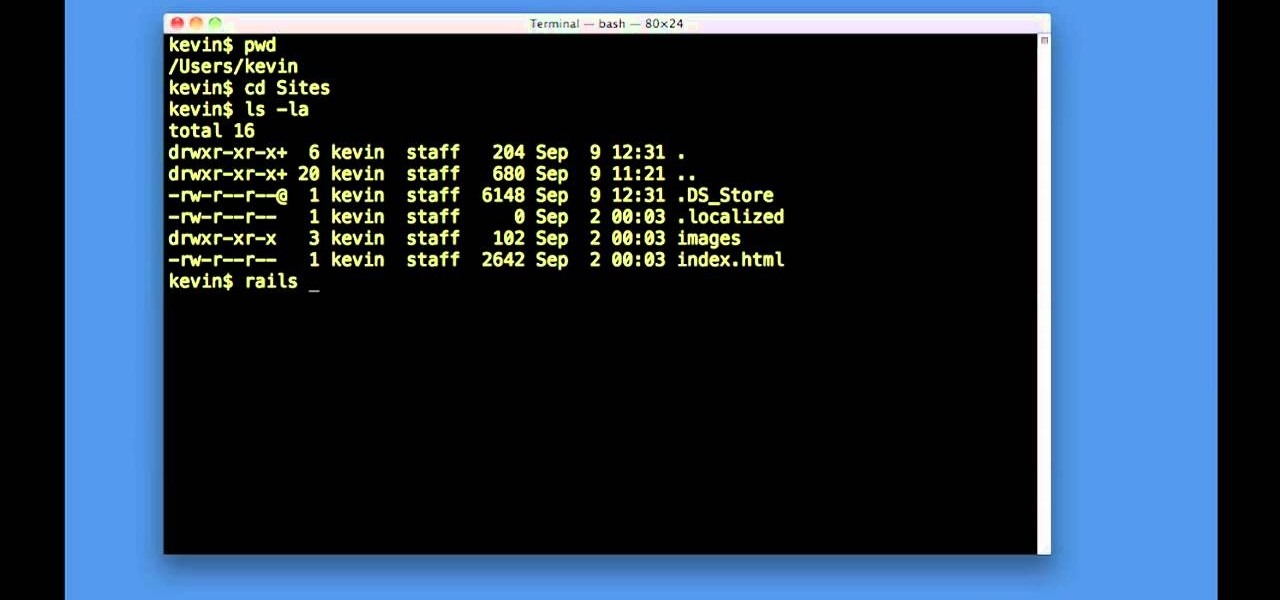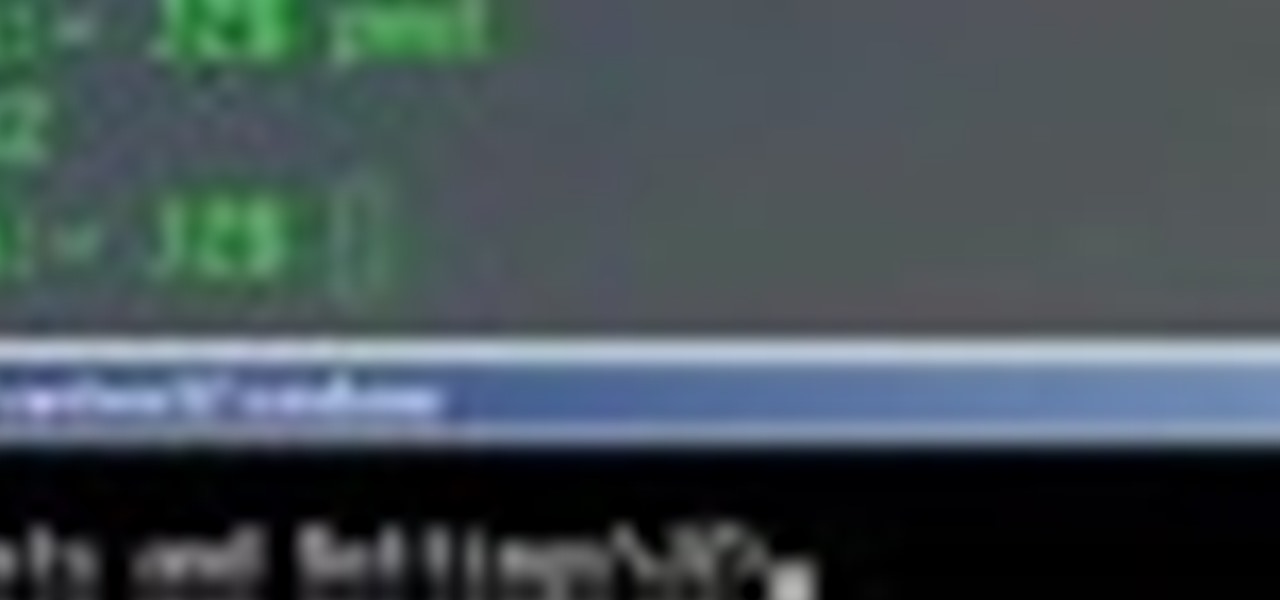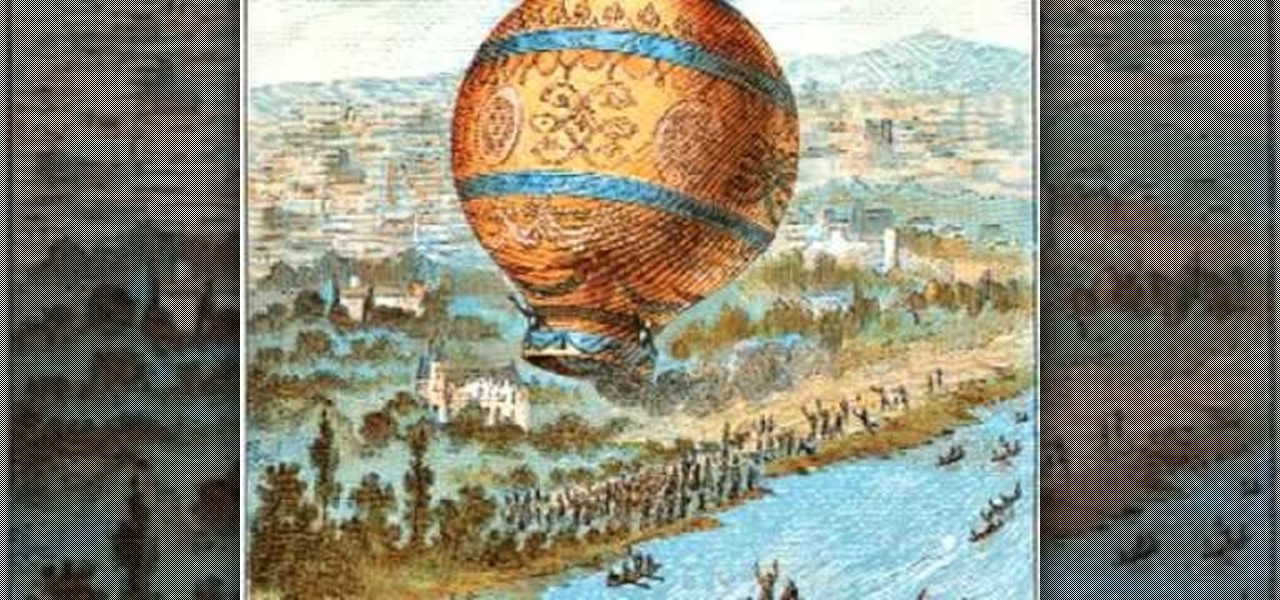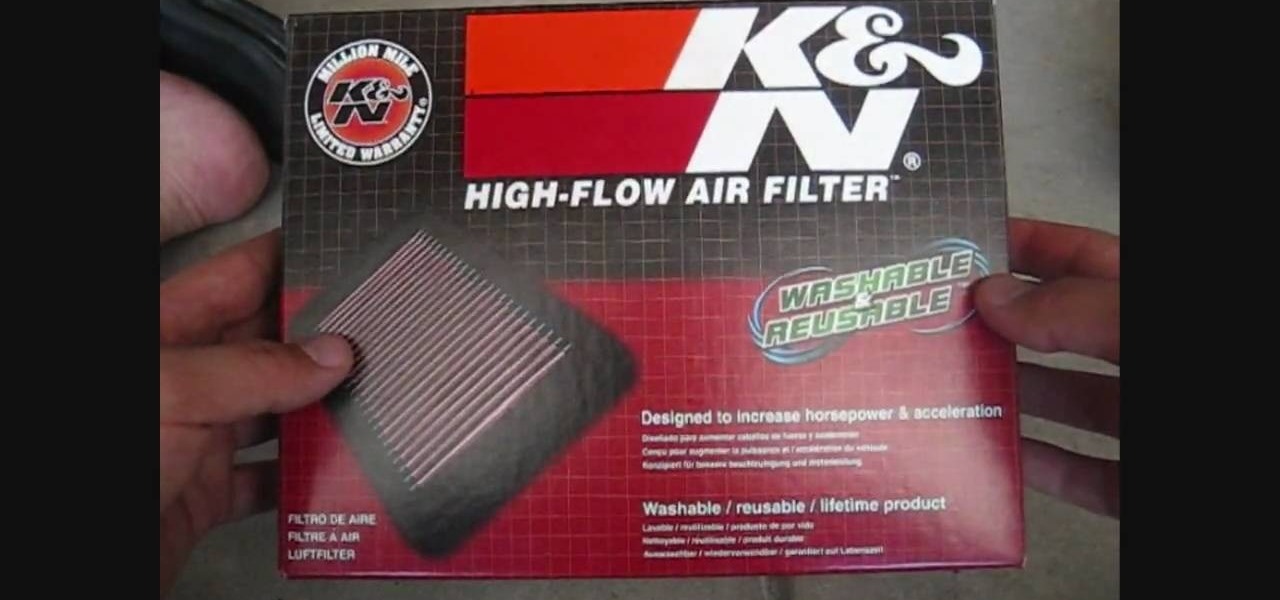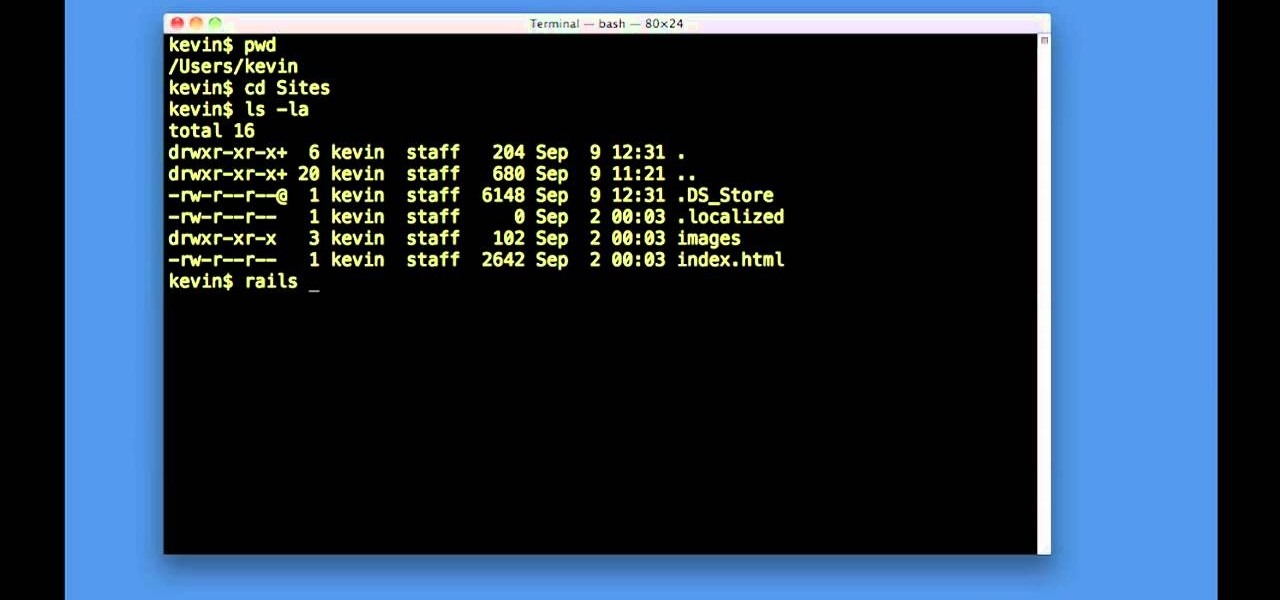
In this clip, we learn how to use the Mac OS X terminal to generate a new Ruby on Rails project (provided, of course, that you have both Ruby and Rails already installed). Whether you're entirely new to Ruby on Rails 3 or are a seasoned developer merely looking to brush up on a few of the basics, you're sure to find much to take away. For more information, take a look!

There are a lot of hidden settings in Mac OS X that you can change by using the Apple Terminal, but if you're not familiar with it, it can be tricky. Mountain Tweaks and Lion Tweaks are two apps created by Fredrik Wiker that cut out the extra step by letting you change those settings without having to use Terminal, therefore making it ridiculously simple. Since Mountain Lion is the latest version of OS X, we'll focus on Mountain Tweaks. There are three categories of tweaks. General Tweaks are...

Every Apple computer running Mac OS X comes with a handy application called Terminal… MacBooks, MacBook Pros, Mac Pros, iMacs, etc. They all have Apple Terminal, and it can be found in your Utilities folder in Applications. Which means you can use it.

This video tutorial from iDeviceTutz shows how to change the SSH root password for iPhone or iPod.When iPhone or iPod is jailbroken it sets its password to default - alpine.Thus your device becomes vulnerable from a network attack that could steal your information or identity. So you need to change your password as soon as possible when your device is jailbroken.For this you'll need Mobile Terminal program on your device and SSH client (Cyberduck or WinSCP) on your computer.First download and...
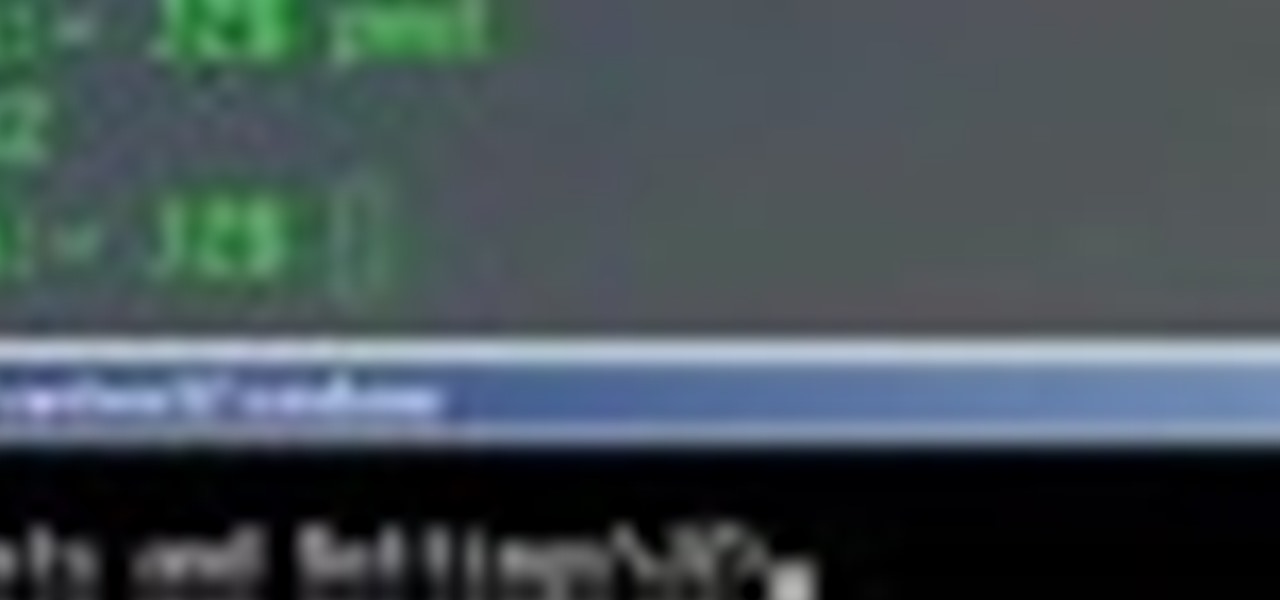
This video tutorial offers an introduction to the terminal for those making a switch from Windows to Mac OS X, one of the most powerful (yet cryptic) of OS X, which will allow you to interact with OS X's underlying UNIX layer. If you'd like to get acquainted with the terminal, simply press play!

Deep down, Android is a fork of Linux, which is a desktop operating system that started out as entirely command prompt-based. For that reason, many system-level tasks can still be executed within a terminal emulator app.

Think a hot air balloon is something you can only read about in books? Think again. In this six-part science based tutorial, learn how to make your very own hot air balloon using science & the following easy to find materials: plastic bags, plastic drinking straws, thin candles, aluminun foil, tape, and scissors.

Now that we've talked about encryption and managing your passwords, let's continue this series on getting your Mac ready for hacking by turning our attention to the terminal.

Need some help figuring out how to set up Ruby on Rails from the Apple Mac OS X terminal? Let this video be your guide! Whether you're entirely new to Ruby on Rails 3 or are a seasoned developer merely looking to brush up on a few of the basics, you're sure to find much to take away. For more information, take a look!

Need some help figuring out how to install an app in Linux with the terminal? It's an easy process and this home-computing how-to presents a complete demonstration. For more information, including detailed, step-by-step instructions, take a look.

Want to spruce up your iPhone with a new background theme? The 24K theme is perfect. You can download the 24K iPhone theme and .deb file here, and then watch the video to see how to install the 24K iPhone theme with SSH and mobile terminal. IF you're new to modding your iPhone for customization, this is a very detailed how-to to get you started.

Getting a pro to replace a broken thermostat can be costly, but if you pay close attention, you can learn how to replace it yourself.

Interested in creating an OpenScenGraph project without using the XCode GUI (or, more generally, curious about how to use XCode from the terminal)? If so, then this tutorial, which demonstrates how to build an OpenSceneGraph program using the command line (Terminal.app) in Mac OS X, is for you. Take a look!

In this Halo 2 tricks video you will learn of a super bounce on Terminal.

So, you want your terminal to be customized with awesome script every time you fire it up, huh?! Well, look no further because I am here to answer this calling!

Blip TV user Mr. Root teaches you how to mount an ISO image file using the Unbent Linux terminal. To do this and have access to the files inside of an ISO, without unarchived it, start the terminal. Type in dirk CD. Make sure the ISO image is on your desktop. Then type in sud o mount -o loop -t iso9660 and then the name of your image file, followed by CD/. This will create a new disk drive, which can be seen on the desktop. You can explore that disc like a real one. To unmounted your image, s...

In this tutorial, we learn how to eject a CD from a Mac computer through a terminal. Now, go to the finder and click on the applications folder. Scroll down to the bottom and open up utilities, then the terminal. Once you are inside this new screen, type in "drutil tray eject". Now, when you press return the icons will disappear and your disc will pop out of your computer. This will work most of the time and help your computer eject the CD without you having to restart your computer and losin...

In this video tutorial, viewers learn how to mount ISO files without burning DVD. This task is very fast, easy and simple to do. The first way is to simply right-click on the ISO file, go to Open With and select Open with "Archive Mounter". The second way is to open the Terminal program and type in the command line: sudo mount -o loop -t iso9660.ISO [directory]. Users will need to create a directory before using the terminal command line. Finish by pressing the Enter key. This video will bene...

Some artists don't even deserve a full star. Learn how to give them the half-assed rating they deserve.

Hello Everyone Today in this post I will teach you how to get a banner for your terminal.(Video Available at the End of the Post) To get a banner first we need "figlet" and then we have to configure it. Its Easy ..

Richpin gives detailed instructions for attaching the air dam to the radiator deflector for a Saturn S-Series. He also explains how remove the air dam from the car prior to attaching the deflector. Having a properly functioning air dam / deflector assembly is crucial during the summer to keep the engine from overheating.

Kim the in-house mechanic for Driverside shows you how to quickly and easily replace your cars air filter. The reason you would need to change your air filter is that over time the flow is reduced which consequently reduces your car's gas mileage. To change your air filter you first need to locate it on your car. The air filter is under the hood and usually in a box that either has clips of fillip's head screws holding the cover on. Remove these to gain access to your filter. From there you c...

Apple makes it easy to access your favorite and most recently used applications and documents in Mac OS X. You can simply add your favorite apps and folders to the dock, and you can always visit the Apple menu from the menu bar to see a list of your most recently used apps and docs.

When Google Play Music launched a few years ago, I ditched iTunes and began using the service as my one and only source for listening to my personal music library. While All Access is great, I still prefer the radio feature on Spotify, so I still use that to discover new music.

In this tutorial, we learn how to replace the stock air filter on a Ninja motorcycle. Start off by opening up the air box using an Allen wrench. After this, take the bolts out of this and set the air box cover down. Now, remove the air filter to see how dirty it is. If the air filter is full of residue, then you need to change it! Now, clean the inside of the air filter area with a wash cloth . After this, replace your new air filter back into the right spot. Next, apply the filter cover back...

In this series of diy car repair videos, our expert auto mechanic demonstrates the steps in repairing and maintaining the air conditioning system in your car.

Learn how to install Aircrack on your iPhone to hack into almost any WiFi network. First download Aircrack from iHackMyi, then follow these steps:

Check out this Do It Yourself (DIY) RV maintenance and repair video to learn how about RV battery maintenance. Know how to do it to keep your batteries running strong in your recreational vehicle with this RV tutorial video.

If the air conditioner in your car has stopped pumping cold air out, you probably have a refrigerant leak somewhere in the system. In this video you will learn how to find the leak in your A/C and fix it, keeping yourself cool and comfortable.

Adobe apparently did not plan for it's AIR protocol to lead to people turning their websites into programs, but it turns out that it is fairly easy to do. This video tutorial explains in great detail how to create an AIR application using Flash CS4. Topics include how to create a digital signature and .swf files that you will need to create the program.

You already know how to make sulfuric acid with the metabisulfite and oxidizer method and you saw how to make copper sulfate from copper and sulfuric acid, so now try making sulfuric acid with these two in mind… with sulfuric acid by electrolysis of copper using an inert anode.

Wondering how to most effectively combine ice cubes and a simple USB-powered computer fan into a fully functioning air conditioning system? In this video tutorial, you'll learn how to hack a coffee can and USB-powered fan into a simple, but effective, air conditioning unit. For detailed instructions on hacking together your own tin-can AC unit, watch this über-short how-to.

Macs are generally highly power efficient due to, in part, the optimized sleeping schedule with OS X. Yet in certain scenarios, you might not want your Mac to go to sleep: downloading a huge file, reading a book, reviewing a spreadsheet, analyzing some content on the screen... the list goes on. To resolve this, you can go to System Preferences and mess with the settings, but this can be an annoying process if you need to do it often.

This video will show you how to clean the battery cable terminals on your battery.

If your car has a dead battery, jumper cables can be used to connect to a car with a good battery to start your engine. Begin by positioning the two cars side-by-side, turn off the engines, and lift the hoods to access the batteries. First, attach the red cables to the positive terminals of each battery beginning with the dead battery. These terminals are usually marked with a plus sign or in red. Next, attach the black cable to the negative terminal of the good battery. The negative terminal...

This video shows how easy it is to jump start a car properly. Locating the car manual is the first thing to do. It will help for that particular car. Inspect the dead battery. If the battery is cracked or if the liquid inside of it is frozen, don't jump the cars. The battery could explode. Position the cars so that the batteries are as close as possible. Connect the positive cable (red) to the positive terminal (+) of the dead battery. Connect the other positive cable to the positive terminal...

In this tutorial, Mike Lively of Northern Kentucky University gets you started in getting the Adobe Air Content Management System up and going.

The MacBook Air is ultra-thin, ultra-portable, and ultra unlike anything else. But you don’t lose inches and pounds overnight. It’s the result of rethinking conventions, of multiple wireless innovations, and of breakthrough design. With MacBook Air, mobile computing suddenly has a new standard.

Keep cool when driving around in the summer time. Learn how to change the air conditioning compressor in your 1996 Ford Explorer in this free auto repair video from a master mechanic..

Your car is a well-oiled machine...when you first get it. Once the new car smell wears off and the excitement of driving the latest and greatest model lessens, car maintenance becomes a chore and some of us even forget to do it regularly.