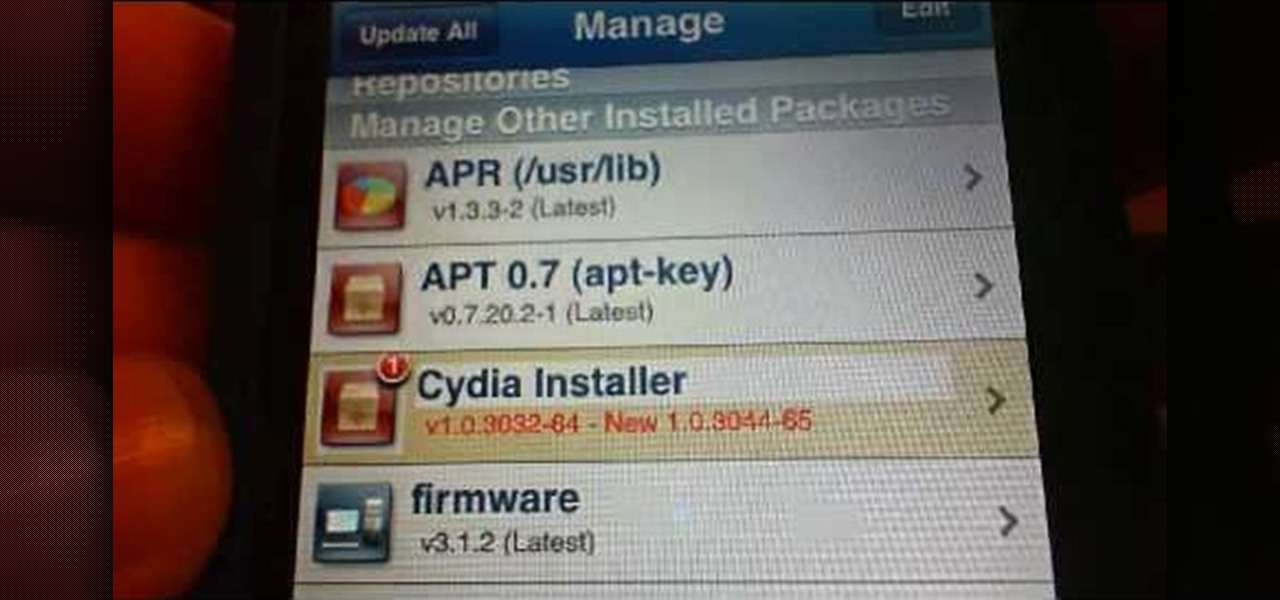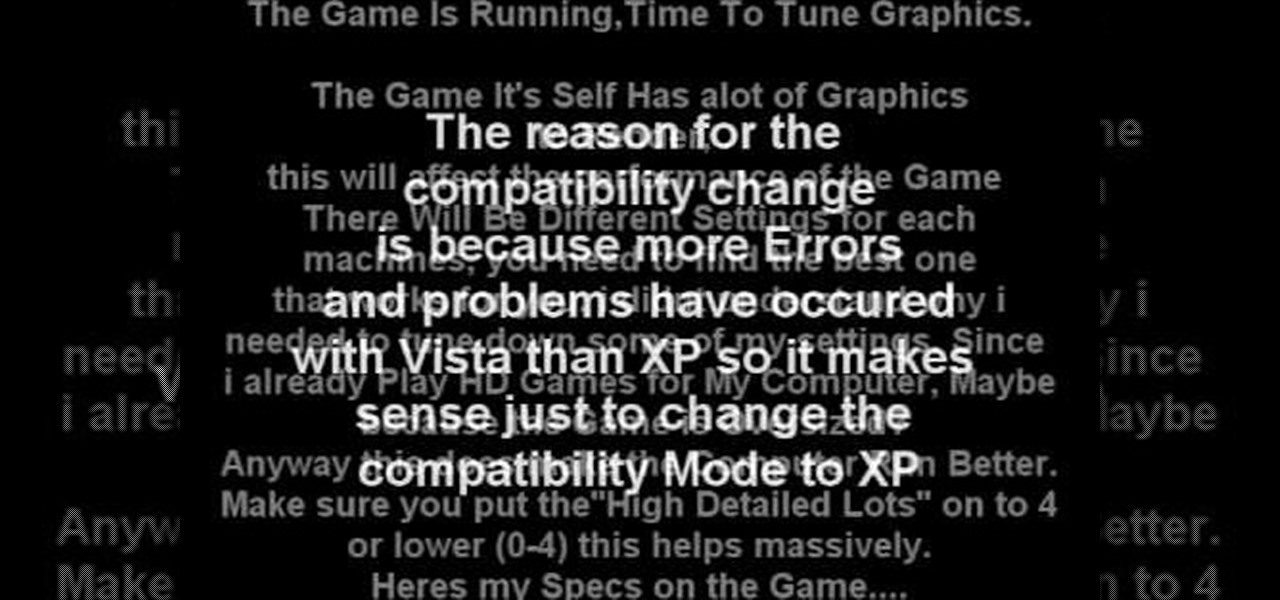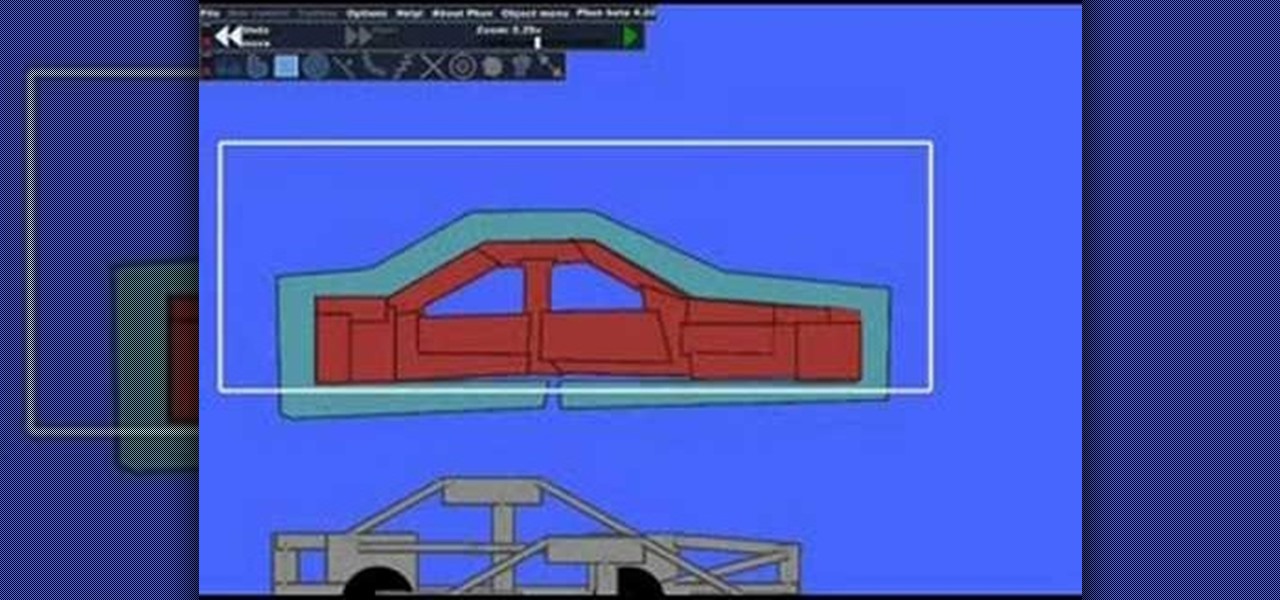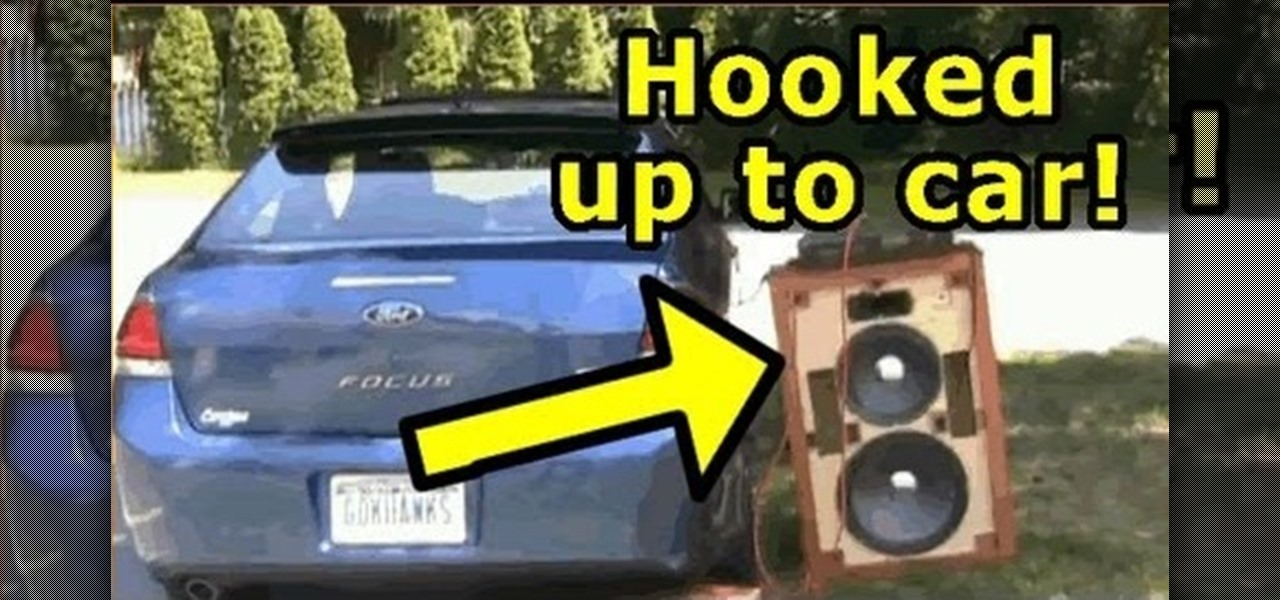Looking for a way to quickly restart your Windows applications when they crash? This clip from Tekzilla will teach you everything you'll need to know and introduce you to Restart on Crash, a useful application for doing just that. For more information, watch this home-computing how-to.

Real airplanes can't take any sort of crashes whatsoever. Lighter model planes can take a bit of roughing up, but nothing severe. If you crash all the time this may help ease the learning curve process, which includes some necessary crashing. This video shows you how to keep the wings from folding in tight loops, how to beef up the tail feathers and tail boom, and how to get more elevon movement for tighter turns and loops.

Looking for a guide on how to beat Mission 10: Crash Site in Black Ops? Look no further! This gamer's guide presents a complete, step-by-step walkthrough of the process. For all of the details, and to learn how to beat Mission 10: Crash Site of Call of Duty: Black Ops for yourself, take a look.

In the war-torn urban map of Crash, you have a crashed helicopter surrounded by multiple vantage points. Do you know where they're at? If not, you need to be aware of your surroundings. The easiest way to get kill in multiplayer mode in Call of Duty: Modern Warfare 2 is by being a newbie. And this video will show you the way around the multiplayer map Crash in MW2, so you don't get owned.

This video gives us a step by step guide on how to deal with a crashed RC plane. 1. Salvage whatever survives the crash.
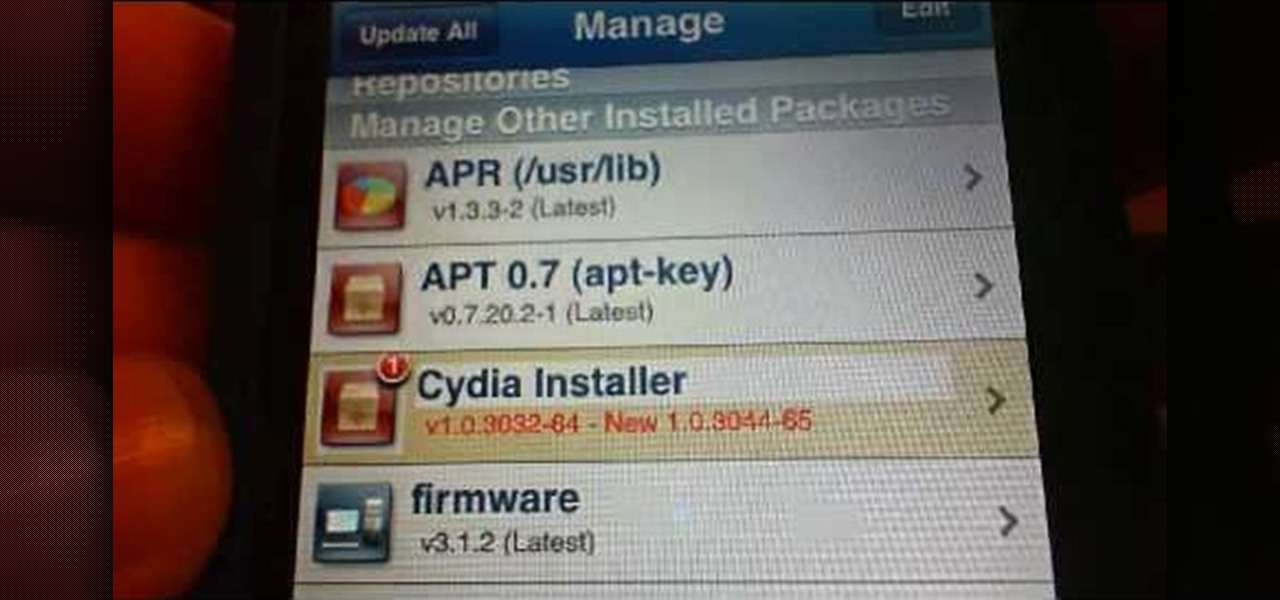
Cydia may crash when you first unlock your iPhone or when process speeds are rigurous. This video will demonstrate exactly how to reinstall Cydia if it continues to crash and remains unusable.

In this video tutorial, viewers will learn how to hack the flash game Cube Crash using Cheat Engine. Begin by opening Cube Crash. Then open Cheat Engine. Start the game and earn some points. Multiply the points by 8 and add it to the value box in Cheat Engine. Click First Scan. Repeat this step again and click Next Scan. This time, there should only be one address. Double click it and change the value to any desired number. Now when you play, you will receive that amount every time you score ...

Back in Fallout 3, when they released the Broken Steel DLC, once you completed the main mission and finished the training simulation, you were allowed to take some pickings from the weapons and armor vault, one of which was the Tesla Canon, a sniper-rifle meets awesomesauce, high damage gun! Well, Obsidian did one better, and you don't even need to get DLC! This is the Tesla-Beaton Prototype, and you can find it at a crashed Vertibird site there in Fallout New Vegas in the south Mojave Desert...

In this video tutorial, viewers learn how to restore a crashed system in Windows 7. This task is very easy, fast and simple to do. In Windows 7, users are able to create a repair disc. To do so, open the Start menu and type "system repair" in the search bar and select "Create a System Repair Disc". Then just follow the instructions to create the repair disc. It will take less than 5 minutes. This video will benefit those viewers who use a Windows 7 computer, and would like to learn how to res...

If you are a multi-tasker like many others and have multiple tabs open on your Firefox browser, you could run into a point where your browser crashes and lose all your tabs. Downloading the add-on BarTab will help you restore all the tabs you have lost. The add-on has customizable settings that let you configure it to what helps you best.

The iOS 12.0 beta earned admiration for its superior performance to last year's controversially buggy iOS 11. That doesn't mean it was free from problems before the stable release went live. During the initial iOS 12.0 beta testing phase, there were plenty of bugs and glitches, many of which affected the apps we use every day. However, none of these issues persist anymore since iOS 12 stable went live.

Want to get an absurdly high score on the Mindjolt game, Cube Crash? Of course you do, and that's precisely what this video tutorial is going to show you. You will first need the free game hacking program Cheat Engine, as well as a Cheat Engine compatible browser (such as Internet Explorer or Mozilla Firefox - this won't work if you're using Google Chrome). If you have both programs, open up Cube Crash in your browser, then open up Cheat Engine and just follow the outlined instructions to hac...

In this video, we learn how to restore Windows 7 after it crashes. First, turn on your computer with the Windows disc inside of it. From here, click on the 'repair your computer' link on the bottom. Then, it will give you a recovery tool to choose from. To restore this to an earlier time, click on 'system restore'. Then, choose the time where you want to restore your computer to, before your computer crashed. Then, your computer will start to run through the restoration process. After this, i...

Some people who are running Windows Vista are experiencing problems with their Sims 3 game crashing every time they try to save the game. Needless to say, this can be annoying. However, there is a way to fix it

In this video, we learned how to repair a crashed 3D helicopter. If you have a crashed helicopter that isn't flying or is flying off center, repair it. You will have to have some knowledge of how to repair helicopters, and know which part is broken. Repair the parts that are broken and when you are done you will need to replace all the parts that you previously removed. After you are done with this, you will be able to turn the helicopter back on and test its flying abilities. If the helicopt...

Phun is a program that simulates a 2D physics sandbox. In this tutorial, learn how to make a 3D crash car in the Phun 2D physics sandbox with step-by-step instructions from this Phun expert.

Check out this guitar playing video tutorial that explains how to play the song "Crash" by Dave Matthews Band on the acoustic guitar.

In this drum lesson you will learn to read the crash cymbal, ride cymbal and toms in drum set notation (music reading). This lessons also touches on the topic of preferred sticking.

After you've published your site, you might decide you want to add additional pages over time. To add an additional page to my site, all I have to do is click the "Add Page" button in iWeb.

Do you need additional hard drives in your computer for additional drive or storage space? Learn how to install a second IDE hard drive in a desktop PC all by yourself, in just a few simple steps.

Uber resumed its pilot program for driverless cars after one of its autonomous vehicles crashed in Tempe, Arizona last weekend.

Relentless in its fury, the iOS text messaging exploit that exploded onto the scene late last week seems to do more damage than initially reported.

This video offers up some tips on how to crash a mountain bike without hurting yourself.

Watch this video to resolve a common problem of Google Chrome which is - Adobe flash crashes Step 1:

In this clip, we learn how to download additional Ovi Maps-compatible maps when using a Nokia C5 mobile phone. The C5 is the first offering in Nokia's new "C" series of mobile phones. It runs on Nokia's Symbian OS and features a 2.2-inch screen and 3.2-megapixel camera. Want more? Search WonderHowTo's sizable collection of C5 video tutorials.

In order to stop Cydia from crashing on your iPhone or iPod Touch, you'll need an iPhone or iPod with firmware 3.1.1, 3.1, 3.0.1, or 3.0, SSH installed both in your computer and in your device. Now first SSH your device into your computer and navigate to /var/lib/dpkg/updates. Delete the files named as 0000, 0001, 0002 and so on. Now your Cydia should work fine. If that doesn't work, try reinstalling Cydia on your iPhone or iPod Touch, as it could be a different problem.

In this Click Here Photography instructional video, learn how to photograph using a fill flash to produce a great photograph. Equipment, how to set-up, and additional props are gone over. Although a fill flash takes some time to set-up & is an additional item to carry, it will produce better photographic results in certain lighting situations. Learn how to experiment with your fill flash and maximize your photo's potential with the advice, tips, and information given here.

Why waste your vacation dollars on pricey hotel rooms when there are cheaper – and sometimes free – alternatives? Watch this video to learn how to find cheap (or free) places to crash on vacation.

Take a look at this tutorial and learn how to get additional features on your iTUnes with Growltunes. On top of polling features, this application allows you to use various instant messagers such as amsn, msn, and skype.

Interested in making Firefox save your browser state more frequently to protect against crashes and outages? This clip will show you how it's done. It's easy! So easy, in fact, that this handy home-computing how-to from the folks at Tekzilla can present a complete overview of the process in about two minutes' time. For more information, including detailed, step-by-step instructions, take a look.

New to Ubuntu Linux? This computer operating system could be a bit tricky for beginners, but fret not, help is here. Check out this video tutorial on how to install additional TTF fonts on Ubuntu Linux.

If you want to scare the living daylights out of your friend, check out this next prank tutorial. In the video, you'll find out how to perform the fake car crash prank. It involved using some big speakers and a soundtrack of a car screeching to a halt.

This acoustic guitar video lesson is brought to you by Aaron from Free and Easy Guitar, it will teach you how to play "Crash" by Dave Mathews Band. As you follow along with him, he breaks down the strumming and chords used in the song, detailing for you how to finger the chords he uses. He teaches you this song by breaking it down into two parts, to make it easier for beginners to learn, teaching how to play the bass line first, and then how to progress into playing the chords and bass line t...

Going to be a nurse? Then one important part of your nursing responsibilities involves doing a daily check of the code blue cart or crash cart. The crash cart is checked every shift for emergency items and function. In this how-to video we review the nurse’s responsibility to test the defibrillator oxygen tank, most hospitals change tanks at 500 or 1000 psi. Follow along an see how simple it is to do a daily check of the code blue cart.

Google's push for your safety gained some much-needed attention when it released the Pixel 4 smartphone. It has an app called "Personal Safety," which uses the array of built-in sensors on your phone to detect if you've been in a car crash. The futuristic safety feature was exclusive to the Pixel 4 initially but is now available to all Pixel owners as well.

Try beat boxing to make percussion sounds using only your mouth. Follow this Howcast guide to learn how to make basic beatbox sounds.

With 16 megapixels and optical image stabilization technology, it's safe to say that the Samsung Galaxy S6 is well-equipped to take badass pictures. Packed with additional camera modes, like Panorama, Selective focus, and Virtual shot, there's always a way to capture an image as intended.

This technique can be used to write answers for a question asked in the exam or can be used to write a paragraph while applying for a scholarship or while writing a brief letter. The main thing to be considered while writing the paragraph is having an outline, all we need to do is prepare an outline before starting the paragraph. First write the "main idea" that is to be delivered, then the main idea should be supported with additional details, there can be two to three additional points to s...

This video shows you how to install additional memory into a Power Mac G5 1.8 single processor system. You do need to install the memory in matched pairs so keep that in mind when you're buying the memory.

This tutorial shows you how to add an additional track for background music, voice over or any other audio assets when you already have existing audio in Sony Vegas 7.