
How To: Apply window film
This video segment will show you how to install window film in your home or business. You can achieve professional results with a great cost savings by doing it yourself.


This video segment will show you how to install window film in your home or business. You can achieve professional results with a great cost savings by doing it yourself.
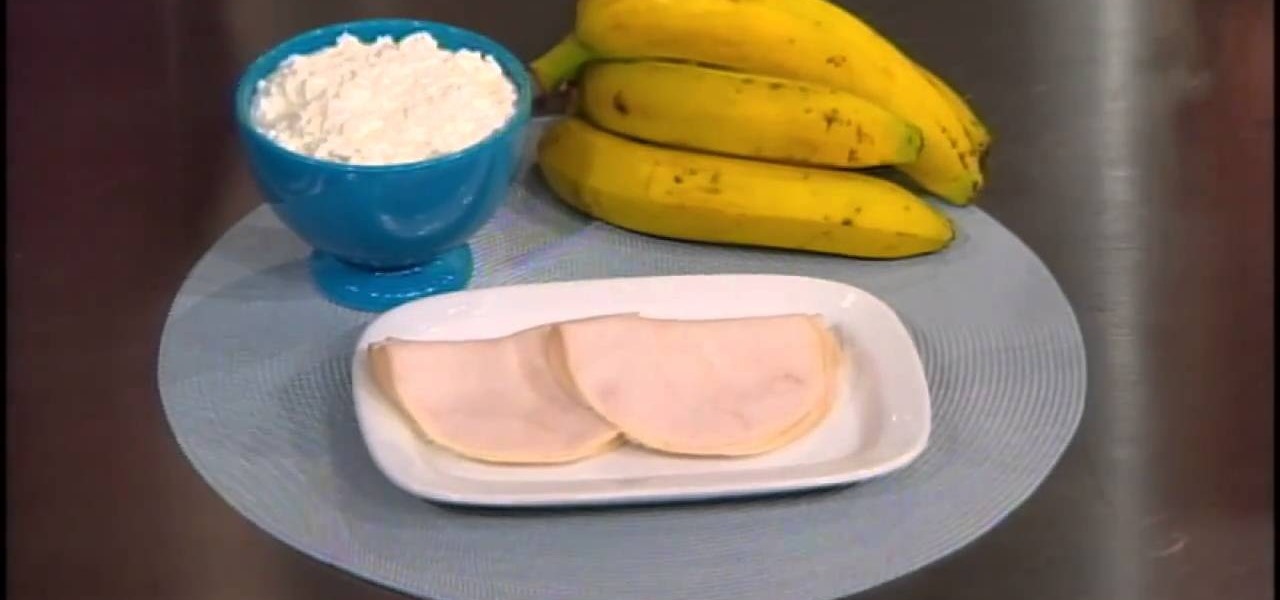
Daylight savings time is here. On November 7th, everyone and everything turned back the clocks to standard time, but how well you adjust to the new time is up to you—

Horrible at saving money? Creating a savings account to put aside and accumulate money is easier with these strategies.

Whether you're interested in learning Microsoft Excel from the bottom up or just looking to pick up a few tips and tricks, you're in the right place. In this tutorial from everyone's favorite digital spreadsheet guru, ExcelIsFun, the 22nd installment in his "Highline Excel Class" series of free video Excel lessons, you'll see a lifetime savings plan using the FV and PMT functions and other formulas. See how to calculate how much you will have at retirement from a basic savings plan. Then see ...
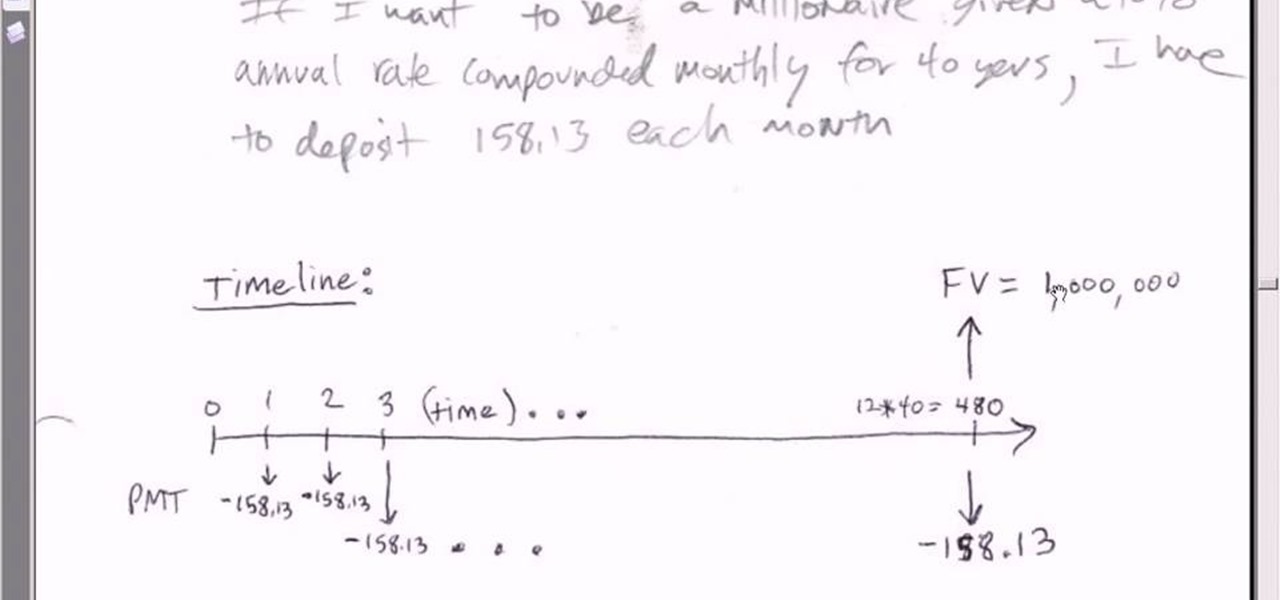
As you might guess, one of the domains in which Microsoft Excel really excels is finance math. Brush up on the stuff for your next or current job with this how-to. In this tutorial from everyone's favorite digital spreadsheet guru, YouTube's ExcelIsFun, part of his "Excel Finance Class" series of free video lessons, you'll learn how to use the PMT function to contrive a savings plan that will yield $1,000,000 at the time of retirement.

This video will show you how to calculate the total savings on a transaction where there are two percentage series discounts and two dollar discounts. This video shows frugal bargain hunters how to simplify with an Excel sheet and find the total saving percentage. It teaches functions that can be used in the Excel sheet, plus useful tweaks and formulas.

One of the most highly-cited drawbacks to the HoloLens is its limited field of view (FOV), but now it appears that Microsoft has solved that problem.

It's never too early to put away money for your child's education. Consider these options before choosing a plan. Watch this video to learn how to get started with a college savings plan.

This penny pincher's guide offers advice on how to take advantage of CVS coupon match ups to score free and near-free goods from CVS. While such savings require a little bit of legwork, the underyling process is simple enough that this tutorial can present an overview of it in just over six and a half minutes.

This tutorial series shows you how to achieve gold trophies on all ten tests to get the A-class licenses in Gran Turismo 5. If you're stuck on a particular test, or just want to see all of them, here you are!

This video shows you how to achieve the 'film look' for your digital projects by adjusting your depth of field to become more shallow. It also demonstrates the difference between the 60i and 24p modes of filming (the video says 30i, but the correct mode is 60i).

Krump is one of the most unconventional hip-hop dances, and there is a special emphasis on achieving a nasty sort of style while you're doing it. This video will teach you the basics of krumping, including stomps, arm swings, and buck ups. It also offers tips on achieving that nasty attitude you're going for when you krump.
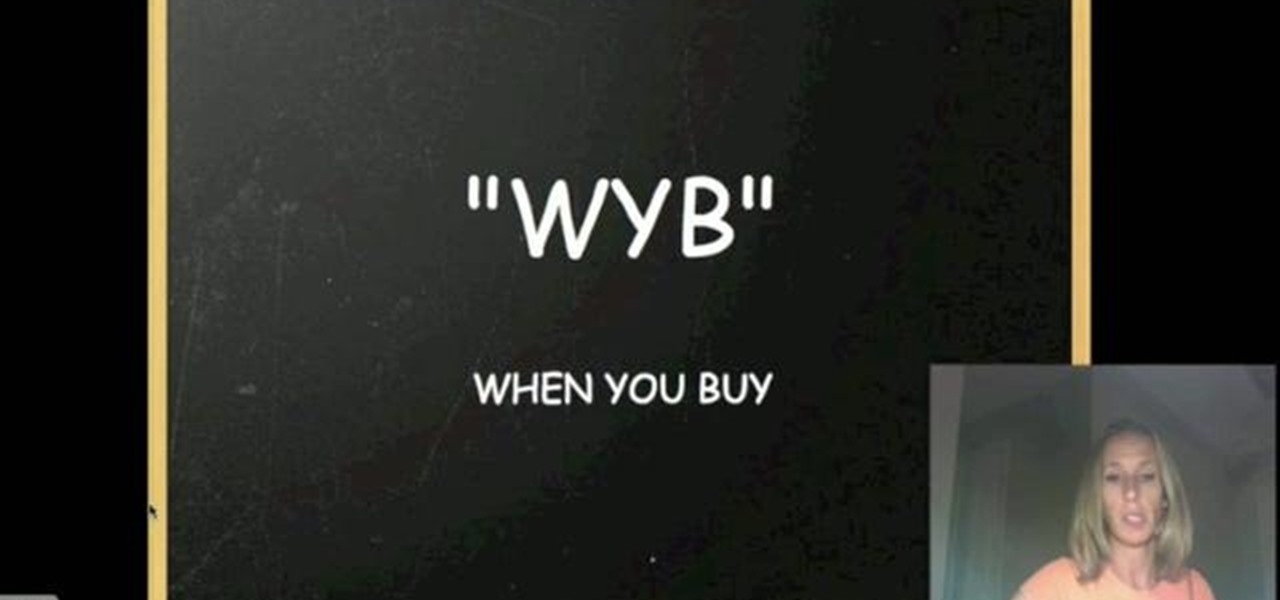
In this clip, Kitty the Coupon Divas will teach you how to better understand common abbreviations and acronyms that pop up on coupons. Make sure you know what you're using when you shop in order to maximize your savings and get tons of free goodies.

In this clip from Kitty the Coupon Diva, learn how to find and use rebates in any store: supermarkets, drug stores.. anywhere! Get tons of freebies from product companies simply by shopping smarter. Kitty will also show you how to find these offers online after you have made your purchases for increased savings.

In this clip, you'll learn how to prepare a Microsoft Windows XP desktop or laptop computer for daylight saving time (or, if you're so inclined, daylight savings time). It's an easy process and this video presents a complete guide. For more information, including a full demonstration and detailed, step-by-step instructions, watch this helpful home-computing how-to.

Today's word is "achieve". This is a verb which means to attain, accomplish, or obtain something successfully by effort.

Watch this video to learn how to create a beautiful and practical water wall (or water bottle wall) for energy savings at home. it helps to cut down the amount of sunlight that enters your home. You can make a frame that will fit into your window.

Are you thinking of trading in your 6mpg Hummer for something a little more efficient? Well, if you've got an electric or hybrid car in mind, this video will show you how to make a choice that works for you. With a little program called Electric Car Calculator, you can determine if the savings are worth it for you to get into one of today's hybrid or electric cars.

This clip demonstrates how to load an image into the Blender VSE and convert its format, both in size and in format (JPG->PNG) and space savings comparison. Whether you're new to the Blender Foundation's popular 3D modeling program or a seasoned graphic artist just interested in better acquainting yourself with the application, you're sure to be well served by this free video tutorial. For more information, including detailed instructions, take a look!

Today's word is "dwindle". This is a verb which means to become gradually less and less.

You've probably seen tutorials on YouTube before on how to achieve Kim Kardashian curls, or Victoria's Secret waves, or the hair look of the fashionable deviants on "Pretty Little Liars," but why go through so many tutorials when they're all really the same thing?

Make up artist Katie teaches viewers easy to follow techniques in achieving a Megan Fox make up look. Using a make up brush, apply concealer below the eyes and areas all over the face. Use a sponge to apply the foundation and gently blend it with the concealer to achieve a flawless look. To achieve a glow in your face, use a blush brush and apply blush on shade with a fine shimmer all over the face with emphasis on the cheeks and forehead. Perfect-shaped eye brows is achieved by applying blac...

This Adobe CS4 tutorial shows you how to achieve accurate PDF content with Acrobat 9 Pro. Make your PDF look right on-screen, in a browser or in print by using enhancements to previewing and color conversion tools within Acrobat 9 Pro. Learn how to maintain consistent and correct PDF output with this Acrobat 9 Pro tutorial.

Short and sweet Photoshop "how to" for utilizing the Invert Adjustment Layer as a means to achieve a color infra red effect. Tutorial also shows you how to make an action of this process so you can simply click a "play" button to achieve it on any color image.

In this how-to video, you will learn how to create Dragonball Z style hair. First, you need to apply Renati into your hair. Now, use the comb shown and brush your hair. Brush upward so you can achieve the basis of this look. Be careful as it may hurt. Use got2b glued hairspray on your hair to keep the hair up. Now, apply some wax to your to put the hair together. Apply this to the top of your hair. Keep applying the hairspray and wax to complete the look. Try and achieve a point at the top. T...

In this Photoshop tutorial the instructor shows how to change the dark hair color to blond. To get this accomplished you need to use a couple of very special techniques. First use the selective adjustment layer and select the outline of the hair. Now use the selective color option and change cyan and magenta settings to about minus forty. Now changing the other yellow color to achieve saturation and black colors to achieve the effect with shadows. Now next change the colors of black so that t...

If you have naturally curly hair than frizz is an everpresent villain. Whether it's very humid outside, snowing, or the sun is shining, somehow those pesky little stray hairs always find a way to shoot themselves up and out of your hairstyle.

Unless you were born with marvelously silky and shiny hair that never requires any product or management to maintain, hairstyling and daily maintenance is a fact of life if you desire Pantene commercial quality hair.

Sometimes it may not be the best idea to apply foundation before going out. It may sweat away, get all over you clothes, or just be uncomfortable on those hot and humid days. This video will show you exactly how to achieve a flawless, concealed look without using any foundations; just moisturizers and powders.

This image editing software tutorial shows you how to use the hsl grayscale tab to remove the color from a photo and turn it into a black and white image in Adobe Camera RAW. Using the Grayscale Mix slider controls inside Adobe Camera RAW, you will see how to achieve some great looking black and white images.

In this tutorial, you'll learn how to manipulate multiple copies of a single track in Traktor, formerly known as Traktor DJ studio, to achieve interesting effects. More specifically, this tutorial looks at phasing, beat repeat, snare fill, drum solo and half-time fill techniques. To learn how to achieve any and all of the above effects, press play!

This Final Cut Studio software tutorial shows you a trick on how to achieve The Film Look on your videos. You will need the climatic glow plug-in from River Rock Studios to create this soft film look effect in Final Cut Pro. The final small addition to the film look effect will be creating and adding some grain.

This Zbrush tutorial shows how a smooth look when modeling can be achieved just by removing some higher Sub-Division levels and re-working the details back in.

In our opinion, human body parts are some of the hardest things an artist can draw. When it comes to parts like hands and ears, we generally settle for a basic, rudimentary rendering because achieving a realistic portrayal seems so hard. If you're looking for quality, though, then Maya modeling software is an excellent way to achieve it.

Images captured by Microsoft's next generation Kinect depth-sensing camera that will facilitate augmented reality experiences in the next version of the HoloLens and give computer vision to untold multitudes of connected devices in enterprise facilities, have made their way into the wild.

You can use a Korg MicroKorg synthesizer / vocoder to play all sorts of electronic music, and you might actually be able to get one without spending your life savings. If you like dirty electric synth bass parts, watch this video and you'll learn how to program one on your MicroKorg.

In a wilderness survival situation, someone in your group suffering a major laceration is a catastrophe. Achieving sterility and suturing the wound closed will both be very difficult to achieve. This four-part video series features a detailed explanation and demonstration of how to use a basic first aid kit to suture a wound closed in an austere situation, such as out in the wilderness. Suturing a wound closed in an austere setting is a last resort, but knowing how to do it could keep you or ...

brusspup has tons of ingenious tips and tricks for everybody! In this video tutorial, he shows you how to achieve smoother pans on a camera with a rubber band.

Systm is the Do-It-Yourself show designed for the common geek who wants to quickly and easily learn how to dive into the latest and hottest tech projects. They will help you avoid pitfalls and get your project up and running fast. In this DIY episode, see how to make high quality audio/video cables.

This video teaches you how to achieve an eye catching stained glass nail art effect without attending a nail salon. To achieve the striking effect, one needs between 4-7 nail polish colors, and a fine lined nail art nail polish in black. Beginning with the base color, one applies the desired outlines for the "panes" using the nail art brush. Once that is dry and you are satisfied with the outlines, you can begin applying your desired colors to the "panes" achieving the effect of pieces of sta...