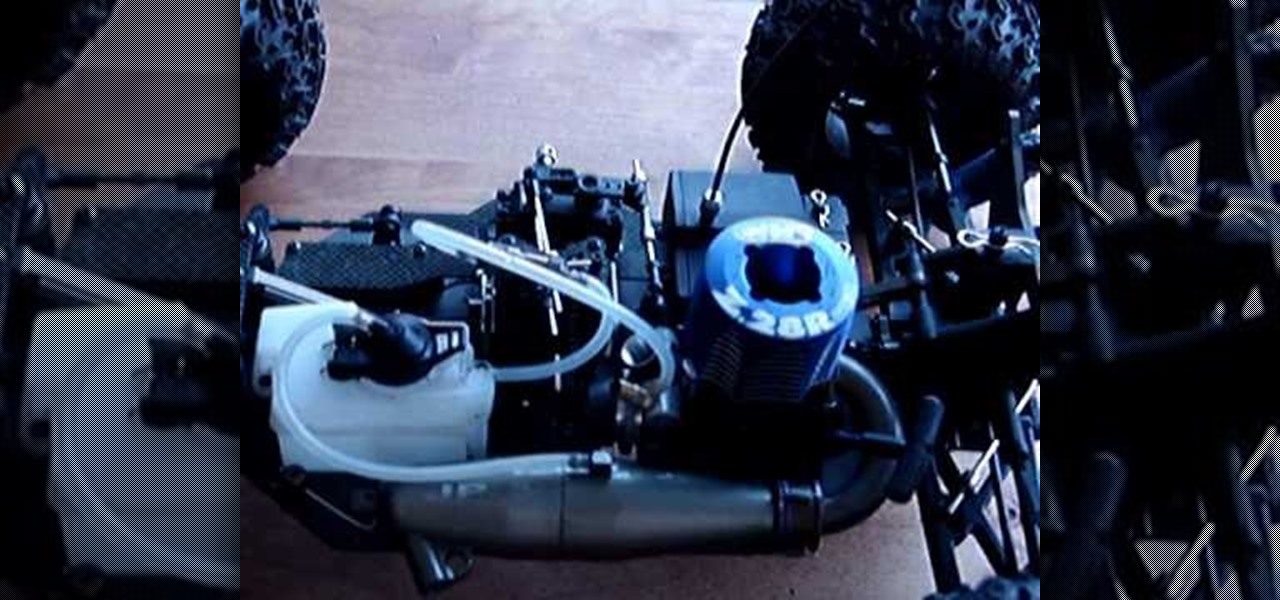In this video we are about to see how to optimize a nitro-powered RC car for the weather. First to tune a engine we have to know what all the factors that will affect the engine and know how our engine works. The tuning of the engine varies with the place we go in. The tuning levels are different to different areas we go and it also varies from a season to season. The needle settings and the plug settings changes. In winter you can go for a harder plug and summer you can go for a colder plug....

In this video tutorial, viewers learn how to seal a nitro engine. Nitro Engines are used for R/C models. This video will help viewers learn how to protect a nitro engine from air leakage. The video provides all the materials required to seal the nitro engine. The materials required include: automotive gasket material, green slime lube and screwdrivers. This video will benefit those viewers who have an R/C model and would like to learn how to seal the nitro engine.

This video is on how to install the LED light kit onto your Axon Racing anti-gravity razorback racer hover.

This video is on how to setup the axon racing anti gravity razorback racer. it involves receiver installation, zeroing your servo with the trims and lifting the horn, programming the esc, installing the lipo, testing the unit, initial turn on.

Tuning a nitro engine can be dangerous work if you don't the necessary precautions. The first and most important precaution is to educate yourself. You want to make sure that the engine doesn't heat up or cool down too much, you want it at it's normal operating temperature. Follow the detailed instructions in this video too see the rest. This video will show the proper, safe way to tune your nitro engine.

RC Car Action Magazine Editor Kevin Hetmanski shows us how to properly start a nitro engine. The engine needs to be primed and then started, but be careful not to flood the engine. Watch this video tutorial and learn how to start a nitro engine on an RC car.

For all you future RC fans out there, if you're having trouble setting the Nitro engine gear mesh up on your RC vehicle, do we have the video for you. This tutorial will give you about 8 whole minutes of how to properly set up this easy task. Although it says it is for Nitro, it can be used with others as well. Enjoy!

In this video, we learn how to tune an RC nitro engine. First, you will need to adjust your needles. Make sure you know which way to go as you are adjusting them. After this, you need to find your high speed needle and find where you will hook up your fuel line. Lean the motor by turning a screwdriver into the barrel. This will screw your needle in and make the engine restricted to fuel flow. Now you will want to test out your engine to see how much lean you are getting. Make sure it's oiled ...

Do you want maximum performance for your TRex 4WD Nitro RC truck? This tutorial details the steps to tuning your Nitro engine, as well as the specific mechanics and inner workings of the Nitro Engine of Tyrannosaurus 4WD Nitro RC Truck.

This tutorial shows you how to resolve issues with your Nitro RC clutches. Sometimes applying the clutch can be difficult and result in damage to your vehicle. This shows you how to properly put it on and gives you some tips on how it shoule be put together and what to watch out for. Enjoy!

This video is on how to test an RC (radio controlled) nitro engine for air leaks and also gas tanks for leaks. You need to take care of your radio controlled vehicle just as you would your real car.

Check out this video to learn how to disassemble a nitro RC engine. There are pretty good instructions in this video.

This video shows the basic steps to starting a cold RC nitro engine. • Remove the body cover of the RC car, exposing the engine.

Kevin Hetmanski shows you how to remove fuel from your tank the right way. Fuel is highly flammable, and if not fully removed can gum up the fuel system. Watch this video tutorial and learn how to remove the nitro fuel from the tank of an RC vehicle the right way.

This video is on the numerous ways to prime a nitro radio controlled engine. This can be used on numerous kits ranging from the HPI Savage Series, Traxxas T Maxx, S Maxx, Revo 2.5 and 3.3, Jato, Rustler, Ofna Hyper 7, 8, 8.5, 9, etc.

This video address the "My RC does not work... fix it" questions that I get. The main issue is that people do not understand how to break the rc into segments and troubleshoot or diagnose off of that. This video will show you how to troubleshoot on a basic level the nitro engine, glow plugs, mccoy, clutch bell, carb, shoes, spur gear, slipper clutch, transmissions trans tranny, brake, drive line dog bones dogbones, cvds, diffs differential pinions wheels, and other common parts that will not ...

These little bikes can be rather fiddly to start, but are fantastic when they are going. This is one way of getting them going. (Of course the bike was playing up for the camera and decided to make life difficult for me, but I still got it going). Now all I have to do is learn how to pilot it. I used 25% nitro fuel (which is a little too "hot" for this bike), but for the next lot of fuel I'll buy will be 16%.

In this video, we learn how to clean an RC Nitro Truck or car. First, remove the wheels from the truck, then take an old toothbrush and brush the dirt and dust off. Don't force the brush into small places, just thoroughly brush all the dirty and clogged spots like your filter. Continue to brush the entire truck and make sure nothing goes into the carburetor. Now, take a damp cloth and use it to wipe the dirt off of the vehicle, giving it a good cleaning. Wash the wheels after this, then dry t...

In this tutorial, we learn how to replace the clutch shoes in RC Nitro Trucks or cars. First, stick a screwdriver through the back of the clutch and remove the bolt from the back. Now, you will see the clutch and a spring that is on the side of it. Take this out, then you will be able to replace the clutch shoes that are underneath it. After you have replaced the clutch shoes, put the spring back on. After this, replace the bolt and then screw back in any lose screws that you took out. After ...

In this video, we learn how to remove and perform maintenance on Nitro brakes. First, you will need to make sure you have the correct size of screwdrivers before you begin. Now, you will proceed to remove the brakes from the transmission. Make sure to handle these with care and take your time. Set all the parts that you remove aside and in order so you don't forget where they are and where they go. After this, align your brakes so they work correctly, then start to replace all the parts that ...

In this tutorial, we learn how to adjust and align the brakes on a Nitro RC car. It's very important to adjust and align your brakes so your RC car stays in top shape and doesn't get ruined while you are using it. Take the caliper out and see what the strength of it is, if it needs to be tightened, tighten it on both sides. Make sure everything is hooked up to a radio, then look to see if everything is reacting in correct order. When you pull the throttle back, everything should be moving in ...

In this tutorial, we learn how to detect an air leak in a Nitro RC engine. Air leaks damage your engine which will take your tuning and completely void it. Now, take some soapy water and apply it to your engine and anything that is connected in between. Block off one end of the host where you aren't going to blow into. Find where you think the leak is, then make sure you don't have a cracked tank. Next, make sure everything is sealed and apply soapy water. Blow in the other end of the valve a...

In this tutorial, we learn how to install a new engine in an RC Nitro Truck. First, fix the engine fly wheel and then fix the clutch shoes. After this, fix the drive gear by making sure the bearings are fit into place. Next, put the drive gear on, then make sure there isn't any friction. Now fix the lock, then fix the clutch shoe spring. Make sure the spring is locked and fit into place. After this, tighten the screw to lock the drive gear, then you are ready to use this engine. Place it into...

Watch this instructional video as Alishan Mao takes you through a step by step tutorial on how to rebuild a 2-Stroke Wi X 18 Nitro Engine Clutch. The host provides you with a full list of tools needed to complete the job, as well as a list of common replacement parts. From here he shows you how to break the piece down, replace old and worn out components, then restore it to it's normal working order. Helpful tips include how to avoid damaging internal parts during repair, reattaching those tr...

This video shows you how to tune the ACME attacker 1/8th scale nitro engine buggy. Use the high end valve and the idle speed screw as show in the film. Turn the engine and get it to the operating temperature and drive round to the see how the car performs. If the acceleration is sluggish then the low end valve should be adjusted. If the engine is having too much RPM then the idle speed should be reduced using the idle speed screw. If the engine bogs down and makes noise on full throttle and i...

In this video you will learn how to remove a nitro engine from a remote control vehicle. One way you can do this is by removing your mount from the bottom, this can be done by removing the screws on the bottom. Another way to this is to remove the engine from the mount. Aside from the tools needed to remove certain parts, a lot of the pieces are easy to remove as all you need to do is slide them out or pop them out. Squirrel says that its fairly easy to remove but putting them all in is anoth...

If you call yourself a hobbyist or a kid at heart, you know that remote-controlled vehicles are more than just fun. If you're a serious R/C man, you'll know all about doing everything to your model truck or car, like fixing wheels, vamping the pinion gears, waterproofing, troubleshooting, electronic diagnostics, setting up, programming and finally... racing. As much as you know about these remote-controlled vehicles, it will never be enough, you'll always be looking for more...

If you're fond of remote-controlled vehicles, you might appreciate this video tutorial on how to assemble a Traxxas high-current connector. To add a high-current connector to your Traxxas R/C model vehicle, you're going to need some pliers, wire strippers, flathead screwdriver, solder and a soldering iron. Replacing the old connector is easy, and will help give your hobby RTR (ready to run) nitro and electric model car or monster truck some life in needs.

If you ever owned an RC racer (like a 777) and wanted to install a BB (big block) engine other than a bump start.... this video is for you! This will show you ways to install anything onto any platform for your radio controlled vehicle.

This video will show you how to tune your nitro engine on the LSN, HSN, MSN and other methods. Not sure if it is a idle or lean issue? We will help you!

This video shows how to drift with electric and petrol(nitro)model RC cars. Learn how to develop the right skills and find the right parts to drift with a toy model car.

This video is on how to install and remove a clutch bell assembly for a nitro radio controlled engine, and some simple troubleshooting tips. It will show you the proper way of removing the flywheel, installing and removing clutch shoes, and how to ensure that the clutch bell (CB) spins freely. You can use this on any RC kit, and will also help racers in the pit and bashers alike.

Got a broken clutch on your favorite RC car? Don't despair. This video guide will tell you what to do to get your remote control vehicle back up and running in no time flat.

If you've owned an XBox 360 for very long, chances are you've run into a cooling problem. The stock fans in the console case just aren't powerful enough to cool the processors. This video will show you how to alleviate the cooling problems by installing a Talismoon Whisper Max, a third-party fan upgrade that allow you to cool you XBox at either the default 5 volts or crank it up to 12 volts with a nitro switch when you're playing a 3D game or doing something else that demands a lot of the XBo...

Alishan Mao describes how to fix a flooded Nitro Engine on an RC car, remove the excess fuel, and start the engine. Flooding of the engine can occur when priming the engine. If you prime the engine too much, the engine can get flooded, making it difficult to pull the pull start. A simple way to fix this is to remove the glow plug. Cover the top of the engine with cloth or rag and hold it there so that the fuel does not splash all over the place. Pull the pull start several times. The fuel wil...

This video tutorial shows you how to start and break in a new Nitro Engine for an RC Plane. 1. Block the carb and rotate the prop to prime the engine.

In this how to video, you will learn how to install and replace the glow plug in your RC car. Glow plugs are used to ignite the fuel in the engine. A glow ignition makes the filament in the plug red hot. To check if the glow plug works, place it on the ignition and check if the filament is bright red. This is very easy, as you just need a 4 way wrench. Slide it in the engine and take the glow plug out by spinning the wrench counter clockwise. Once this is done, place the new glow plug in and ...

Learn how to tune a nitro engine for a remote control toy with this video tutorial from Squirrelrod. This particular tutorial focuses on tuning by glow plugs, which sits at the top of the piston. Squirrel explains the various parts and equipment necessary as well as each step in the tuning process. If you're having engine trouble with your remote control toy, this video tutorial shows you how to troubleshoot the problem through the glow plugs. This video will show you how to tune your RC engine.

Well I've converted one of these rc bikes into a snarling (ha ha) nitro powered machine. I'm now going to convert my other stock model into a brushless monster. This particular bike had a rather bumpy crossing from the USA when I bought it from ebay. It got damaged in it's box and was returned to the sender. He, very nicely, found a new set of front forks, fitted them and posted it back to me, for no extra charge! Top Man! It's a bit sluggish, stock, so I think sticking a MAMBA MAX 7700kv mot...

Windows 10 has proved to be immensely popular (free upgrades certainly don't hurt), and with back to school time, there's a good chance you have a new computer running Microsoft's latest OS. You maybe you decided to go with a clean installation rather than an upgrade, or just haven't used your computer for much more than surfing the web and watching Netflix.