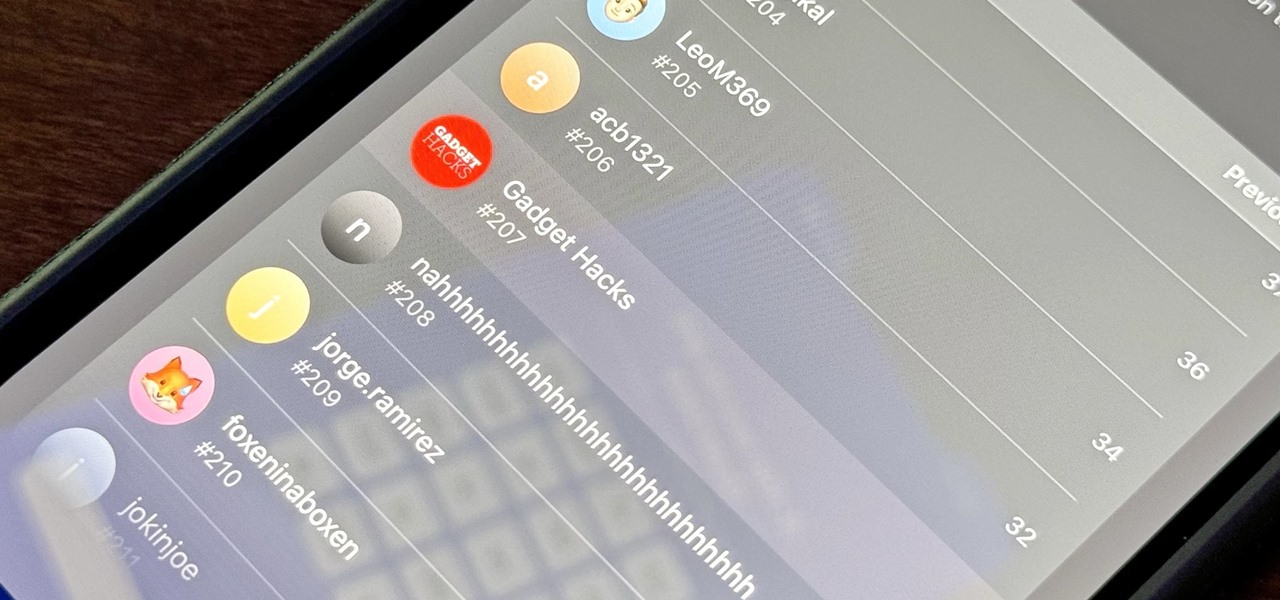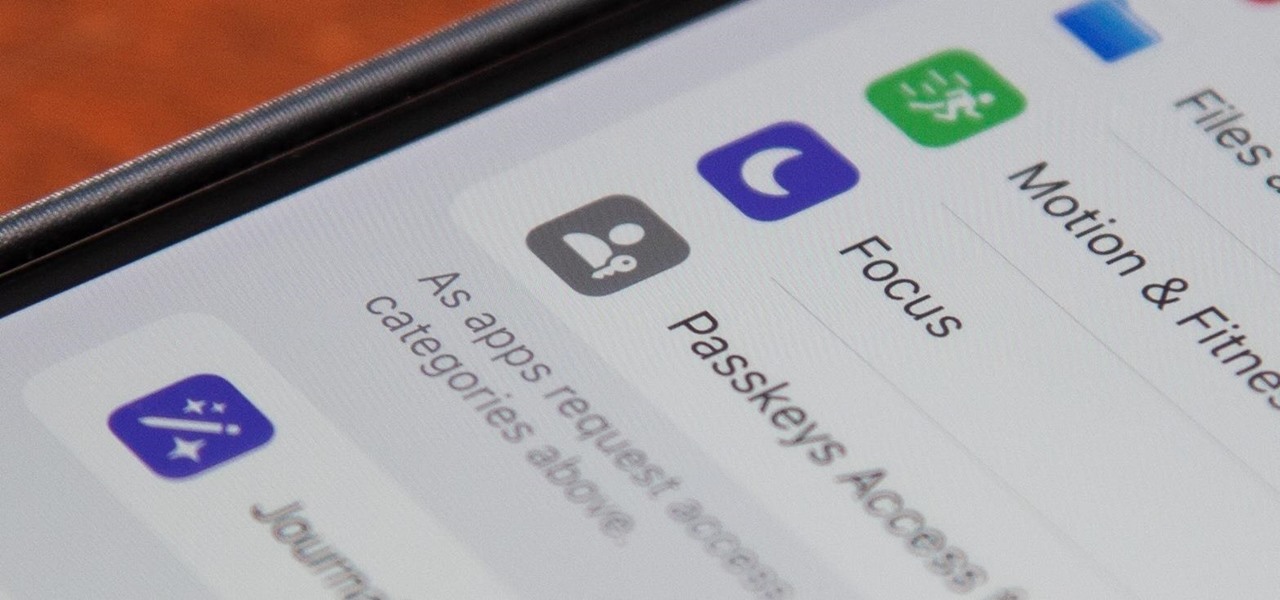Pectin, which comes from the cell walls of plants, is used as a primary gelling agent in many james and preserves. Most jam makers go to grocery stores to purchase pectin in powder form, but it's much healthier to make it yourself. Check out this video to learn how to produce pectin from underripe green apples.

The fashion world isn't exactly known for sending looks down the runway that are immediately wearable. But one of the hottest hairstyles we saw on the Fall/Winter 2010 runways was this cinched back locks look, a la Marion Cotillard to a recent premiere.

This video is about adding motion to photos with the help of Photoshop. The video has clear picture with good audio. In a few minutes the video gave easy step by step instructions about adding motion to a particular object in the photo and it also gave an easy tip to get it gelled with the background. The instructor was good but needs to modify his pace for better clarity. The video surely gives the basic steps to be followed to add motion to a photo and will also be very useful in the field ...

I love making stock. It's thrifty because you get extra use out of poultry bones and vegetable peelings, plus having homemade stock on hand makes so many things taste better, from soup to stews to pasta sauces. If you deglaze a pan, homemade turkey stock, booze of some kind, and butter will create an eye-rollingly good sauce in mere moments. One task I do not love? Figuring out how to skim the damn fat off the stock (or soup) after I've made it. It's necessary to skim the fat as you boil down...

Honestly. It's simply honesty. Wow, Hef you're not very revelatory.

The sweet aroma of cooked fruit filling your kitchen is one of the trademark scents of summer. Yet attaining the perfect consistency for homemade jam can be difficult to master. Often it ends up a watery mess or over-solidifies into thick mystery goo that is destined for the trash, not topping your toast.

In case you haven't heard, chia seeds are off of the novelty plant grower and in your supermarket. Why? Because they're a nutrient-dense food loaded with calcium and fiber (18% and 42% respectively of your RDA per one ounce of seeds). There are even some preliminary studies that show chia might be useful in combating diabetes.

There's no denying that native Dark Mode in iOS 13 is awesome. Stock apps that were blindingly white for over a decade can now be comfortably used in the middle of the night. You might find, however, that some of your third-party apps aren't taking the hint. Why won't YouTube switch to dark mode when iOS as a whole does? We put together a troubleshooting checklist to get your apps cooperating.

Bottled water is a rip-off. Not only is it pretty much the same stuff that comes out of your tap for free, but plastic bottles are rarely recycled and thus account for a huge amount of the waste that's overflowing our landfills. Next Up: Water Bottles You Can Eat

Eggs are incredibly important to cooks, and not just because they're tasty and a complete protein (many erratic genius/artist types make a point of eating an egg or two for breakfast). Yes, they are great when perfectly poached, scrambled, hard-boiled, and even scram-boiled, but they serve literally dozens of functions when used in recipes, especially baked goods.

In the upcoming iOS 17.5 software update, there are new features for EU countries and mobile device managers only, but there are also more widespread user-facing changes to Books, Podcasts, and other apps. News is one of those other apps, and it's giving us more preferences for automatic downloads.

Apple pushed out 31 new emoji with iOS 16.4 and iPadOS 16.4, but it somehow forgot to add ten of those — all skin-tone variations for the new leftward and rightward pushing hand characters — to the iOS keyboard. Here's how to unlock and use them.

The beauty industry has increasingly relied on the powers of augmented reality to drive sales in recent years, and now that virtual "everything" is on trend due to the pandemic, yet another big player is entering the fray.

Apple released the newest update for iPhone, iOS 14.5.1, today, Monday, May 3. The update (build number 18E212) is the first since iOS 14.5, which Apple made available one week earlier on Monday, April 26.

Your iPhone is going to get a few significant improvements with the iOS 17.5 software update, but my favorite is Apple's enhancements to the Apple News app, which is making its Puzzles section even more fun with Game Center integration and even a new type of word puzzle.

Some record labels release albums across the entire music spectrum, dipping their toes into every genre, sub-genre, and language imaginable, while others attack only the categories they're good at. So if you're hunting for new music, and the Listen Now, Browse, and Radio tabs in Apple Music are getting stale, iOS 14.5 lets you browse like-minded artists, albums, and playlists by specific record labels.

The Chicago Bulls may not be very relevant in the current NBA standings, but they do lead the league in one other area.

Earlier this month, the rumor mill suggested that Apple was gearing up for a Mar. 23 event, with a possible release of iOS 14.5 to boot. That event, as we can now see, never came to be. It seems Apple is also not quite ready to unveil iOS 14.5, either, as we now have a fifth beta to test on our iPhones.

Apple's next software update, iOS 17.5, is relatively minor. Still, it includes one killer new feature for people who like word games: another lexical challenge to complement the crossword puzzles that Apple News already has.

While I prefer Android in my personal life, I've had the opportunity to work in the Apple ecosystem. One of the coolest features I've come to rely on is AirDrop, which makes it easy to beam content from mobile devices to desktops and vice versa. Thankfully, Android now has an equivalent.

If you haven't been using Spotlight Search on your iPhone, we've got ten reasons for you to start. Apple's made some significant improvements to the search interface available on the Home Screen and Lock Screen, and it's more useful than ever.

Throughout Thursday's virtual Snap Partner Summit, Snapchat's parent company made a profound statement: If you use Snapchat, you're a creator.

Apple's iOS 14.5 overhauled the Podcasts app, combining new aesthetics with smart and efficient features. While you might find the app better at playing your favorite podcasts than past versions, you might also find something negative about the update on your iPhone: it may be eating up your storage.

Many of us choose to use an iPhone — as well as other devices in the Apple ecosystem — because of the company's dedication to user privacy and security. If you need more proof of that commitment, look no further than iOS 14.5, released April 26, which adds new tools to protect our data while browsing the web and more control over the data installed apps collect on us.

Apple's latest update, iOS 14.2, is finally here. As the name implies, it's the second major update to hit iPhones since Apple released iOS 14 in the fall. The update brings at least 13 new features and changes to all compatible iPhones, including over 100 new emoji and eight new wallpapers.

Apple just released iOS 13.6.1 for iPhone today, Wednesday, Aug. 12. The update is the latest public update for iPhones since iOS 13.6, which Apple released 28 days ago.

Apple released the second developer beta for iOS 13.6 today, Tuesday, June 9. This update comes one week after the release of its first developer and public betas, previously called iOS 13.5.5, as well as the general release of iOS 13.5.1. Apple's first 13.5.5 beta introduced evidence for Apple News+ audio support.

Apple released iOS 17.4 on March 5 with over 30 new features, but now it's iOS 17.5's turn for the spotlight. The update, currently in beta, gives us a few interesting updates and changes for iPhone, including a new word game, and there's even a sneak peek at what could be coming in the stable build.

Apple's TV app for iPhone didn't get any new features with the iOS 17.1 software update, but iOS 17.2 is a totally different story. There are big changes to playback controls, your channels, store content, and more.

In case you missed it, Apple has added a lot of new features and enhancements to the Music app on your iPhone, changes that benefit both Apple Music subscribers and non-subscribers. Chances are, you haven't seen all the changes yet, especially since many of them weren't released when iOS 17 first came out, but we'll go over them all with you.

Many of the iPhone 15, 15 Plus, 15 Pro, and 15 Pro Max features were carried over from last year's models. Still, quite a few capabilities are exclusive to the 2023 lineup, and some may be worth the upgrade.

Apple just released its iOS 16.6 update for iPhone on July 24. When you install the new software, it may look like there's not much to it since Apple doesn't include any features in the release notes beyond "important bug fixes and security updates," but a few new features are hiding within.

If you think you know everything there is to know about using emoji on your iPhone, think again. You may be aware of a few of these tricks, but I'm confident there's at least one or two here that you overlooked or never thought possible. Feel free to prove me wrong.

Apple's latest big software update includes an entirely new Apple app, a controversial change in the TV app, better Siri control, an improved Shortcuts app, interesting Safari upgrades, Apple Music Sing, and more. Keep reading to see what iOS 16.2 has to offer your iPhone.

When the first iPhone with Face ID came out, Apple removed a popular feature — the status bar's battery percentage indicator — because of how much space the TrueDepth camera system's notch took. It's been absent on all Face ID models since. Now, almost five years later, it's finally made a comeback.

It's super easy to add filters, adjust levels, and crop images using the default photo editor on your smartphone, but there's rarely any built-in tool for removing the background in a photo. A third-party app can help isolate people and objects in your pictures, and we've found a free one that's easy to use, works with high-resolution images, and is available for Android, iOS, iPadOS, and the web.

Apple's iOS 15.4 update for iPhone is out after 46 days of beta testing, and it has some exciting features you won't want to miss. Here's everything you need to know about the new software.

It's 2022, and the coronavirus pandemic is still going strong, meaning many people still wear masks. If that's you, unlocking your iPhone with Face ID is still very inconvenient when donning a face covering — until now.

On May 17, Apple announced that Lossless Audio playback for Apple Music was finally coming to subscribers in June. The long-awaited option will let users stream songs at a much higher quality than ever before. Still, in the fine print, Apple noted that you wouldn't be able to listen to the best sound quality — Hi-Resolution Lossless — on your iPhone without a DAC.

Apple's big iOS 14.5 update adds over 60 new features and changes to your iPhone, some of which are upgrades that audiophiles and even casual music listeners can appreciate. Whether you subscribe to the Apple Music streaming service or simply use the Music app for your own library of tunes, iOS 14.5 has a few things you should know about.