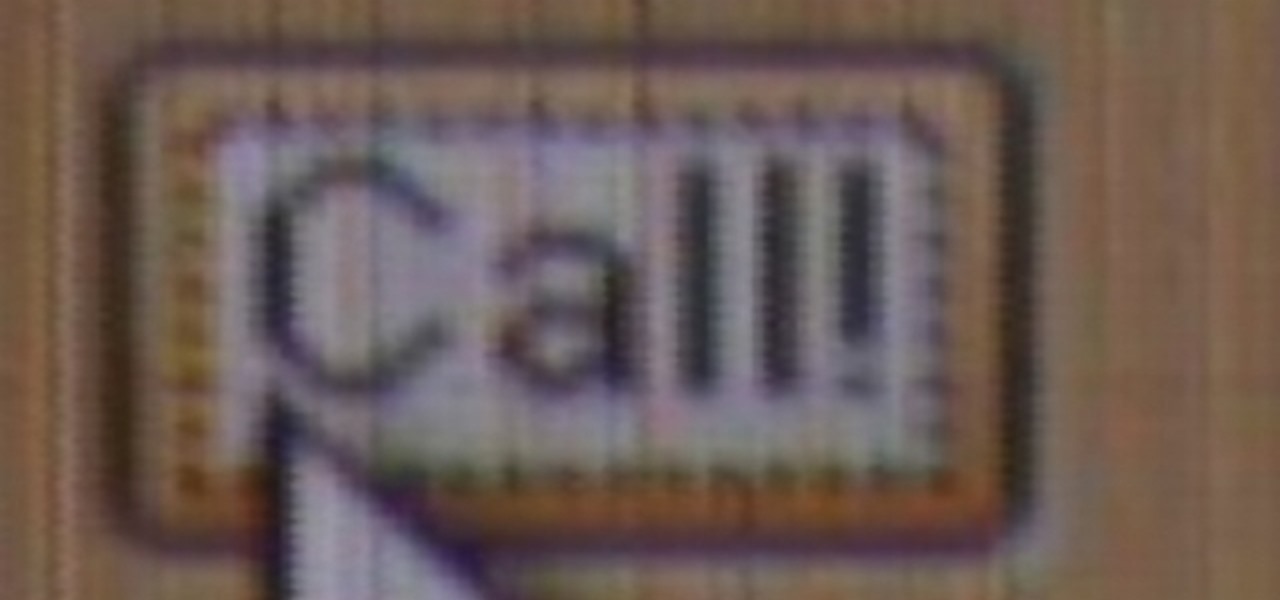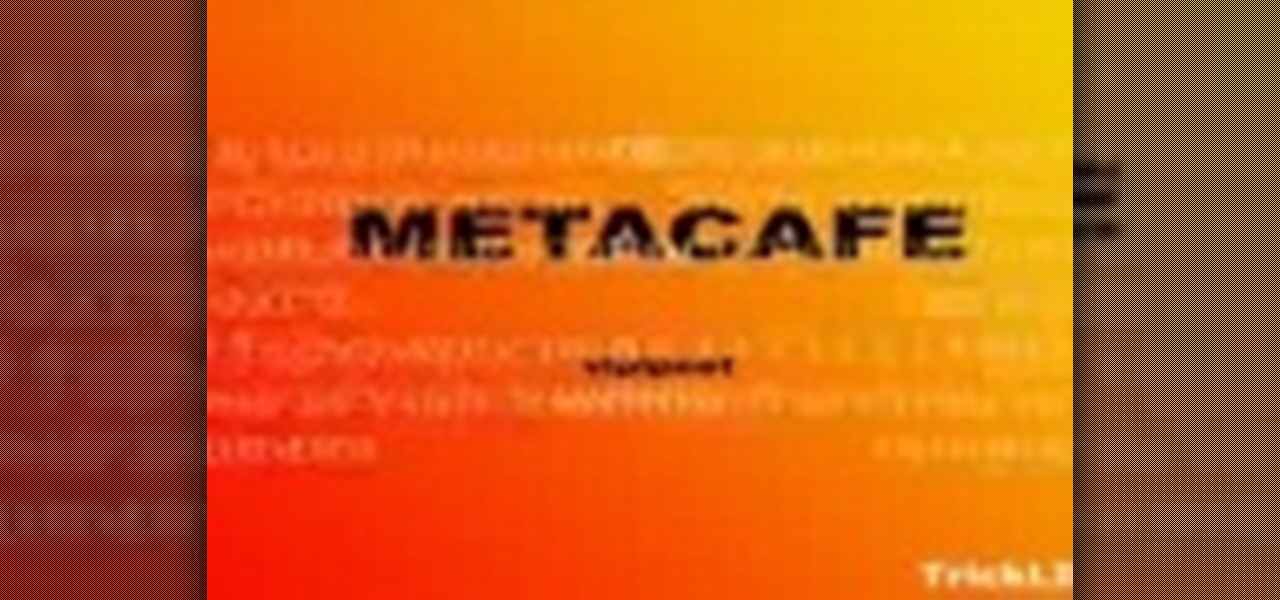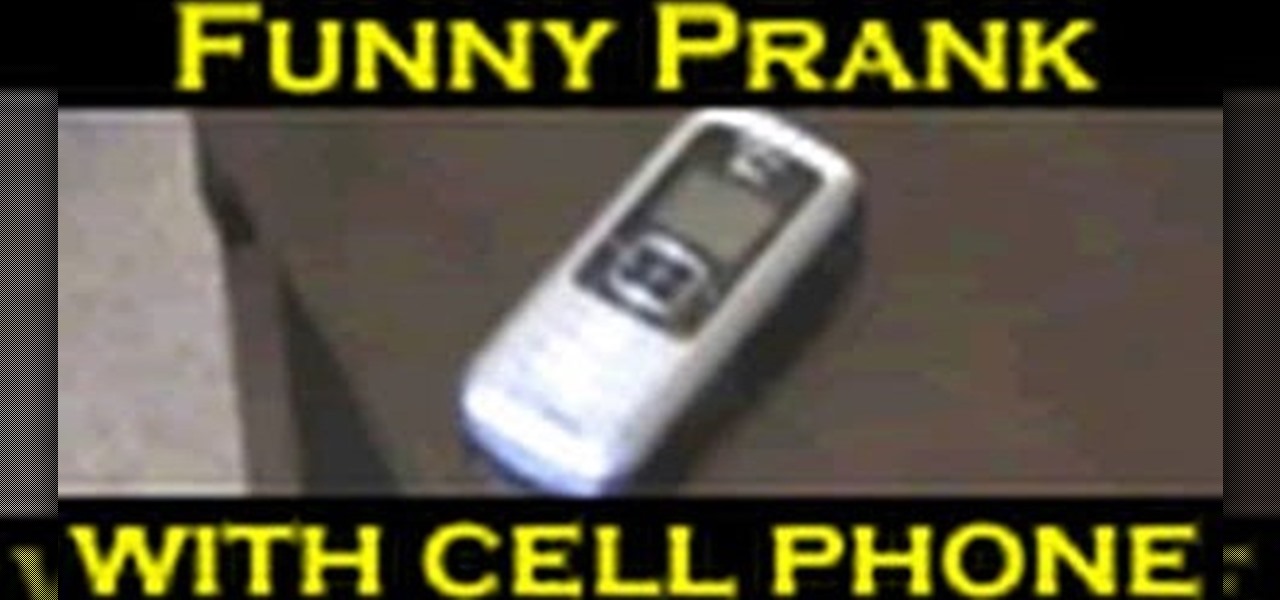A little fruit-flavored gelatin can go a long way in the prank department, especially on April Fool's Day. So, if you've got a friend or loved one who's addicted to their smartphone, make them squirm with this jiggly jello prank.

In this clip, we learn how to use the Nokia C5's social networking feature. The C5 is the first offering in Nokia's new "C" series of mobile phones. It runs on Nokia's Symbian OS and features a 2.2-inch screen and 3.2-megapixel camera. Want more? Search WonderHowTo's sizable collection of C5 video tutorials.

Text bombing isn't a very nice thing to do, and sucks for whoever you're doing it to, but it's certainly fun for you! Annoy the hell out of a frenemy, or simply pass the time in your boring Biology class with affably evil fun, by spaming your friend's text inbox with loads of messages.

The Friend Stream widget makes it easy to keep up with all of your friends' Twitter and Facebook status updates. Learn how to use it with this quick, official video guide from HTC.

The Desire Z's Friend Stream app makes it a snap to keep up with all of your friends' Twitter and Facebook status updates. Learn how to use it with this quick, official video guide from HTC.

The Sparkle app for your iPhone or iPod Touch is a client which allows you to message your friends in Second Life without having to log fully into Second Life. Great if all you want to do is send someone a quick chat message without playing the game.

Interested in finding your friends with Foursquare's iPhone application? This clip will show you how it's done. It's simple! So simple, in fact, that this home-computing how-to can present a complete, step-by-step overview of the process in just over three minutes. For more information, including complete, step-by-step instructions, take a look.

Use your [/topic/myTouch-4G] myTouch 4G to video chat! In this clip, you'll learn everything you need to know to set up a Qik account and video conference with your friends, family and coworkers. Whether you're the proud owner of a T-Mobile myTouch 4G Google Android smartphone or are merely toying with the idea of picking one up sometime in the near future, you're sure to be well served by this brief, official video tutorial from the folks at T-Mobile. For complete instructions, watch the video!

It's time for another mobile prank. The classic pranks and practical jokes are always great, but let's hit your friends where it really hurts—their precious (and expensive) smartphones. And what better way to scare the shit out of them than making them believe their phone's been infected by malware?

Even for those of us who enjoy spending time alone at home, at a certain point, it just gets boring. We all need social interaction, but with stay-at-home orders, that can be hard to come by. If you're feeling the itch to hang out with friends and have a good time, you should know there are plenty of free multiplayer games for iPhone and Android that will let you do just that — remotely.

Try This! Very funny phone trick for your friends! Learn how to use the website phonetrick.com to prank call your friends. Instructions are simple.

If you're anything like me, when you first find a good song, album, or playlist on Spotify, your initial reaction may be to share it with your family and friends. While there are the usual share methods available in Spotify that are available in other streaming music services such as Apple Music and Google Play Music, Spotify goes one step further with QR-like codes users can easily scan.

Whether it's a short road trip or an 18-hour flight, our phones are now essential travel companions. No longer do we need a GPS unit, maps, cameras, camcorders, or even boarding passes. However, not all phones are created equal in this regard. Some are more suited for traveling, no matter the duration.

I never want to bump into my ex-girlfriend while out in the city (talk about a buzz kill), so if I could get an alert telling me that she's at Shortstops down the street, I'll avoid that area completely. This is where the new, interesting app Cloak - Incognito Mode for Real Life from dev Brian Moore comes in.

We all know the real reason why Facebook was created. No matter what Mark Zuckerberg says, or how many commercials about chairs the company makes, it all comes down to one thing—boobies.

Imagine that Tinder fornicated with Facebook and had a baby. The product of that union would be the hideous, yet overwhelmingly interesting SocialRadar, an app dedicated to stalkers and stalkees.

Google subsidiary Owlchemy Labs has cooked up an experimental ARCore mobile app that enables smartphone users to follow along with their VR friends as they play games in a head-mounted display.

As respectful as you may be, it's hard to resist looking through someone's iPhone when given the chance. You're not trying to snoop around, but it's just too easy to open up apps and read embarrassing emails or find scandalous Instagram follows. It's like looking through a digital diary riddled with deep, dark secrets.

Fring is a free app available from the Apple store which will allow you to use video chat, Skype or AIM on your iPhone 4 over a 3G network. This tutorial demonstrates how to use the app with your iPhone to make video calls.

With the iPhone, it's possible to share URL's you find on the internet with your friends. Take a look at this tutorial and learn how to share your URL's through the iPhone.

crash your friend's verizon phone and not waste any text message allowance either! Crash your friend's Verizon cell phone.

When going out to eat with friends, it's inevitable that one person takes charge at the end of the meal to split the bill. They whip out a pen and begin asking everyone what they ordered, carefully dividing, adding, and subtracting on the back of the receipt for everyone to use. Unfortunately, that never seems to work as intended. One person will end up paying a little more, while another will pay less.

Screen recording is an essential tool for sharing what's on our smartphones. If you want to send your friends and family an unsharable video you're watching, or a neat trick you discovered on your phone, recording your screen is one way to do so. Messenger, Facebook's standalone chat app, simplifies the experience by implementing live screen shares directly in video calls.

Everybody has them. You can say you don't, but it's probably a lie. There's at least one person on your mobile phone that you never, ever want to pick up the phone for. When they call, you cringe and immediately hit the silent button. They're annoying. Overbearing. You hate them, but yet you love them enough to not delete them entirely from your contact list. Maybe if they called just once a week, but once a day is just too much for you to handle. What do you do?

Want to control a friend's cell phone remotely and make "free" calls from it? In this hack how-to video, you'll learn how to hack Bluetooth-enabled cell phones with your Sony Ericsson or Nokia phone and the Super Bluetooth Hack—or "BT Info"—, a free program easily found through Google. Once installed, Super Bluetooth Hack will enable you to control your friends' cell phones remotely.

Kipkay is at it again with his pranks. In this video, he shares four fun and easy pranks that anyone can do to drive their friends (or victims) crazy! Their all very simple. They include a cell phone prank, a floss prank, and more!

Call any number you like and have any number show up on that person's caller ID. You can call from any phone in the World! Great for calling someone who does not want to answer the phone, checking up on your boyfriend or girlfriend, or just having fun with practical jokes. Learn how to change your phone number on caller ID to prank call your friends by watching this video tutorial.

Watch and learn how to stay in touch with your friends and family on the HTC Droid Incredible cell phone. Verizon Wireless shows you around the Android platform on the Incredible, highlighting the "People" widget and "Friend Stream" icon to work with your contacts and social networks (Twitter, Facebook, Flickr).

Tetiana from Best Buy Tips and Tricks shows you how to upload a photo on your mobile phone to your Facebook account directly from your mobile phone. For this you need to select the photo from your media, choose the option "upload to Facebook" and insert a suitable caption as shown in the video. The photo will be uploaded to your Facebook account for all your friends to see. Now you can share photos with your friends via Facebook on the go, using your mobile phone.

The Contacts application on Android-powered cell phones provides a powerful way to manage your address books and keep in touch with friends and family. You can even add and manage multiple accounts from various sources. Watch these tips from Google to learn who to get the most of the Contacts Android app.

The browser on your Android-powered cell phone offers numerous features that enhance your overall web experience. Some of the great features include double-tapping to zoom in, searching for text on webpages, sharing websites with friends, and copying and pasting. There's a lot more, so watch this video tip from Google to see how to fully enjoy your web browser.

Everybody gets phone calls from those strange numbers you kinda sorta recognize. Is that an old friend? Is it the guy you met last week? What's that area code anyway? Get to the bottom of the mystery by using reverse phone book services. This video will show you to find the source of a phone number.

With the Samsung Galaxy S III being a hot commodity, it's no surprise that your friends might try unlocking your fancy password-protected phone. While some friends have good intentions when using your phone, there are those certain friends who get into the phone to do this... The worst scenario might be that you leave the phone around a group of friends, come back and find that all of your social media accounts have been hacked. When you yell out to your friends asking who did it, no one make...

Can't get enough Facebook? Take your "friends" status updates with you wherever you go by syncing your Facebook account with your Android smart phone. Having access to Facebook on your cell phone will keep you in touch, and come in handy when you need to look up a phone number or email address.

In this Electronics video tutorial you will learn how to use Bluetooth connectivity to share cell phone files. You are not hacking in to other people's phones as you need their permission to access their phones. You can change ringtones and pictures or share them with your friends. For this both people have to have Bluetooth on. Go to options > Bluetooth > visibility > shown to all. Now go back to Bluetooth and make sure it's ON. Now select 'paired devices'. The same steps have also to be fol...

Facebook is a popular social networking site, that has a specific mobile phone application. The internet capabilities of the Palm Treo and Centro keep you on top of the game. Stay connected to friend updates, messages, upload pictures, and whatever else keeps you checking your Facebook compulsively. Watch this video cell phone tutorial and learn how to use Facebook on a Palm Treo or Centro.

This clip will introduce you to an app that will allow you to send free SMS and MMS messages to your friends' cell phones. Whether you're the proud owner of an Apple iPhone 4G or perhaps just considering picking one up second hand, you're sure to benefit from this free video tutorial. For more information, including a detailed overview, watch this iPhone user's guide.

If you want to cause one of your friends some extreme discomfort and possibly ostracization, try doing this to them! This video will explain a simple prank that you can pull when one of your friends / enemies leaves their cell phone unattended in your presence. I won't give it away, but they are sure to feel the wrath of this one and will not be able to blame it on your concretely. Brilliant!

Watch this video to learn how to upload and play video on your LG enV3 phone. Now you can watch your favorite videos at the gym, on the bus, or share them with friends. You'll have to first compress your video to about 400MB, format it, and use a card reader to move the files from your computer to your phone, but once they're on there, you'll never have to part with them again. The quality ain't so bad either!

Have you been having trouble sending picture messages on your Android device? It could be that the pictures are exceeding the size limits set by your friends' carrier. To ensure that all your picture MMS get seen, follow the instructions in this video.