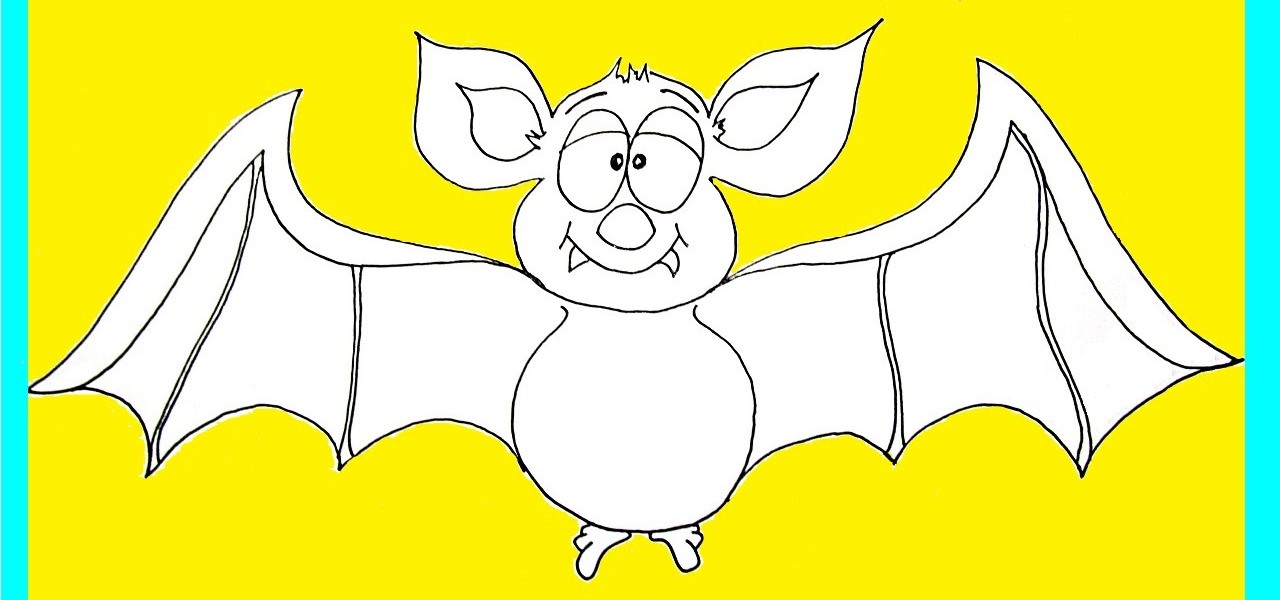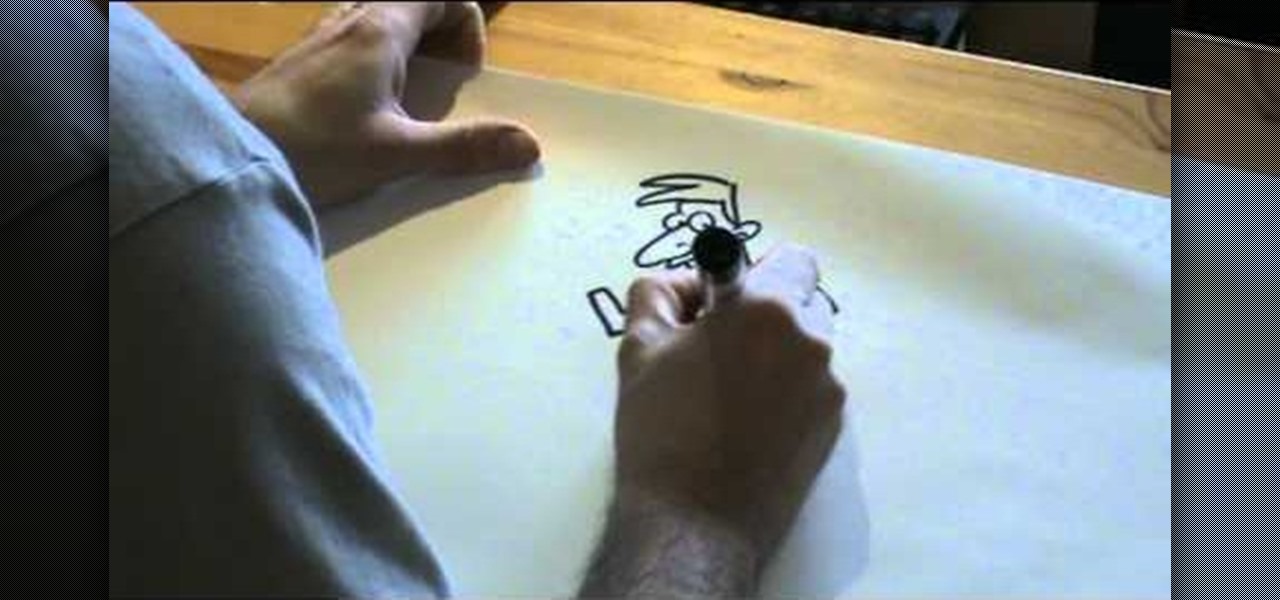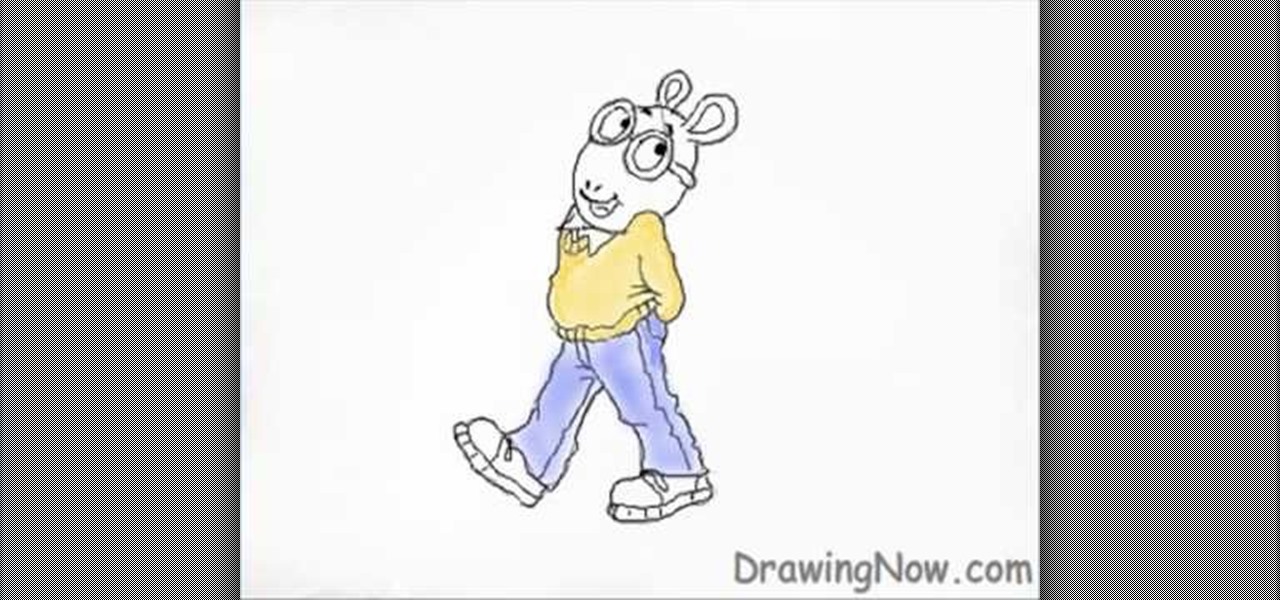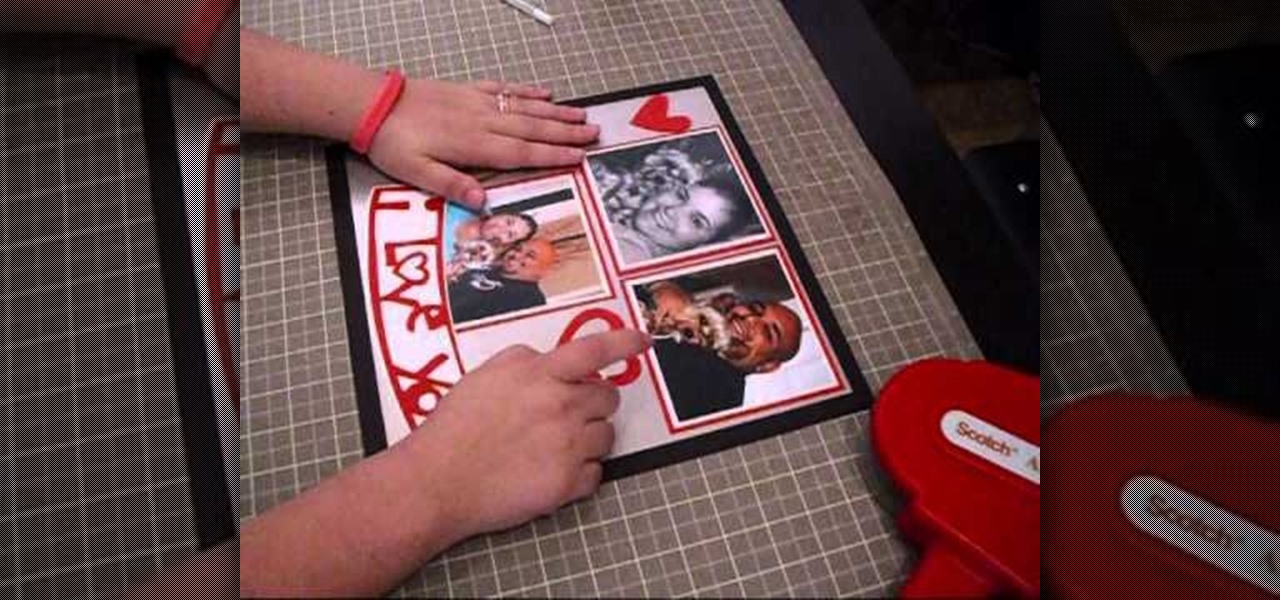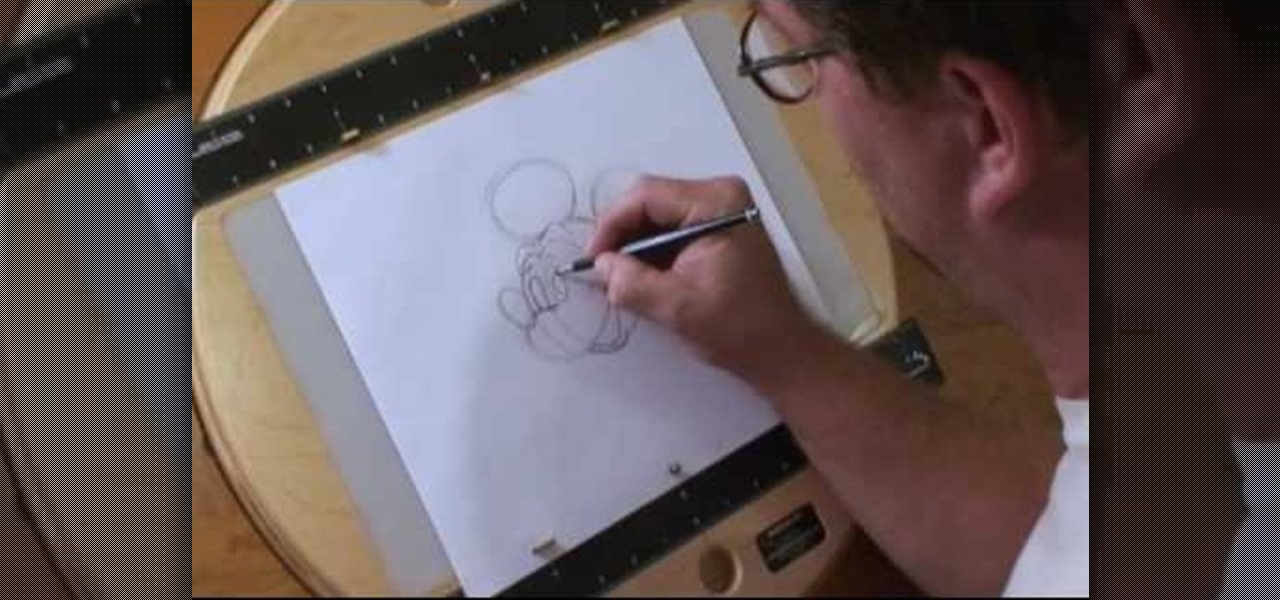Did you know there's a way to make animating your own cartoons that's way easier than it looks — and that you can learn all the skills you need from home? Whether you want to pick up a fun, creative hobby over the holiday season or learn the skills to start working in animation, The Ultimate Cartoon Animator 4 Pro Mac Bundle will have you quickly making your own cartoons. Right now, it's on sale for 74% off, at just $49.99 (regular price $196).

Who doesn't love cartoons? Whether you want to take up a creative hobby over the holidays, learn animation for an exciting new side hustle in 2021, or buy the dream gift for the person in your life who loves all things animated, this deal is one to take advantage of today. Right now, you can pick up The Ultimate Cartoon Animator 4 Pro: Windows Bundle — with an amazing 74% discount — for just $49.99 (regular price $196).
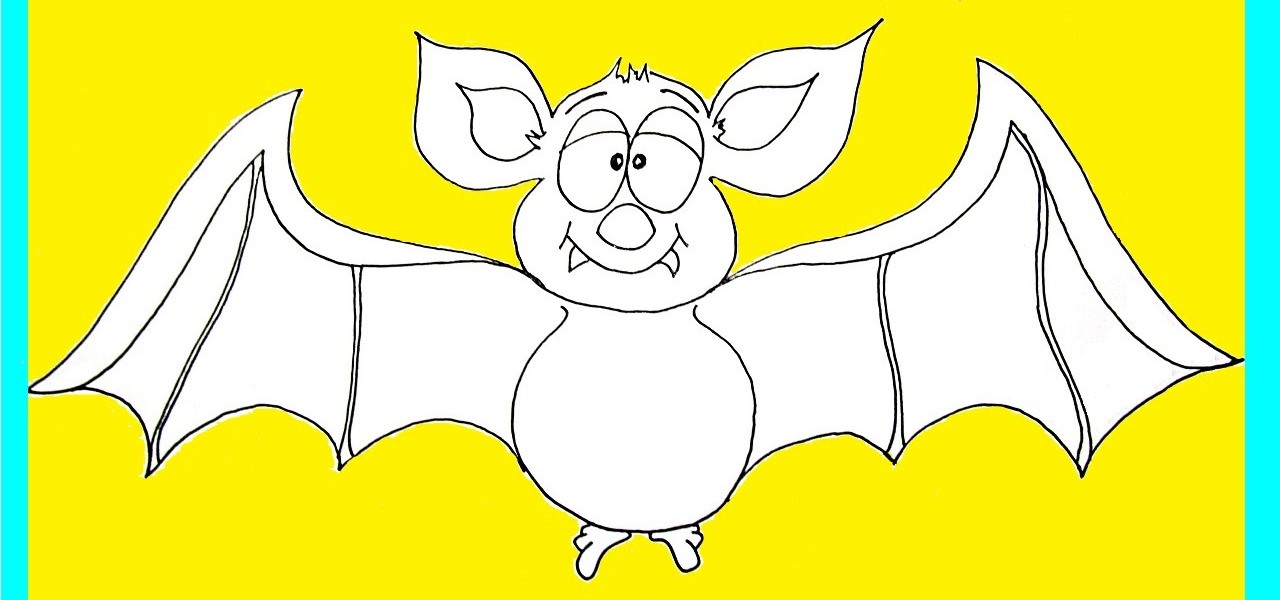
If you're a beginner artist, it's best to start off with simple line drawings at first, like this one! In the following video, I show you how to draw a slightly sleepy-looking cartoon bat. He's pretty easy to create - give it a go and see for yourself! :-)

This tutorial shows you how to turn a photo into a cartoon that has a pop art feel to it using Photoshop. Whether you're new to Adobe's popular raster graphics editing software or a seasoned professional just looking to better acquaint yourself with the program and its various features and filters, you're sure to be well served by this video tutorial. For more information, including detailed, step-by-step instructions, watch this free video guide.

This is Cartoonsmart's introductory lesson on how to draw using vector illustration Flash CS4, CS3 or Flash 8.

Learn the basics of drawing stick figure cartoons with this video tutorial. You need just some drawing paper, a pencil and some imagination for this!

Want to get started in the world of cartooning? You can with a little help from this video! In this drawing tutorial, get started drawing beginner cartoons, perfect for the novice drawer! With enough time and practice, you'll be drawing advanced cartoons before you know it.

Would you think that you could draw a cartoon duck just by writing the word duck? Or Uncle Sam from the letters US? Well, grab a pen and a piece of paper and get ready to draw. All you need is a pad of paper, pencil, marker, colored chalks or colored pencils, and an eraser. To make a cartoon duck, first, write the word “DUCK” in all capital letters. Draw a face in the “C” by putting in an eye and an eyebrow. Connect it to the “K,” and close up the bottom and top of the “K.” Connect the “C” to...

On November 18, 1928, a star was born. His name: Mickey Mouse. Walt Disney's most famous character appeared before that date, but November 18 is known as Mickey Mouse Day because that's when he appeared in "Steamboat Willie," the first cartoon to feature synchronized sound. That short animated film is now in the public domain as of January 1, 2024.

This video will show you how to create a 3D cartoon character using a website called Xtranormal. In the program, you should first pick the scene where you want your action to occur as well as the 3D character which you would like to be present in the scene. You can then type a script and choose a voice for the character to speak. The website will be able to read your script and your character will say whatever you have typed. Next, you can add additional sounds and add actions to the cartoons...

This how to draw cartoons video shows how to draw a cartoon dog. Start off with the dog's head. Draw big ears, a little jagged at the bottom to show fur. Draw the top of the head, then a circle for the snout, and a nose on the end. Draw semicircles connected to the snout and draw dots inside for eyes. Draw a tongue hanging out, a neck, and a collar. Now draw the shoulders, and down to the front leg. This dog is sitting. Draw the body, then you can draw the back legs. Draw a pointed tail. Now ...

Learn how to draw cartoons faces and expressions with a few simple lines. A professional comic strip in a book or a newspaper carries an idea across using a minimal amount of lines. Use a calligraphy pen to draw thin lines and thick lines with a single pen. This allows you to draw faces expressively and quickly.

This video will show viewers how to use Adobe Flash and how to make a cartoon character talk in this program. This tutorial covers aspects such as recording the voice of your characters, drawing their mouths to speak, and how to sync the recorded speech to the animation. Furthermore, this video will also show how to create subtle facial expressions that display emotion in the character. In order to record the sound, the host recommends a program called Audacity which has a free downloadable v...

In this in depth, four part series learn how to draw a cartoon dog. The adorable puppy you will be learning to draw is top notch and would fit in nicely in any children's book or comic strip.

If you want to make cars come to life as hilarious cartoons (car-toons!) then this is the video for you. The artist will show you how to draw a cartoon car. Learning to draw cartoons is easier than you think!

Drawing cartoons isn't as hard as it might seem! In this free series of online art videos about cartoons, learn to draw cartoons in a few easy steps and create fun and expressive characters!

In this video, professional cartoonist StiK shows you how to draw a number of fun characters. If you are interested in cartoons or cartooning, you will surely learn a lot from watching this video. Practice the techniques you see here and you will be able to make your own cartoon strip.

Cartoons are great because they can bring anything to life. In this video, you will learn how to draw a cartoon tractor that could star in its own comic strip. Learn to draw by watching this video and studying the artist's technique.

Are you interested in developing your artistic talents? Have you got great ideas for cartoons but not enough technical know-how to make them come to life? This video will show you to draw a cartoon cat that will jump right off the page.

Remember those cartoons from when you were a kid? Where the big character would suddenly be able to hide completely behind something ridiculous like a pole or a thin tree? Well, in this tutorial, learn how to create this Looney Toons type transition using After Effects. This is a super neat form of editing that will add a fun, cartoonish effect to your filmmaking.

Are you fan of the Canadian-American children's educational show, Arthur? Learn how to draw the main character, Arthur, from the series with help from Drawing Now. Search WonderHowTo for more videos from Drawing Now to learn how to draw a variety of characters and cartoons!

Teen Titans is one of the most tragically underrated American children's cartoons of all time. Fortunately, Drawing Now one of our favorite art instruction groups, has created this video tutorial on how to draw one of the shows iconic characters, Raven. Here are the artist's step-by-step instructions:

In this video, Merill Kazanjian explains a new effective strategy for drawing cartoons for new artists who wish to draw what they see. For this, we need a highlighter, pencil and a paper. Use the highlighter to make a silhouette of the character. Now draw the outlines of the character correctly over the mass drawing.You will get a perfect cartoon image by doing so. If you are new to drawing, it is recommended that you draw the mass drawing somewhat the same size of the image. It takes about t...

Draw cartoons with realistic facial expressions to bring characters to life, capturing happy, sad, angry, evil and surprised looks. Learn to draw cartoon facial expressions from an artist in this free cartooning video series.

Get creative with your cartoons and try drawing them from their own root words like in this example, which draws a boy cartoon character using the word "boy" as a starting point. Not much to it, but we'd like to see you try drawing a girl using "girl" as foundation!

Learn how to draw Panini, the cute rabbit-cat or "cabbit" cartoon from the Cartoon Network with help from Drawing Now. Search WonderHowTo for more videos from Drawing Now to learn how to draw a variety of characters and cartoons!

In this series of educational and instructional videos, you will learn how to draw a cartoon figure using Microsoft Paint. Our drawing expert Paul Louis gives a step-by-step demonstration on drawing a colorful “toon.”

Trying to perfect fire and flames? Learn how to draw a set of cartoon flames with help from Drawing Now. Search WonderHowTo for more videos from Drawing Now to learn how to draw a variety of characters and cartoons!

Cartoon characters are invading Facebook this weekend, with members quickly switching out their normal profile pictures with that of their favorite animated childhood memory, but why?

Did you ever think a question mark could turn into a cartoon? Well, grab your pen because Bruce Blitz is going to show you how you can create cartoons from symbols. This is an easy way to learn to draw cartoons. All you need is paper, pencil, markers, colored chalks or colored pencils, and an eraser. First, draw a question mark. Next, draw 2 C’s (one backwards) for eyes at the top point. The curve in the question mark will become a nose. Add 2 pupils and eyebrows facing up. Draw hair and an e...

Have you ever wondered what it would be like to cartoonify yourself? Your friends? Your dog? Well now you can get animated with MacPhun's newly released Cartoonatic+ app available in the App Store for the price of $0.99.

If you get stares from guys while walking down the street in this get up, it's probably not because hearts are welling up in their eyes and popping out of their head like in cartoons. Not that this look isn't gorgeous; it's just that you may be a wee bit overdone.

If you have a boyfriend or a girlfriend, then Valentine's Day is truly a beautiful, memorable occasion filled with lots of dining, wining, and hearts popping out of your heads like those cheesy cartoons.

Add subtle realism to your Flash cartoons by incorporating intermittent blinking. Whether you're new to Adobe's popular Flash-development platform or a seasoned web developer looking to better acquaint yourself with the new features and functions of this particular iteration of the application, you're sure to benefit from this free software tutorial. For more information, watch this Flash developer's guide.

They say that it's the inside that counts, not the outside. But not when you're a sumo wrestler. In fact, when you live and die by how much belly fat you can throw onto your opponent's face to make him see stars like the foolish coyote chasing the rabbit in classic cartoons, your outside is your most precious commodity.

Is there any character in the history of cartoons more iconic than Mickey Mouse? You'd be hard pressed to think of one, and in this tutorial, you can become part of the legend by learning to draw him!

Three kindergarten aged girls with superpowers? Who wouldn't be a fan! Learn how to draw Bubbles from the Powerpuff Girls series with help from Drawing Now. Search WonderHowTo for more videos rom Drawing Now to learn how to draw a variety of characters and cartoons!

Learn how to animated sprites from a sprite sheet for creating video games or video game-style cartoons using Flash.

This will show you how to lip sync machinima films in World of Warcraft. This is a lesson about making machinma characters move their mouths with your dialogue while within World of Warcraft. Don't make overdubs like the old Godzilla over dubs from Japan. We need to sync the lips with the talking. The animation must be redone. Swap out different mouth sizes for each syllable. Customize mouths by using animator's cartoons to show what they look like relative to the audio.