
How To: Create a CMS with PHP and MySQL
In this four-part video, learn how to create a CMS with PHP and MYSQL. The basics of a simple CMS are split up in the following four parts:


In this four-part video, learn how to create a CMS with PHP and MYSQL. The basics of a simple CMS are split up in the following four parts:

In this clip, you'll learn how to approach building a CMS in PHP. Whether you're new to the PHP: Hypertext Preprocessor scripting language or are a seasoned web developer merely looking to improve your chops, you're sure to find benefit in this free video programming lesson. For more information, including detailed, step-by-step instructions, take a look
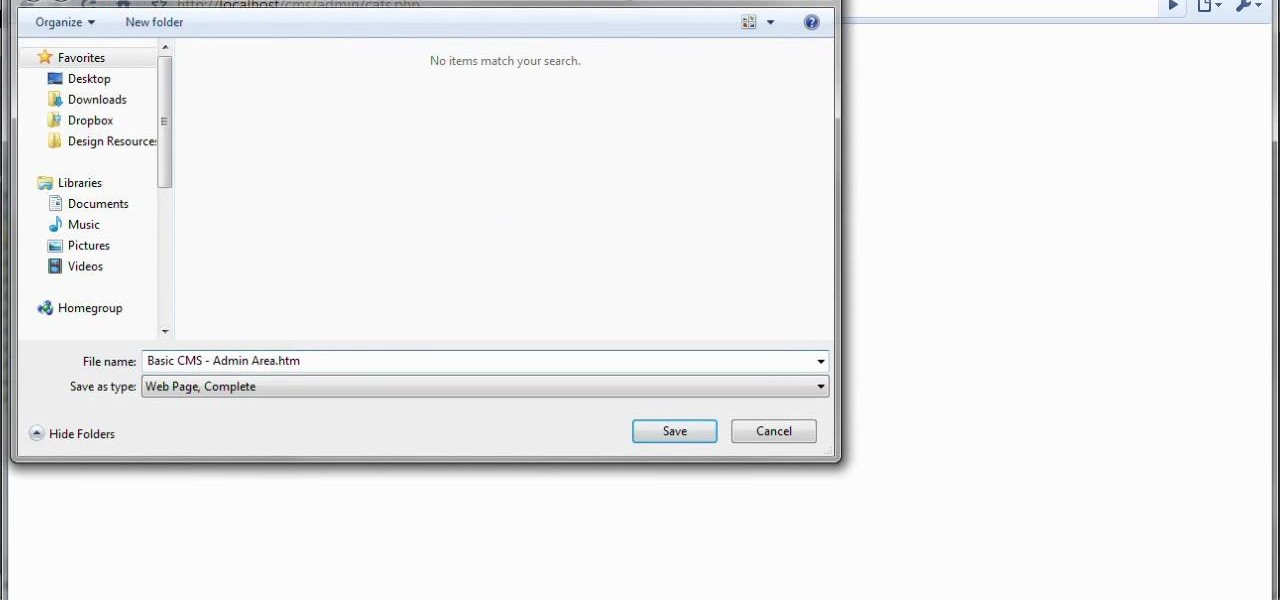
In this clip, you'll learn how to add, delete and edit categories when creating a PHP CMS. Whether you're new to the PHP: Hypertext Preprocessor scripting language or are a seasoned web developer merely looking to improve your chops, you're sure to find benefit in this free video programming lesson. For more information, including detailed, step-by-step instructions, take a look
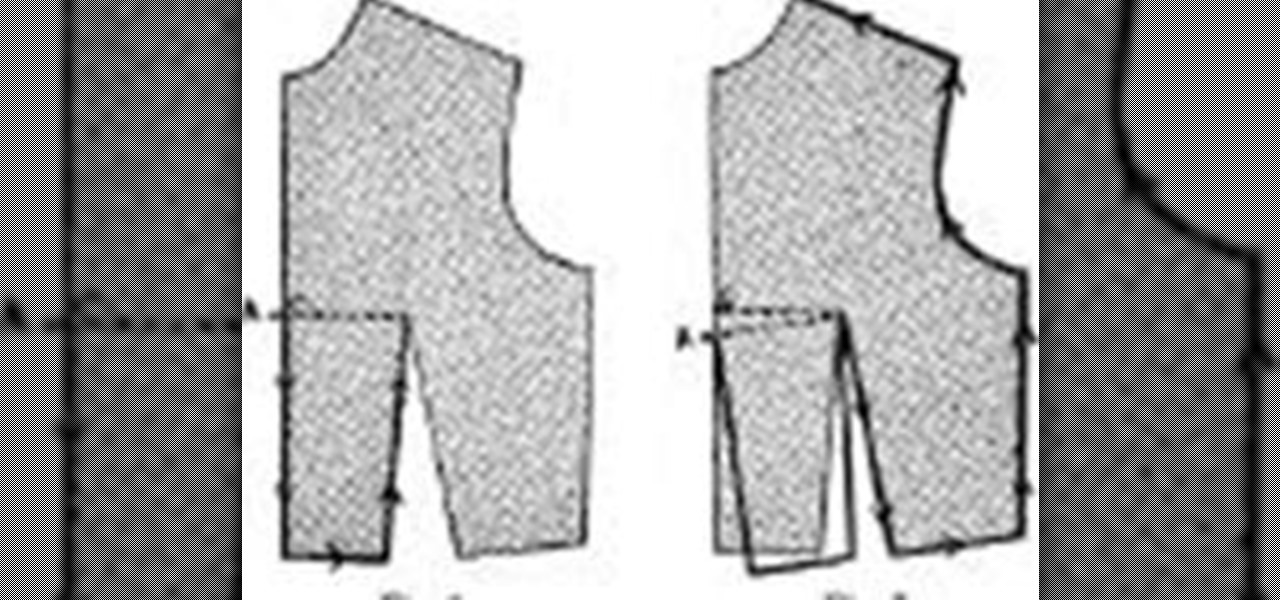
Unlock the secret to clothing design. If you can draft and sew a basic bodice you can design virtually any kind of t-shirt, blouse or other top! Attach a skirt and you now have a dress! Take your measurements by using the guide in the " How to Take Your Measurements" section and let´s get started! If you would rather just whip up an easier beginners t-shirt go to How to Design a Quick T-Shirt.

Google is the biggest and best search engine on Earth, and if you are a webmaster and want your website to be a big success it would really behoove you to know as much about how it works as possible. The Google Webmasters series of videos and website were created to teach webmasters, SEO professionals, and others how Google works by answering their questions and giving them insights into how they can best integrate and utilize Google's functionality to improve their business. This video will ...

In this video tutorial, JREAMdesign looks at the task of choosing a PHP framework and a CMS. He helps simplify the act of choosing between the major framework contenders (Zend Framework, Symfony, Yii, Code Igniter, CakePHP) and content management systems (Drupal, WordPress, Joomla, Wolf CMS, Mod X) by summarizing what normally is expected from these systems and some of their typical features.
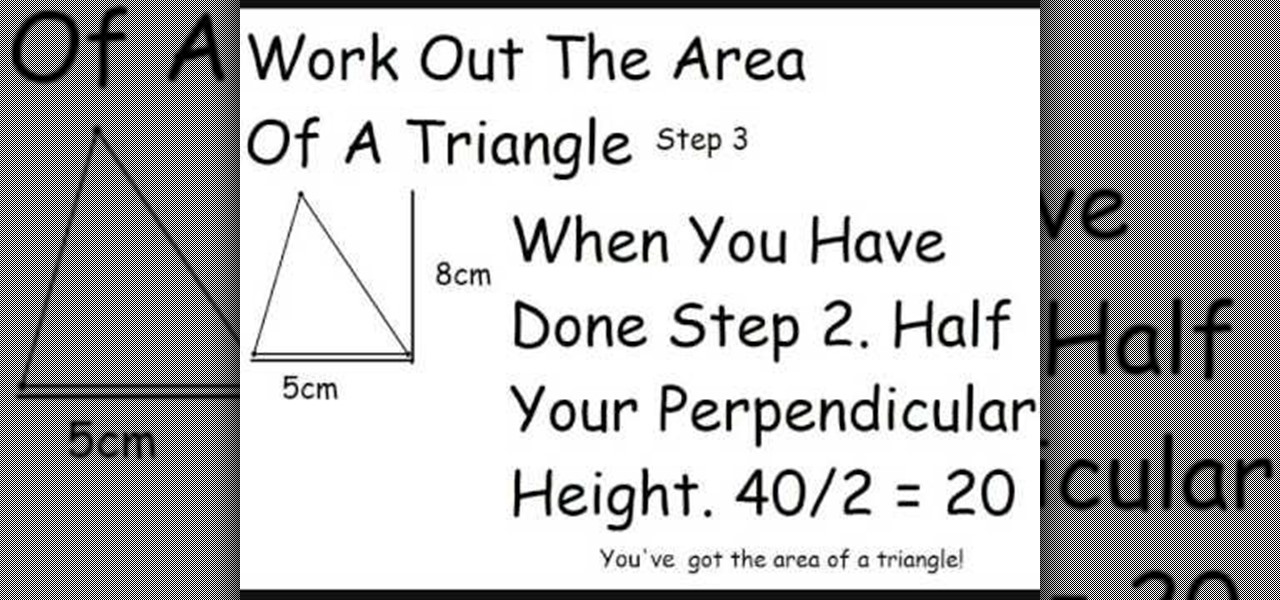
This tutorial describes the method to calculate the area of a triangle and a parallelogram To calculate the area of a triangle:

If you have been looking for a way to get the popular Joomla Content Management system running on Windows with IIS, you may have run into many problems. In fact, many people spend days trying to get Joomla running on IIS and run into roadblock after roadblock. The problem is getting PHP, MySQL, Joomla and IIS to all play nicely together. As you search for solutions, it is easy to find part of the answer, but rarely do you find it all in one place... until now. In this video tutorial we start ...

Written instructions on how to draft a basic skirt pattern with accompanying video. Take your correct measurements before you begin.

Want to make Microsoft SharePoint 2010 play nice with other programs from the Microsoft Office 2010 application suite? This guide will show you how it's done. Whether you're new to Microsoft's popular content management system (CMS) or a seasoned MS Office professional just looking to better acquaint yourself with the SharePoint 2010 workflow, you're sure to be well served by this video tutorial. For more information, watch this free video lesson.

The video is about the basics of building a kite. The wind takes up the kite up. The first is a slate kite. A stable kite capable of flying in very light winds. The wind lifts the kite. The lift acts against the gravity. The tension on the string resists the drag by the wind. To construct such a kite, you need a plastic bag, scissors, some string, sticks. The dimensions are important. It need 45 cms length and 50 cms width in a specific dimension. The all project can be found in website hilar...

WordPress is a hugely popular blogging content management system, or CMS. This video offers a walkthrough of designing for WordPress. In part one, you will be downloading and installing WordPress. Then you will install the "Starkers" theme by Elliot Jay Stocks to start with a completely fresh slate for our new design. No sense starting with the default theme; it's more trouble than it's worth! In part two, you will go over the theory behind designing for WordPress and how it's much like "work...

In this clip, you'll learn how to implement an administrative back end when building a PHP-based content management system. Whether you're new to the PHP: Hypertext Preprocessor scripting language or are a seasoned web developer merely looking to improve your chops, you're sure to find benefit in this free video programming lesson. For more information, including detailed, step-by-step instructions, take a look

In this tutorial, Mike Lively of Northern Kentucky University gets you started in getting the Adobe Air Content Management System up and going.

In this Arts & Crafts video tutorial you will learn how to make a growing flower pot card. First you make a flower out of a tea bag. Then cut out a piece of paper in the shape of a flower pot. Now take a couple of sheets of 8x4 card of the same color. Score one card in half and fold it. From the other card cut out a piece equal to the size of an A5 card, which is 14.85 x 10 cms. Now glue the flower pot shaped paper on to this card. Now cut a long strip of the card, 30 x 3 cms and fold it in h...

This guide will show you how to use a number of less conventional SharePoint workflows. Whether you're new to Microsoft's popular content management system (CMS) or a seasoned MS Office professional just looking to better acquaint yourself with the SharePoint 2010 workflow, you're sure to be well served by this video tutorial. For more information, including detailed, step-by-step instructions, watch this free video guide.

Want to create your very own Enterprise Wiki page? This guide will show you how it's done. Whether you're new to Microsoft's popular content management system (CMS) or a seasoned MS Office professional just looking to better acquaint yourself with the SharePoint 2010 workflow, you're sure to be well served by this video tutorial. For more information, including detailed, step-by-step instructions, watch this free video guide.

Interested in creating a site collection within Microsoft SharePoint 2010? This guide will show you how it's done. Whether you're new to Microsoft's popular content management system (CMS) or a seasoned MS Office professional just looking to better acquaint yourself with the SharePoint 2010 workflow, you're sure to be well served by this video tutorial. For more information, including detailed, step-by-step instructions, watch this free video guide.

Learn how to create and work with document workspaces in SharePoint 2010. This guide will show you how it's done. Whether you're new to Microsoft's popular content management system (CMS) or a seasoned MS Office professional just looking to better acquaint yourself with the SharePoint 2010 workflow, you're sure to be well served by this video tutorial. For more information, including detailed, step-by-step instructions, watch this free video guide.

Need some help figuring out how to edit your homepage within SharePoint 2010? This guide will show you how it's done. Whether you're new to Microsoft's popular content management system (CMS) or a seasoned MS Office professional just looking to better acquaint yourself with the SharePoint 2010 workflow, you're sure to be well served by this video tutorial. For more information, and to get started using SharePoint yourself, watch this free video guide.

Whether you're new to Microsoft's popular content management system (CMS) or a seasoned MS Office professional just looking to better acquaint yourself with the SharePoint 2010 workflow, you're sure to be well served by this video tutorial. For more information, including detailed, step-by-step instructions, watch this free video guide.

Want to create a site within Microsoft SharePoint 2010? This clip will show you how it's done. Whether you're new to Microsoft's popular content management system (CMS) or a seasoned MS Office professional just looking to better acquaint yourself with the SharePoint 2010 workflow, you're sure to be well served by this video tutorial. For more information, and to get started using SharePoint yourself, watch this free video guide.

Learn how to manage documents when working in Microsoft SharePoint 2010. Whether you're new to Microsoft's popular content management system (CMS) or a seasoned MS Office professional just looking to better acquaint yourself with the SharePoint 2010 workflow, you're sure to be well served by this video tutorial. For more information, and to get started managing your own documents within SharePoint, watch this free video guide.

Learn how to use custom themes when working in Microsoft SharePoint 2010. Whether you're new to Microsoft's popular content management system (CMS) or a seasoned MS Office professional just looking to better acquaint yourself with the SharePoint 2010 workflow, you're sure to be well served by this video tutorial. For more information, and to get started using themes in your own SharePoint projects, watch this free video guide.

Learn how to use the Microsoft Office 2010 Ribbon interface within SharePoint 2010. Whether you're new to Microsoft's popular content management system (CMS) or a seasoned MS Office professional just looking to better acquaint yourself with the SharePoint 2010 workflow, you're sure to be well served by this video tutorial. For more information, and to get started using the new Ribbon interface in SharePoint yourself, watch this free video guide.

In this clip, you'll learn how to use the features new to Blackboard 9.1. Whether you're new to Blackboard's popular content management system or CMS or are a seasoned web instructor just looking to better acquaint yourself with the features and functions of versions 9 and 9.1, you're sure to be well served by this free video software lesson courtesy of the folks at Lynda.

In this clip, you'll learn how to log into a Blackboard course and upload files, edit and manage files. Whether you're new to Blackboard's popular content management system or CMS or are a seasoned web instructor just looking to better acquaint yourself with the features and functions of versions 9 and 9.1, you're sure to be well served by this free video software lesson.

Need some help figuring out how to use permissions in Microsoft SharePoint 2010? This guide will show you how it's done. Whether you're new to Microsoft's popular content management system (CMS) or a seasoned MS Office professional just looking to better acquaint yourself with the SharePoint 2010 workflow, you're sure to be well served by this video tutorial. For more information, including detailed, step-by-step instructions, watch this free video guide.

Learn how to customize Web Parts when working in Microsoft SharePoint 2007. Whether you're new to Microsoft's popular content management system (CMS) or a seasoned MS Office professional just looking to better acquaint yourself with the SharePoint 2007 workflow, you're sure to be well served by this video tutorial. For more information, and to get started using customized Web Parts in your own SharePoint projects, watch this free video guide.

Learn how to customize the Quick Launch bar within SharePoint Designer 2007. Whether you're new to Microsoft's popular content management system (CMS) or a seasoned MS Office professional just looking to better acquaint yourself with the SharePoint 2007 workflow, you're sure to be well served by this video tutorial. For more information, including step-by-step instructions, watch this free video guide.

Start from a minimal master page when using Microsoft SharePoint Designer 2007. Whether you're new to Microsoft's popular content management system (CMS) or a seasoned MS Office professional just looking to better acquaint yourself with the SharePoint 2007 workflow, you're sure to be well served by this video tutorial. For more information, watch this free video guide.

Learn how to use custom themes when working in Microsoft SharePoint 2007. Whether you're new to Microsoft's popular content management system (CMS) or a seasoned MS Office professional just looking to better acquaint yourself with the SharePoint 2007 workflow, you're sure to be well served by this video tutorial. For more information, and to get started using themes in your own SharePoint projects, watch this free video guide.

Learn how to take advantage of Microsoft SharePoint 2010's new social computing tools. Whether you're new to Microsoft's popular content management system (CMS) or a seasoned MS Office professional just looking to better acquaint yourself with the SharePoint 2010 workflow, you're sure to be well served by this video tutorial. For more information, and to get started taking advantage of SharePoint's social computing features yourself, watch this free video guide.

In this clip, you'll learn how to install the Joomla content mangement system on GoDaddy. It's an easy process and this home-computing how-to presents a complete demonstration. For more information, including detailed, step-by-step instructions, and to get started installing Joomla on your own GoDaddy webserver, take a look.

Looking for a primer on how to get started using Microsoft SharePoint 2010? Look no further. Whether you're new to Microsoft's popular content management system (CMS) or a seasoned MS Office professional just looking to better acquaint yourself with the SharePoint 2010 workflow, you're sure to be well served by this video tutorial. For more information, and to get started using SharePoint yourself, watch this free video guide.

Meet the Microsoft SharePoint 2010 user interface. Whether you're new to Microsoft's popular content management system (CMS) or a seasoned MS Office professional just looking to better acquaint yourself with the SharePoint 2010 workflow, you're sure to be well served by this video tutorial. For more information, and to get started using the new SharePoint interface yourself, watch this free video guide.

NeaceDesign explains an easy method of setting up a website online without having to use FTP programs. He begins with correcting an error made previously in which the main web page was name 'Home'. This should be renamed to 'Index' and the file re-exported. NeaceDesign suggests going with well-known web-page hosting services such as 'hostmonster'. The first step is to go to File Manager and upload the image files to a new folder. This is done by sending all the files to a zip folder and then ...

Screencast video tutorial of the setup and installation of Joomla! content management system using the WAMP stack method and the JumpBox method.

While IKEA is collaborating with Apple for its ARKit furniture app, Marxent is ready to help the rest of the interior decorating and home improvement crowd with their apps.

In this video you will see how to enable IPN with paypal and your Drupal CMS with ecommerce module enabled