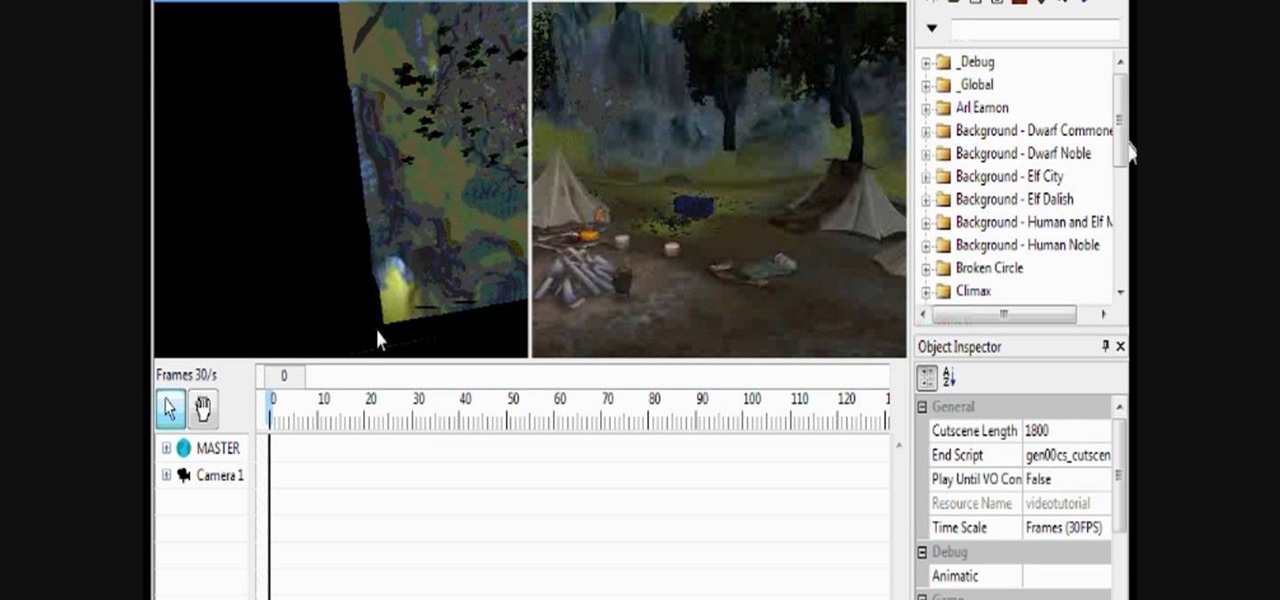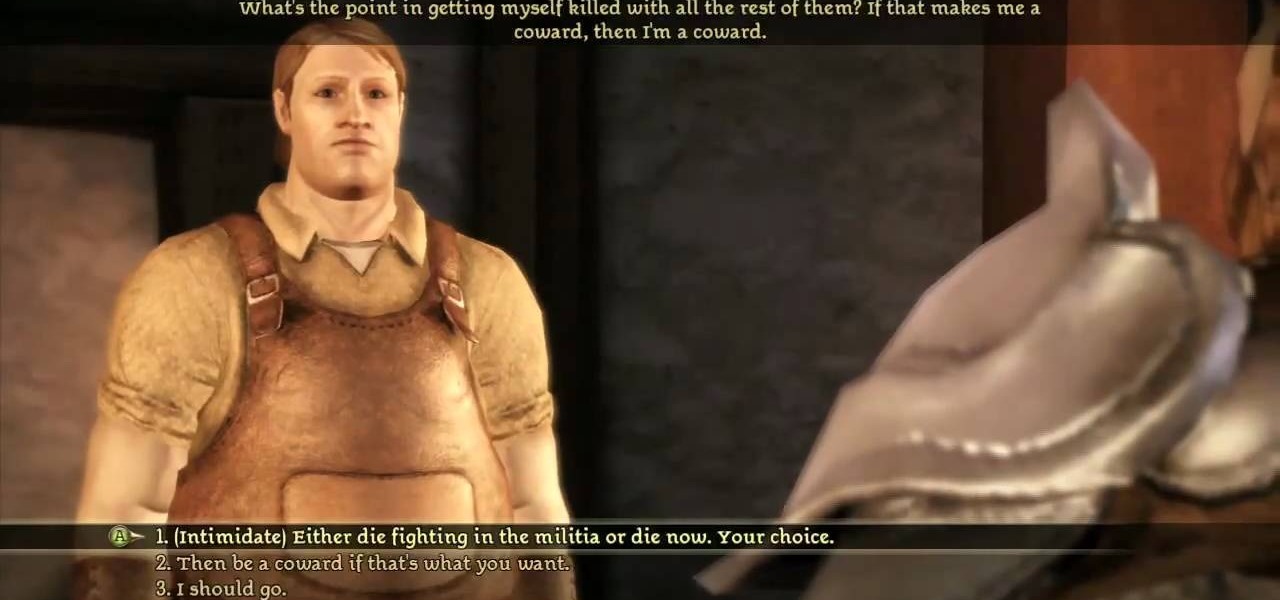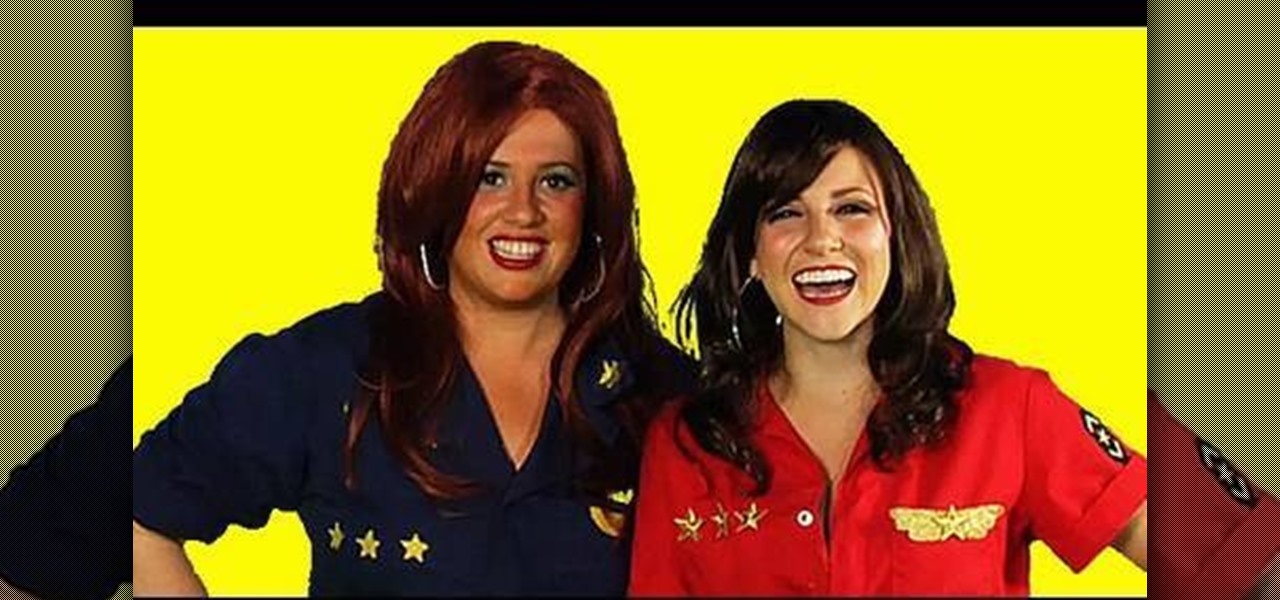This cheat will work for any copy of Dragon Age: Origins running on the PC. Use this trick to enable the developer's console, which gives you exactly the same kind of access a game developer has when making the game. Then enter any number of codes to give yourself extra cool stuff!

If you've already enabled the developer console, you know you can access the cheat menu in the game and enter codes to give you crazy cool stuff. But what to get? Here's a list of codes that you can use to give yourself immortality, kill every enemy in your immediate area, give yourself unlimited money and, of course, play in God Mode!

By enabling the console, you can give yourself as much gold and XP as you want. You can even make yourself unkillable, no matter how many darkspawn, rage demons or reavers you face down! This video demonstrates how you can enable the console and a few useful commands.

Give yourself all the sovereigns or XP you could possibly want, or have everyone wearing the Juggernaut armor. This tutorial shows you how to enable the console for Dragon Age, and then enter a variety of cheat codes to get all sorts of great stuff! (works with the Steam version, too!)

Check out this tutorial and learn how to use Excel Calculation Services to handle processor-intensive calculations from your Microsoft Office SharePoint Server 2007 team site and to control access to external data.

This is a video tutorial in the Home & Garden category where you are going to learn how to fit door handles to a door properly. The first thing to do is to insert the spindle in the door and check if it is of correct length. Quite often it might be longer. So, cut it to the correct size with a hacksaw. Next fit the handle over the spindle and make sure it is straight. Take measurements to ensure this. Holding the handle in place with one hand, drill holes with an electric drill and insert the...

When Bioware anounced the Dragon Age: Origins toolset, they mentioned a lot about being able to recreate your own battles and create your own cut scenes! Well, after opening the toolset you will notice that there is an option to making cutscenes! But if it's a little overwhelming for you, let this video be your savior! In this video you will learn how to make a complete cut scene from start to finish.

In this video tutorial, viewers learn how to disable the quick fill handle and drag and drop option in Microsoft Excel. This task is very easy, simple and fast to do. Begin by clicking on the Office button and click on Excel Options at the bottom. Then click on the Advanced tab and deselect "Enable fill handle and cell drag and drop" option under Editing Options. Finish by clicking on OK. This video will benefit those viewers who use Microsoft Excel for their work, and would like to learn how...

Curious about what to expect when you run through the Soldier's Peak DLC for Dragon Age: Origins? Restore both honor and good name to the family of a good friend of Duncan's! This series walks you through the whole quest, including all the extras.

Sometimes knife handles break or just become old and a new handle would be nice. This video is going to show us how to replace a old handle with a new one. For this project you will need:

How to remove and replace a door handle / door knob. How to install a door knob. This is a job that can be done quickly and easily without any special tools (a cordless drill with a Phillips bit or a hand held Phillips Head screw driver). Follow the steps outlined below for a hassle free experience.

By combining different spells on the same target, or combining spells with other effects, you can do some devastating damage in Dragon Age: Origins. Turn your mage into an archmage by mastering effects like Paralysis Explosion, Grease Fire and more (including the deadliest, Storm of the Century)!

You can achieve level 20 in Dragon Age: Origins before completing the Joining ritual (or even leaving Ostagar!) When Duncan sends you into the wilds for darkspawn blood and treaties, only come back with the blood. Then talk to Duncan repeatedly for extra xp (set your difficulty level to Nightmare for even more xp!)

This guide shows you how to powerlevel your character early on in Dragon Age: Origins. When Duncan sends you out to find vials of darkspawn blood and the old Grey Warden treaties, bring back the blood but not the treaties. Rinse and repeat and continue accruing xp!

Learn how to do speed single cable reverse flys. Presented by Real Jock Gay Fitness Health & Life. Benefits

Robert demonstrates how to quickly insert formulas into Excel. To create a sum, highlight your selected cells and press the sum key. Expand the formula by clicking on the fill handle. Double click on the fill handle to expand the formula. To sum vertical columns, highlight all the cells and click the sum button. Press and hold down the control key for another shortcut to work in accordance with the auto sum button. You can also select the average for the area. You can also select the area and...

You can use this method to rapidly increase your money in Dragon Age: Origins. You need one item which is worth at least 5 sovereigns for this to work - and the more valuable it is, the faster you'll make money!

You can get the Blood Mage specialization in Dragon Age: Origins from the demon who has possessed Connor. To get it, you need to be a mage, and volunteer to be the one to go into the Fade to confront the demon. Then negotiate with her, and she'll teach you how to be a Blood Mage.

Wish you could respec your character in Dragon Age: Origins? Actually, you can! There's a glitch you can use when you're leveling up your character that can let you respend already spent points by switching back and forth between the screens. See how!

If you don't start with the Human Noble origin story, you'll need a different way to earn your friend for life. Find the white flower in the Korcari wilds, and then the hound will rejoin you later (with a +100 approval rating that never goes down!)

Get one of the best (and coolest looking) helmets available in Dragon Age: Origins. You can find it in either Caridin's Cross or Ortan Thaig in the Deep Roads... just have your mabari hound find it for you! This is likelier to work if you have just given him a bone as a gift.

You can actually reassign your stats in Dragon Age: Origins by taking advantage of a glitch that's present when you're leveling up. Give stats to an attribute you want to lower, and then follow the process in the video to get even more stats back that you can re-spend on something else!

You can encounter a demon trapped in the body of a cat when you play the DLC for Dragon Age: Origins, The Stone Prisoner. To free the demon, you will encounter a sliding stone puzzle. Here's how you can solve it!

You can get as much money as you want from Lloyd the Bartender in Redcliffe when you play Dragon Age: Origins. After you convince Lloyd to defend the village from the impending invasion of undead, you can use this glitch to get unlimited gold!

The Juggernaut armor is the best armor in the entire Dragon Age: Origins game, especially when you have the full suit! Three pieces are easy to find - disturb the Ancient Tombstones in the Brecilian Forest, and then defeat the monsters that spawn. But the fourth piece is a little trickier - here's where to find it in the ruined temple.

Want more cool hairstyles to give your character in the hit PC game, Dragon Age: Origins? Lots of fan created mods add extra content to the game, including new hair. Follow the directions in this tutorial to download the mod from the Nexus to give your characters cool new looks.

Fan made mods can be a fun way to add extra content to your game, and the mod community for Dragon Age: Origins is vibrant and active. This tutorial shows you where to find mods, download them and how to add them to your game files to include for play.

Recently, Android Police highlighted one of the downfalls of Android 10's new privacy protection: the fact that it broke the ability for apps like Pushbullet to sync your clipboard across devices. While third-party apps can potentially find a way around this, there's no guarantee. But have no fear, Google is here to the rescue.

Is that locked chest next to the Tranquil mage in Ostagar driving you crazy? There's a way to unlock it! The man with the key is currently dangling in a cage elsewhere in camp. Convince the guard to share his dinner with the prisoner, and he'll give you the key. Sneak back after nightfall, and it's all yours!

You will need to have received the DLC "The Stone Prisoner" to access this content. If you have it, you will run across a sliding stone puzzle. This video demonstrates one way for you to solve it and free the demon kitty.

You'll need to have purchased the DLC Warden's Keep to get access to Starfang. Once you have it, travel near Lothering and wait for a random encounter to drop Meteor Metal Ore. Then take it to Mikhael Dryden at Warden's Peak and have him make you a sword.

Ahhh! You're locked out of your bedroom, or your bathroom! Well, watch this video and you won't be locked out for long. Fortunately, interior privacy locks are very simple to pick. There are essentially two kinds: one that requires a blade, or knife and the other which requires a long sharp "pin" like object to insert into the handle. Check out this video and never be locked out again! You'll need something like a flat head screw driver for locks with a "slot" in them, and something long and ...

This simple video tutorial teaches you how to create an animation of basic shapes transforming from one shape to another when using Flash.

In this video the author shows how to do similarity transformations. He says that similarity transformations are used to draw the similar images at a different location and the k value is most important while doing this kind of transformation. He says that a negative k value tells that the copy of the shape will end at the opposite side of the origin to the original shape. He says that a positive k value tells that the copy will lie on the same side of the origin. Next thing about the k value...

In this how-to video, you will learn how to make a small jug with a handle using a wheel. Place the clay onto the wheel and start spinning it. Grasp it with your hands as it spins and make a vertical shape. Use your thumbs to make the interior bowl shape. Now, use your hands to make the clay more vertical. Keep doing this until you get the desired height. Now, insert your hand into the interior to widen the shape. Make the top more narrow with your fingers. Make the edge stick out as well wit...

This is a Video clip presentation from all3sports guides us on how to check and assemble the unpacked shipping box. The first step to assemble the motorcycle involves inserting the seat lifter to the reasonable depth and tighten the screws. After that attach the handle bars and front brake and make sure that there is an equal amount of gap between the top and bottom of the handle bars. Then, check the brake cables are properly fit. Then, assemble the arm gauge or arm rest with the two sets of...

You know that question your girlfriend asks that you never ever say "yes" to? "Does this (insert article of clothing) make me look fat?"

In this video the instructor shows how to use the Auto play feature in Windows 7. Auto play is an old feature which was also available in Windows XP and Windows Vista. When you insert any removable media into your computer like a CD, DVD or a USB thumb drive, Windows automatically pops up a Auto Play window where it gives you various options that can be performed on the recently inserted media. This feature is very helpful and helps you open your media very conveniently. The Auto play window ...

This video will show you how to enable or disable USB port in your PC. If you disable USB port nobody could insert a USB device on your computer and could not copy your data. You could enable the port whenever you needed. Watch the video and follow all the steps.

What's your Twitter handle worth? If it's considered "desirable" (aka short and simple), it'll get you around 100 bucks, or, if you prefer, the affections of a teenage girl.