Developers have created many tools for testing the strength of passwords (1, 2); there are also plenty of tips for coming up with a strong password in the first place. But why do the grunt work when an app could generate a perfectly secure one for you?
There are plenty of password generator apps for both iPhone and Android, but PicshaPass is somewhat unique compared to its competitors. The developer didn't want to create another "regular old Math.random() generator", so he decided to "harness the chaos found in nature" by generating truly random passwords based on photos snapped using the app itself, or pulled from the phone's gallery.
The app then uses a cryptographic hash (SHA-256) as a mixing function (read more here). Once hashed, the app auto-copies your newly generated password to the clipboard.
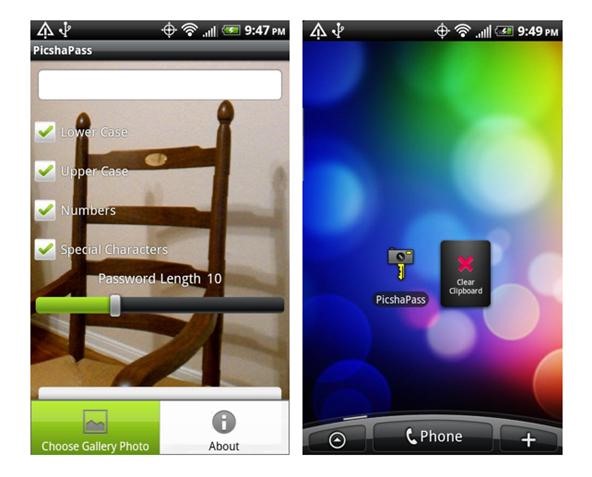
There are two versions available; the free version is the same as the full version, but it will prompt you to donate every time you open the app.
Just updated your iPhone? You'll find new emoji, enhanced security, podcast transcripts, Apple Cash virtual numbers, and other useful features. There are even new additions hidden within Safari. Find out what's new and changed on your iPhone with the iOS 17.4 update.
























Be the First to Comment
Share Your Thoughts