This tutorial covers the ABC's of getting started in Web Development. Mike Lively shows you how to get a server, a free HTML editor, and free FTP Software.
In Part 2 of Web Basics he shows you how to organize your web-space and create a basic web page using Composer.
In Part 3, we finish our basic HTML page using Composer and demonstrate how to use HTML source tags and give a website for finding out more about these tags.
In Part 4 of Web Basics we learn how to upload our website to our server using Filezilla. We then discuss server address and how to create a subdomain.
If you don't know where to begin developing websites and web applications, this is the perfect tutorial series to watch and get started. Mike will show you how to do everything using free open source softwares, but also give advice on better softwares you should consider even though you have to pay for them.
Just updated your iPhone? You'll find new emoji, enhanced security, podcast transcripts, Apple Cash virtual numbers, and other useful features. There are even new additions hidden within Safari. Find out what's new and changed on your iPhone with the iOS 17.4 update.



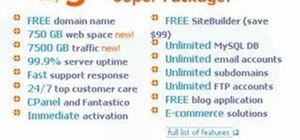












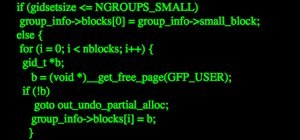








Be the First to Comment
Share Your Thoughts