Hack Mafia Wars. Mafia Wars hacks, glitches, cheats. Mafia Wars is a popular facebook app / game. Watch this video tutorial to learn how to easily manage your Mafia Wars player updates.
This quick video shows you how to manage and clear your Mafia Wars Player Updates screen. Saves you lots of time and effort! Zynga, the creators of Mafia Wars, used to include a "Clear Updates" button, but removed it, which left we players with no way to manage our Player Updates.
You will need to create a link, which is shown in the video. Simply add the link to your favorites or toolbar, play Mafia Wars from your Player Updates screen, and when you're done click the link and your Player Updates are cleared out. Now when you go back to Mafia Wars later you will only see new activity and not all of the job assists and war requests that you've already played.
From the Mafia Wars site: You come from a humble Bronx family and begin your climb up through the mob's chain of command, leaving a body behind on every step. You must train in the gym, get an education, and find a job to use as a cover for your illegal activities. Once near the top, you can try and eliminate a rival family's don and assume control of the nation's most powerful crime family. The choice is yours but it won't be easy. There are many others out there just like you, a poor Italian kid from the Bronx. Do you have what it takes? Will you become the Don of the most powerful family in the mafia? Only time will tell!!
Search WonderHowTo for all the latest Mafia Wars cheats & hacks.
Just updated your iPhone? You'll find new emoji, enhanced security, podcast transcripts, Apple Cash virtual numbers, and other useful features. There are even new additions hidden within Safari. Find out what's new and changed on your iPhone with the iOS 17.4 update.





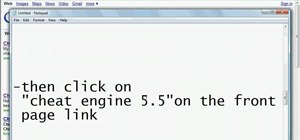







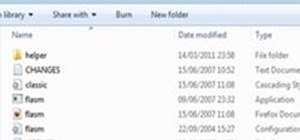














Be the First to Comment
Share Your Thoughts