Adobe Media Encoder CS4 takes the place of several tools that users had to rely on for processing and compression. The Adobe Media Encoder CS4 converts to several different formats, including formats for web and mobile devices. There are also speech transcription option and batch processing. See how to use the Adobe Media Encoder CS4 in Premiere Pro CS4 for Flash video encoding and exporting from Premiere Pro CS4 in this tutorial.
Use the Adobe Media Encoder CS4 in Premiere Pro CS4
Just updated your iPhone? You'll find new emoji, enhanced security, podcast transcripts, Apple Cash virtual numbers, and other useful features. There are even new additions hidden within Safari. Find out what's new and changed on your iPhone with the iOS 17.4 update.







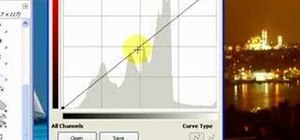




























1 Comment
I made a mistake on downloading a video in my computer.
I need now a program that enlage the width because the image is compressed in the sides.
Is it possible that the Adobe Media Encorder CS4 works to enlage the sides of the video. If not do you know which program is suitable to this case.
Thank you
José Claudio Spina
jspina@ig.com.br
Share Your Thoughts