Here, see some tips on the collections and smart collections in the Adobe Bridge. Bridge has a lot to offer and is a great organization tool. Collections and smart collections are great workflow features available to you. In this video tutorial, learn about organizing your files without messing up your folder structure and automatically bringing files in that you want based on your settings you assign to that collection. Check them out and learn a great new feature of Adobe Bridge CS4.
Tutvid is a site devoted to producing tons of video tutorials for Adobe software, like Bridge. Tutvid's Nathaniel has been designing and animating since he started using Photoshop 4.0 and Macromedia (now Adobe), and shares his self-taught knowledge in these video tutorials for free. Search for Tutvid on WonderHowTo for more helpful graphic design help.
Learn how to use Smart Collections in Adobe Bridge!
Just updated your iPhone? You'll find new emoji, enhanced security, podcast transcripts, Apple Cash virtual numbers, and other useful features. There are even new additions hidden within Safari. Find out what's new and changed on your iPhone with the iOS 17.4 update.













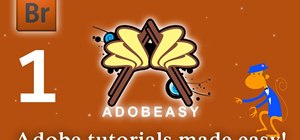















Be the First to Comment
Share Your Thoughts