This video gives a ten minute tutorial on how to achieve the superimposition effect for web videos with a little props and software.
You will need to get Wax, a free nonlinear editing system for Windows that includes the chroma key effect. You will also want to get the codecs HuffYUV, Lagarith, and MSU Lossless. Then there's styrofoam, green board, a yard stick, an ugly seventies lamp, a compact fluorescent light bulb, a clamp lamp, plastic vase, books, and a cardboard box. And last but not least, a camera.
See how you can make the perfect green screen environment for your YouTube videos.
Just updated your iPhone? You'll find new emoji, enhanced security, podcast transcripts, Apple Cash virtual numbers, and other useful features. There are even new additions hidden within Safari. Find out what's new and changed on your iPhone with the iOS 17.4 update.







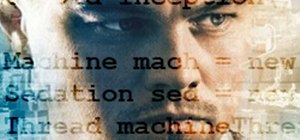

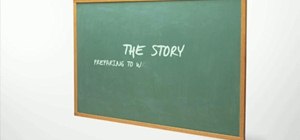




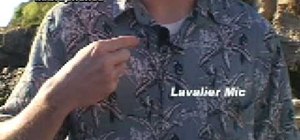


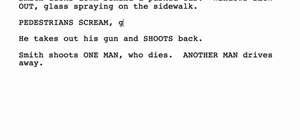





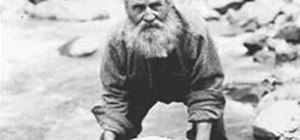



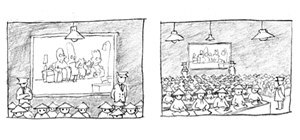










Be the First to Comment
Share Your Thoughts