This is a very lengthy explanation on BTD playing. There's a lot to actually know about the strategy of Bloons Tower Defense.
This video tutorial will show you how to place towers in Bloons Tower Defense (10/08/09). Many people will tell you that you should place your towers in a way to cover a lot of path. This placement is called long pass, as the creeps take long to pass that tower.
But as you can see in this video, in many occasions it is better to place your towers in a way that the creeps pass by several times. If they pass by 2 times, it's called a two pass. In this video, it's even two-and-a-bit, like maybe 2.2 pass. :)
As you can see, the long pass leaks 25, while the two pass leaks only 13 (that's about half of the leaks).
This build has certain limits:
-If the the wave is very short, as maybe the creeps come in a dense group, or you are facing a single creep, long pass is better.
-If the wave is very long, so the tower ends up with creeps on both sides, the two pass advantage is lost. You could argue that both placements give a tower that fires constantly in this case, but long pass is slightly better, as the tower can fire longer at the same creep, making it more likely that some of them get actually finished off.
-If you are facing changing wavelengths, as some waves are only a single boss, and others are an endless stream of creeps, you might want to have some towers on long pass and some on two pass (a hybrid build).
Bloons Tower Defense is a flash game from Ninja Kiwi. Learn how to hack Bloons Tower Defense with tricks and cheats.
Description of the app on NinjaKiwi.com:
"Stop any bloons from escaping the maze by building and upgrading bloons popping towers. Towers can throw darts, tacks, bombs, and ice. Can you make it through all 50 levels?"
Search WonderHowTo for the latest Bloon's Tower Defense hacks, cheats, tricks, tips, and glitches.
Just updated your iPhone? You'll find new emoji, enhanced security, podcast transcripts, Apple Cash virtual numbers, and other useful features. There are even new additions hidden within Safari. Find out what's new and changed on your iPhone with the iOS 17.4 update.















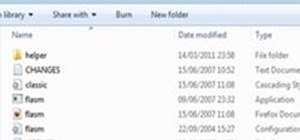














Be the First to Comment
Share Your Thoughts